Can I build a blog with Imperial CMS?
Empire CMS can build a blog. Empire CMS is a powerful website management system based on B/S structure, which can make the establishment and management of websites extremely easy. The reasons for choosing Empire CMS to build a blog: 1. Easy installation, local debugging only requires downloading the environment installation package; 2. The generated page is a static page, and articles can be easily included; 3. Empire has high security; 4. There is a backup system , website relocation is simple.

The operating environment of this tutorial: Windows 7 system, Empire cms 8, Dell G3 computer.
Empire CMS can create a blog.
"Empire Website Management System" is translated as "Empire CMS" in English, or "Ecms" for short. It is a website management system based on B/S structure, with powerful functions and easy-to-use Empire CMS-logo. . This system was independently developed by the Empire Development Working Group. It is a well-designed and efficient website solution suitable for Linux/windows/Unix and other environments. From version 1.0 of the Imperial News System to the Imperial Website Management System, its functions have undergone several leap-forward innovations, making the establishment and management of the website extremely easy!
The reasons for choosing Imperial CMS to build a blog
The more popular blogging systems include wordpress, Z-Blog, emlog, etc. The most popular one is worpress, which has many themes. There are many plug-ins, so many personal webmasters choose wp. I have used all three of the above blogging systems, and the one I have used for the longest time is wp, but why not use it later? Because my website uses many plug-ins, the website opening speed is very slow, and the website only includes the home page. It’s not that WP is not good. Many of its themes and styles are very beautiful, and there are things we can learn from.
Choose Empire cms to build a blog system. Many people say that it is overkill and underutilized. It does feel that way, because cms has many functions that cannot be used. However, the installation package of Empire CMS is only 6M. If you put a high-definition 1920 picture, it will be larger than this installation package! Let me talk about why you should use Empire CMS.
1. Easy to install. For local debugging, you only need to download the environment installation package.
2. The generated page is a static page, and the article is easy to be included.
3 , The empire has high security.
4. Back up the system. You must back up the website when relocating it. Once the backup is complete, restore it.
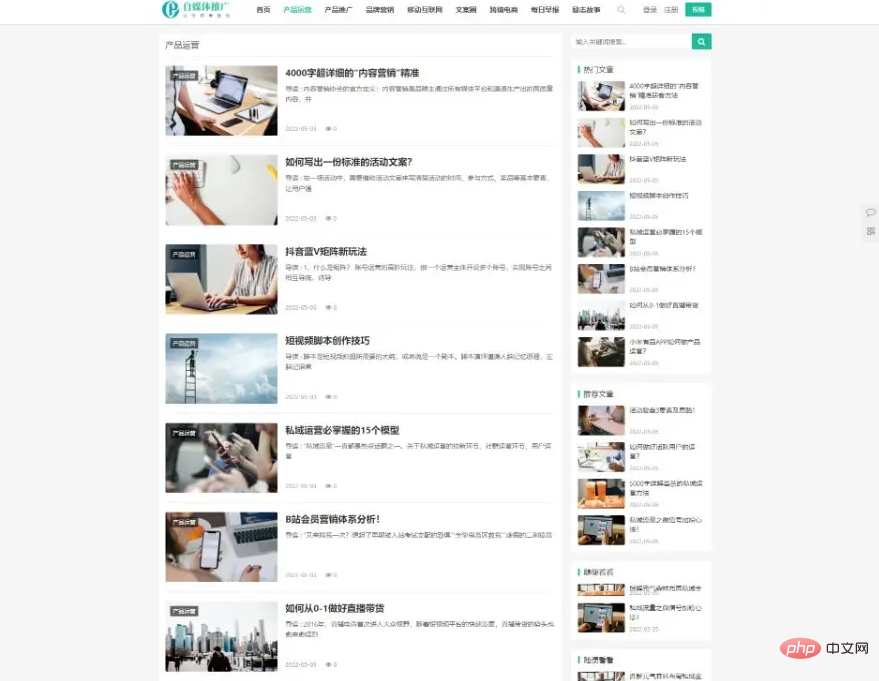
Related recommendations: "Empire cms tutorial"
The above is the detailed content of Can I build a blog with Imperial CMS?. For more information, please follow other related articles on the PHP Chinese website!

Hot AI Tools

Undresser.AI Undress
AI-powered app for creating realistic nude photos

AI Clothes Remover
Online AI tool for removing clothes from photos.

Undress AI Tool
Undress images for free

Clothoff.io
AI clothes remover

Video Face Swap
Swap faces in any video effortlessly with our completely free AI face swap tool!

Hot Article

Hot Tools

Notepad++7.3.1
Easy-to-use and free code editor

SublimeText3 Chinese version
Chinese version, very easy to use

Zend Studio 13.0.1
Powerful PHP integrated development environment

Dreamweaver CS6
Visual web development tools

SublimeText3 Mac version
God-level code editing software (SublimeText3)

Hot Topics
 1669
1669
 14
14
 1428
1428
 52
52
 1329
1329
 25
25
 1273
1273
 29
29
 1256
1256
 24
24
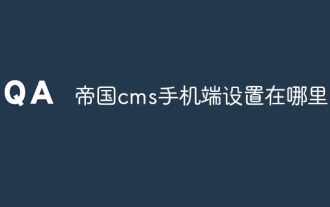 Where are the settings for the mobile version of Empire CMS?
Apr 17, 2024 pm 12:12 PM
Where are the settings for the mobile version of Empire CMS?
Apr 17, 2024 pm 12:12 PM
The mobile settings of Empire CMS are located in the "Mobile Template" of the "Template Management" module. The specific steps include: enabling the template, selecting the application channel, editing the template content, and saving the settings.
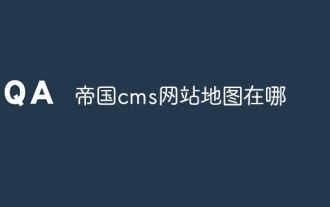 Where is the imperial cms website map?
Apr 17, 2024 am 10:48 AM
Where is the imperial cms website map?
Apr 17, 2024 am 10:48 AM
The Empire CMS sitemap can be found by accessing the config.inc.php file and checking the dositemap settings. If set to "on", sitemap is enabled. The sitemap path is located in the sitemapurl setting and can be accessed via a browser or downloaded via FTP.
 PHP framework and CMS integration: unlimited possibilities for technology integration
Jun 01, 2024 pm 05:16 PM
PHP framework and CMS integration: unlimited possibilities for technology integration
Jun 01, 2024 pm 05:16 PM
The benefits brought by the integration of PHP framework and CMS are: 1. Improve development efficiency; 2. Enhance security; 3. Simplify content management; 4. Flexibility. In a practical case, the Laravel framework was integrated with WordPressCMS to create a blog website with customized functions. The integration steps include creating a Laravel application, installing WordPress, configuring WordPress, creating a controller, defining routing, obtaining WordPress data, and in the Laravel view Display Data.
 Where is the automatic publishing interface of Empire CMS?
Apr 17, 2024 am 09:03 AM
Where is the automatic publishing interface of Empire CMS?
Apr 17, 2024 am 09:03 AM
The automatic publishing interface of Empire CMS is located at /e/api/web/postinfo.php. The usage steps are as follows: visit /e/api/web/postinfo.php address and use HTTP POST to submit the article title, column ID, category ID, author and article The content and other data interfaces will return a response in JSON format, which contains the publishing results and article ID.
 Where is the Baidu active push plug-in for Imperial CMS?
Apr 17, 2024 am 11:00 AM
Where is the Baidu active push plug-in for Imperial CMS?
Apr 17, 2024 am 11:00 AM
The imperial cms Baidu active push plug-in is located in the root directory /e/api/baidu/push.php. The specific configuration steps are as follows: 1. Upload the plug-in file to the specified path. 2. Configure the "Baidu Active Push" option in the Imperial CMS background, including push address, API Key and push interval. 3. Get Baidu push information: Push address: https://data.zz.baidu.com/urls?site=YOUR_SITE&token=YOUR_API_KEY, API Key: log in to Baidu search resource platform to obtain. 4. Update the API Key regularly and set a reasonable push interval.
 Is empire cms free?
Apr 17, 2024 am 11:24 AM
Is empire cms free?
Apr 17, 2024 am 11:24 AM
Yes, Empire CMS is a free and open source content management system (CMS). It is a lightweight CMS that is feature-rich and easy to use. Empire CMS is licensed under the GNU General Public License (GPL), which means it is free to download, install and use. For commercial use, it offers a paid version that offers additional features and support such as ad management, online payments, and premium technical support.
 Where is the imperial cms resource network template?
Apr 17, 2024 am 10:00 AM
Where is the imperial cms resource network template?
Apr 17, 2024 am 10:00 AM
Empire CMS template download location: Official template download: https://www.phome.net/template/ Third-party template website: https://www.dedecms.com/diy/https://www.0978.com.cn /https://www.jiaocheng.com/Installation method: Download template Unzip template Upload template Select template
 PHP framework and CMS: the hidden mechanism behind the integration
May 31, 2024 pm 08:05 PM
PHP framework and CMS: the hidden mechanism behind the integration
May 31, 2024 pm 08:05 PM
The mechanisms for integrating the PHP framework with the CMS include: hooks and events, which allow the CMS to hook into the framework's life cycle events. Bridges and adapters provide standardized methods for calling CMS functions. Self-contained code that enables the CMS to run independently of the framework. Practical example: It is possible to integrate a WordPress blog into the Laravel framework by creating custom routes, controllers and importing database dumps.



