An article to talk about streams in Node
What is a stream? How to understand flow? The following article will give you an in-depth understanding of streams in Nodejs. I hope it will be helpful to you!
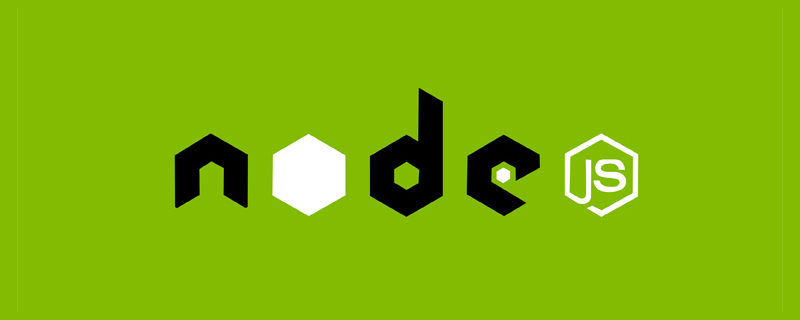
#stream is a stream, which can be understood as a series of bytes that exist like water flow. According to the explanation of Official Document:
A stream is an abstract interface for working with streaming data in Node.js.
A stream is an abstract interface for working with streaming data in Node.js. Processing stream data in Node.js is an abstract interface for continuous bytes. There are 4 basic types of streams, and this article mainly introduces two of them - readable streams and writable streams.
Readable
We can create a readable stream through fs.createReadStream()readableStream , the first parameter can be the file path to be read, for example, the content of the existing file test.txt is:
hello juejin
The second parameter (optional) can be passed in an option object to control the reading Get the starting and ending positions of the data, etc.: [Related tutorial recommendations: nodejs video tutorial]
const fs = require('fs')
const readableStream = fs.createReadStream('./test.txt', {
start: 6,
end: 11
}) Note that the read data includes start and end of. As mentioned before when introducing the events module, all streams are instances of EventEmitter. So the data is obtained by listening to the 'data' event:
readableStream.on('data', data => {
console.log(data)
console.log(data.toString())
})The print result is as follows, the default is the Buffer object, which can be passed toString() Method to convert to string:
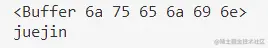
Note that when reading data, a maximum of 64 * 1024 bytes can be read at a time. If you want to change this value, you can pass highWaterMark Options changed. In addition, you can also use pause() to pause the operation, and use resume() to continue reading:
const readableStream = fs.createReadStream('./test.txt', {
start: 6,
end: 11,
highWaterMark: 2 // 默认为 64 * 1024
})
readableStream.on('data', data => {
console.log(data)
console.log(data.toString())
readableStream.pause() // 暂停读取
setTimeout(() => {
readableStream.resume() // 恢复读取
}, 2000)
})The execution results are as follows:
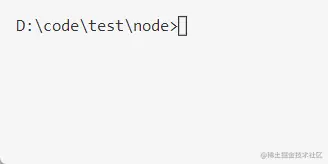
In addition to the 'data' event, the readable stream also has other events, such as listening to the file being opened 'open' (the callback will be passed infd parameter), 'end' when the listening file is read to end (the default is reading to the end), 'close' when the listening file is closed (The file will be closed automatically after reading):
readableStream.on('data', data => console.log(data))
readableStream.on('open', fd => console.log(`${fd}文件打开了`))
readableStream.on('end', () => console.log('文件读取到 end 位置了'))
readableStream.on('close', () => console.log('文件已关闭'))The printing result is as follows:
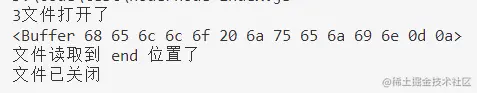
Writable
Use fs.createWriteStream() You can create a writable stream. The first parameter is passed in the file to be written, and the second parameter is also an optional parameter for configuration. Here we change flags from 'w' indicating overwrite writing to 'a', which means append writing (if the starting point of writing is also specified) The starting position start, in order to be compatible with windows systems, flags should be written as 'r '):
const writableStream = fs.createWriteStream('test.txt', {
flags: 'a'
})
writableStream.write('养成', err => console.log(`错误信息:${err}`)) // 错误信息:undefined
writableStream.write('写作的')
writableStream.end('好习惯')Writing data is through write method, the result of executing the code above is to add "Develop a good habit of writing" after the original "hello juejin". The last write can use the end method, so that the 'close' event of the writable stream can be monitored:
writableStream.on('close', () => {
console.log('关闭')
}) Otherwise, the writable stream needs to be manually writableStream.close() Only when it is closed can the 'close' event be monitored. If the writing is successful, the err of the callback passed in as the second parameter of write()/end() will be undefined.
The readable stream also has other events, such as the 'open' event when the file is opened, when close() or end() 'finish' event after the file writing is completed after being called.
Connection of readable streams and writable streams
Readable streams and writable streams can be connected through the pipe method to realize the file Copy:
const readableStream = fs.createReadStream('./test.txt') const writableStream = fs.createWriteStream('./copy.txt') readableStream.pipe(writableStream)
In this way, the text in ./test.txt can be copied to ./copy.txt.
For more node-related knowledge, please visit: nodejs tutorial!
The above is the detailed content of An article to talk about streams in Node. For more information, please follow other related articles on the PHP Chinese website!

Hot AI Tools

Undresser.AI Undress
AI-powered app for creating realistic nude photos

AI Clothes Remover
Online AI tool for removing clothes from photos.

Undress AI Tool
Undress images for free

Clothoff.io
AI clothes remover

Video Face Swap
Swap faces in any video effortlessly with our completely free AI face swap tool!

Hot Article

Hot Tools

Notepad++7.3.1
Easy-to-use and free code editor

SublimeText3 Chinese version
Chinese version, very easy to use

Zend Studio 13.0.1
Powerful PHP integrated development environment

Dreamweaver CS6
Visual web development tools

SublimeText3 Mac version
God-level code editing software (SublimeText3)

Hot Topics
 1669
1669
 14
14
 1428
1428
 52
52
 1329
1329
 25
25
 1273
1273
 29
29
 1256
1256
 24
24
 How to delete node in nvm
Dec 29, 2022 am 10:07 AM
How to delete node in nvm
Dec 29, 2022 am 10:07 AM
How to delete node with nvm: 1. Download "nvm-setup.zip" and install it on the C drive; 2. Configure environment variables and check the version number through the "nvm -v" command; 3. Use the "nvm install" command Install node; 4. Delete the installed node through the "nvm uninstall" command.
 How to use express to handle file upload in node project
Mar 28, 2023 pm 07:28 PM
How to use express to handle file upload in node project
Mar 28, 2023 pm 07:28 PM
How to handle file upload? The following article will introduce to you how to use express to handle file uploads in the node project. I hope it will be helpful to you!
 Pi Node Teaching: What is a Pi Node? How to install and set up Pi Node?
Mar 05, 2025 pm 05:57 PM
Pi Node Teaching: What is a Pi Node? How to install and set up Pi Node?
Mar 05, 2025 pm 05:57 PM
Detailed explanation and installation guide for PiNetwork nodes This article will introduce the PiNetwork ecosystem in detail - Pi nodes, a key role in the PiNetwork ecosystem, and provide complete steps for installation and configuration. After the launch of the PiNetwork blockchain test network, Pi nodes have become an important part of many pioneers actively participating in the testing, preparing for the upcoming main network release. If you don’t know PiNetwork yet, please refer to what is Picoin? What is the price for listing? Pi usage, mining and security analysis. What is PiNetwork? The PiNetwork project started in 2019 and owns its exclusive cryptocurrency Pi Coin. The project aims to create a one that everyone can participate
 An in-depth analysis of Node's process management tool 'pm2”
Apr 03, 2023 pm 06:02 PM
An in-depth analysis of Node's process management tool 'pm2”
Apr 03, 2023 pm 06:02 PM
This article will share with you Node's process management tool "pm2", and talk about why pm2 is needed, how to install and use pm2, I hope it will be helpful to everyone!
 What to do if npm node gyp fails
Dec 29, 2022 pm 02:42 PM
What to do if npm node gyp fails
Dec 29, 2022 pm 02:42 PM
npm node gyp fails because "node-gyp.js" does not match the version of "Node.js". The solution is: 1. Clear the node cache through "npm cache clean -f"; 2. Through "npm install -g n" Install the n module; 3. Install the "node v12.21.0" version through the "n v12.21.0" command.
 How to debug Java Stream operations in IntelliJ IDEA
May 09, 2023 am 11:25 AM
How to debug Java Stream operations in IntelliJ IDEA
May 09, 2023 am 11:25 AM
Stream operation is a highlight of Java8! Although java.util.stream is very powerful, there are still many developers who rarely use it in actual work. One of the most complained reasons is that it is difficult to debug. This was indeed the case at the beginning, because streaming operations such as stream cannot be used in DEBUG When it is one line of code, when it comes to the next step, many operations are actually passed at once, so it is difficult for us to judge which line in it is the problem. Plug-in: JavaStreamDebugger If the IDEA version you are using is relatively new, this plug-in is already included and does not need to be installed. If it is not installed yet, install it manually and then continue below.
 Token-based authentication with Angular and Node
Sep 01, 2023 pm 02:01 PM
Token-based authentication with Angular and Node
Sep 01, 2023 pm 02:01 PM
Authentication is one of the most important parts of any web application. This tutorial discusses token-based authentication systems and how they differ from traditional login systems. By the end of this tutorial, you will see a fully working demo written in Angular and Node.js. Traditional Authentication Systems Before moving on to token-based authentication systems, let’s take a look at traditional authentication systems. The user provides their username and password in the login form and clicks Login. After making the request, authenticate the user on the backend by querying the database. If the request is valid, a session is created using the user information obtained from the database, and the session information is returned in the response header so that the session ID is stored in the browser. Provides access to applications subject to
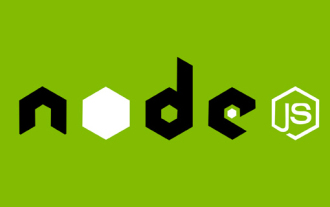 What is a single sign-on system? How to implement it using nodejs?
Feb 24, 2023 pm 07:33 PM
What is a single sign-on system? How to implement it using nodejs?
Feb 24, 2023 pm 07:33 PM
What is a single sign-on system? How to implement it using nodejs? The following article will introduce to you how to use node to implement a single sign-on system. I hope it will be helpful to you!




