 Operation and Maintenance
Operation and Maintenance
 Linux Operation and Maintenance
Linux Operation and Maintenance
 How to check version information in linux
How to check version information in linux
How to check version information in linux
Methods to view version information: 1. Use the "cat /proc/version" command to output the current operating system kernel information; 2. Use the "uname -a" command to output the current operating system kernel information; 3. Use the "lsb_release -a" command to output all version information; 4. Use the "cat /etc/redhat-release" command to output the system version information; 5. Use the "cat /etc/issue" command to output System version information.
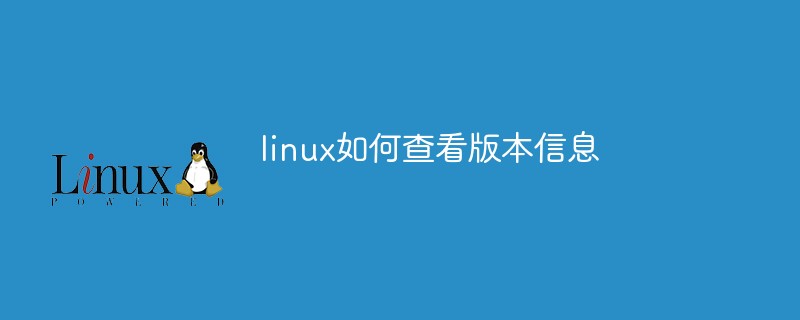
#The operating environment of this tutorial: centos7 system, Dell G3 computer.
Sometimes you need to check the version of your Linux system. There are some commands to check. They are introduced as follows: command to check the Linux kernel version (two methods) and command to check the Linux system version (three methods)
1. Check the Linux kernel version command (two methods):
1, cat /proc/version (Linux checks the current operating system kernel version information)
# cat /proc/version Linux version 2.6.18-194.8.1.el5.centos.plus (mockbuild@builder17.centos.org) (gcc version 4.1.2 20080704 (Red Hat 4.1.2-48)) #1 SMP Wed Jul 7 11:50:45 EDT 2010
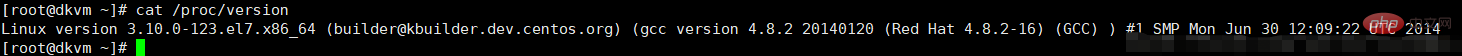
2, uname -a (Linux checks the current operating system kernel version Information)
# uname -a Linux localhost.localdomain 2.6.18-194.8.1.el5.centos.plus #1 SMP Wed Jul 7 11:50:45 EDT 2010 i686 i686 i386 GNU/Linux
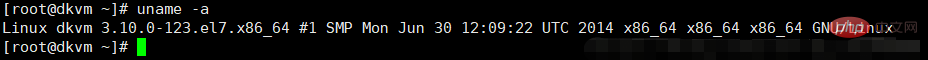
2. Command to check the Linux system version (3 methods):
1, lsb_release -a, you can list all version information:
# lsb_release -a LSB Version: :core-3.1-ia32:core-3.1-noarch:graphics-3.1-ia32:graphics-3.1-noarch Distributor ID: CentOS Description: CentOS release 5.5 (Final) Release: 5.5 Codename: Final
This command applies to all Linux distributions , including Redhat, SuSE, Debian... and other distributions.
2, cat /etc/redhat-release
This method is only suitable for Redhat Linux:
# cat /etc/redhat-release CentOS release 5.5 (Final)
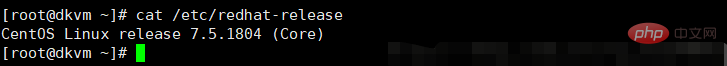
3, cat /etc/issue, this command also applies to all Linux distributions
# cat /etc/issue CentOS release 5.5 (Final)
Extended knowledge: distribution and kernel introduction
Linux is an open source computer operating system kernel. It is a Unix-like operating system written in C language and compliant with POSIX standards.
Newbies are often confused by the numerous Linux distributions. Let’s first explain this problem.
Technically speaking, Linux developed by Linus Torvalds is just a kernel. The kernel refers to a system software that provides device drivers, file systems, process management, network communications and other functions. The kernel is not a complete operating system, it is only the core of the operating system. Some organizations or manufacturers package the Linux kernel with various software and documents, and provide system installation interfaces and system configuration, setting and management tools, which constitutes a Linux distribution.
In the development process of the Linux kernel, various Linux distributions played a huge role. It was they that promoted the application of Linux, allowing more people to start paying attention to Linux. Therefore, it is actually inaccurate to directly refer to Red Hat, Ubuntu, SUSE, etc. as Linux. They are Linux distributions. To be more precise, they should be called "operating system software packages with Linux as the core."
Each distribution version of Linux uses the same Linux kernel, so there is no compatibility problem at the kernel layer. Each version has a different feeling, but it is only in the outermost layer of the distribution version (by the distribution version) Applications integrated and developed by vendors) are reflected.
Linux distributions can be roughly divided into two categories:
Releases maintained by commercial companies, represented by the famous Red Hat;
Releases maintained by community organizations, represented by Debian.
Related recommendations: "Linux Video Tutorial"
The above is the detailed content of How to check version information in linux. For more information, please follow other related articles on the PHP Chinese website!

Hot AI Tools

Undresser.AI Undress
AI-powered app for creating realistic nude photos

AI Clothes Remover
Online AI tool for removing clothes from photos.

Undress AI Tool
Undress images for free

Clothoff.io
AI clothes remover

Video Face Swap
Swap faces in any video effortlessly with our completely free AI face swap tool!

Hot Article

Hot Tools

Notepad++7.3.1
Easy-to-use and free code editor

SublimeText3 Chinese version
Chinese version, very easy to use

Zend Studio 13.0.1
Powerful PHP integrated development environment

Dreamweaver CS6
Visual web development tools

SublimeText3 Mac version
God-level code editing software (SublimeText3)

Hot Topics
 What computer configuration is required for vscode
Apr 15, 2025 pm 09:48 PM
What computer configuration is required for vscode
Apr 15, 2025 pm 09:48 PM
VS Code system requirements: Operating system: Windows 10 and above, macOS 10.12 and above, Linux distribution processor: minimum 1.6 GHz, recommended 2.0 GHz and above memory: minimum 512 MB, recommended 4 GB and above storage space: minimum 250 MB, recommended 1 GB and above other requirements: stable network connection, Xorg/Wayland (Linux)
 Linux Architecture: Unveiling the 5 Basic Components
Apr 20, 2025 am 12:04 AM
Linux Architecture: Unveiling the 5 Basic Components
Apr 20, 2025 am 12:04 AM
The five basic components of the Linux system are: 1. Kernel, 2. System library, 3. System utilities, 4. Graphical user interface, 5. Applications. The kernel manages hardware resources, the system library provides precompiled functions, system utilities are used for system management, the GUI provides visual interaction, and applications use these components to implement functions.
 How to run java code in notepad
Apr 16, 2025 pm 07:39 PM
How to run java code in notepad
Apr 16, 2025 pm 07:39 PM
Although Notepad cannot run Java code directly, it can be achieved by using other tools: using the command line compiler (javac) to generate a bytecode file (filename.class). Use the Java interpreter (java) to interpret bytecode, execute the code, and output the result.
 vscode terminal usage tutorial
Apr 15, 2025 pm 10:09 PM
vscode terminal usage tutorial
Apr 15, 2025 pm 10:09 PM
vscode built-in terminal is a development tool that allows running commands and scripts within the editor to simplify the development process. How to use vscode terminal: Open the terminal with the shortcut key (Ctrl/Cmd). Enter a command or run the script. Use hotkeys (such as Ctrl L to clear the terminal). Change the working directory (such as the cd command). Advanced features include debug mode, automatic code snippet completion, and interactive command history.
 How to check the warehouse address of git
Apr 17, 2025 pm 01:54 PM
How to check the warehouse address of git
Apr 17, 2025 pm 01:54 PM
To view the Git repository address, perform the following steps: 1. Open the command line and navigate to the repository directory; 2. Run the "git remote -v" command; 3. View the repository name in the output and its corresponding address.
 Where to write code in vscode
Apr 15, 2025 pm 09:54 PM
Where to write code in vscode
Apr 15, 2025 pm 09:54 PM
Writing code in Visual Studio Code (VSCode) is simple and easy to use. Just install VSCode, create a project, select a language, create a file, write code, save and run it. The advantages of VSCode include cross-platform, free and open source, powerful features, rich extensions, and lightweight and fast.
 What is the main purpose of Linux?
Apr 16, 2025 am 12:19 AM
What is the main purpose of Linux?
Apr 16, 2025 am 12:19 AM
The main uses of Linux include: 1. Server operating system, 2. Embedded system, 3. Desktop operating system, 4. Development and testing environment. Linux excels in these areas, providing stability, security and efficient development tools.
 vscode terminal command cannot be used
Apr 15, 2025 pm 10:03 PM
vscode terminal command cannot be used
Apr 15, 2025 pm 10:03 PM
Causes and solutions for the VS Code terminal commands not available: The necessary tools are not installed (Windows: WSL; macOS: Xcode command line tools) Path configuration is wrong (add executable files to PATH environment variables) Permission issues (run VS Code as administrator) Firewall or proxy restrictions (check settings, unrestrictions) Terminal settings are incorrect (enable use of external terminals) VS Code installation is corrupt (reinstall or update) Terminal configuration is incompatible (try different terminal types or commands) Specific environment variables are missing (set necessary environment variables)





