 Backend Development
Backend Development
 PHP Tutorial
PHP Tutorial
 Installation and use of Composer for handwritten PHP API framework (2)
Installation and use of Composer for handwritten PHP API framework (2)
Installation and use of Composer for handwritten PHP API framework (2)
Composer is a dependency management tool for PHP. It allows you to declare code libraries that your project depends on and it will install them for you in your project.
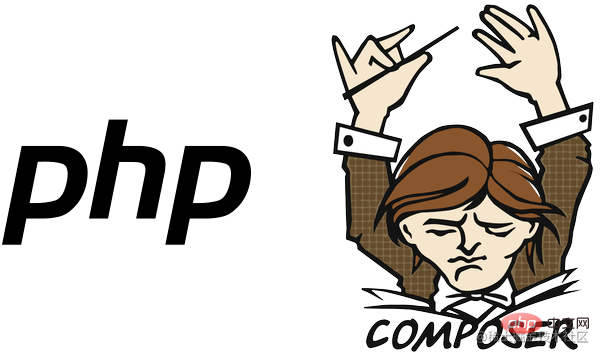
If you are a front-end engineer, you should have used npm; if you are a pyhton developer, you should have used pip. In short, you can understand composer like this .
composer may be often mentioned in the manual. Let’s learn about installation and common commands.
Installation
Linux
The installation of composer is relatively simple. It is not recommended to use yum and other management packages to install directly, because there are May modify your default php version. We can skip the following installation:
curl -sS getcomposer.org/installer | php
mv composer.phar / usr/local/bin/composer
Windows
Download and run Composer-Setup.exe, it will install the latest version Composer, it is recommended to add the system environment variable, so that you can use the composer command directly in any directory.
Modify the mirror source
The default mirror source is relatively slow to download in China, it is recommended to change the mirror source
##composer config -g repo.packagist composerYou can also use Ali’s mirror source (recommended)
composer config -g repo.packagist composer
config -g/--global represents global configuration
Composer common commands
- init initialization
参数:--name: 包的名称。--description: 包的描述。--author: 包的作者。--homepage: 包的主页。--require: 需要依赖的其它包,必须要有一个版本约束。并且应该遵循 foo/bar:1.0.0 这样的格式。--require-dev: 开发版的依赖包,内容格式与 --require 相同。--stability (-s): minimum-stability 字段的值。复制代码
- require addition
composer require vendor/package:2.* vendor/package2:dev-master
install installation
install command Read the composer.json file from the current directory, handle the dependencies, and install it into the vendor directory. If the composer.lock file exists in the current directory, it will read the dependency version from this file instead of obtaining the dependency from the composer.json file. This ensures that every consumer of the library gets the same dependency version. If there is no composer.lock file, composer will create it after handling the dependencies. You can simply understand composer.lock as the cache of the extension library.update update
To get the latest versions of dependencies and update the composer.lock file, you should use the update command.composer updateThis will resolve all dependencies of the project and write the exact version number to composer.lock. If you just want to update a few packages, you can list them individually like this:
composer update vendor/package vendor/package2==Note==: The update command will update the latest dependencies of the limited version in composer.json. For example, if you write "monolog/monolog": "1.*", the update command may update version 1.0 to version 1.2, but will not update 1.0 to version 2.0. So you need to pay attention when using it.
search
The search command allows you to search for dependent packages for the current project. Usually it only searches packages on packagist.org. You can simply enter your search criteria. .show
To list all available packages, you can use the show command.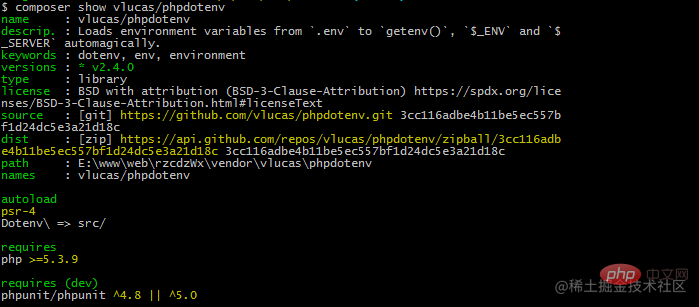
You can also click to view more composer packages
dump-autoload
Print the autoloader index. In some cases you need to update the autoloader, for example if a new class is added to your package. You can use dump-autoload to do this without having to execute the install or update commands.In addition, it can print an optimized index of classes that conform to the PSR-0/4 specification, which is also for performance considerations. In large applications, there will be many class files, and the autoloader will take up a large part of the time of each request. Using classmaps may not be convenient during development, but it can still obtain PSR-0/ while ensuring performance. 4. Convenience brought by standards.
Please click to view more composer commands
Okay, in this section we introduce the installation and common commands of composer. We can later integrate the framework into a composer package and share it with other development students.
Recommended learning: "PHP Video Tutorial"
The above is the detailed content of Installation and use of Composer for handwritten PHP API framework (2). For more information, please follow other related articles on the PHP Chinese website!

Hot AI Tools

Undresser.AI Undress
AI-powered app for creating realistic nude photos

AI Clothes Remover
Online AI tool for removing clothes from photos.

Undress AI Tool
Undress images for free

Clothoff.io
AI clothes remover

Video Face Swap
Swap faces in any video effortlessly with our completely free AI face swap tool!

Hot Article

Hot Tools

Notepad++7.3.1
Easy-to-use and free code editor

SublimeText3 Chinese version
Chinese version, very easy to use

Zend Studio 13.0.1
Powerful PHP integrated development environment

Dreamweaver CS6
Visual web development tools

SublimeText3 Mac version
God-level code editing software (SublimeText3)

Hot Topics
 1664
1664
 14
14
 1423
1423
 52
52
 1317
1317
 25
25
 1268
1268
 29
29
 1243
1243
 24
24
 Use Composer to solve the dilemma of recommendation systems: andres-montanez/recommendations-bundle
Apr 18, 2025 am 11:48 AM
Use Composer to solve the dilemma of recommendation systems: andres-montanez/recommendations-bundle
Apr 18, 2025 am 11:48 AM
When developing an e-commerce website, I encountered a difficult problem: how to provide users with personalized product recommendations. Initially, I tried some simple recommendation algorithms, but the results were not ideal, and user satisfaction was also affected. In order to improve the accuracy and efficiency of the recommendation system, I decided to adopt a more professional solution. Finally, I installed andres-montanez/recommendations-bundle through Composer, which not only solved my problem, but also greatly improved the performance of the recommendation system. You can learn composer through the following address:
 Laravel Introduction Example
Apr 18, 2025 pm 12:45 PM
Laravel Introduction Example
Apr 18, 2025 pm 12:45 PM
Laravel is a PHP framework for easy building of web applications. It provides a range of powerful features including: Installation: Install the Laravel CLI globally with Composer and create applications in the project directory. Routing: Define the relationship between the URL and the handler in routes/web.php. View: Create a view in resources/views to render the application's interface. Database Integration: Provides out-of-the-box integration with databases such as MySQL and uses migration to create and modify tables. Model and Controller: The model represents the database entity and the controller processes HTTP requests.
 The Continued Use of PHP: Reasons for Its Endurance
Apr 19, 2025 am 12:23 AM
The Continued Use of PHP: Reasons for Its Endurance
Apr 19, 2025 am 12:23 AM
What’s still popular is the ease of use, flexibility and a strong ecosystem. 1) Ease of use and simple syntax make it the first choice for beginners. 2) Closely integrated with web development, excellent interaction with HTTP requests and database. 3) The huge ecosystem provides a wealth of tools and libraries. 4) Active community and open source nature adapts them to new needs and technology trends.
 Laravel framework installation method
Apr 18, 2025 pm 12:54 PM
Laravel framework installation method
Apr 18, 2025 pm 12:54 PM
Article summary: This article provides detailed step-by-step instructions to guide readers on how to easily install the Laravel framework. Laravel is a powerful PHP framework that speeds up the development process of web applications. This tutorial covers the installation process from system requirements to configuring databases and setting up routing. By following these steps, readers can quickly and efficiently lay a solid foundation for their Laravel project.
 How to view the version number of laravel? How to view the version number of laravel
Apr 18, 2025 pm 01:00 PM
How to view the version number of laravel? How to view the version number of laravel
Apr 18, 2025 pm 01:00 PM
The Laravel framework has built-in methods to easily view its version number to meet the different needs of developers. This article will explore these methods, including using the Composer command line tool, accessing .env files, or obtaining version information through PHP code. These methods are essential for maintaining and managing versioning of Laravel applications.
 Using Dicr/Yii2-Google to integrate Google API in YII2
Apr 18, 2025 am 11:54 AM
Using Dicr/Yii2-Google to integrate Google API in YII2
Apr 18, 2025 am 11:54 AM
VprocesserazrabotkiveB-enclosed, Мнепришлостольностьсясзадачейтерациигооглапидляпапакробоглесхетсigootrive. LEAVALLYSUMBALLANCEFRIABLANCEFAUMDOPTOMATIFICATION, ČtookazaLovnetakProsto, Kakaožidal.Posenesko
 How to simplify email marketing with Composer: DUWA.io's application practices
Apr 18, 2025 am 11:27 AM
How to simplify email marketing with Composer: DUWA.io's application practices
Apr 18, 2025 am 11:27 AM
I'm having a tricky problem when doing a mail marketing campaign: how to efficiently create and send mail in HTML format. The traditional approach is to write code manually and send emails using an SMTP server, but this is not only time consuming, but also error-prone. After trying multiple solutions, I discovered DUWA.io, a simple and easy-to-use RESTAPI that helps me create and send HTML mail quickly. To further simplify the development process, I decided to use Composer to install and manage DUWA.io's PHP library - captaindoe/duwa.
 laravel installation code
Apr 18, 2025 pm 12:30 PM
laravel installation code
Apr 18, 2025 pm 12:30 PM
To install Laravel, follow these steps in sequence: Install Composer (for macOS/Linux and Windows) Install Laravel Installer Create a new project Start Service Access Application (URL: http://127.0.0.1:8000) Set up the database connection (if required)



