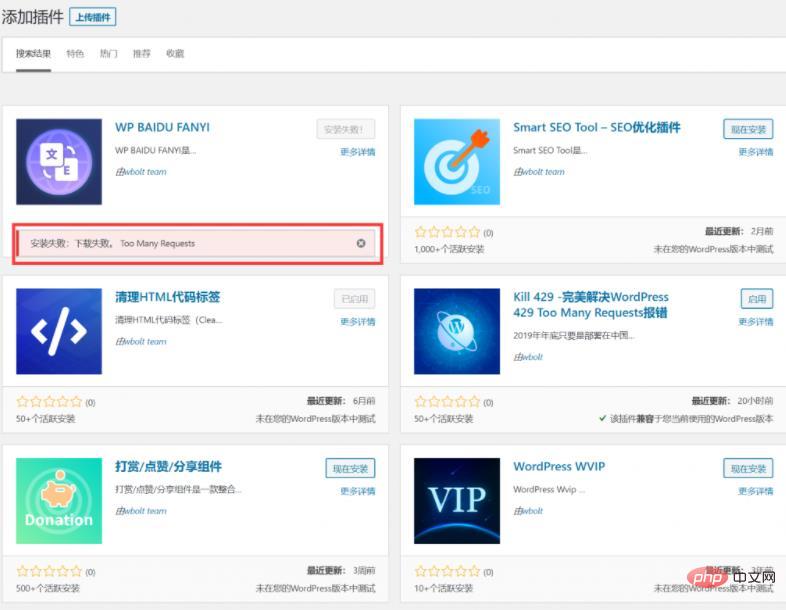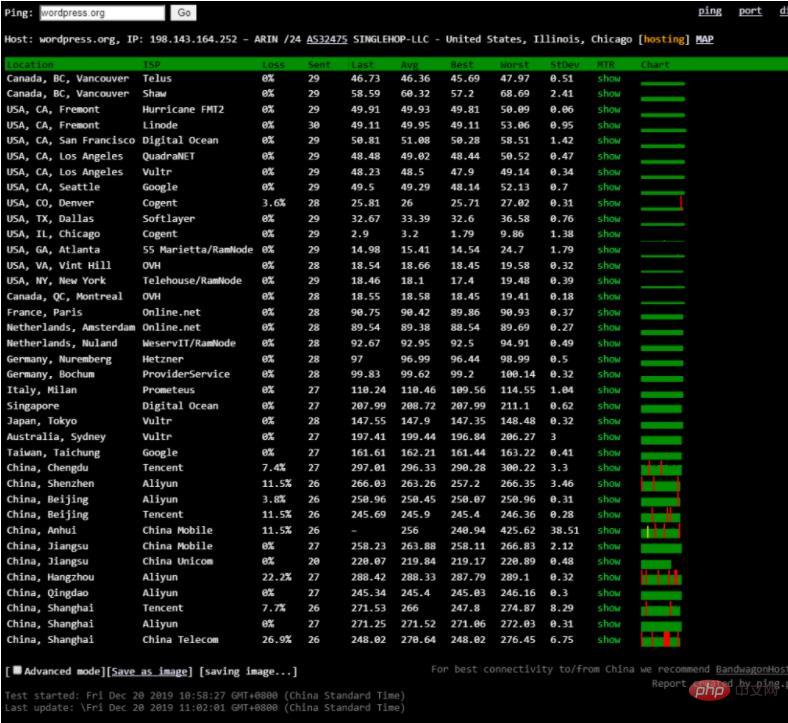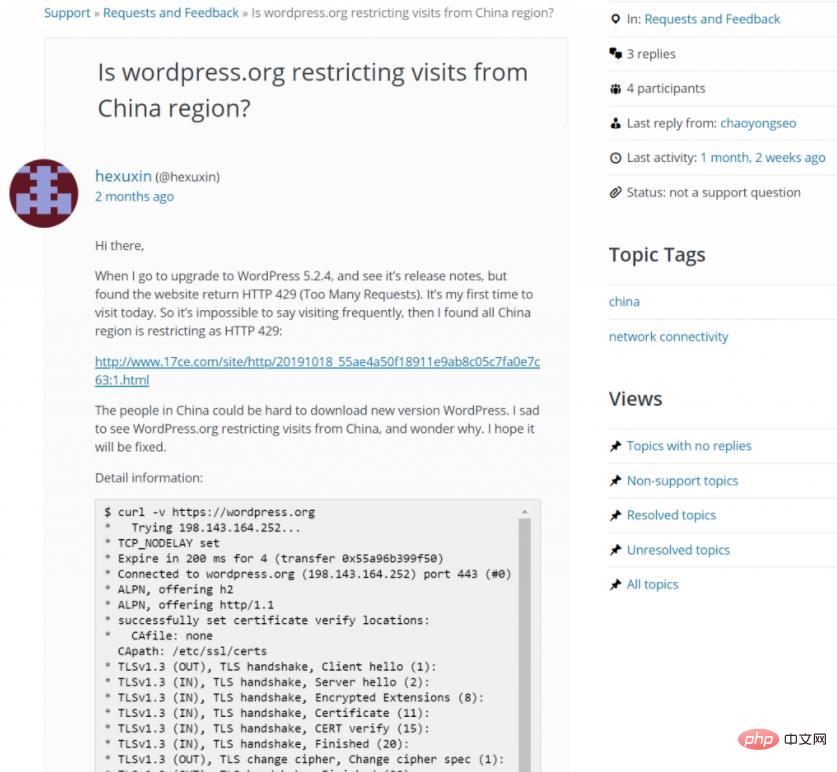The operating environment of this tutorial: Windows 10 system, WordPress version 6.1, Dell G3 computer.
What should I do if wordpress reports error 429?
The perfect solution for WordPress error "429 Too Many Requests"
During this period (actually it has lasted for a long time) as long as the server is in China WordPress webmasters should have one annoying thing. Whenever they want to upgrade the WordPress version, or upgrade the themes or plug-ins of the WordPress platform, they will receive a "429 Too Many Requests" error message.
##"429 Too Many Requests" Reason
Some When a WordPress webmaster encounters a 429 error, his first reaction may be that there may be a problem with the WordPress installation package, WordPress theme or plug-in file. It's actually possible, but this time, it's not. It's just that the server of wordpress.org cannot be accessed in China. So is wordpress.org blocked in China? The editor pinged wordpress.org and found that the IP address for accessing wordpress.org in China is still normal, but it is not stable. As shown in the picture below: Since wordpress.org has not been blocked, the editor continues to read the information. See if you can find some clues. Finally I found this in the wordpress.org forum: "Is wordpress.org restricting visits from China region?"roughly means:
(1) WordPress has no geographical restrictions. The 429 error reported in the China region is not caused by special limitations of WordPress.
(2) WordPress forum staff responded that it is likely that there have been too many requests from this IP address recently, so you have reached the ratelimit.
(3) The Chinese questioner questioned, "I know ngx_http_limit_req_module is a useful nginx module for rate limiting, but it's hard to believe that most of China is restricted. The IP geolocation database looks very Like geo-blocking, it returns HTTP 429 instead of HTTP 403."
So, why does WordPress report a 429 error when accessing the wordpress.org website when updating the version, or upgrading themes and plugins? I leave it up to everyone to guess.
How to solve “429 Too Many Requests”
Option 1: Manually download and upload file updates
That’s when you need to update to the latest version of WordPress time, or when updating themes and plug-ins, you can bypass the firewall to wordpress.org, download the WordPress installation package, WordPress themes and plug-ins, and then manually upload them to the server to perform updates.
Option 2: Use the latest version of third-party WordPress image
Add the following PHP code to the function.php of the WordPress installation file, and use the third-party image file to implement WordPress new version update.
<?php
add_filter('site_transient_update_core', function($value){
foreach ($value->updates as &$update) {
if($update->locale == 'zh_CN'){
$update->download = 'http://www.xintheme.cn/download/wordpress-zh_CN.zip';
$update->packages->full = 'http://www.xintheme.cn/download/wordpress-zh_CN.zip';
}
}
return $value;
});Option 3: The perfect solution-install the Kill 429 plug-in
Of the above two options, option 1 is too troublesome and the process is relatively complicated; option 2 is limited to updates WordPress version, WordPress themes and plugins cannot be updated.
We recommend using the third option. You only need to install and enable the Kill 429 plug-in to directly upgrade the WordPress version and update WordPress themes and plug-ins.
Recommended learning: "WordPress Tutorial"