How to install opcache in centos php
How to install opcache in centos php: 1. Execute the "yum list php73* | grep opcache" command; 2. Install opcache through "yum install php73-php-opcache.x86_64"; 3. Use "find / -name opcache.so" to find the location of "opcache.so" and move it to the php extension directory.
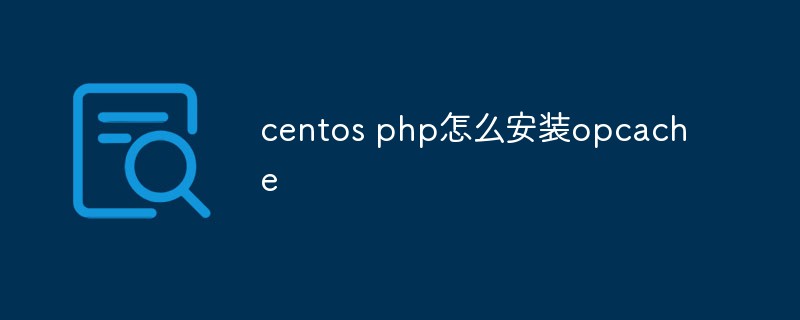
The operating environment of this tutorial: centos7 system, PHP7.3 version, DELL G3 computer
How to install opcache in centos php?
centos7 php7.3 install opcache
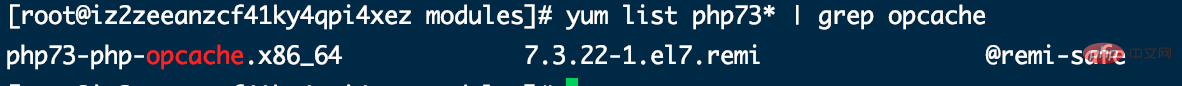
yum install php73-php-opcache.x86_64
find / -name opcache.so
zend_extension=opcache.so [opcache] ;开启opcache opcache.enable=1 ;CLI环境下,PHP启用OPcache opcache.enable_cli=1 ;OPcache共享内存存储大小,单位MB opcache.memory_consumption=128 ;PHP使用了一种叫做字符串驻留(string interning)的技术来改善性能。例如,如果你在代码中使用了1000次字符串“foobar”,在PHP内部只会在第一使用这个字符串的时候分配一个不可变的内存区域来存储这个字符串,其他的999次使用都会直接指向这个内存区域。这个选项则会把这个特性提升一个层次——默认情况下这个不可变的内存区域只会存在于单个php-fpm的进程中,如果设置了这个选项,那么它将会在所有的php-fpm进程中共享。在比较大的应用中,这可以非常有效地节约内存,提高应用的性能。 这个选项的值是以兆字节(megabytes)作为单位,如果把它设置为16,则表示16MB,默认是4MB opcache.interned_strings_buffer=8 ;这个选项用于控制内存中最多可以缓存多少个PHP文件。这个选项必须得设置得足够大,大于你的项目中的所有PHP文件的总和。 设置值取值范围最小值是 200,最大值在 PHP 5.5.6 之前是 100000,PHP 5.5.6 及之后是 1000000。也就是说在200到1000000之间。 opcache.max_accelerated_files=4000 ;设置缓存的过期时间(单位是秒),为0的话每次都要检查 opcache.revalidate_freq=60 ;从字面上理解就是“允许更快速关闭”。它的作用是在单个请求结束时提供一种更快速的机制来调用代码中的析构器,从而加快PHP的响应速度和PHP进程资源的回收速度,这样应用程序可以更快速地响应下一个请求。把它设置为1就可以使用这个机制了。 opcache.fast_shutdown=1 ;如果启用(设置为1),OPcache会在opcache.revalidate_freq设置的秒数去检测文件的时间戳(timestamp)检查脚本是否更新。 如果这个选项被禁用(设置为0),opcache.revalidate_freq会被忽略,PHP文件永远不会被检查。这意味着如果你修改了你的代码,然后你把它更新到服务器上,再在浏览器上请求更新的代码对应的功能,你会看不到更新的效果 强烈建议你在生产环境中设置为0,更新代码后,再平滑重启PHP和web服务器。 opcache.validate_timestamps=0 ;开启Opcache File Cache(实验性), 通过开启这个, 我们可以让Opcache把opcode缓存缓存到外部文件中, 对于一些脚本, 会有很明显的性能提升. 这样PHP就会在/tmp目录下Cache一些Opcode的二进制导出文件, 可以跨PHP生命周期存在. opcache.file_cache=/tmp
The above is the detailed content of How to install opcache in centos php. For more information, please follow other related articles on the PHP Chinese website!

Hot AI Tools

Undresser.AI Undress
AI-powered app for creating realistic nude photos

AI Clothes Remover
Online AI tool for removing clothes from photos.

Undress AI Tool
Undress images for free

Clothoff.io
AI clothes remover

Video Face Swap
Swap faces in any video effortlessly with our completely free AI face swap tool!

Hot Article

Hot Tools

Notepad++7.3.1
Easy-to-use and free code editor

SublimeText3 Chinese version
Chinese version, very easy to use

Zend Studio 13.0.1
Powerful PHP integrated development environment

Dreamweaver CS6
Visual web development tools

SublimeText3 Mac version
God-level code editing software (SublimeText3)

Hot Topics
 1653
1653
 14
14
 1413
1413
 52
52
 1306
1306
 25
25
 1251
1251
 29
29
 1224
1224
 24
24
 PHP's Purpose: Building Dynamic Websites
Apr 15, 2025 am 12:18 AM
PHP's Purpose: Building Dynamic Websites
Apr 15, 2025 am 12:18 AM
PHP is used to build dynamic websites, and its core functions include: 1. Generate dynamic content and generate web pages in real time by connecting with the database; 2. Process user interaction and form submissions, verify inputs and respond to operations; 3. Manage sessions and user authentication to provide a personalized experience; 4. Optimize performance and follow best practices to improve website efficiency and security.
 PHP and Python: Code Examples and Comparison
Apr 15, 2025 am 12:07 AM
PHP and Python: Code Examples and Comparison
Apr 15, 2025 am 12:07 AM
PHP and Python have their own advantages and disadvantages, and the choice depends on project needs and personal preferences. 1.PHP is suitable for rapid development and maintenance of large-scale web applications. 2. Python dominates the field of data science and machine learning.
 PHP and Python: Different Paradigms Explained
Apr 18, 2025 am 12:26 AM
PHP and Python: Different Paradigms Explained
Apr 18, 2025 am 12:26 AM
PHP is mainly procedural programming, but also supports object-oriented programming (OOP); Python supports a variety of paradigms, including OOP, functional and procedural programming. PHP is suitable for web development, and Python is suitable for a variety of applications such as data analysis and machine learning.
 Choosing Between PHP and Python: A Guide
Apr 18, 2025 am 12:24 AM
Choosing Between PHP and Python: A Guide
Apr 18, 2025 am 12:24 AM
PHP is suitable for web development and rapid prototyping, and Python is suitable for data science and machine learning. 1.PHP is used for dynamic web development, with simple syntax and suitable for rapid development. 2. Python has concise syntax, is suitable for multiple fields, and has a strong library ecosystem.
 Why Use PHP? Advantages and Benefits Explained
Apr 16, 2025 am 12:16 AM
Why Use PHP? Advantages and Benefits Explained
Apr 16, 2025 am 12:16 AM
The core benefits of PHP include ease of learning, strong web development support, rich libraries and frameworks, high performance and scalability, cross-platform compatibility, and cost-effectiveness. 1) Easy to learn and use, suitable for beginners; 2) Good integration with web servers and supports multiple databases; 3) Have powerful frameworks such as Laravel; 4) High performance can be achieved through optimization; 5) Support multiple operating systems; 6) Open source to reduce development costs.
 PHP: Handling Databases and Server-Side Logic
Apr 15, 2025 am 12:15 AM
PHP: Handling Databases and Server-Side Logic
Apr 15, 2025 am 12:15 AM
PHP uses MySQLi and PDO extensions to interact in database operations and server-side logic processing, and processes server-side logic through functions such as session management. 1) Use MySQLi or PDO to connect to the database and execute SQL queries. 2) Handle HTTP requests and user status through session management and other functions. 3) Use transactions to ensure the atomicity of database operations. 4) Prevent SQL injection, use exception handling and closing connections for debugging. 5) Optimize performance through indexing and cache, write highly readable code and perform error handling.
 PHP and Python: A Deep Dive into Their History
Apr 18, 2025 am 12:25 AM
PHP and Python: A Deep Dive into Their History
Apr 18, 2025 am 12:25 AM
PHP originated in 1994 and was developed by RasmusLerdorf. It was originally used to track website visitors and gradually evolved into a server-side scripting language and was widely used in web development. Python was developed by Guidovan Rossum in the late 1980s and was first released in 1991. It emphasizes code readability and simplicity, and is suitable for scientific computing, data analysis and other fields.
 Centos shutdown command line
Apr 14, 2025 pm 09:12 PM
Centos shutdown command line
Apr 14, 2025 pm 09:12 PM
The CentOS shutdown command is shutdown, and the syntax is shutdown [Options] Time [Information]. Options include: -h Stop the system immediately; -P Turn off the power after shutdown; -r restart; -t Waiting time. Times can be specified as immediate (now), minutes ( minutes), or a specific time (hh:mm). Added information can be displayed in system messages.




