How to add list elements in golang
Adding method: 1. Use the InsertBefore() function to insert an element before the specified element (mark point) in the list, the syntax is "InsertBefore(v,mark)"; 2. Use the InsertAfter() function to specify the element in the list (mark point) mark), the syntax is "InsertAfter(v,mark)"; 3. Use the PushBackList(() function to insert elements at the end of the list; 4. Use PushFrontList() to insert elements at the head of the list.

The operating environment of this tutorial: Windows 7 system, GO version 1.18, Dell G3 computer.
There are four scenarios for inserting Golang's list elements, which are: in the specified Insert before the element, insert after the specified element, insert at the head of the list and insert at the end of the list.
The method of inserting elements into the list is as shown in the following table:
| Method | Function |
|---|---|
| InsertAfter(v interface {}, mark * Element) * Element | Insert element after mark point, The mark point is provided by other insertion functions |
| InsertBefore(v interface {}, mark * Element) *Element | Inserts the element before the mark point, and the mark point is inserted by other The function provides |
| PushBackList(other *List) | Add other list elements to the end |
| PushFrontList(other *List) | Add other list elements to the header |
Let’s introduce it in detail below.
1. Insert an element v before the specified element in the list
Insert an element v before the node mark.
Syntax
InsertBefore(v interface {}, mark * Element) *Element| Parameters | Description |
|---|---|
| v | The element to be inserted. |
| mark | The node of the list. |
Return value: element node.
Example: Use InsertBefore to insert an element before the specified element in the list
package main
import (
"container/list"
"fmt"
)
func main() {
//使用 InsertBefore 在列表的指定元素前插入元素
listHaiCoder := list.New()
element := listHaiCoder.PushBack("Hello")
element = listHaiCoder.InsertBefore("world", element)
listHaiCoder.InsertBefore("你好", element)
for i := listHaiCoder.Front(); i != nil; i = i.Next() {
fmt.Println("Element =", i.Value)
}
}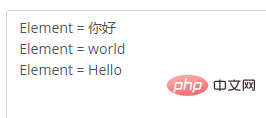
Analysis:
-
We created a list listHaiCoder through list.New. Then, first use PushBack to insert an element at the end of the list, and then use
InsertBefore to insert in front of the just inserted tail element. an element.
#2. Insert an element v after the specified element in the list
Insert an element v after the node mark.
InsertAfter(v interface {}, mark * Element) *ElementExample:
package main
import (
"container/list"
"fmt"
)
func main() {
//使用 InsertAfter 在列表的指定元素后插入元素
listHaiCoder := list.New()
element := listHaiCoder.PushBack("Hello")
element = listHaiCoder.InsertAfter("world", element)
listHaiCoder.InsertAfter("你好", element)
for i := listHaiCoder.Front(); i != nil; i = i.Next() {
fmt.Println("Element =", i.Value)
}
}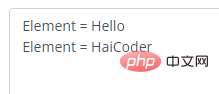
Analysis:
We created a list listHaiCoder through list.New, Then, first use PushBack to insert an element at the end of the list, and then use
InsertAfter to insert an element after the just inserted tail element.
3. Insert an element v at the head of the list
Insert an element v at the head of the list.
PushFront(v interface{}) *ElementExample: Use PushFront to insert elements at the head of the list
package main
import (
"container/list"
"fmt"
)
func main() {
//使用 PushFront 在列表头部插入元素
listHaiCoder := list.New()
listHaiCoder.PushFront("Hello")
listHaiCoder.PushFront("HaiCoder")
for i := listHaiCoder.Front(); i != nil; i = i.Next() {
fmt.Println("Element =", i.Value)
}
}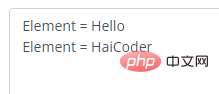
Analysis:
We pass the list .New creates a list listHaiCoder, and then uses the PushFront function to insert two consecutive elements at the head of the list. Because we are using head insertion, the last inserted element is at the front.
Finally, when we traverse all the elements in the list, we find that the last inserted element is at the front.
4. Insert an element v at the end of the list.
Insert an element v at the end of the list.
PushBack(v interface{}) *ElementExample: Use PushBack to insert elements at the end of the list
package main
import (
"container/list"
"fmt"
)
func main() {
//使用 PushBack 在列表尾部插入元素
listHaiCoder := list.New()
listHaiCoder.PushBack("Hello")
listHaiCoder.PushBack("HaiCoder")
for i := listHaiCoder.Front(); i != nil; i = i.Next() {
fmt.Println("Element =", i.Value)
}
}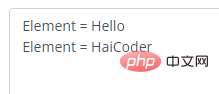
Analysis: We created a list listHaiCoder through list.New, and then used the PushBack function in Two elements are inserted consecutively at the end of the list. Because we are using tail insertion, the last inserted element is at the end and the first inserted element is at the front.
【Related recommendations: Go video tutorial, Programming teaching】
The above is the detailed content of How to add list elements in golang. For more information, please follow other related articles on the PHP Chinese website!

Hot AI Tools

Undresser.AI Undress
AI-powered app for creating realistic nude photos

AI Clothes Remover
Online AI tool for removing clothes from photos.

Undress AI Tool
Undress images for free

Clothoff.io
AI clothes remover

Video Face Swap
Swap faces in any video effortlessly with our completely free AI face swap tool!

Hot Article

Hot Tools

Notepad++7.3.1
Easy-to-use and free code editor

SublimeText3 Chinese version
Chinese version, very easy to use

Zend Studio 13.0.1
Powerful PHP integrated development environment

Dreamweaver CS6
Visual web development tools

SublimeText3 Mac version
God-level code editing software (SublimeText3)

Hot Topics
 1663
1663
 14
14
 1420
1420
 52
52
 1313
1313
 25
25
 1266
1266
 29
29
 1238
1238
 24
24
 How to solve the user_id type conversion problem when using Redis Stream to implement message queues in Go language?
Apr 02, 2025 pm 04:54 PM
How to solve the user_id type conversion problem when using Redis Stream to implement message queues in Go language?
Apr 02, 2025 pm 04:54 PM
The problem of using RedisStream to implement message queues in Go language is using Go language and Redis...
 What should I do if the custom structure labels in GoLand are not displayed?
Apr 02, 2025 pm 05:09 PM
What should I do if the custom structure labels in GoLand are not displayed?
Apr 02, 2025 pm 05:09 PM
What should I do if the custom structure labels in GoLand are not displayed? When using GoLand for Go language development, many developers will encounter custom structure tags...
 Which libraries in Go are developed by large companies or provided by well-known open source projects?
Apr 02, 2025 pm 04:12 PM
Which libraries in Go are developed by large companies or provided by well-known open source projects?
Apr 02, 2025 pm 04:12 PM
Which libraries in Go are developed by large companies or well-known open source projects? When programming in Go, developers often encounter some common needs, ...
 Golang's Purpose: Building Efficient and Scalable Systems
Apr 09, 2025 pm 05:17 PM
Golang's Purpose: Building Efficient and Scalable Systems
Apr 09, 2025 pm 05:17 PM
Go language performs well in building efficient and scalable systems. Its advantages include: 1. High performance: compiled into machine code, fast running speed; 2. Concurrent programming: simplify multitasking through goroutines and channels; 3. Simplicity: concise syntax, reducing learning and maintenance costs; 4. Cross-platform: supports cross-platform compilation, easy deployment.
 In Go programming, how to correctly manage the connection and release resources between Mysql and Redis?
Apr 02, 2025 pm 05:03 PM
In Go programming, how to correctly manage the connection and release resources between Mysql and Redis?
Apr 02, 2025 pm 05:03 PM
Resource management in Go programming: Mysql and Redis connect and release in learning how to correctly manage resources, especially with databases and caches...
 How to solve the problem of Golang generic function type constraints being automatically deleted in VSCode?
Apr 02, 2025 pm 02:15 PM
How to solve the problem of Golang generic function type constraints being automatically deleted in VSCode?
Apr 02, 2025 pm 02:15 PM
Automatic deletion of Golang generic function type constraints in VSCode Users may encounter a strange problem when writing Golang code using VSCode. when...
 How to ensure concurrency is safe and efficient when writing multi-process logs?
Apr 02, 2025 pm 03:51 PM
How to ensure concurrency is safe and efficient when writing multi-process logs?
Apr 02, 2025 pm 03:51 PM
Efficiently handle concurrency security issues in multi-process log writing. Multiple processes write the same log file at the same time. How to ensure concurrency is safe and efficient? This is a...
 Do I need to install an Oracle client when connecting to an Oracle database using Go?
Apr 02, 2025 pm 03:48 PM
Do I need to install an Oracle client when connecting to an Oracle database using Go?
Apr 02, 2025 pm 03:48 PM
Do I need to install an Oracle client when connecting to an Oracle database using Go? When developing in Go, connecting to Oracle databases is a common requirement...




