How to implement mobile phone verification code in react
React method to implement mobile phone verification code: 1. Download antd button and input components; 2. Pass " "Get the customer's mobile phone number; 3. Obtain the verification code through "await this.props.sendCode({...})".
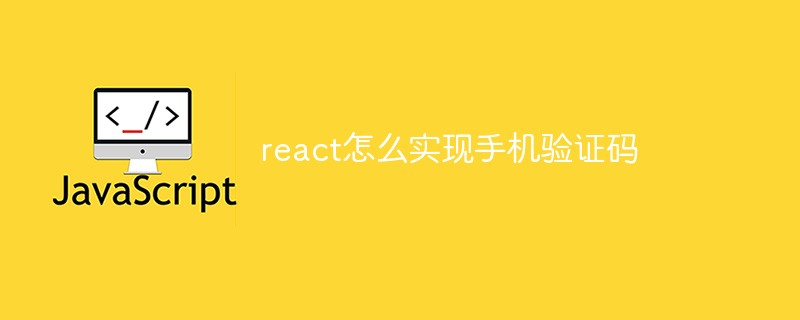
The operating environment of this tutorial: Windows 10 system, react18.0.0 version, Dell G3 computer.
How to implement mobile phone verification code in react?
React combined with antd realizes the 60-second countdown for obtaining the verification code by mobile phone or email.
I use the antd button and input components here, if you need to download them in advance
import { Input, Button } from ‘antd’
<div>
<p className={`littleTitle`}>手机号</p>
<Input className={`apiMobileInput`} disabled value={this.props.phoneNumber} />//这个value是客户手机号,是我在客户信息里面获取到的
<p className={`littleTitle`}>获取验证码</p>
<Input
className={`apiInput`}
addonAfter={
<button
//判断如果点击了获取验证码,就让button按钮上显示 *秒后重发送 并且button设置为disabled
disabled={this.props.liked ? false : true}
onClick={() => this.getCode(theme)}//点击此按钮获取验证码
className={`verificationCode`}>{this.state.liked ? 获取验证码:(60)秒后重发}
</button>} />
</div>
//获取验证码
getCode = async theme => {
//我这边是获取了客户信息,从中取到客户的手机号和邮箱,若客户绑定了手机号,就通过手机号验证,若没有绑定手机号,就通过邮箱验证码验证
const { data } = this.props.information.data
//这个是获取当前语言
let lang = getLocalStorage('defaultLanguage')
//得到语言Id
let langId = lang === 'Chinese' ? 'zh' : lang === 'English' ? 'en' : lang === 'Japanese' ? 'ja' : ''
//把手机号和语言id传入后台,获取验证码
const status = await this.props.sendCode({ mobileOrEmail: data.mobile ? data.mobile : data.email, langId: langId })
//调用下面查看验证码发送的状态方法
this.getSendCodeStatus(status,theme)
}
//倒计时
countDown() {
const { count } = this.state
if (count === 1) {//当为0的时候,liked设置为true,button按钮显示内容为 获取验证码
this.setState({
count: 60,
liked: true,
})
} else {
this.setState({
count: count - 1,
liked: false,
})
setTimeout(() => this.countDown(), 1000)//每一秒调用一次
}
}
//发送验证码是否成功
getSendCodeStatus = async (status,theme) => {
if (status.success === false) {//若发送失败,提示客户信息发送失败,不进行倒计时
sendCodeError(theme)
} else {
sendCodeSuccess(theme)//若发送成功,liked设为false,意味着发送验证码的按钮将被会禁用
this.setState({
authCode: '',
email: '',
liked: false,
})
this.countDown()//调用倒计时
}
}Idea:
When a customer clicks to get the verification code, they need to have the customer’s mobile phone number first, and then pass the phone number into the background to get the verification code. When I do it here, It is judged whether the verification code is sent successfully. After success, a 60-second countdown will be executed. When the countdown reaches 0, liked is set to true, and the content of the button is restored to obtain the verification code
//Rendering

Recommended learning: "react video tutorial"
The above is the detailed content of How to implement mobile phone verification code in react. For more information, please follow other related articles on the PHP Chinese website!

Hot AI Tools

Undresser.AI Undress
AI-powered app for creating realistic nude photos

AI Clothes Remover
Online AI tool for removing clothes from photos.

Undress AI Tool
Undress images for free

Clothoff.io
AI clothes remover

Video Face Swap
Swap faces in any video effortlessly with our completely free AI face swap tool!

Hot Article

Hot Tools

Notepad++7.3.1
Easy-to-use and free code editor

SublimeText3 Chinese version
Chinese version, very easy to use

Zend Studio 13.0.1
Powerful PHP integrated development environment

Dreamweaver CS6
Visual web development tools

SublimeText3 Mac version
God-level code editing software (SublimeText3)

Hot Topics
 What should I do if Google Chrome does not display the verification code image? Chrome browser does not display the verification code?
Mar 13, 2024 pm 08:55 PM
What should I do if Google Chrome does not display the verification code image? Chrome browser does not display the verification code?
Mar 13, 2024 pm 08:55 PM
What should I do if Google Chrome does not display the verification code image? Sometimes you need a verification code to log in to a web page using Google Chrome. Some users find that Google Chrome cannot display the content of the image properly when using image verification codes. What should be done? The editor below will introduce how to deal with the Google Chrome verification code not being displayed. I hope it will be helpful to everyone! Method introduction: 1. Enter the software, click the "More" button in the upper right corner, and select "Settings" in the option list below to enter. 2. After entering the new interface, click the "Privacy Settings and Security" option on the left. 3. Then click "Website Settings" on the right
 Can virtual numbers receive verification codes?
Jan 02, 2024 am 10:22 AM
Can virtual numbers receive verification codes?
Jan 02, 2024 am 10:22 AM
The virtual number can receive the verification code. As long as the mobile phone number filled in during registration complies with the regulations and the mobile phone number can be connected normally, you can receive the SMS verification code. However, you need to be careful when using virtual mobile phone numbers. Some websites do not support virtual mobile phone number registration, so you need to choose a regular virtual mobile phone number service provider.
 PHP, Vue and React: How to choose the most suitable front-end framework?
Mar 15, 2024 pm 05:48 PM
PHP, Vue and React: How to choose the most suitable front-end framework?
Mar 15, 2024 pm 05:48 PM
PHP, Vue and React: How to choose the most suitable front-end framework? With the continuous development of Internet technology, front-end frameworks play a vital role in Web development. PHP, Vue and React are three representative front-end frameworks, each with its own unique characteristics and advantages. When choosing which front-end framework to use, developers need to make an informed decision based on project needs, team skills, and personal preferences. This article will compare the characteristics and uses of the three front-end frameworks PHP, Vue and React.
 Integration of Java framework and front-end React framework
Jun 01, 2024 pm 03:16 PM
Integration of Java framework and front-end React framework
Jun 01, 2024 pm 03:16 PM
Integration of Java framework and React framework: Steps: Set up the back-end Java framework. Create project structure. Configure build tools. Create React applications. Write REST API endpoints. Configure the communication mechanism. Practical case (SpringBoot+React): Java code: Define RESTfulAPI controller. React code: Get and display the data returned by the API.
 How to use Laravel to implement verification code function
Nov 04, 2023 am 10:42 AM
How to use Laravel to implement verification code function
Nov 04, 2023 am 10:42 AM
Laravel is a popular PHP web framework that provides many conveniences for web application development. One of the very important functions is the verification code function. CAPTCHA is a mechanism for validating human actions, and it can be used in many web application scenarios. In this article, we will use Laravel as an example to introduce how to implement the verification code function and provide specific code examples. Generate verification code images In Laravel, the way to generate verification code images is usually to use PHP's GD library.
 Vue.js vs. React: Project-Specific Considerations
Apr 09, 2025 am 12:01 AM
Vue.js vs. React: Project-Specific Considerations
Apr 09, 2025 am 12:01 AM
Vue.js is suitable for small and medium-sized projects and fast iterations, while React is suitable for large and complex applications. 1) Vue.js is easy to use and is suitable for situations where the team is insufficient or the project scale is small. 2) React has a richer ecosystem and is suitable for projects with high performance and complex functional needs.
 How to implement verification code and prevent bot attacks in PHP project?
Nov 03, 2023 pm 05:40 PM
How to implement verification code and prevent bot attacks in PHP project?
Nov 03, 2023 pm 05:40 PM
How to implement verification code and prevent bot attacks in PHP project? With the development and popularity of the Internet, more and more websites and applications are beginning to be threatened by bot attacks. In order to protect user information security and provide a good user experience, developers need to implement verification codes and measures to prevent bot attacks in their projects. This article will introduce how to implement verification codes and prevent bot attacks in PHP projects. 1. Implementation of verification code Verification code is a common method to prevent robot attacks. Users need to enter a verification code when logging in or registering.
 What closures does react have?
Oct 27, 2023 pm 03:11 PM
What closures does react have?
Oct 27, 2023 pm 03:11 PM
React has closures such as event handling functions, useEffect and useCallback, higher-order components, etc. Detailed introduction: 1. Event handling function closure: In React, when we define an event handling function in a component, the function will form a closure and can access the status and properties within the component scope. In this way, the state and properties of the component can be used in the event processing function to implement interactive logic; 2. Closures in useEffect and useCallback, etc.






