How to install react routing
Installation method of react routing: 1. Install routing through "npm i react-router-dom@5.0 -S"; 2. Use "import { HashRouter as Router, Route, NavLink } from 'react-router -dom'" method to import routes.

#The operating environment of this tutorial: Windows 10 system, react-router-dom version 5.0, Dell G3 computer.
How to install react routing?
react routing installation and simple use
1.react installation routing
Installation: npm i react-router-dom@5.0 - S (The latest version is 6.0)
Import:
import { HashRouter as Router, Route, NavLink } from 'react-router-dom'Routing configuration:
1. All routing related content should be placed in the
2. Link usage:
3. Page usage:
Example: Simple route jump
function App() {
return (<Router>
<div>
//exact 精确匹配
<NavLink to='/' exact>首页</NavLink>|
<NavLink to='/about' >关于</NavLink>
</div>
{/* 路由页面 */}
<Switch>
<Route path="/" exact component={Home}></Route>
<Route path="/about" component={About}></Route>
</Switch>
</Router>)
}
export default App
function Home() {
return <div>首页页面</div>
}
function About() {
return <div>
关于页面
</div>
}2. Route parameter transfer
Route parameter transfer form
1. Link parameter transfer
2. Parameter passing
3. Parameter acquisition props.match.params.id
Commonly used historical operation methods
1.go()History jump record
2.goBack(return)
3.push()Add record jump
4.replace() replaces the record and jumps
Example:
import { HashRouter as Router, Route, NavLink, Redirect, Switch, Prompt, Link } from 'react-router-dom'
// NavLink 会比 link自动添加一个active的class
function App() {
return (<Router>
<div>
<NavLink to='/' exact>首页</NavLink>|
<NavLink to='/about' >关于</NavLink>
<NavLink to='/produce/abc'>产品abc</NavLink>
<NavLink to='/produce/123'>产品123</NavLink>
</div>
{/* 路由页面 */}
<Switch>
<Route path="/" exact component={Home}></Route>
<Route path="/about" component={About}></Route>
<Route path="/produce/:id" component={Produce}></Route>
</Switch>
</Router>)
}
export default App
function Produce({ match, history, location }) {
// console.log(match);
return (<div>
<h1>产品{match.params.id}</h1>
<button onClick={() => history.goBack()}>返回</button>
<button onClick={() => history.push('/')}>回到首页</button>
</div>)
}
function Home() {
return <div>首页页面</div>
}
function About() {
return <div>关于页面
</div>
}Sub-route parameter passing
Example:
// 导入路由相关组件
// 导入哈希路由 别名router
// Route路由页面
// NvaLink 导航链接
import { HashRouter as Router, Route, NavLink, Redirect, Switch, Prompt, Link } from 'react-router-dom'
// NavLink 会比 link自动添加一个active的class
function App() {
return (<Router>
<div>
<NavLink to='/' exact>首页</NavLink>|
<NavLink to='/about' >关于</NavLink>
<NavLink to='/produce/abc'>产品abc</NavLink>
<NavLink to='/produce/123'>产品123</NavLink>
<NavLink to='/admin'>管理</NavLink>
</div>
{/* 路由页面 */}
<Switch>
<Route path="/" exact component={Home}></Route>
<Route path="/about" component={About}></Route>
<Route path="/produce/:id" component={Produce}></Route>
<Route path="/admin" component={Admin}></Route>
</Switch>
</Router>)
}
export default App
function NoMatch({ location, history }) {
return (<div>
<h1>404</h1>
<p>你爹来咯</p>
<p>{location.url}</p>
<button onClick={history.goBack}>后退</button>
<NavLink to={{ pathname: "/" }}>首页</NavLink>
</div>)
}
function Admin() {
return (<div style={{ "display": "flex" }}>
<div style={{ width: "200px", boderRight: "1px solid #f0f0f0" }}>
<NavLink to="/admin/dash">概览</NavLink><br />
<NavLink to="/admin/orderlist">列表</NavLink>
</div>
<div>
<Route path="/admin/dash" component={Dash}></Route>
<Route path="/admin/orderlist" component={OrderList}></Route>
<Redirect path='/admin' to="/admin/dash"></Redirect>
</div>
</div>)
}
function Dash() {
return (<div>
概览
</div>)
}
function OrderList() {
return (<div>
订单列表
</div>)
}
function Produce({ match, history, location }) {
// console.log(match);
return (<div>
<h1>产品{match.params.id}</h1>
<button onClick={() => history.goBack()}>返回</button>
<button onClick={() => history.push('/')}>回到首页</button>
</div>)
}
function Home() {
return <div>首页页面</div>
}
function About() {
return <div>关于页面
</div>
}Recommended learning :《react video tutorial》
The above is the detailed content of How to install react routing. For more information, please follow other related articles on the PHP Chinese website!

Hot AI Tools

Undresser.AI Undress
AI-powered app for creating realistic nude photos

AI Clothes Remover
Online AI tool for removing clothes from photos.

Undress AI Tool
Undress images for free

Clothoff.io
AI clothes remover

Video Face Swap
Swap faces in any video effortlessly with our completely free AI face swap tool!

Hot Article

Hot Tools

Notepad++7.3.1
Easy-to-use and free code editor

SublimeText3 Chinese version
Chinese version, very easy to use

Zend Studio 13.0.1
Powerful PHP integrated development environment

Dreamweaver CS6
Visual web development tools

SublimeText3 Mac version
God-level code editing software (SublimeText3)

Hot Topics
 1666
1666
 14
14
 1426
1426
 52
52
 1328
1328
 25
25
 1273
1273
 29
29
 1255
1255
 24
24
 PHP, Vue and React: How to choose the most suitable front-end framework?
Mar 15, 2024 pm 05:48 PM
PHP, Vue and React: How to choose the most suitable front-end framework?
Mar 15, 2024 pm 05:48 PM
PHP, Vue and React: How to choose the most suitable front-end framework? With the continuous development of Internet technology, front-end frameworks play a vital role in Web development. PHP, Vue and React are three representative front-end frameworks, each with its own unique characteristics and advantages. When choosing which front-end framework to use, developers need to make an informed decision based on project needs, team skills, and personal preferences. This article will compare the characteristics and uses of the three front-end frameworks PHP, Vue and React.
 Integration of Java framework and front-end React framework
Jun 01, 2024 pm 03:16 PM
Integration of Java framework and front-end React framework
Jun 01, 2024 pm 03:16 PM
Integration of Java framework and React framework: Steps: Set up the back-end Java framework. Create project structure. Configure build tools. Create React applications. Write REST API endpoints. Configure the communication mechanism. Practical case (SpringBoot+React): Java code: Define RESTfulAPI controller. React code: Get and display the data returned by the API.
 Vue.js vs. React: Project-Specific Considerations
Apr 09, 2025 am 12:01 AM
Vue.js vs. React: Project-Specific Considerations
Apr 09, 2025 am 12:01 AM
Vue.js is suitable for small and medium-sized projects and fast iterations, while React is suitable for large and complex applications. 1) Vue.js is easy to use and is suitable for situations where the team is insufficient or the project scale is small. 2) React has a richer ecosystem and is suitable for projects with high performance and complex functional needs.
 React's Role in HTML: Enhancing User Experience
Apr 09, 2025 am 12:11 AM
React's Role in HTML: Enhancing User Experience
Apr 09, 2025 am 12:11 AM
React combines JSX and HTML to improve user experience. 1) JSX embeds HTML to make development more intuitive. 2) The virtual DOM mechanism optimizes performance and reduces DOM operations. 3) Component-based management UI to improve maintainability. 4) State management and event processing enhance interactivity.
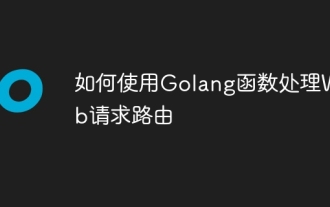 How to use Golang functions to handle web request routing
May 02, 2024 am 10:18 AM
How to use Golang functions to handle web request routing
May 02, 2024 am 10:18 AM
In Golang, using functions to handle web request routing is an extensible and modular method of building APIs. It involves the following steps: Install the HTTP router library. Create a router. Define path patterns and handler functions for routes. Write handler functions to handle requests and return responses. Run the router using an HTTP server. This process allows for a modular approach when handling incoming requests, improving reusability, maintainability, and testability.
 React vs. Vue: Which Framework Does Netflix Use?
Apr 14, 2025 am 12:19 AM
React vs. Vue: Which Framework Does Netflix Use?
Apr 14, 2025 am 12:19 AM
Netflixusesacustomframeworkcalled"Gibbon"builtonReact,notReactorVuedirectly.1)TeamExperience:Choosebasedonfamiliarity.2)ProjectComplexity:Vueforsimplerprojects,Reactforcomplexones.3)CustomizationNeeds:Reactoffersmoreflexibility.4)Ecosystema
 React's Ecosystem: Libraries, Tools, and Best Practices
Apr 18, 2025 am 12:23 AM
React's Ecosystem: Libraries, Tools, and Best Practices
Apr 18, 2025 am 12:23 AM
The React ecosystem includes state management libraries (such as Redux), routing libraries (such as ReactRouter), UI component libraries (such as Material-UI), testing tools (such as Jest), and building tools (such as Webpack). These tools work together to help developers develop and maintain applications efficiently, improve code quality and development efficiency.
 The Future of React: Trends and Innovations in Web Development
Apr 19, 2025 am 12:22 AM
The Future of React: Trends and Innovations in Web Development
Apr 19, 2025 am 12:22 AM
React's future will focus on the ultimate in component development, performance optimization and deep integration with other technology stacks. 1) React will further simplify the creation and management of components and promote the ultimate in component development. 2) Performance optimization will become the focus, especially in large applications. 3) React will be deeply integrated with technologies such as GraphQL and TypeScript to improve the development experience.




