How to install golang on ubuntu
Installation method: 1. Go to the go official website to download the Golang installation package; 2. Use cd to name the installation directory, use the tar command to decompress the installation package and install it; 3. Modify "/etc/profile" or "etc/ environment" file, add the text "/usr/local/go/bin"; 4. Use the sudo command to grant permissions; 5. Execute the "go env -w GOPROXY=https://goproxy.cn,direct" command to modify the proxy. .
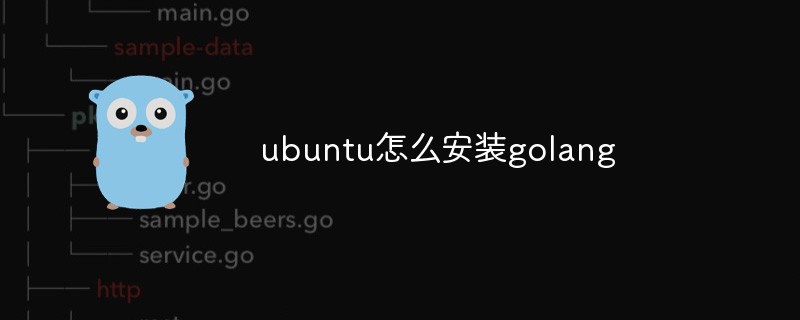
The operating environment of this tutorial: Ubuntu 20.04 system, GO version 1.16.4, DELL G3 computer
Environment Description
Operating system: Ubuntu 20.04
Golang: v1.16.4
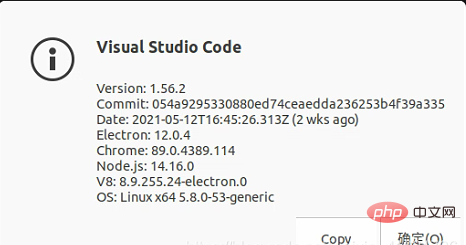
Golang basic environment
Download address: https:// golang.google.cn/dl/
cd /home/XXX/download # 导航到文件位置,根据自己的情况选定 # 将gox.x.x替换为相应的版本号,比如go1.16.4 tar -C /usr/local -xzf gox.x.x.linux-amd64.tar.gz

Set system environment variables
Two methods:
- Modify
/etc/profilefile, add
PATH=$PATH:/usr/local/go/bin
at the end of the file, modify the
etc/environmentfile, in the string afterPATH=Add:/usr/local/go/bin

echo $PATH

##Give permissionssudo chmod +x /usr/local/go/bin

##Modify proxygo env -w GOPROXY=https://goproxy.cn,direct # 修改代理
go env # 查看修改结果

##Check whether Go language Installation successful
Check version
cd /usr/local mkdir code cd code mkdir hello cd hello
- Add permissions to the code folder
# code文件夹及其子文件夹全部具有权限 sudo chmod -R 777 /usr/local/code
- Create and edit the program file
sudo vim hello.go
- Edit the hello.go program file
package main
import "fmt"
func main(){
fmt.Println("Hello World !")
}- Save and close the file after editing is completed
go mod init hello # 初始化go mod go build . # 编译 ./hello # 运行编译后的二进制文件

Download VSCodeVisit the official website of Visual Studio Code,you can download it directly
Extract to the specified folder (/usr/local)<span style="font-size: 18px;"></span>sudo tar -xzvf code-stable-code_x64-1620838810.tar.gz -C /usr/local

Go to the destination folder to viewcd /usr/local

sudo chmod +x /usr/local/VSCode-linux-x64/code
 ##Copy one VScode icon file to the /usr/share/icons/ directory (will be useful later)
##Copy one VScode icon file to the /usr/share/icons/ directory (will be useful later)
 Create the launcher, in the
Create the launcher, in the
/usr/share/applications/ directory<span style="font-size: 18px;"><div class="code" style="position:relative; padding:0px; margin:0px;"><pre class="brush:php;toolbar:false">sudo vim /usr/share/applications/VSCode.desktop</pre><div class="contentsignin">Copy after login</div></div></span>Enter the following content in the file, save and exit
[Desktop Entry] Name=Visual Studio Code Comment=Multi-platform code editor for Linux Exec=/usr/local/VSCode-linux-x64/code Icon=/usr/share/icons/code.png Type=Application StartupNotify=true Categories=TextEditor;Development;Utility; MimeType=text/plain;


 ##When you open the go project, you will be prompted to install
##When you open the go project, you will be prompted to install
, click install all

【 Related recommendations: 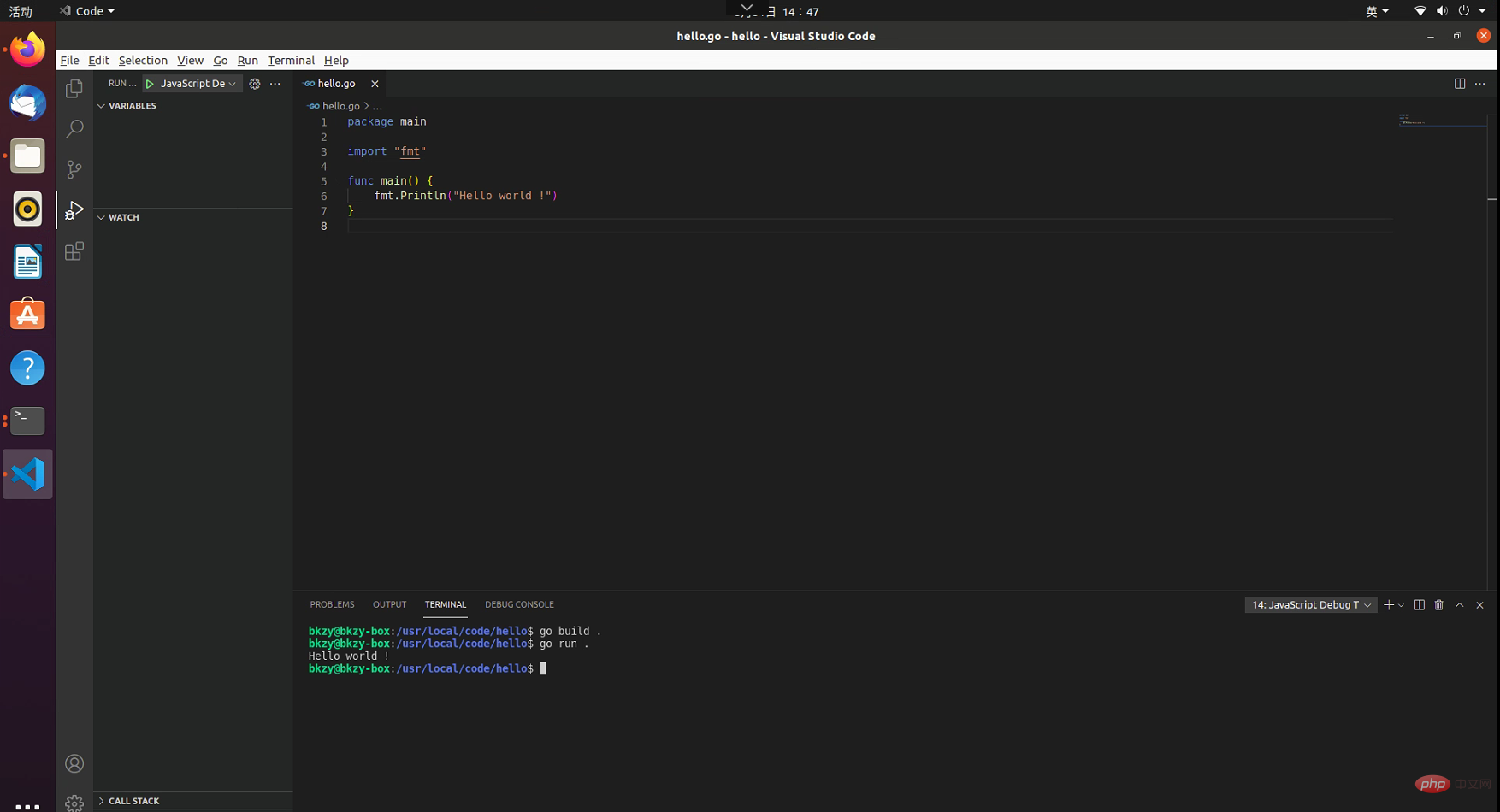 Go video tutorial
Go video tutorial
Programming teaching】
The above is the detailed content of How to install golang on ubuntu. For more information, please follow other related articles on the PHP Chinese website!

Hot AI Tools

Undresser.AI Undress
AI-powered app for creating realistic nude photos

AI Clothes Remover
Online AI tool for removing clothes from photos.

Undress AI Tool
Undress images for free

Clothoff.io
AI clothes remover

Video Face Swap
Swap faces in any video effortlessly with our completely free AI face swap tool!

Hot Article

Hot Tools

Notepad++7.3.1
Easy-to-use and free code editor

SublimeText3 Chinese version
Chinese version, very easy to use

Zend Studio 13.0.1
Powerful PHP integrated development environment

Dreamweaver CS6
Visual web development tools

SublimeText3 Mac version
God-level code editing software (SublimeText3)

Hot Topics
 What libraries are used for floating point number operations in Go?
Apr 02, 2025 pm 02:06 PM
What libraries are used for floating point number operations in Go?
Apr 02, 2025 pm 02:06 PM
The library used for floating-point number operation in Go language introduces how to ensure the accuracy is...
 What is the problem with Queue thread in Go's crawler Colly?
Apr 02, 2025 pm 02:09 PM
What is the problem with Queue thread in Go's crawler Colly?
Apr 02, 2025 pm 02:09 PM
Queue threading problem in Go crawler Colly explores the problem of using the Colly crawler library in Go language, developers often encounter problems with threads and request queues. �...
 What should I do if the custom structure labels in GoLand are not displayed?
Apr 02, 2025 pm 05:09 PM
What should I do if the custom structure labels in GoLand are not displayed?
Apr 02, 2025 pm 05:09 PM
What should I do if the custom structure labels in GoLand are not displayed? When using GoLand for Go language development, many developers will encounter custom structure tags...
 In Go, why does printing strings with Println and string() functions have different effects?
Apr 02, 2025 pm 02:03 PM
In Go, why does printing strings with Println and string() functions have different effects?
Apr 02, 2025 pm 02:03 PM
The difference between string printing in Go language: The difference in the effect of using Println and string() functions is in Go...
 How to solve the user_id type conversion problem when using Redis Stream to implement message queues in Go language?
Apr 02, 2025 pm 04:54 PM
How to solve the user_id type conversion problem when using Redis Stream to implement message queues in Go language?
Apr 02, 2025 pm 04:54 PM
The problem of using RedisStream to implement message queues in Go language is using Go language and Redis...
 Which libraries in Go are developed by large companies or provided by well-known open source projects?
Apr 02, 2025 pm 04:12 PM
Which libraries in Go are developed by large companies or provided by well-known open source projects?
Apr 02, 2025 pm 04:12 PM
Which libraries in Go are developed by large companies or well-known open source projects? When programming in Go, developers often encounter some common needs, ...
 Golang's Purpose: Building Efficient and Scalable Systems
Apr 09, 2025 pm 05:17 PM
Golang's Purpose: Building Efficient and Scalable Systems
Apr 09, 2025 pm 05:17 PM
Go language performs well in building efficient and scalable systems. Its advantages include: 1. High performance: compiled into machine code, fast running speed; 2. Concurrent programming: simplify multitasking through goroutines and channels; 3. Simplicity: concise syntax, reducing learning and maintenance costs; 4. Cross-platform: supports cross-platform compilation, easy deployment.
 In Go programming, how to correctly manage the connection and release resources between Mysql and Redis?
Apr 02, 2025 pm 05:03 PM
In Go programming, how to correctly manage the connection and release resources between Mysql and Redis?
Apr 02, 2025 pm 05:03 PM
Resource management in Go programming: Mysql and Redis connect and release in learning how to correctly manage resources, especially with databases and caches...






