a1538 is ipad mini
a1538 is ipad mini4. iPad mini4 is a tablet computer product released by Apple on September 9, 2015. It is equipped with an A8 processor and iPadOS operating system. It supports split-screen multitasking functions. It has a built-in 19.1Wh lithium polymer rechargeable battery and uses a dual microphone setup. It uses the Lightning interface and uses an 8-megapixel camera.
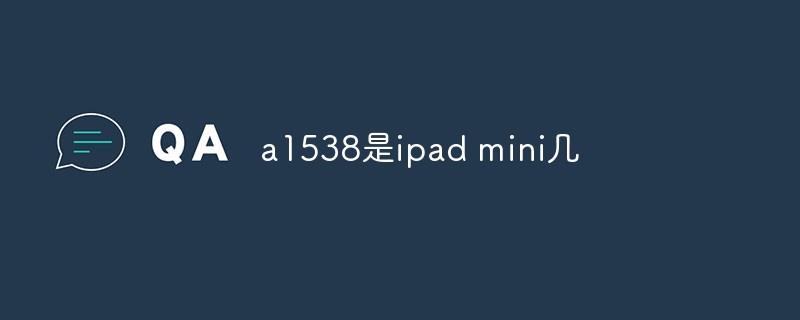
#The operating environment of this tutorial: iPadOS 14 system, iPad mini 4.
a1538 is ipad mini4.
iPad mini 4 was launched by Apple Inc at 10 a.m. on September 9, 2015 (1 a.m. on September 10, 2015, Beijing time) in Cupertino, California, USA. The Flint Theater in North Carolina held a new product launch conference to release tablet computer products.
iPad mini 4 is equipped with an A8 processor and iPadOS operating system, supports split-screen multitasking, has a built-in 19.1Wh lithium polymer rechargeable battery, and is available in four capacity versions of 16GB, 32GB, 64GB and 128GB; it adopts dual Microphone settings, using Lightning interface; using 8-megapixel camera.

Body design
iPad mini 4 size is 203.2×134.8×6.1 mm, wireless LAN The model weighs 298.8 grams, while the wireless LAN and cellular model weighs 304 grams. It comes in three colors: silver, space gray and gold.
Model number |
Height |
##Width
|
##Thickness |
Weight |
|---|---|---|---|---|
| 203.2 mm ( 8.0 inches) | 134.8 mm (5.3 inches) | 6.1 mm (0.24 inches) | 298.8 g (0.65 lbs) | |
| 203.2 mm (8.0 in) | 134.8 mm (5.3 inches) | 6.1 mm (0.24 inches) | 304 grams ( 0.67 lbs) |
Capacity |
Wireless LAN model:
16GB/32GB/64GB/128GB
Wireless LANCellular Network Model:
16GB/32GB/64GB/128GB
|
Buttons and ports |
Built-in stereo speakers;
Lightning interface;
Home screen/touch ID sensor;
3.5mm headphone jack;
On/Off-Sleep/Wake;
Dual microphone;
Volume up/down;
Nano-SIM card slot (Wireless LAN Cellular models)
|
Weight and Dimensions |
Wireless LAN models:
Height: 203.2 mm (8.0 inches)
Width: 134.8 mm (5.3 inches) Thickness: 6.1 mm (0.24 inches)
Weight: 298.8 grams (0.65 lbs)
Wireless LAN Cellular Model:
Height: 203.2 mm (8.0 inches)
Width: 134.8 mm (5.3 inches)
Thickness: 6.1 mm (0.24 inches)
Weight: 304 grams (0.67 lbs)
|
##Display
|
Retina display; 7.9-inch (diagonal) LED-backlit multi-touch display; 2048x1536 resolution, 326ppi; Use anti-oil stain and anti-fingerprint coating; fully laminated display; anti-reflective coating; |
Chip
|
64-bit architecture A8 chip;M8 motion coprocessor |
Camera
|
8 million pixel camera;Auto focus;Panoramic mode ( Up to 43 million pixels);Auto HDR photos;Exposure control;Burst snapshot mode;Tap focus;Timekeeping mode;ƒ/2.4 aperture;Five-element lens;Hybrid infrared filter;Back-illuminated photosensitive ;Automatic image stabilization function;Photo geotagging function |
| ##Video shooting | 1080p high-definition video shooting (30fps);
Slow-motion video (120fps);
Time-lapse video (supports anti-shake function);
Video anti-shake function;
Three times video zoom;
Video geo-tagging function
|
| FaceTime HD Camera | 1.2 million pixel photos;
ƒ/2.2 aperture;
720p high-definition video shooting; Back-illuminated photosensitive;
Auto HDR photos and videos;
Burst snapshot mode;
Exposure control;
Timer mode
|
| FaceTime | Works over Wi-Fi or cellular to any device that supports FaceTime Make video calls|
|
Dual microphones for calls, video capture and audio Recording |
|
|
Wireless network (802.11a/b/g/n/ac); Dual band (2.4GHz and 5GHz); Support HT80 MIMO technology;Bluetooth 4.2 technology;
Wireless LAN cellular network model
A1550 model; Wireless network (802.11 a/b/g/n/ac);Dual band (2.4GHz and 5GHz);Support HT80 MIMO technology;
Bluetooth 4.2 technology;
UMTS (WCDMA)/HSPA/HSPA/DC‑HSDPA (850, 900, 1700/2100, 1900, 2100MHz) ;
GSM/EDGE (850, 900, 1800, 1900MHz);
CDMA EV-DO Rev. A (800, 1900MHz);
FDD-LTE (frequency band 1, 2, 3, 4, 5, 7, 8, 13, 17, 18, 19, 20, 25, 26, 28, 29);
TD-LTE (band 38, 39, 40, 41);
Cellular data only
|
|
SIM card |
Nano-SIM card |
Location function |
All models :
Digital compass wireless network iBeacon micro-positioning;
Wireless LAN cellular network model:
Assisted GPS and GLONASS positioning system cellular Network
|
Sensor |
##Touch ID;三Axis gyroscope;Acceleration sensor;Barometer;Ambient light sensor |
| ##Touch ID | Unlock iPad Protect personal data in apps Purchase or download in the App Store|
| Apple Pay | In-app payments on iPad with Touch ID|
|
Built-in 19.1Wh lithium polymer rechargeable battery Use the wireless network to browse the web, watch videos, or listen to music. The usage time can be up to 10 hours. Charging through the power adapter or the USB port of your computer
Wireless LAN Cellular Network Model
Use cellular network to browse the web for up to 9 hours
|
|
| : AAC (8 to 320Kbps), Protected AAC (from iTunes Store), HE-AAC, MP3 (8 to 320Kbps), MP3 VBR, Dolby Digital (AC-3), Dolby Digital Plus (E-AC-3), Audible (Formats 2, 3, 4, Audible Enhanced Audio, AAX and AAX), Apple Fidelity Compression, AIFF and WAV; User-adjustable volume limit
|
|
|
Playback mirroring, photos, audio and video output to Apple TV* (2nd generation or later) |
Video mirroring and video output support: via Lightning Digital AV Converter and Lightning to VGA Converter, up to Up to 1080p (converter needs to be purchased separately) Supported video formats: H.264 video: supports up to 4K, 30fps, High Profile level4.2 encoding, and its audio is AAC that supports up to 160Kbps, 48kHz, and stereo -LC format, or Dolby format supporting up to 1008Kbps, 48kHz, stereo or multi-channel, and file formats .m4v, .mp4 and .mov; MPEG-4 video: supporting up to 2.5Mbps, 640x480 pixels, 30fps, Simple Profile Encoding with audio in AAC-LC format supporting up to 160 Kbps, 48kHz per channel, stereo, or Dolby format supporting up to 1008Kbps, 48kHz, stereo or multi-channel, in .m4v, .mp4, and .mov file formats ; Motion JPEG (M-JPEG): supports up to 35Mbps, 1280x720 pixels, 30fps, its audio is ulaw format, PCM format stereo, and the file format is .avi |
|
Viewable document types
.jpg, .tiff, .gif (image); .doc and .docx (Microsoft Word); .htm and .html (webpage); .key (Keynote); .numbers (Numbers table); .pages (Pages document); .pdf (Preview and Adobe Acrobat); .ppt and .pptx (Microsoft PowerPoint); .txt ( text); .rtf (rich text format); .vcf (contact information); .xls and .xlsx (Microsoft Excel); .zip; .ics
|
For more related knowledge, please visit the FAQ column!
The above is the detailed content of a1538 is ipad mini. For more information, please follow other related articles on the PHP Chinese website!

Hot AI Tools

Undresser.AI Undress
AI-powered app for creating realistic nude photos

AI Clothes Remover
Online AI tool for removing clothes from photos.

Undress AI Tool
Undress images for free

Clothoff.io
AI clothes remover

Video Face Swap
Swap faces in any video effortlessly with our completely free AI face swap tool!

Hot Article

Hot Tools

Notepad++7.3.1
Easy-to-use and free code editor

SublimeText3 Chinese version
Chinese version, very easy to use

Zend Studio 13.0.1
Powerful PHP integrated development environment

Dreamweaver CS6
Visual web development tools

SublimeText3 Mac version
God-level code editing software (SublimeText3)

Hot Topics
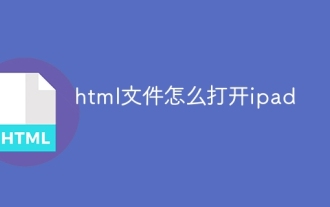 How to open html file on ipad
Apr 02, 2024 pm 02:38 PM
How to open html file on ipad
Apr 02, 2024 pm 02:38 PM
Opening method: 1. With the help of browser software, such as Safari or Chrome. Users can transfer HTML files to iPad and then open them through a browser. 2. Use a file management application (such as local file management or cloud storage service) to open the HTML file. 3. Download an application specifically for viewing and editing HTML files.
 How to set the screen rotation lock on iPad 'Know it in seconds: How to set the screen not to rotate on iPad'
Feb 06, 2024 pm 09:10 PM
How to set the screen rotation lock on iPad 'Know it in seconds: How to set the screen not to rotate on iPad'
Feb 06, 2024 pm 09:10 PM
How to set the ipadair so that the screen does not rotate? Let’s take a look below. Operation method 01: Follow the steps of Settings - General, enter the general page, find lock screen rotation, and turn it on. 02 Place the iPad on its side, find the button in the picture below, and slide it down to lock the screen from rotating. 03Alternatively, you can also click AssistiveTouch on the screen. 04 Then click on the device to enter the page. 05 Turn on lock screen rotation to realize the function. 06 Directly on the home screen page, there is also an option to lock the screen by swiping up. The above is all the content of this article. I hope it can be helpful to my friends. After carefully reading this article, how to set up screen rotation lock on iPad "In seconds: iPad setting screen
 How to check iPad battery health
Feb 23, 2024 pm 08:43 PM
How to check iPad battery health
Feb 23, 2024 pm 08:43 PM
How to check the health of iPad battery? The health of iPad will decline over time, but most friends don’t know how to check the health of iPad. Next, the editor brings to users the pictures and texts of how to check the health of iPad battery. Tutorial, interested users come and take a look! How to check iPad battery health 1. First open iPad and enter the desktop, select [Settings] to open the function; 2. Then on the settings function page, slide the page and click [Battery] service; 3. Then jump to the battery service page, as shown below [Battery Health] indicated by the arrow; 4. Finally, you can see the capacity border position with the highest battery health.
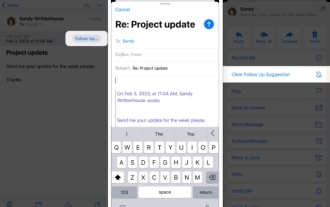 How to use Follow Up in the Mail app on iPhone, iPad, and Mac
Feb 05, 2024 pm 02:45 PM
How to use Follow Up in the Mail app on iPhone, iPad, and Mac
Feb 05, 2024 pm 02:45 PM
Given the volume of emails we send, it is difficult to confirm that all responses have been received. Remember, if you don't receive a reply to the email you send, you can use the "Follow Up" function in AppleMail. What is "Follow Up" in AppleMail? How to use "Follow Up" in AppleMail How to turn off "Follow Up" in AppleMail What is "Follow Up" in AppleMail? The email follow-up feature in Apple Mail was introduced in iOS 16, iPadOS 16, and macOS Ventura. This feature is turned on by default, making it easy for you to try it out. If you don't receive a reply three days after sending an email, the email will automatically return to the top of your inbox.
 How to split screen on iPad How to split screen on two apps on iPad
Feb 22, 2024 pm 04:13 PM
How to split screen on iPad How to split screen on two apps on iPad
Feb 22, 2024 pm 04:13 PM
Click Home Screen and Dock in Settings, enable multiple APP functions in Multitasking, swipe up and select the app and drag to any side of the screen to split the screen. Applicable models of this tutorial: iPad Pro System: iPadOS15.3 Analysis 1 Enter Settings and click on the Home Screen and Dock option, then click on the Multitasking option on the right side of the page. 2. After entering the multitasking page, turn on the button that allows multiple APPs and gestures. 3. Swipe up from the bottom of the screen and select the split-screen application. Drag to any side of the screen to split the screen. Supplement: How to enable picture-in-picture on iPad 1. First, click on the desktop to enter settings. 2After entering the settings page, click the Home Screen and Dock option. 3 Then click on the multitasking option. 4In the new interface, click to turn on picture-in-picture. 5Finally
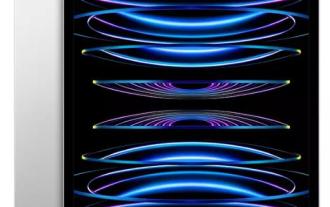 How long is the lifespan of Apple iPad? Quickly understand
Feb 05, 2024 pm 02:48 PM
How long is the lifespan of Apple iPad? Quickly understand
Feb 05, 2024 pm 02:48 PM
Your iPad is a very convenient device, perfect for playing games, watching movies, or working on the go. However, if you’ve had it for a while, you might be wondering about its remaining lifespan. It depends on how you use and care for your tablet. How long can an iPad last? Your iPad should last at least 5 years. But your device may last longer, depending on: Your iPad model. Newer iPad Pros have more storage and features and will likely last longer than older or lower-end models. How you use it and what you use it for. If you use your iPad every day to play video games or use graphic design programs, it will wear out faster. How often you maintain it. If you update your iPad regularly
 The new iPad removes the physical SIM card slot: it is revealed that the iPhone 16 will do the same
May 09, 2024 am 10:16 AM
The new iPad removes the physical SIM card slot: it is revealed that the iPhone 16 will do the same
May 09, 2024 am 10:16 AM
According to news on May 9, this week Apple released iPad Pro and iPad Air. These two new iPads have completely removed the physical SIM card slot, and all cellular network versions will only support eSIM technology. Some reports pointed out that the iPad only supports eSIM, suggesting that the iPhone will soon follow suit and remove the physical SIM card slot. Starting from the iPhone14 series, the US version of iPhone has removed the physical SIM card slot and only supports eSIM. However, iPhones sold in other regions still retain the physical SIM card design. Judging from the fact that all new iPad series support eSIM, the iPhone 16 series launched in the second half of this year will also support eSIM, and it is likely to be available in many markets around the world.
 Share 8 common reasons and solutions: Reasons and solutions for iPad unable to connect to WiFi!
Dec 31, 2023 pm 10:42 PM
Share 8 common reasons and solutions: Reasons and solutions for iPad unable to connect to WiFi!
Dec 31, 2023 pm 10:42 PM
When you encounter a situation where you cannot connect to WiFi when using your iPad, you may feel confused. Especially for those iPads that only support Wi-Fi, they can't function without a network connection, just like a useless brick. However, you don't have to worry as there are several ways to fix this problem. First, you can try restarting your WiFi router and iPad device. Sometimes, simply restarting your device can resolve connectivity issues. If restarting doesn't work, you can try forgetting the WiFi network and reconnecting. In your iPad's settings, find the WiFi option and tap the name of the connected network. Next, tap on the “Forget this network” option. Then, reconnect to the WiFi network






