汇总PHPmailer群发Gmail的常见问题_PHP
大家在PHPmailer群发Gmail时会遇到许多常见问题,下面为大家总结了一些常见问题,希望对大家的学习有所帮助。
1.Could not authenticate
首先,如果你没有使用循环的话,基本上就是账号或者密码错了;
如果使用循环来群发,send()方法结束之后记得调用Smtpclose(),发一次关一次,否则就会出现只能发一封邮件,第二次就崩溃的情况。
2.Gmail
首先,开启php的ssl权限
php开启openssl的方法,大多数情况下openssl是没有开启的,要想启用需要进行下简单的设置:
windows下开启方法:
1: 首先检查php.ini中;extension=php_openssl.dll是否存在, 如果存在的话去掉前面的注释符‘;', 如果不存在这行,那么添加extension=php_openssl.dll。
2: 讲php文件夹下的: php_openssl.dll, ssleay32.dll, libeay32.dll 3个文件拷贝到 WINDOWS\system32\ 文件夹下。
3: 重启apache或者iis
至此,openssl功能就开启了。
Linux下开启方法:
我使用的是锦尚数据的云主机,PHP版本:5.2.14
下面方案就以我的主机为例讲解为PHP添加openssl模块支持。
网上一些答案说要重新编译PHP,添加configure参数,增加openssl的支持。这里讲一个不需要重新编译的方法。
如果服务器上存在PHP安装包文件最好,如果已经删除,去下载和phpinfo页面显示版本一样的PHP安装文件,我这里是 php-5.2.14.tar.gz
推荐去搜狐镜像下载,网易镜像没有找到。地址为: http://mirrors.sohu.com/php/
用ssh工具连接到主机。
# 下载到/var/www/php5目录下 cd /var/www/php5 wget http://mirrors.sohu.com/php/php-5.2.14.tar.gz # 解压 tar zxvf php-5.2.14.tar.gz # 进入PHP的openssl扩展模块目录 cd php-5.2.14/ext/openssl/ /var/www/php5/bin/phpize # 这里为你自己的phpize路径,如果找不到,使用whereis phpize查找 # 执行后,发现错误 无法找到config.m4 ,config0.m4就是config.m4。直接重命名 mv config0.m4 config.m4 /var/www/php5/bin/phpize ./configure --with-openssl --with-php-config=/var/www/php5/bin/php-config make make install # 安装完成后,会返回一个.so文件(openssl.so)的目录。在此目录下把openssl.so 文件拷贝到你在php.ini 中指定的 extension_dir 下(在php.ini文件中查找:extension_dir =),我这里的目录是 var/www/php5/lib/php/extensions # 编辑php.ini文件,在文件最后添加 extension=openssl.so # 重启Apache即可 /usr/local/apache2/bin/apachectl restart
好了,现在就成功添加openssl支持。
但是,Gmail麻烦的地方可不止这样,Gmail现在的smtp和pop3都是ssl加密的
Step1. php openssl module(extension) support
Step2. download phpmailer library
Step3. change code 'class.phpmailer.php' and 'class.smtp.php'
1.phpmailer和smtp里加property Is_SSL
public $Is_SSL = false;
2.phpmailer里的SmtpConnect方法里传递给smtp对象
$this->smtp-> Is_SSL = $this-> Is_SSL ;
3.smtp里的Connect方法在fsockopen调用前加上
if($this->is_ssl){ $host = 'ssl://'.$host; }
最后是使用方法,记得调用phpmailer类哦,代码里没有。
$mail = new PHPMailer();
$mail->IsSMTP();
$mail->Host = 'smtp.gmail.com'; // 您的企业邮局域名
$mail->SMTPAuth = true; // turn on SMTP authentication
$mail->SMTPSecure = "tls";
$mail->Username = '***@gmail.com';
$mail->Password = '******';
$mail->From = '***';
$mail->FromName = '***';
$mail->CharSet = 'UTF-8';
$mail->Encoding = "base64";
$mail->IsHTML(true); // send as HTML
$mail->Subject = '***'; //邮件标题
$mail->Body = '***'; //邮件内容
$mail->AltBody = "text/html";
$mail->AddAddress('***', "");
$mail->Is_SSL = true;
$mail->Port = 587;
if (!$mail->Send()) {
exit($mail->ErrorInfo);
}
$mail->Smtpclose();
unset($mail);
代码部分就这些,还有不要忘记在gmail中做好相应的设置哦。
以上三步完成,就可以自由的用phpmailer来发送gmail邮件了。
再为大家分享一个phpmailer发送gmail邮件实例:
<html>
<head>
<title>PHPMailer - SMTP (Gmail) basic test</title>
</head>
<body>
<?php
//error_reporting(E_ALL);
error_reporting(E_STRICT);
date_default_timezone_set('America/Toronto');
require_once('../class.phpmailer.php');
//include("class.smtp.php"); // optional, gets called from within class.phpmailer.php if not already loaded
$mail = new PHPMailer();
$body = file_get_contents('contents.html');
$body = eregi_replace("[\]",'',$body);
$mail->IsSMTP(); // telling the class to use SMTP
$mail->Host = "mail.gmail.com"; // SMTP server
$mail->SMTPDebug = 2; // enables SMTP debug information (for testing)
// 1 = errors and messages
// 2 = messages only
$mail->SMTPAuth = true; // enable SMTP authentication
$mail->SMTPSecure = "ssl"; // sets the prefix to the servier
$mail->Host = "smtp.gmail.com"; // sets GMAIL as the SMTP server
$mail->Port = 465; // set the SMTP port for the GMAIL server
$mail->Username = "***@gmail.com"; // GMAIL username
$mail->Password = "***"; // GMAIL password
$mail->SetFrom('****@gmail.com', 'First Last');
$mail->AddReplyTo("***@gmail.com","First Last");
$mail->Subject = "PHPMailer Test Subject via smtp (Gmail), basic";
$mail->AltBody = "To view the message, please use an HTML compatible email viewer!"; // optional, comment out and test
$mail->MsgHTML($body);
$address = "***@gmail.com";
$mail->AddAddress($address, "John Doe");
$mail->AddAttachment("images/phpmailer.gif"); // attachment
$mail->AddAttachment("images/phpmailer_mini.gif"); // attachment
if(!$mail->Send()) {
echo "Mailer Error: " . $mail->ErrorInfo;
} else {
echo "Message sent!";
}
?>
</body>
</html>
以上就是本文的全部内容,希望对大家的学习有所帮助。

Hot AI Tools

Undresser.AI Undress
AI-powered app for creating realistic nude photos

AI Clothes Remover
Online AI tool for removing clothes from photos.

Undress AI Tool
Undress images for free

Clothoff.io
AI clothes remover

Video Face Swap
Swap faces in any video effortlessly with our completely free AI face swap tool!

Hot Article

Hot Tools

Notepad++7.3.1
Easy-to-use and free code editor

SublimeText3 Chinese version
Chinese version, very easy to use

Zend Studio 13.0.1
Powerful PHP integrated development environment

Dreamweaver CS6
Visual web development tools

SublimeText3 Mac version
God-level code editing software (SublimeText3)

Hot Topics
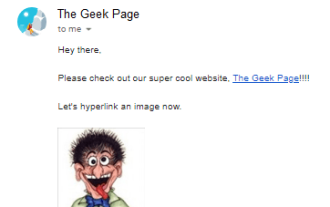 How to add a hyperlink to text or image in Gmail
May 06, 2023 pm 06:07 PM
How to add a hyperlink to text or image in Gmail
May 06, 2023 pm 06:07 PM
No matter how many instant messaging apps have come and gone, email always has a completely different feel to it. Mailing is truly synonymous with Gmail. Not to mention a professional front desk, Gmail is unavoidable, just unavoidable! Since Gmail is used so frequently, no matter what, you have to know how to make your Gmail experience the smoothest and most efficient. You will most likely need to add a lot of web links in the body of your email, and it will definitely look unwieldy if you have so many links. But links are definitely necessary, even if long links will definitely make your email look ugly. So is there a way out? What about hyperlinks? How do you hide a link in text or an image? Sound cool? Oh yes, Gmail is
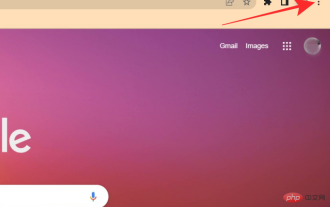 How to remove Boomerang from Gmail on PC or mobile
Apr 14, 2023 pm 10:46 PM
How to remove Boomerang from Gmail on PC or mobile
Apr 14, 2023 pm 10:46 PM
How to Remove Boomerang from Gmail Find below our step-by-step guide to remove Boomerang from your Gmail account on your PC or mobile phone. To remove Boomerang from Gmail on PC, open Google Chrome browser on your computer. In Google Chrome, click the three-dot icon in the upper right corner of the screen. Select More Tools from the drop-down menu. Click Extensions from the next drop-down menu. On the Extensions screen, look for
 How to send a group message to everyone on WeChat - WeChat group message tutorial
Mar 18, 2024 am 10:58 AM
How to send a group message to everyone on WeChat - WeChat group message tutorial
Mar 18, 2024 am 10:58 AM
Sending group messages to everyone on WeChat is a very convenient function that can help us deliver information quickly. If you need to send the same content to multiple friends (without creating a group), you can use the "Group Assistant" to send group messages to each friend. The editor below will introduce in detail how to send in bulk, let’s take a look! 1. Open WeChat and search for the [Group Send Assistant] function. 2. First enable the WeChat Mass Sending Assistant, and then click [Start Mass Sending] 3. Click [New Mass Sending] to enter the recipient selection page. 4. In the select recipients page, you can select all the contacts you want to send messages to by manually checking or selecting all. 5. After selecting the contact, click the "Next" button to enter the message editing interface. 6. In the message editing interface, you can
 PHP methods and steps for sending emails to multiple people using PHPMailer
May 22, 2023 pm 06:10 PM
PHP methods and steps for sending emails to multiple people using PHPMailer
May 22, 2023 pm 06:10 PM
In web applications, it is often necessary to send emails to multiple recipients at once. PHP is a very popular web development language, and PHPMailer is a common PHP class library for sending emails. PHPMailer provides a rich interface, making sending emails in PHP applications more convenient and easy to use. In this article, we will introduce the methods and steps on how to use PHPMailer to send emails to multiple recipients. To download PHPMailer, you first need to go to the official website (
 PHP development practice: Use PHPMailer to send emails to users in the MySQL database
Aug 05, 2023 pm 06:21 PM
PHP development practice: Use PHPMailer to send emails to users in the MySQL database
Aug 05, 2023 pm 06:21 PM
PHP development practice: Use PHPMailer to send emails to users in the MySQL database Introduction: In the construction of the modern Internet, email is an important communication tool. Whether it is user registration, password reset, or order confirmation in e-commerce, sending emails is an essential function. This article will introduce how to use PHPMailer to send emails and save the email information to the user information table in the MySQL database. 1. Install the PHPMailer library PHPMailer is
 How to set Gmail to delete instead of archive in the Mail app on iPhone and iPad
Apr 13, 2023 pm 02:34 PM
How to set Gmail to delete instead of archive in the Mail app on iPhone and iPad
Apr 13, 2023 pm 02:34 PM
Have you noticed that when you try to delete a message in Gmail on iOS, you only see the archive option? Read on to learn how to delete Gmail on iPhone without archiving it in the Mail app. The setting to change the default option for archiving Gmail emails using the Mail app on iPhone and iPad is completely hidden in Settings, but it can be changed quickly once you know where to go. Keep in mind that this tutorial is for people using Gmail through the Apple Mail app on iPhone and iPad. Another option is to use the Gmail app on your iPhone/iPad. you even
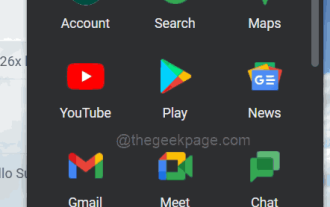 How to remove autocomplete email addresses in Gmail
Apr 21, 2023 am 10:46 AM
How to remove autocomplete email addresses in Gmail
Apr 21, 2023 am 10:46 AM
Gmail is the most popular web-based email server from Google, and it comes with many powerful features that are helpful when browsing, editing, and sending emails. One such feature is the autocomplete list, which allows users to view a list of email addresses saved as contacts before finishing entering the full address. This feature is really useful but sometimes it may not be a good approach as there may be some email addresses that are no longer valid or may have been deleted by the user. For example, someone who leaves an organization no longer has access to a company email address. But there is a way to remove those email addresses that are highlighted in Gmail's autocomplete list. If you also want to remove emails from Gmail autocomplete list
 How to send HTML mail with embedded images using PHP and PHPMAILER?
Jul 22, 2023 am 11:29 AM
How to send HTML mail with embedded images using PHP and PHPMAILER?
Jul 22, 2023 am 11:29 AM
How to send HTML mail with embedded images using PHP and PHPMAILER? HTML email is a richer and more personalized form of email that can insert pictures, links and styles into the email. Embedded images refer to sending images directly as part of the email in the HTML email instead of sending them as attachments. In PHP, we can use PHPMAILER to send HTML emails with embedded images. PHPMAILER is a powerful PHP email sending library






