What are the payment software?
Payment software includes: 1. WeChat, WeChat Pay is a third-party payment platform dedicated to providing users and enterprises with safe, convenient and professional online payment services; 2. Alipay is a third-party payment platform ; 3. Cloud QuickPass is a mobile payment APP jointly developed, constructed, maintained and operated by China UnionPay and various commercial banks, payment institutions and other industry parties; 4. Yipay is a third-party service platform under Tianyi E-Commerce Co., Ltd. ; 5. QQ, QQ Wallet is a mobile payment brand based on Tencent QQ, providing APP payment, scan code payment and other payment methods.
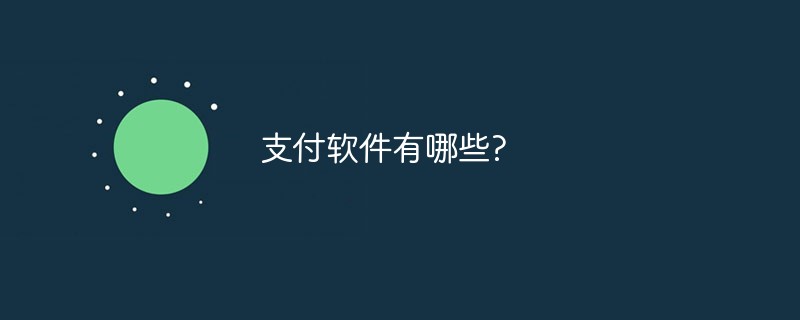
The operating environment of this tutorial: Windows 7 system, Dell G3 computer.
Mobile payment allows us to pay cash without holding a wallet or swiping a card. We only need to hold the mobile phone to pay, which is very convenient. So what are the mobile payment software?
Payment software includes:
1. WeChat
WeChat Pay is a subsidiary of Tencent Group A third-party payment platform dedicated to providing users and enterprises with safe, convenient and professional online payment services. With the core concept of "WeChat payment, more than just payment", it has created a variety of convenient services and application scenarios for individual users.

WeChat Pay provides professional collection capabilities, operational capabilities, fund settlement solutions, and security for all types of enterprises and small and micro merchants. Users can use WeChat Pay to shop, eat, travel, seek medical treatment, pay utility bills, etc. Enterprises, products, stores, and users have been connected through WeChat, making smart life a reality.
WeChat Pay has implemented card payment, scan code payment, official account payment, and APP payment, and provides new marketing tools such as corporate red envelopes, vouchers, and instant discounts to meet the different payment scenarios of users and merchants.
-
Public account payment
Complete payment on the merchant page in WeChat
-
APP payment
In the APP, launch WeChat and complete the payment
-
Scan the QR code to pay
Use WeChat to scan the QR code and complete the payment
-
Pay with card
The user displays the barcode, and after the merchant scans it, the payment is completed
-
Mini program payment
Complete on the mini program merchant page within WeChat Payment
-
Face-swiping payment
The user completes the payment by swiping his or her face using the facial recognition device
-
H5 payment
The scenario where a user requests WeChat payment from a mobile browser other than WeChat evokes WeChat payment
2. Alipay (third-party payment platform)
Alipay (China) Network Technology Co., Ltd. was established in 2004. It is a domestic third-party payment platform dedicated to providing "simple, safe, fast and convenient" payment solutions for enterprises and individuals. Since its establishment in 2004, Alipay has always regarded "trust" as the core of its products and services. It has two independent brands, "Alipay" and "Alipay Wallet". Since the second quarter of 2014, it has become the world's largest mobile payment manufacturer.

Alipay has established strategic partnerships with more than 180 banks at home and abroad, as well as international organizations such as VISA and MasterCard, becoming the most trusted partner of financial institutions in the field of electronic payment.
Main functions:
1. Support Yu'e Bao, financial management income can be viewed at any time;
2. Support various scenarios Relationship, group chat and group payment are more convenient;
3. Provide local life services, pay for the bill and enjoy discounts;
4. For children Parents establish a family account;
5. Check Taobao bills, account balances, and logistics information anytime and anywhere;
6. Free inter-bank transfers to other places, Credit card repayment, recharge, water, electricity and gas bills;
7. Credit card repayment, payment, bill payment, phone bill recharge, and smart reminders for card and coupon information;
#8. Walking Donation supports access to iPhone health data. You can walk and interact healthily with your friends, and you can also participate in charity.
9. Ant Forest obtains energy through a specific method. The energy can grow into a tree. Once grown, a physical tree can be planted in a certain area in reality.
3. Cloud QuickPass
Cloud QuickPass is an APP, a non-cash payment mobile transaction settlement tool, which is popular among Chinese people. Under the guidance of the bank, China UnionPay joined hands with commercial banks, payment institutions and other industry parties to jointly develop, build, maintain and operate the mobile payment APP, which was officially released on December 11, 2017.

Cloud QuickPass APP has three core functions: collection and payment, enjoying discounts, and card management. Cloud QuickPass APP is the same as UnionPay Mobile QuickPass and UnionPay QR code payment. UnionPay’s three major mobile payment products.
4. Wing Pay
Yipay is a third-party service platform under Tianyi E-Commerce Co., Ltd. In 2011, it was awarded a third-party payment license by the Central Bank. It cooperates and explores with China UnionPay based on interconnection, and realizes integration with QuickPass, Alipay, WeChat Pay, etc. Scan the payment code for mutual recognition. Yi Pay targets 70 million monthly active users, providing services such as livelihood payment, consumer shopping, and financial management. Relying on cloud computing, big data, artificial intelligence and other technologies, it works with partners to empower more than 10 million offline merchant stores and 170 Yujia is a well-known online e-commerce company.
Adhering to the concept of "responding to supervision, serving people's livelihood, resource sharing, and win-win cooperation" and focusing on the core product strength of "openness, safety, and convenience", Yipay insists on communicating and integrating through service investment and product upgrades. business practices to promote digital transformation of business services.

As a digital life service platform under China Telecom, Yipay APP is committed to providing users with comprehensive mobile payment services through convenient payment functions and rich usage scenarios. Payment business.
[Life payment] Here, you can recharge water, electricity, gas and phone bills and pay with one click;
#[Shopping] Here, you can get discounts from surrounding merchants Pay quickly and enjoy;
[Financial Insurance]Here, carefully manage financial residents insurance, comprehensive protection;
[Social Welfare]Here Here, we help farmers become rich, consume, and make positive contributions.
5. QQ
QQ Wallet - China's leading third-party payment platform
QQ Wallet is based on Tencent QQ A mobile payment brand, QQ Wallet provides payment methods such as APP payment, scan code payment, and NFC payment. QQ Wallet combines QQ products and settled merchants to provide services such as movie performances, lifestyle shopping, financial management, transportation, game recharge, etc., comprehensively creating a pan-entertainment young consumer field, and is the first choice for mobile payment.
6. Zhongyintong Payment
The Android version of Zhongyintong Payment app is a very convenient payment software that allows people to pay transactions quickly and has a variety of applications. Trading Rules. The software also provides very real-time financial management activities and management of your bank card.

Features:
1. Home page: Newly upgraded home page, more useful releases;
2. Highly recommended layout: best-selling products, latest discounts, faster grasp;
3. Card manager: credit card under the account, one-click association;
4. QR code: UnionPay QR code is applicable, making payment more convenient and faster;
5. Outlet inquiry: 9 major provinces and regions, More than 1,600 business outlets, one-click viewing;
Company profile:
China Yintong Payment Provider Co., Ltd. (hereinafter referred to as China Yintong) was founded in September 2009 , with a registered capital of 450 million RMB, and its registered address is Shanghai.
China Yintong is a joint venture established by Bank of China and UnionPay Commerce under the guidance of the People's Bank of China. It is the only franchise company in the region that regulates the issuance of prepaid cards in the financial industry.
China Yintong focuses on creating a cross-industry payment application platform based on equity investment funds and corporate operations, and is building an independent innovative operating model in the online financial industry, striving to bring customers a systematic payment-focused system , diversified and integrated comprehensive financial information service solutions.
7. OK payment
OK payment is a financial mobile phone software developed by Bailian E-commerce Co., Ltd. It is available on Ios and Android.

OK payment is a mobile payment application that can conveniently query and use OK cards. It is a portable butler of OK cards. You can also obtain the information provided by Bailian E City at any time. Recharge payment and merchant inquiry services.
8. Wanpay
Wanpay app is a very practical and multifunctional handheld life payment software. The main function of the Wanpay app is to provide users in Gansu with a variety of convenient life services, such as paying living expenses, and it can also be used as a mobile payment platform.

Wanpay app is a city card software designed for Lanzhou citizens. It provides TV payment, electricity payment, communication payment, bus card recharge and other functions through mobile phones. By swiping the bus card, personal historical consumption information is recorded in detail, and the latest relevant announcements and notices are updated in a timely manner.
Wanpay APP is a mobile app developed for customer convenience. It is for the convenience of cardholders who can promptly report the loss of their cards or inquire about Gansu Card account information, recharge details, consumption details and other related information after logging in.

Wan payment software functions
Electronic card
## This 全 心 心
Customer service provides you with one-stop online service
Business processing
##9. PayPal
PayPal is a safe and fast payment tool suitable for international transactions. It is officially developed and launched by paypal mobile. Its status is similar to domestic Alipay. Register as PayPal Users can easily pay for goods and services, transfer money to corresponding users through contacts or email addresses, and manage their monthly bills easily through this application.
Supports binding of debit or credit cards such as Visa, MasterCard, UnionPay, American Express, Discover, etc., and most mainstream banks on the market also support PayPal cash withdrawals, more than Used by 200 million users around the world, you can shop around the world without leaving home. It supports payment in 25 currencies and follows PayPal's efficient, fast and safe guarantee. 
Software Features
- Through round-the-clock transaction monitoring, secure encryption technology and Anti-fraud services give you peace of mind every time you make a payment. 2. Protect your shopping
- When you pay with PayPal, eligible transactions can enjoy buyer protection. For full details of the rules, please visit the PayPal website. 3. Global payments are easier
- The PayPal mobile payment application allows you to pay easily around the world. 4. Manage payments with ease
- Your PayPal mobile payment app makes it easier to track and monitor every PayPal transaction. For more related knowledge, please visit the FAQ
The above is the detailed content of What are the payment software?. For more information, please follow other related articles on the PHP Chinese website!

Hot AI Tools

Undresser.AI Undress
AI-powered app for creating realistic nude photos

AI Clothes Remover
Online AI tool for removing clothes from photos.

Undress AI Tool
Undress images for free

Clothoff.io
AI clothes remover

Video Face Swap
Swap faces in any video effortlessly with our completely free AI face swap tool!

Hot Article

Hot Tools

Notepad++7.3.1
Easy-to-use and free code editor

SublimeText3 Chinese version
Chinese version, very easy to use

Zend Studio 13.0.1
Powerful PHP integrated development environment

Dreamweaver CS6
Visual web development tools

SublimeText3 Mac version
God-level code editing software (SublimeText3)

Hot Topics
 1659
1659
 14
14
 1415
1415
 52
52
 1310
1310
 25
25
 1258
1258
 29
29
 1232
1232
 24
24
 What software is bonjour and can it be uninstalled?
Feb 20, 2024 am 09:33 AM
What software is bonjour and can it be uninstalled?
Feb 20, 2024 am 09:33 AM
Title: Explore the Bonjour software and how to uninstall it Abstract: This article will introduce the functions, scope of use and how to uninstall the Bonjour software. At the same time, it will also be explained how to use other tools to replace Bonjour to meet the needs of users. Introduction: Bonjour is a common software in the field of computer and network technology. Although this may be unfamiliar to some users, it can be very useful in some specific situations. If you happen to have Bonjour software installed but now want to uninstall it, then
 What software is crystaldiskmark? -How to use crystaldiskmark?
Mar 18, 2024 pm 02:58 PM
What software is crystaldiskmark? -How to use crystaldiskmark?
Mar 18, 2024 pm 02:58 PM
CrystalDiskMark is a small HDD benchmark tool for hard drives that quickly measures sequential and random read/write speeds. Next, let the editor introduce CrystalDiskMark to you and how to use crystaldiskmark~ 1. Introduction to CrystalDiskMark CrystalDiskMark is a widely used disk performance testing tool used to evaluate the read and write speed and performance of mechanical hard drives and solid-state drives (SSD). Random I/O performance. It is a free Windows application and provides a user-friendly interface and various test modes to evaluate different aspects of hard drive performance and is widely used in hardware reviews
![Corsair iCUE software not detecting RAM [Fixed]](https://img.php.cn/upload/article/000/465/014/170831448976874.png?x-oss-process=image/resize,m_fill,h_207,w_330) Corsair iCUE software not detecting RAM [Fixed]
Feb 19, 2024 am 11:48 AM
Corsair iCUE software not detecting RAM [Fixed]
Feb 19, 2024 am 11:48 AM
This article will explore what users can do when the CorsairiCUE software does not recognize the RAM in a Windows system. Although the CorsairiCUE software is designed to let users control their computer's RGB lighting, some users have found that the software does not function properly, resulting in an inability to detect RAM modules. Why doesn't ICUE pick up my memory? The main reason why ICUE cannot correctly identify RAM is usually related to background software conflicts. In addition, incorrect SPD write settings may also cause this problem. Fixed issue with CorsairIcue software not detecting RAM If CorsairIcue software is not detecting RAM on your Windows computer, please use the following suggestions.
 What to do if WPS Office cannot open the PPT file - What to do if WPS Office cannot open the PPT file
Mar 04, 2024 am 11:40 AM
What to do if WPS Office cannot open the PPT file - What to do if WPS Office cannot open the PPT file
Mar 04, 2024 am 11:40 AM
Recently, many friends have asked me what to do if WPSOffice cannot open PPT files. Next, let us learn how to solve the problem of WPSOffice not being able to open PPT files. I hope it can help everyone. 1. First open WPSOffice and enter the homepage, as shown in the figure below. 2. Then enter the keyword "document repair" in the search bar above, and then click to open the document repair tool, as shown in the figure below. 3. Then import the PPT file for repair, as shown in the figure below.
 CrystalDiskinfo usage tutorial-What software is CrystalDiskinfo?
Mar 18, 2024 pm 04:50 PM
CrystalDiskinfo usage tutorial-What software is CrystalDiskinfo?
Mar 18, 2024 pm 04:50 PM
CrystalDiskInfo is a software used to check computer hardware devices. In this software, we can check our own computer hardware, such as reading speed, transmission mode, interface, etc.! So in addition to these functions, how to use CrystalDiskInfo and what exactly is CrystalDiskInfo? Let me sort it out for you! 1. The Origin of CrystalDiskInfo As one of the three major components of a computer host, a solid-state drive is the storage medium of a computer and is responsible for computer data storage. A good solid-state drive can speed up file reading and affect consumer experience. When consumers receive new devices, they can use third-party software or other SSDs to
 How to set the keyboard increment in Adobe Illustrator CS6 - How to set the keyboard increment in Adobe Illustrator CS6
Mar 04, 2024 pm 06:04 PM
How to set the keyboard increment in Adobe Illustrator CS6 - How to set the keyboard increment in Adobe Illustrator CS6
Mar 04, 2024 pm 06:04 PM
Many users are using the Adobe Illustrator CS6 software in their offices, so do you know how to set the keyboard increment in Adobe Illustrator CS6? Then, the editor will bring you the method of setting the keyboard increment in Adobe Illustrator CS6. Interested users can take a look below. Step 1: Start Adobe Illustrator CS6 software, as shown in the figure below. Step 2: In the menu bar, click the [Edit] → [Preferences] → [General] command in sequence. Step 3: The [Keyboard Increment] dialog box pops up, enter the required number in the [Keyboard Increment] text box, and finally click the [OK] button. Step 4: Use the shortcut key [Ctrl]
 How to resolve an incompatible software attempt to load with Edge?
Mar 15, 2024 pm 01:34 PM
How to resolve an incompatible software attempt to load with Edge?
Mar 15, 2024 pm 01:34 PM
When we use the Edge browser, sometimes incompatible software attempts to be loaded together, so what is going on? Let this site carefully introduce to users how to solve the problem of trying to load incompatible software with Edge. How to solve an incompatible software trying to load with Edge Solution 1: Search IE in the start menu and access it directly with IE. Solution 2: Note: Modifying the registry may cause system failure, so operate with caution. Modify registry parameters. 1. Enter regedit during operation. 2. Find the path\HKEY_LOCAL_MACHINE\SOFTWARE\Policies\Micros
 What software is photoshopcs5? -photoshopcs5 usage tutorial
Mar 19, 2024 am 09:04 AM
What software is photoshopcs5? -photoshopcs5 usage tutorial
Mar 19, 2024 am 09:04 AM
PhotoshopCS is the abbreviation of Photoshop Creative Suite. It is a software produced by Adobe and is widely used in graphic design and image processing. As a novice learning PS, let me explain to you today what software photoshopcs5 is and how to use photoshopcs5. 1. What software is photoshop cs5? Adobe Photoshop CS5 Extended is ideal for professionals in film, video and multimedia fields, graphic and web designers who use 3D and animation, and professionals in engineering and scientific fields. Render a 3D image and merge it into a 2D composite image. Edit videos easily



