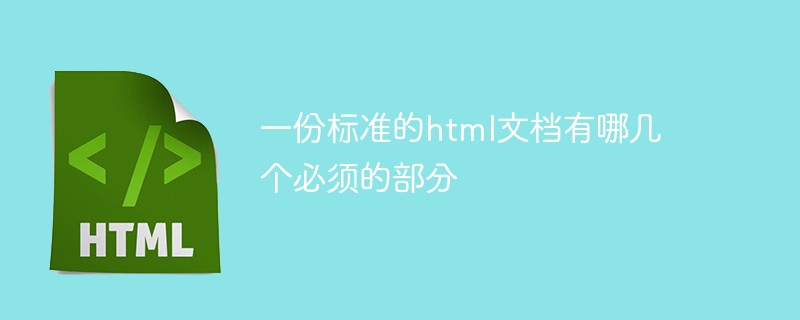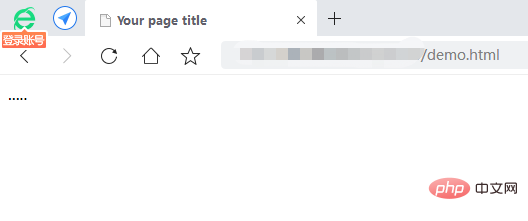has 5 necessary parts: 1. DOCTYPE statement, used to tell the browser the version of the markup used to write the page; 2. HTML root element, which contains the metadata of the document and provides the browser with relevant document content. and tag information; 3. Head, which mainly includes encoding declarations, titles, style sheet embeddings, etc.; 4. Title part, used to define the title of the document; 5. Body content part, including all the content of the document.

The operating environment of this tutorial: Windows 7 system, HTML5 version, Dell G3 computer.
HTML document is a description of a document. It has a fixed structure and is divided into many parts. Each part contains one or more elements. Some elements are used to describe the basic information of the document, and some describe the document structure. The following is the structure of a basic HTML document:,
<!DOCTYPE html>
<html lang="en">
<head>
<title>Your page title</title>
</head>
<body>
.....
</body>
</html>
Copy after login
This HTML document describes a blank page. These basic components determine the HTML document. outline and the browser's initial environment.

You can see the 5 necessary parts of a standard html document.
Declaration part: DOCTYPE statement
DOCTYPE is the abbreviation of document type.
The doctype declaration is not an HTML tag; rather, it is a document type tag, which is an instruction that tells the browser the version of markup in which the page was written.
The doctype declaration is a document type declaration in a standard universal markup language. It is used in web design to indicate what version of XHTML or HTML you are using.
This element tells the browser two things:
It is very important to specify the doctype in all HTML documents so that the browser understands the expected document type.
Explanation:
tag has no closing tag.
is not case sensitive.
##Overall analysis: All content
The html element is the root element, which informs browsing The container itself is an HTML document.
tag is the outermost element in an HTML document. The
tag is a container for all other HTML elements (except the tag).
The function of the root element is to tell the browser that the content between and is of HTML type, and the browser will parse the content as HTML. The
html element has three attributes, namely the lang attribute, the xmlns attribute and the manifest attribute: The
- lang attribute specifies the default language used for page content. Specifying the language in which the document is written helps a language synthesis tool choose a pronunciation language, or a translation tool choose translation rules. For example, means that this document is in Chinese.
- xmlns attribute assigns the XML namespace. The xmlns attribute is required in XHTML but not in HTML.
- #The manifest attribute gives the URL of the offline cache file. HTML5 introduces application caching, which means web applications can be cached and accessed offline. For example, means that the offline cache file is waibo.manifest.
##Header:
The head element contains the metadata of the document, which is provided to the browser Provides information about the document's content and markup, and can also contain scripts and references to external resources (such as CSS style sheets).
The various attributes and information of the HTML document are defined in the
element.
Document title:
title
The
element is used to define the title of the document; applies to all HTML or XHTML document. </p><p><title>The role of the element:</p><p>1. The title can be defined in the browser tab. </p><p>2. You can provide a title for the page when adding it to favorites. </p><p>3. The title of the page can be displayed in search engine results. </p><p>Example:</p><div class="code" style="position:relative; padding:0px; margin:0px;"><pre class='brush:php;toolbar:false;'><!DOCTYPE html>
<html>
<head>
<meta charset="UTF-8">
<title>php中文网</title>
</head>
<body>
<p>正文的内容显示在浏览器窗口中。</p>
<p>title元素的内容显示在浏览器标签,收藏夹和搜索引擎结果中。</p>
</body>
</html></pre><div class="contentsignin">Copy after login</div></div><p></p>
<p><img src="/static/imghw/default1.png" data-src="https://img.php.cn/upload/article/000/000/024/5c18b92ec6088231.jpg" class="lazy" alt="What are the necessary parts of a standard html document?" >##Content:</p>
<p><strong>## The document body contains the content that visitors can see. </strong><br>After having this basic structure, we can gradually add other elements of HTML later, continuously enrich the document, and finally get the page we want. </p>
<p>Note: </p>
<p>In HTML 5, all special attributes of </p> have been removed. However, the tag supports standard attributes in HTML 5: <table class="dataintable"><tbody>
<tr class="firstRow">
<th style="width:25%;">Attribute</th>
<th>Value</th>
<th>Description</th>
</tr>
<tr>
<td>accesskey</td>
<td><em>character </em></td>
<td>Specifies the keyboard shortcut to access the element</td>
</tr>
<tr>
<td>class</td>
<td><em>classname</em></td>
<td>Specifies the element The class name (used to specify the class in the style sheet). </td>
</tr>
<tr>
<td>contenteditable</td>
<td><ul>
<li>true</li>
<li>false</li>
</ul></td>
<td>Specifies whether users are allowed to edit content. </td>
</tr>
<tr>
<td>contextmenu</td>
<td><em>menu_id</em></td>
<td>Specifies the context menu of the element. </td>
</tr>
<tr>
<td>data-yourvalue</td>
<td><em>value</em></td>
<td>
<p>Creator-defined properties. </p>
<p>Authors of HTML documents can define their own attributes. </p>
<p>Must start with "data-". </p>
</td>
</tr>
<tr>##dir<td></td>
<td><ul>ltr<li>rtl<li>
</ul></td>Specifies elements The text direction of the content. <td></td>
</tr>
<tr>draggable<td></td>
<td><ul>true<li>false<li>auto<li>
</ul></td>Specifies whether users are allowed to drag elements. <td></td>
</tr>
<tr>hidden<td></td>hidden<td></td>Specifies that this element is irrelevant. Hidden elements will not be displayed. <td></td>
</tr>
<tr>id<td></td>
<td>id<em></em>
</td>Specifies the unique ID of the element. <td></td>
</tr>
<tr>item<td></td>
<td><ul>
<li>empty<em></em>
</li>
<li>url<em></em>
</li>
</ul></td> is used to combine elements. <td></td>
</tr>
<tr>itemprop<td></td>
<td><ul>
<li>url<em></em>
</li>
<li>group value<em></em>
</li>
</ul></td> is used for combined projects. <td></td>
</tr>
<tr>lang<td></td>
<td>language_code<em></em>
</td>Specifies the language code of the content in the element. <td style="word-break: break-all;"></td>
</tr>
<tr>spellcheck<td></td>
<td><ul>true<li>false<li>
</ul></td>Specifies whether the element must be Do a spelling or grammar check. <td></td>
</tr>
<tr>style<td></td>
<td>style_definition<em></em>
</td>Specifies the inline style of the element. <td></td>
</tr>
<tr>subject<td></td>
<td>id<em></em>
</td> Specifies the item corresponding to the element. <td></td>
</tr>
<tr>tabindex<td></td>
<td>number<em></em>
</td>Specifies the tab key control order of elements. <td></td>
</tr>
<tr>title<td></td>
<td>text<em></em>
</td>Specifies additional information about the element. <td></td>
</tr>
</tbody></table>Related recommendations: "<p>html video tutorial<a href="http://www.php.cn/course/list/11.html" target="_blank" textvalue="html视频教程">"</a></p><p>The above is the detailed content of What are the necessary parts of a standard html document?. For more information, please follow other related articles on the PHP Chinese website!</p>
</div>
</div>
<div class="wzconShengming_sp">
<div class="bzsmdiv_sp">Statement of this Website</div>
<div>The content of this article is voluntarily contributed by netizens, and the copyright belongs to the original author. This site does not assume corresponding legal responsibility. If you find any content suspected of plagiarism or infringement, please contact admin@php.cn</div>
</div>
</div>
<ins class="adsbygoogle"
style="display:block"
data-ad-format="autorelaxed"
data-ad-client="ca-pub-5902227090019525"
data-ad-slot="2507867629"></ins>
<script>
(adsbygoogle = window.adsbygoogle || []).push({});
</script>
<div class="AI_ToolDetails_main4sR">
<ins class="adsbygoogle"
style="display:block"
data-ad-client="ca-pub-5902227090019525"
data-ad-slot="3653428331"
data-ad-format="auto"
data-full-width-responsive="true"></ins>
<script>
(adsbygoogle = window.adsbygoogle || []).push({});
</script>
<!-- <div class="phpgenera_Details_mainR4">
<div class="phpmain1_4R_readrank">
<div class="phpmain1_4R_readrank_top">
<img onerror="this.onerror=''; this.src='/static/imghw/default1.png'"
onerror="this.onerror=''; this.src='/static/imghw/default1.png'"
src="/static/imghw/hotarticle2.png" alt="" />
<h2>Hot Article</h2>
</div>
<div class="phpgenera_Details_mainR4_bottom">
<div class="phpgenera_Details_mainR4_bottoms">
<a href="https://www.php.cn/faq/1796789525.html" title="What's New in Windows 11 KB5054979 & How to Fix Update Issues" class="phpgenera_Details_mainR4_bottom_title">What's New in Windows 11 KB5054979 & How to Fix Update Issues</a>
<div class="phpgenera_Details_mainR4_bottoms_info">
<span>3 weeks ago</span>
<span>By DDD</span>
</div>
</div>
<div class="phpgenera_Details_mainR4_bottoms">
<a href="https://www.php.cn/faq/1796793874.html" title="How to fix KB5055523 fails to install in Windows 11?" class="phpgenera_Details_mainR4_bottom_title">How to fix KB5055523 fails to install in Windows 11?</a>
<div class="phpgenera_Details_mainR4_bottoms_info">
<span>2 weeks ago</span>
<span>By DDD</span>
</div>
</div>
<div class="phpgenera_Details_mainR4_bottoms">
<a href="https://www.php.cn/faq/1796787760.html" title="InZoi: How To Apply To School And University" class="phpgenera_Details_mainR4_bottom_title">InZoi: How To Apply To School And University</a>
<div class="phpgenera_Details_mainR4_bottoms_info">
<span>3 weeks ago</span>
<span>By DDD</span>
</div>
</div>
<div class="phpgenera_Details_mainR4_bottoms">
<a href="https://www.php.cn/faq/1796793871.html" title="How to fix KB5055518 fails to install in Windows 10?" class="phpgenera_Details_mainR4_bottom_title">How to fix KB5055518 fails to install in Windows 10?</a>
<div class="phpgenera_Details_mainR4_bottoms_info">
<span>2 weeks ago</span>
<span>By DDD</span>
</div>
</div>
<div class="phpgenera_Details_mainR4_bottoms">
<a href="https://www.php.cn/faq/1796786383.html" title="Roblox: Dead Rails – How To Summon And Defeat Nikola Tesla" class="phpgenera_Details_mainR4_bottom_title">Roblox: Dead Rails – How To Summon And Defeat Nikola Tesla</a>
<div class="phpgenera_Details_mainR4_bottoms_info">
<span>4 weeks ago</span>
<span>By 尊渡假赌尊渡假赌尊渡假赌</span>
</div>
</div>
</div>
<div class="phpgenera_Details_mainR3_more">
<a href="https://www.php.cn/article.html">Show More</a>
</div>
</div>
</div> -->
<div class="phpgenera_Details_mainR3">
<div class="phpmain1_4R_readrank">
<div class="phpmain1_4R_readrank_top">
<img onerror="this.onerror=''; this.src='/static/imghw/default1.png'"
onerror="this.onerror=''; this.src='/static/imghw/default1.png'"
src="/static/imghw/hottools2.png" alt="" />
<h2>Hot AI Tools</h2>
</div>
<div class="phpgenera_Details_mainR3_bottom">
<div class="phpmain_tab2_mids_top">
<a href="https://www.php.cn/ai/undresserai-undress" title="Undresser.AI Undress" class="phpmain_tab2_mids_top_img">
<img onerror="this.onerror=''; this.src='/static/imghw/default1.png'"
onerror="this.onerror=''; this.src='/static/imghw/default1.png'"
class="lazy" data-src="https://img.php.cn/upload/ai_manual/001/246/273/173411540686492.jpg?x-oss-process=image/resize,m_fill,h_50,w_50" src="/static/imghw/default1.png" alt="Undresser.AI Undress" />
</a>
<div class="phpmain_tab2_mids_info">
<a href="https://www.php.cn/ai/undresserai-undress" title="Undresser.AI Undress" class="phpmain_tab2_mids_title">
<h3>Undresser.AI Undress</h3>
</a>
<p>AI-powered app for creating realistic nude photos</p>
</div>
</div>
<div class="phpmain_tab2_mids_top">
<a href="https://www.php.cn/ai/ai-clothes-remover" title="AI Clothes Remover" class="phpmain_tab2_mids_top_img">
<img onerror="this.onerror=''; this.src='/static/imghw/default1.png'"
onerror="this.onerror=''; this.src='/static/imghw/default1.png'"
class="lazy" data-src="https://img.php.cn/upload/ai_manual/001/246/273/173411552797167.jpg?x-oss-process=image/resize,m_fill,h_50,w_50" src="/static/imghw/default1.png" alt="AI Clothes Remover" />
</a>
<div class="phpmain_tab2_mids_info">
<a href="https://www.php.cn/ai/ai-clothes-remover" title="AI Clothes Remover" class="phpmain_tab2_mids_title">
<h3>AI Clothes Remover</h3>
</a>
<p>Online AI tool for removing clothes from photos.</p>
</div>
</div>
<div class="phpmain_tab2_mids_top">
<a href="https://www.php.cn/ai/undress-ai-tool" title="Undress AI Tool" class="phpmain_tab2_mids_top_img">
<img onerror="this.onerror=''; this.src='/static/imghw/default1.png'"
onerror="this.onerror=''; this.src='/static/imghw/default1.png'"
class="lazy" data-src="https://img.php.cn/upload/ai_manual/001/246/273/173410641626608.jpg?x-oss-process=image/resize,m_fill,h_50,w_50" src="/static/imghw/default1.png" alt="Undress AI Tool" />
</a>
<div class="phpmain_tab2_mids_info">
<a href="https://www.php.cn/ai/undress-ai-tool" title="Undress AI Tool" class="phpmain_tab2_mids_title">
<h3>Undress AI Tool</h3>
</a>
<p>Undress images for free</p>
</div>
</div>
<div class="phpmain_tab2_mids_top">
<a href="https://www.php.cn/ai/clothoffio" title="Clothoff.io" class="phpmain_tab2_mids_top_img">
<img onerror="this.onerror=''; this.src='/static/imghw/default1.png'"
onerror="this.onerror=''; this.src='/static/imghw/default1.png'"
class="lazy" data-src="https://img.php.cn/upload/ai_manual/001/246/273/173411529149311.jpg?x-oss-process=image/resize,m_fill,h_50,w_50" src="/static/imghw/default1.png" alt="Clothoff.io" />
</a>
<div class="phpmain_tab2_mids_info">
<a href="https://www.php.cn/ai/clothoffio" title="Clothoff.io" class="phpmain_tab2_mids_title">
<h3>Clothoff.io</h3>
</a>
<p>AI clothes remover</p>
</div>
</div>
<div class="phpmain_tab2_mids_top">
<a href="https://www.php.cn/ai/video-swap" title="Video Face Swap" class="phpmain_tab2_mids_top_img">
<img onerror="this.onerror=''; this.src='/static/imghw/default1.png'"
onerror="this.onerror=''; this.src='/static/imghw/default1.png'"
class="lazy" data-src="https://img.php.cn/upload/ai_manual/001/246/273/173414504068133.jpg?x-oss-process=image/resize,m_fill,h_50,w_50" src="/static/imghw/default1.png" alt="Video Face Swap" />
</a>
<div class="phpmain_tab2_mids_info">
<a href="https://www.php.cn/ai/video-swap" title="Video Face Swap" class="phpmain_tab2_mids_title">
<h3>Video Face Swap</h3>
</a>
<p>Swap faces in any video effortlessly with our completely free AI face swap tool!</p>
</div>
</div>
</div>
<div class="phpgenera_Details_mainR3_more">
<a href="https://www.php.cn/ai">Show More</a>
</div>
</div>
</div>
<script src="https://sw.php.cn/hezuo/cac1399ab368127f9b113b14eb3316d0.js" type="text/javascript"></script>
<div class="phpgenera_Details_mainR4">
<div class="phpmain1_4R_readrank">
<div class="phpmain1_4R_readrank_top">
<img onerror="this.onerror=''; this.src='/static/imghw/default1.png'"
onerror="this.onerror=''; this.src='/static/imghw/default1.png'"
src="/static/imghw/hotarticle2.png" alt="" />
<h2>Hot Article</h2>
</div>
<div class="phpgenera_Details_mainR4_bottom">
<div class="phpgenera_Details_mainR4_bottoms">
<a href="https://www.php.cn/faq/1796789525.html" title="What's New in Windows 11 KB5054979 & How to Fix Update Issues" class="phpgenera_Details_mainR4_bottom_title">What's New in Windows 11 KB5054979 & How to Fix Update Issues</a>
<div class="phpgenera_Details_mainR4_bottoms_info">
<span>3 weeks ago</span>
<span>By DDD</span>
</div>
</div>
<div class="phpgenera_Details_mainR4_bottoms">
<a href="https://www.php.cn/faq/1796793874.html" title="How to fix KB5055523 fails to install in Windows 11?" class="phpgenera_Details_mainR4_bottom_title">How to fix KB5055523 fails to install in Windows 11?</a>
<div class="phpgenera_Details_mainR4_bottoms_info">
<span>2 weeks ago</span>
<span>By DDD</span>
</div>
</div>
<div class="phpgenera_Details_mainR4_bottoms">
<a href="https://www.php.cn/faq/1796787760.html" title="InZoi: How To Apply To School And University" class="phpgenera_Details_mainR4_bottom_title">InZoi: How To Apply To School And University</a>
<div class="phpgenera_Details_mainR4_bottoms_info">
<span>3 weeks ago</span>
<span>By DDD</span>
</div>
</div>
<div class="phpgenera_Details_mainR4_bottoms">
<a href="https://www.php.cn/faq/1796793871.html" title="How to fix KB5055518 fails to install in Windows 10?" class="phpgenera_Details_mainR4_bottom_title">How to fix KB5055518 fails to install in Windows 10?</a>
<div class="phpgenera_Details_mainR4_bottoms_info">
<span>2 weeks ago</span>
<span>By DDD</span>
</div>
</div>
<div class="phpgenera_Details_mainR4_bottoms">
<a href="https://www.php.cn/faq/1796786383.html" title="Roblox: Dead Rails – How To Summon And Defeat Nikola Tesla" class="phpgenera_Details_mainR4_bottom_title">Roblox: Dead Rails – How To Summon And Defeat Nikola Tesla</a>
<div class="phpgenera_Details_mainR4_bottoms_info">
<span>4 weeks ago</span>
<span>By 尊渡假赌尊渡假赌尊渡假赌</span>
</div>
</div>
</div>
<div class="phpgenera_Details_mainR3_more">
<a href="https://www.php.cn/article.html">Show More</a>
</div>
</div>
</div>
<div class="phpgenera_Details_mainR3">
<div class="phpmain1_4R_readrank">
<div class="phpmain1_4R_readrank_top">
<img onerror="this.onerror=''; this.src='/static/imghw/default1.png'"
onerror="this.onerror=''; this.src='/static/imghw/default1.png'"
src="/static/imghw/hottools2.png" alt="" />
<h2>Hot Tools</h2>
</div>
<div class="phpgenera_Details_mainR3_bottom">
<div class="phpmain_tab2_mids_top">
<a href="https://www.php.cn/toolset/development-tools/92" title="Notepad++7.3.1" class="phpmain_tab2_mids_top_img">
<img onerror="this.onerror=''; this.src='/static/imghw/default1.png'"
onerror="this.onerror=''; this.src='/static/imghw/default1.png'"
class="lazy" data-src="https://img.php.cn/upload/manual/000/000/001/58ab96f0f39f7357.jpg?x-oss-process=image/resize,m_fill,h_50,w_72" src="/static/imghw/default1.png" alt="Notepad++7.3.1" />
</a>
<div class="phpmain_tab2_mids_info">
<a href="https://www.php.cn/toolset/development-tools/92" title="Notepad++7.3.1" class="phpmain_tab2_mids_title">
<h3>Notepad++7.3.1</h3>
</a>
<p>Easy-to-use and free code editor</p>
</div>
</div>
<div class="phpmain_tab2_mids_top">
<a href="https://www.php.cn/toolset/development-tools/93" title="SublimeText3 Chinese version" class="phpmain_tab2_mids_top_img">
<img onerror="this.onerror=''; this.src='/static/imghw/default1.png'"
onerror="this.onerror=''; this.src='/static/imghw/default1.png'"
class="lazy" data-src="https://img.php.cn/upload/manual/000/000/001/58ab97a3baad9677.jpg?x-oss-process=image/resize,m_fill,h_50,w_72" src="/static/imghw/default1.png" alt="SublimeText3 Chinese version" />
</a>
<div class="phpmain_tab2_mids_info">
<a href="https://www.php.cn/toolset/development-tools/93" title="SublimeText3 Chinese version" class="phpmain_tab2_mids_title">
<h3>SublimeText3 Chinese version</h3>
</a>
<p>Chinese version, very easy to use</p>
</div>
</div>
<div class="phpmain_tab2_mids_top">
<a href="https://www.php.cn/toolset/development-tools/121" title="Zend Studio 13.0.1" class="phpmain_tab2_mids_top_img">
<img onerror="this.onerror=''; this.src='/static/imghw/default1.png'"
onerror="this.onerror=''; this.src='/static/imghw/default1.png'"
class="lazy" data-src="https://img.php.cn/upload/manual/000/000/001/58ab97ecd1ab2670.jpg?x-oss-process=image/resize,m_fill,h_50,w_72" src="/static/imghw/default1.png" alt="Zend Studio 13.0.1" />
</a>
<div class="phpmain_tab2_mids_info">
<a href="https://www.php.cn/toolset/development-tools/121" title="Zend Studio 13.0.1" class="phpmain_tab2_mids_title">
<h3>Zend Studio 13.0.1</h3>
</a>
<p>Powerful PHP integrated development environment</p>
</div>
</div>
<div class="phpmain_tab2_mids_top">
<a href="https://www.php.cn/toolset/development-tools/469" title="Dreamweaver CS6" class="phpmain_tab2_mids_top_img">
<img onerror="this.onerror=''; this.src='/static/imghw/default1.png'"
onerror="this.onerror=''; this.src='/static/imghw/default1.png'"
class="lazy" data-src="https://img.php.cn/upload/manual/000/000/001/58d0e0fc74683535.jpg?x-oss-process=image/resize,m_fill,h_50,w_72" src="/static/imghw/default1.png" alt="Dreamweaver CS6" />
</a>
<div class="phpmain_tab2_mids_info">
<a href="https://www.php.cn/toolset/development-tools/469" title="Dreamweaver CS6" class="phpmain_tab2_mids_title">
<h3>Dreamweaver CS6</h3>
</a>
<p>Visual web development tools</p>
</div>
</div>
<div class="phpmain_tab2_mids_top">
<a href="https://www.php.cn/toolset/development-tools/500" title="SublimeText3 Mac version" class="phpmain_tab2_mids_top_img">
<img onerror="this.onerror=''; this.src='/static/imghw/default1.png'"
onerror="this.onerror=''; this.src='/static/imghw/default1.png'"
class="lazy" data-src="https://img.php.cn/upload/manual/000/000/001/58d34035e2757995.png?x-oss-process=image/resize,m_fill,h_50,w_72" src="/static/imghw/default1.png" alt="SublimeText3 Mac version" />
</a>
<div class="phpmain_tab2_mids_info">
<a href="https://www.php.cn/toolset/development-tools/500" title="SublimeText3 Mac version" class="phpmain_tab2_mids_title">
<h3>SublimeText3 Mac version</h3>
</a>
<p>God-level code editing software (SublimeText3)</p>
</div>
</div>
</div>
<div class="phpgenera_Details_mainR3_more">
<a href="https://www.php.cn/ai">Show More</a>
</div>
</div>
</div>
<div class="phpgenera_Details_mainR4">
<div class="phpmain1_4R_readrank">
<div class="phpmain1_4R_readrank_top">
<img onerror="this.onerror=''; this.src='/static/imghw/default1.png'"
onerror="this.onerror=''; this.src='/static/imghw/default1.png'"
src="/static/imghw/hotarticle2.png" alt="" />
<h2>Hot Topics</h2>
</div>
<div class="phpgenera_Details_mainR4_bottom">
<div class="phpgenera_Details_mainR4_bottoms">
<a href="https://www.php.cn/faq/gmailyxdlrkzn" title="Where is the login entrance for gmail email?" class="phpgenera_Details_mainR4_bottom_title">Where is the login entrance for gmail email?</a>
<div class="phpgenera_Details_mainR4_bottoms_info">
<div class="phpgenera_Details_mainR4_bottoms_infos">
<img src="/static/imghw/eyess.png" alt="" />
<span>7820</span>
</div>
<div class="phpgenera_Details_mainR4_bottoms_infos">
<img src="/static/imghw/tiezi.png" alt="" />
<span>15</span>
</div>
</div>
</div>
<div class="phpgenera_Details_mainR4_bottoms">
<a href="https://www.php.cn/faq/java-tutorial" title="Java Tutorial" class="phpgenera_Details_mainR4_bottom_title">Java Tutorial</a>
<div class="phpgenera_Details_mainR4_bottoms_info">
<div class="phpgenera_Details_mainR4_bottoms_infos">
<img src="/static/imghw/eyess.png" alt="" />
<span>1647</span>
</div>
<div class="phpgenera_Details_mainR4_bottoms_infos">
<img src="/static/imghw/tiezi.png" alt="" />
<span>14</span>
</div>
</div>
</div>
<div class="phpgenera_Details_mainR4_bottoms">
<a href="https://www.php.cn/faq/cakephp-tutor" title="CakePHP Tutorial" class="phpgenera_Details_mainR4_bottom_title">CakePHP Tutorial</a>
<div class="phpgenera_Details_mainR4_bottoms_info">
<div class="phpgenera_Details_mainR4_bottoms_infos">
<img src="/static/imghw/eyess.png" alt="" />
<span>1402</span>
</div>
<div class="phpgenera_Details_mainR4_bottoms_infos">
<img src="/static/imghw/tiezi.png" alt="" />
<span>52</span>
</div>
</div>
</div>
<div class="phpgenera_Details_mainR4_bottoms">
<a href="https://www.php.cn/faq/laravel-tutori" title="Laravel Tutorial" class="phpgenera_Details_mainR4_bottom_title">Laravel Tutorial</a>
<div class="phpgenera_Details_mainR4_bottoms_info">
<div class="phpgenera_Details_mainR4_bottoms_infos">
<img src="/static/imghw/eyess.png" alt="" />
<span>1300</span>
</div>
<div class="phpgenera_Details_mainR4_bottoms_infos">
<img src="/static/imghw/tiezi.png" alt="" />
<span>25</span>
</div>
</div>
</div>
<div class="phpgenera_Details_mainR4_bottoms">
<a href="https://www.php.cn/faq/php-tutorial" title="PHP Tutorial" class="phpgenera_Details_mainR4_bottom_title">PHP Tutorial</a>
<div class="phpgenera_Details_mainR4_bottoms_info">
<div class="phpgenera_Details_mainR4_bottoms_infos">
<img src="/static/imghw/eyess.png" alt="" />
<span>1238</span>
</div>
<div class="phpgenera_Details_mainR4_bottoms_infos">
<img src="/static/imghw/tiezi.png" alt="" />
<span>29</span>
</div>
</div>
</div>
</div>
<div class="phpgenera_Details_mainR3_more">
<a href="https://www.php.cn/faq/zt">Show More</a>
</div>
</div>
</div>
</div>
</div>
<div class="Article_Details_main2">
<div class="phpgenera_Details_mainL4">
<div class="phpmain1_2_top">
<a href="javascript:void(0);" class="phpmain1_2_top_title">Related knowledge<img
src="/static/imghw/index2_title2.png" alt="" /></a>
</div>
<div class="phpgenera_Details_mainL4_info">
<div class="phphistorical_Version2_mids">
<a href="https://www.php.cn/faq/1796600245.html" title="Table Border in HTML" class="phphistorical_Version2_mids_img">
<img onerror="this.onerror=''; this.src='/static/imghw/default1.png'"
src="/static/imghw/default1.png" class="lazy" data-src="https://img.php.cn/upload/article/202409/04/2024090416492486715.jpg?x-oss-process=image/resize,m_fill,h_207,w_330" alt="Table Border in HTML" />
</a>
<a href="https://www.php.cn/faq/1796600245.html" title="Table Border in HTML" class="phphistorical_Version2_mids_title">Table Border in HTML</a>
<span class="Articlelist_txts_time">Sep 04, 2024 pm 04:49 PM</span>
<p class="Articlelist_txts_p">Guide to Table Border in HTML. Here we discuss multiple ways for defining table-border with examples of the Table Border in HTML.</p>
</div>
<div class="phphistorical_Version2_mids">
<a href="https://www.php.cn/faq/1796600244.html" title="Nested Table in HTML" class="phphistorical_Version2_mids_img">
<img onerror="this.onerror=''; this.src='/static/imghw/default1.png'"
src="/static/imghw/default1.png" class="lazy" data-src="https://img.php.cn/upload/article/202409/04/2024090416491283996.jpg?x-oss-process=image/resize,m_fill,h_207,w_330" alt="Nested Table in HTML" />
</a>
<a href="https://www.php.cn/faq/1796600244.html" title="Nested Table in HTML" class="phphistorical_Version2_mids_title">Nested Table in HTML</a>
<span class="Articlelist_txts_time">Sep 04, 2024 pm 04:49 PM</span>
<p class="Articlelist_txts_p">This is a guide to Nested Table in HTML. Here we discuss how to create a table within the table along with the respective examples.</p>
</div>
<div class="phphistorical_Version2_mids">
<a href="https://www.php.cn/faq/1796600238.html" title="HTML margin-left" class="phphistorical_Version2_mids_img">
<img onerror="this.onerror=''; this.src='/static/imghw/default1.png'"
src="/static/imghw/default1.png" class="lazy" data-src="https://img.php.cn/upload/article/202409/04/2024090416482056439.jpg?x-oss-process=image/resize,m_fill,h_207,w_330" alt="HTML margin-left" />
</a>
<a href="https://www.php.cn/faq/1796600238.html" title="HTML margin-left" class="phphistorical_Version2_mids_title">HTML margin-left</a>
<span class="Articlelist_txts_time">Sep 04, 2024 pm 04:48 PM</span>
<p class="Articlelist_txts_p">Guide to HTML margin-left. Here we discuss a brief overview on HTML margin-left and its Examples along with its Code Implementation.</p>
</div>
<div class="phphistorical_Version2_mids">
<a href="https://www.php.cn/faq/1796600271.html" title="HTML Table Layout" class="phphistorical_Version2_mids_img">
<img onerror="this.onerror=''; this.src='/static/imghw/default1.png'"
src="/static/imghw/default1.png" class="lazy" data-src="https://img.php.cn/upload/article/202409/04/2024090416543391948.jpg?x-oss-process=image/resize,m_fill,h_207,w_330" alt="HTML Table Layout" />
</a>
<a href="https://www.php.cn/faq/1796600271.html" title="HTML Table Layout" class="phphistorical_Version2_mids_title">HTML Table Layout</a>
<span class="Articlelist_txts_time">Sep 04, 2024 pm 04:54 PM</span>
<p class="Articlelist_txts_p">Guide to HTML Table Layout. Here we discuss the Values of HTML Table Layout along with the examples and outputs n detail.</p>
</div>
<div class="phphistorical_Version2_mids">
<a href="https://www.php.cn/faq/1796600269.html" title="HTML Input Placeholder" class="phphistorical_Version2_mids_img">
<img onerror="this.onerror=''; this.src='/static/imghw/default1.png'"
src="/static/imghw/default1.png" class="lazy" data-src="https://img.php.cn/upload/article/202409/04/2024090416542577781.jpg?x-oss-process=image/resize,m_fill,h_207,w_330" alt="HTML Input Placeholder" />
</a>
<a href="https://www.php.cn/faq/1796600269.html" title="HTML Input Placeholder" class="phphistorical_Version2_mids_title">HTML Input Placeholder</a>
<span class="Articlelist_txts_time">Sep 04, 2024 pm 04:54 PM</span>
<p class="Articlelist_txts_p">Guide to HTML Input Placeholder. Here we discuss the Examples of HTML Input Placeholder along with the codes and outputs.</p>
</div>
<div class="phphistorical_Version2_mids">
<a href="https://www.php.cn/faq/1796600210.html" title="HTML Ordered List" class="phphistorical_Version2_mids_img">
<img onerror="this.onerror=''; this.src='/static/imghw/default1.png'"
src="/static/imghw/default1.png" class="lazy" data-src="https://img.php.cn/upload/article/202409/04/2024090416432927533.jpg?x-oss-process=image/resize,m_fill,h_207,w_330" alt="HTML Ordered List" />
</a>
<a href="https://www.php.cn/faq/1796600210.html" title="HTML Ordered List" class="phphistorical_Version2_mids_title">HTML Ordered List</a>
<span class="Articlelist_txts_time">Sep 04, 2024 pm 04:43 PM</span>
<p class="Articlelist_txts_p">Guide to the HTML Ordered List. Here we also discuss introduction of HTML Ordered list and types along with their example respectively</p>
</div>
<div class="phphistorical_Version2_mids">
<a href="https://www.php.cn/faq/1796600227.html" title="Moving Text in HTML" class="phphistorical_Version2_mids_img">
<img onerror="this.onerror=''; this.src='/static/imghw/default1.png'"
src="/static/imghw/default1.png" class="lazy" data-src="https://img.php.cn/upload/article/202409/04/2024090416455153019.jpg?x-oss-process=image/resize,m_fill,h_207,w_330" alt="Moving Text in HTML" />
</a>
<a href="https://www.php.cn/faq/1796600227.html" title="Moving Text in HTML" class="phphistorical_Version2_mids_title">Moving Text in HTML</a>
<span class="Articlelist_txts_time">Sep 04, 2024 pm 04:45 PM</span>
<p class="Articlelist_txts_p">Guide to Moving Text in HTML. Here we discuss an introduction, how marquee tag work with syntax and examples to implement.</p>
</div>
<div class="phphistorical_Version2_mids">
<a href="https://www.php.cn/faq/1796600246.html" title="HTML onclick Button" class="phphistorical_Version2_mids_img">
<img onerror="this.onerror=''; this.src='/static/imghw/default1.png'"
src="/static/imghw/default1.png" class="lazy" data-src="https://img.php.cn/upload/article/202409/04/2024090416493797970.jpg?x-oss-process=image/resize,m_fill,h_207,w_330" alt="HTML onclick Button" />
</a>
<a href="https://www.php.cn/faq/1796600246.html" title="HTML onclick Button" class="phphistorical_Version2_mids_title">HTML onclick Button</a>
<span class="Articlelist_txts_time">Sep 04, 2024 pm 04:49 PM</span>
<p class="Articlelist_txts_p">Guide to HTML onclick Button. Here we discuss their introduction, working, examples and onclick Event in various events respectively.</p>
</div>
</div>
<a href="https://www.php.cn/web-designer.html" class="phpgenera_Details_mainL4_botton">
<span>See all articles</span>
<img src="/static/imghw/down_right.png" alt="" />
</a>
</div>
</div>
</div>
</main>
<footer>
<div class="footer">
<div class="footertop">
<img src="/static/imghw/logo.png" alt="">
<p>Public welfare online PHP training,Help PHP learners grow quickly!</p>
</div>
<div class="footermid">
<a href="https://www.php.cn/about/us.html">About us</a>
<a href="https://www.php.cn/about/disclaimer.html">Disclaimer</a>
<a href="https://www.php.cn/update/article_0_1.html">Sitemap</a>
</div>
<div class="footerbottom">
<p>
© php.cn All rights reserved
</p>
</div>
</div>
</footer>
<input type="hidden" id="verifycode" value="/captcha.html">
<script>layui.use(['element', 'carousel'], function () {var element = layui.element;$ = layui.jquery;var carousel = layui.carousel;carousel.render({elem: '#test1', width: '100%', height: '330px', arrow: 'always'});$.getScript('/static/js/jquery.lazyload.min.js', function () {$("img").lazyload({placeholder: "/static/images/load.jpg", effect: "fadeIn", threshold: 200, skip_invisible: false});});});</script>
<script src="/static/js/common_new.js"></script>
<script type="text/javascript" src="/static/js/jquery.cookie.js?1745922130"></script>
<script src="https://vdse.bdstatic.com//search-video.v1.min.js"></script>
<link rel='stylesheet' id='_main-css' href='/static/css/viewer.min.css?2' type='text/css' media='all' />
<script type='text/javascript' src='/static/js/viewer.min.js?1'></script>
<script type='text/javascript' src='/static/js/jquery-viewer.min.js'></script>
<script type="text/javascript" src="/static/js/global.min.js?5.5.53"></script>
<script>
var _paq = window._paq = window._paq || [];
/* tracker methods like "setCustomDimension" should be called before "trackPageView" */
_paq.push(['trackPageView']);
_paq.push(['enableLinkTracking']);
(function () {
var u = "https://tongji.php.cn/";
_paq.push(['setTrackerUrl', u + 'matomo.php']);
_paq.push(['setSiteId', '9']);
var d = document,
g = d.createElement('script'),
s = d.getElementsByTagName('script')[0];
g.async = true;
g.src = u + 'matomo.js';
s.parentNode.insertBefore(g, s);
})();
</script>
<script>
// top
layui.use(function () {
var util = layui.util;
util.fixbar({
on: {
mouseenter: function (type) {
layer.tips(type, this, {
tips: 4,
fixed: true,
});
},
mouseleave: function (type) {
layer.closeAll("tips");
},
},
});
});
document.addEventListener("DOMContentLoaded", (event) => {
// 定义一个函数来处理滚动链接的点击事件
function setupScrollLink(scrollLinkId, targetElementId) {
const scrollLink = document.getElementById(scrollLinkId);
const targetElement = document.getElementById(targetElementId);
if (scrollLink && targetElement) {
scrollLink.addEventListener("click", (e) => {
e.preventDefault(); // 阻止默认链接行为
targetElement.scrollIntoView({
behavior: "smooth"
}); // 平滑滚动到目标元素
});
} else {
console.warn(
`Either scroll link with ID '${scrollLinkId}' or target element with ID '${targetElementId}' not found.`
);
}
}
// 使用该函数设置多个滚动链接
setupScrollLink("Article_Details_main1L2s_1", "article_main_title1");
setupScrollLink("Article_Details_main1L2s_2", "article_main_title2");
setupScrollLink("Article_Details_main1L2s_3", "article_main_title3");
setupScrollLink("Article_Details_main1L2s_4", "article_main_title4");
setupScrollLink("Article_Details_main1L2s_5", "article_main_title5");
setupScrollLink("Article_Details_main1L2s_6", "article_main_title6");
// 可以继续添加更多的滚动链接设置
});
window.addEventListener("scroll", function () {
var fixedElement = document.getElementById("Article_Details_main1Lmain");
var scrollTop = window.scrollY || document.documentElement.scrollTop; // 兼容不同浏览器
var clientHeight = window.innerHeight || document.documentElement.clientHeight; // 视口高度
var scrollHeight = document.documentElement.scrollHeight; // 页面总高度
// 计算距离底部的距离
var distanceToBottom = scrollHeight - scrollTop - clientHeight;
// 当距离底部小于或等于300px时,取消固定定位
if (distanceToBottom <= 980) {
fixedElement.classList.remove("Article_Details_main1Lmain");
fixedElement.classList.add("Article_Details_main1Lmain_relative");
} else {
// 否则,保持固定定位
fixedElement.classList.remove("Article_Details_main1Lmain_relative");
fixedElement.classList.add("Article_Details_main1Lmain");
}
});
</script>
<script>
document.addEventListener('DOMContentLoaded', function() {
const mainNav = document.querySelector('.Article_Details_main1Lmain');
const header = document.querySelector('header');
if (mainNav) {
window.addEventListener('scroll', function() {
const scrollPosition = window.scrollY;
if (scrollPosition > 84) {
mainNav.classList.add('fixed');
} else {
mainNav.classList.remove('fixed');
}
});
}
});
</script>
</body>
</html>