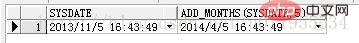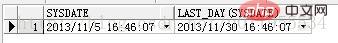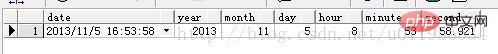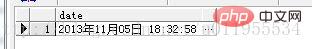Summarize and organize commonly used functions in Oracle
This article brings you relevant knowledge about Oracle. It explains in detail the commonly used functions in Oracle and introduces them through sample codes. I hope it will be of certain reference value for everyone's study or work. ,I hope everyone has to help.

Recommended tutorial: "Oracle Video Tutorial"
There are two main types of functions used in the oracle database:
1. Single-line functions: operate one line of data and return a result.
- Commonly used single-line functions are:
- String functions: operate on strings.
- Number function: calculates numbers and returns a number.
- Date function: Process date and time.
- Conversion function: can convert one data type to another data type.
2. Aggregation functions (multi-row functions, group functions, group functions): operate on multiple rows of data and return a result. For example, SUM
1. String function
The character function accepts character parameters. These parameters can be columns in the table or a string expression.
Commonly used character functions:
| Function | Description |
| ASCII(X) | Return the ASCII code of character X |
| CONCAT(X,Y) | Connect strings | #INSTR(X,STR[,START][,N)
| LENGTH(X) | |
| LOWER(X) | |
| UPPER(X) | |
| LTRIM(X[,TRIM_STR]) | |
| RTRIM(X[,TRIM_STR]) | |
| ##TRIM([TRIM_STR FROM]X) | |
| REPLACE(X,old,new) | |
| SUBSTR(X,start[,length]) | |
| Example |
| SELECT CONCAT('Hello','world') FROM dual; | |
| SELECT INSTR ('Hello world','or') FROM dual; | |
| SELECT LENGTH('Hello') FROM dual; | |
| SELECT LOWER('Hello') FROM dual; | |
| SELECT UPPER('hello') FROM dual; | |
| ##SELECT LTRIM('=Hello=','=') FROM dual; | |
| SELECT RTRIM('=Hello=','=') FROM dual; | |
| SELECT TRIM('='FROM'= Hello=') FROM dual; | |
| SELECT REPLACE('ABCDE','CD','AAA')FROM dual; | |
| SELECT SUBSTR('ABCDE',2,3) FROM dual; | |
| 二, Numeric function | |
| Numeric function accepts numeric parameters. The parameter can come from a column in the table, or it can be a numeric expression. |
Description
Example
| The absolute value of #ACOS(1)=0 | COS(X) | |||||||||||||||||||||||||||||||||||||||
| COS(1)=0.54030230586814 | CEIL(X) | |||||||||||||||||||||||||||||||||||||||
| CEIL(5.4)=6 | FLOOR(X) | |||||||||||||||||||||||||||||||||||||||
| FLOOR(5.8)=5 | LOG(X,Y) | |||||||||||||||||||||||||||||||||||||||
| LOG(2,4)=2 | MOD(X,Y) | |||||||||||||||||||||||||||||||||||||||
| MOD(8,3)=2 | ##POWER(X,Y) | X to the power of Y | ||||||||||||||||||||||||||||||||||||||
| ROUND(X[,Y]) | X is rounded at the Yth position | |||||||||||||||||||||||||||||||||||||||
| SQRT(X) | The square root of X | |||||||||||||||||||||||||||||||||||||||
| TRUNC(X[,Y]) | X is truncated at the Y position | |||||||||||||||||||||||||||||||||||||||
| Parameters | Example | Description |
| 9 | 999 | Display the number at the specified position |
| . | 9.9 | Specify the position to return the decimal point |
| , | 99,99 | Specify the position Returns a comma |
| $ | $999 | Returns a dollar sign at the beginning of the number |
| EEEE | 9.99EEEE | Scientific notation |
| L | L999 | Add a local currency symbol before the number |
| PR | 999PR | If the number is negative, use angle brackets to express it |
代码演示:TO_CHAR对数字的处理
SELECT TO_CHAR(-123123.45,'L9.9EEEEPR')"date" FROM dual;
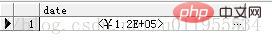
2、TO_DATE(X,[,fmt])
把一个字符串以fmt格式转换成一个日期类型
3、TO_NUMBER(X,[,fmt])
把一个字符串以fmt格式转换为一个数字
代码演示:TO_NUM函数
SELECT TO_NUMBER('-$12,345.67','$99,999.99')"num" FROM dual;

五、其它单行函数
1、NVL(X,VALUE)
如果X为空,返回value,否则返回X
例:对工资是2000元以下的员工,如果没发奖金,每人奖金100元
代码演示:NVL函数
SELECT ENAME,JOB,SAL,NVL(COMM,100) FROM EMP WHERE SAL<2000;
-------------------------------------------------------------------
ENAME JOB SAL NVL(COMM,100)
SMITH CLERK 800 100
ALLEN SALESMAN 1600 300
WARD SALESMAN 1250 500
MARTIN SALESMAN 1250 1400
TURNER SALESMAN 1500 50
ADAMS CLERK 1100 100
JAMES CLERK 950 100
-------------------------------------------------------------------
7 rows selected
2、NVL2(x,value1,value2)
如果x非空,返回value1,否则返回value2
例:对EMP表中工资为2000元以下的员工,如果没有奖金,则奖金为200元,如果有奖金,则在原来的奖金基础上加100元
代码演示:NVL2函数
SELECT ENAME,JOB,SAL,NVL2(COMM,comm+100,200) "comm" FROM EMP WHERE SAL<2000;
-------------------------------------------------------------------
ENAME JOB SAL comm
SMITH CLERK 800 200
ALLEN SALESMAN 1600 400
WARD SALESMAN 1250 600
MARTIN SALESMAN 1250 1500
TURNER SALESMAN 1500 150
ADAMS CLERK 1100 200
JAMES CLERK 950 200
MILLER CLERK 1300 200
-------------------------------------------------------------------------------------------------------
8 rows selected
六、聚合函数
聚合函数同时对一组数据进行操作,返回一行结果,比如计算一组数据的总和,平均值等。
| 名称 | 作用 | 语法 |
| AVG | 平均值 | AVG(表达式) |
| SUM | 求和 | SUM(表达式) |
| MIN、MAX | 最小值、最大值 | MIN(表达式)、MAX(表达式) |
| COUNT | 数据统计 | COUNT(表达式) |
例:求本月所有员工的基本工资总和
代码演示:sum函数
SELECT SUM(sal) FROM emp;
-------------------------------------------------------------------
SUM(SAL)
29025
例:求不同部门的平均工资
代码演示:AVG函数下的分组查询
SELECT DEPTNO,AVG(SAL) FROM EMP GROUP BY DEPTNO;
-------------------------------------------------------------------
DEPTNO AVG(SAL)
--------- ----------
30 1566.66666
20 2175
10 2916.66666
推荐教程:《Oracle视频教程》
The above is the detailed content of Summarize and organize commonly used functions in Oracle. For more information, please follow other related articles on the PHP Chinese website!

Hot AI Tools

Undresser.AI Undress
AI-powered app for creating realistic nude photos

AI Clothes Remover
Online AI tool for removing clothes from photos.

Undress AI Tool
Undress images for free

Clothoff.io
AI clothes remover

Video Face Swap
Swap faces in any video effortlessly with our completely free AI face swap tool!

Hot Article

Hot Tools

Notepad++7.3.1
Easy-to-use and free code editor

SublimeText3 Chinese version
Chinese version, very easy to use

Zend Studio 13.0.1
Powerful PHP integrated development environment

Dreamweaver CS6
Visual web development tools

SublimeText3 Mac version
God-level code editing software (SublimeText3)

Hot Topics
 1669
1669
 14
14
 1428
1428
 52
52
 1329
1329
 25
25
 1273
1273
 29
29
 1256
1256
 24
24
 What to do if the oracle can't be opened
Apr 11, 2025 pm 10:06 PM
What to do if the oracle can't be opened
Apr 11, 2025 pm 10:06 PM
Solutions to Oracle cannot be opened include: 1. Start the database service; 2. Start the listener; 3. Check port conflicts; 4. Set environment variables correctly; 5. Make sure the firewall or antivirus software does not block the connection; 6. Check whether the server is closed; 7. Use RMAN to recover corrupt files; 8. Check whether the TNS service name is correct; 9. Check network connection; 10. Reinstall Oracle software.
 How to solve the problem of closing oracle cursor
Apr 11, 2025 pm 10:18 PM
How to solve the problem of closing oracle cursor
Apr 11, 2025 pm 10:18 PM
The method to solve the Oracle cursor closure problem includes: explicitly closing the cursor using the CLOSE statement. Declare the cursor in the FOR UPDATE clause so that it automatically closes after the scope is ended. Declare the cursor in the USING clause so that it automatically closes when the associated PL/SQL variable is closed. Use exception handling to ensure that the cursor is closed in any exception situation. Use the connection pool to automatically close the cursor. Disable automatic submission and delay cursor closing.
 How to create cursors in oracle loop
Apr 12, 2025 am 06:18 AM
How to create cursors in oracle loop
Apr 12, 2025 am 06:18 AM
In Oracle, the FOR LOOP loop can create cursors dynamically. The steps are: 1. Define the cursor type; 2. Create the loop; 3. Create the cursor dynamically; 4. Execute the cursor; 5. Close the cursor. Example: A cursor can be created cycle-by-circuit to display the names and salaries of the top 10 employees.
 How to export oracle view
Apr 12, 2025 am 06:15 AM
How to export oracle view
Apr 12, 2025 am 06:15 AM
Oracle views can be exported through the EXP utility: Log in to the Oracle database. Start the EXP utility, specifying the view name and export directory. Enter export parameters, including target mode, file format, and tablespace. Start exporting. Verify the export using the impdp utility.
 What to do if the oracle log is full
Apr 12, 2025 am 06:09 AM
What to do if the oracle log is full
Apr 12, 2025 am 06:09 AM
When Oracle log files are full, the following solutions can be adopted: 1) Clean old log files; 2) Increase the log file size; 3) Increase the log file group; 4) Set up automatic log management; 5) Reinitialize the database. Before implementing any solution, it is recommended to back up the database to prevent data loss.
 Oracle's Role in the Business World
Apr 23, 2025 am 12:01 AM
Oracle's Role in the Business World
Apr 23, 2025 am 12:01 AM
Oracle is not only a database company, but also a leader in cloud computing and ERP systems. 1. Oracle provides comprehensive solutions from database to cloud services and ERP systems. 2. OracleCloud challenges AWS and Azure, providing IaaS, PaaS and SaaS services. 3. Oracle's ERP systems such as E-BusinessSuite and FusionApplications help enterprises optimize operations.
 What steps are required to configure CentOS in HDFS
Apr 14, 2025 pm 06:42 PM
What steps are required to configure CentOS in HDFS
Apr 14, 2025 pm 06:42 PM
Building a Hadoop Distributed File System (HDFS) on a CentOS system requires multiple steps. This article provides a brief configuration guide. 1. Prepare to install JDK in the early stage: Install JavaDevelopmentKit (JDK) on all nodes, and the version must be compatible with Hadoop. The installation package can be downloaded from the Oracle official website. Environment variable configuration: Edit /etc/profile file, set Java and Hadoop environment variables, so that the system can find the installation path of JDK and Hadoop. 2. Security configuration: SSH password-free login to generate SSH key: Use the ssh-keygen command on each node
 How to stop oracle database
Apr 12, 2025 am 06:12 AM
How to stop oracle database
Apr 12, 2025 am 06:12 AM
To stop an Oracle database, perform the following steps: 1. Connect to the database; 2. Shutdown immediately; 3. Shutdown abort completely.