 Operation and Maintenance
Operation and Maintenance
 Linux Operation and Maintenance
Linux Operation and Maintenance
 What is the difference between linux and windows memory?
What is the difference between linux and windows memory?
What is the difference between linux and windows memory?
The difference between Linux memory and Windows memory: 1. Linux uses physical memory first and puts it on the swap partition when the memory is not enough, while Windows uses memory and virtual memory together; 2. Windows always gives memory It is faster to start new programs by leaving a certain amount of free space. However, Linux memory is often fully used. It is necessary to clear out a piece of memory before allocating it to new programs. It is slower to start new programs.
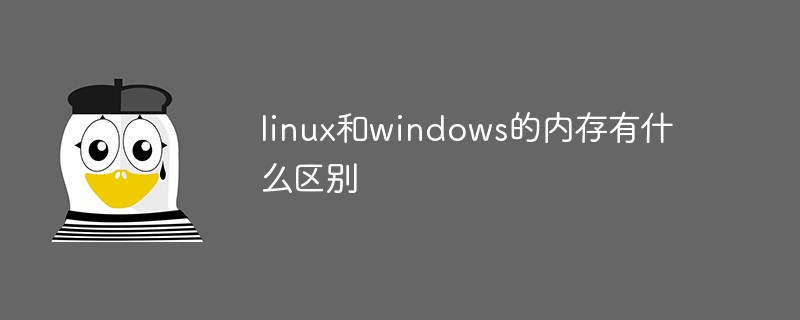
The operating environment of this tutorial: windows10&&linux7.3 system, Dell G3 computer.
What is the difference between Linux and Windows memory?
Linux uses physical memory first. When the physical memory is still free, Linux will not release the memory. The program occupying the memory has been closed. (This part of the memory is used for caching). In other words, even if you have a large amount of memory, it will be full after using it for a period of time. The advantage of this is that it will be faster to start programs that have just been opened or read data that has just been accessed, which is very beneficial to the server.
Difference
windows always leaves a certain amount of free space in the memory. Even if the memory is free, the program will use some virtual memory. , the advantage of this is that it is faster to start a new program, just allocate some free memory to it,
And what about Linux? Since the memory is often fully used, a piece of memory must be cleared first and then allocated to a new program. Therefore, the startup of the new program will be slower.
The Linux kernel basically puts all the data in the memory first. If the memory is not enough, it will put it in the swap partition (virtual memory). The detail is that only frequently used data will be placed in the memory. Infrequently used data will be placed in the memory. The operated data will be gradually placed on the swap partition and written back to the hard disk when appropriate.
The processing method of Windows is to use memory and virtual memory together, rather than focusing on memory operations. The result is that the IO burden is relatively large, which sometimes slows down the processing speed. The philosophy of Linux is to use memory as much as possible, because the speed of memory is more than 100 times faster than the speed of the hard disk.
Expand knowledge
Linux divides physical memory into three levels for management
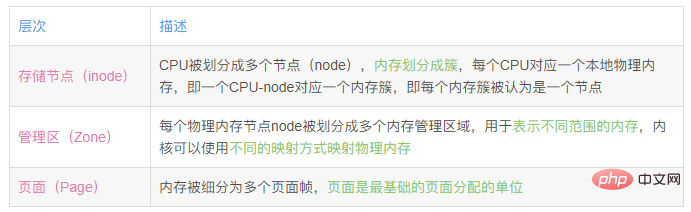
The physical memory of the system is divided into several nodes (nodes). One node corresponds to a memory cluster bank, that is, each memory cluster is considered a node. (You can use NODE_DATA(node_id) to find the node numbered node_id in the system)
The memory is divided into nodes, and each node is associated with a processor of the system. pg_data_t is used in the kernel to instantiate each node in the system. Nodes are linked to a NULL-terminated pgdat_list linked list, where each node is linked to the next node using the pg_data_tnode_next field. For the UMA structure, only the static pg_data structure of contig_page_data is used. At this time, NODE_DATA directly points to the global contig_page_data.
Nodes are divided into memory management areas. A memory management area is described using struct zone_struct, zone_t, to represent a certain range of memory. The 16MB of the low-end range is described as ZONE_DMA, then the ordinary memory domain ZONE_NORMAL that can be directly mapped to the kernel, and finally the physical area beyond the kernel segment. Address field ZONE_HIGHMEM (0xF8000000~0xFFFFFFFF), high-end memory, is the available memory space reserved in the system and cannot be directly mapped by the kernel. (In order to be compatible with hot-plugging and memory fragmentation processing, the kernel introduces some logical memory areas:
1. The kernel defines a pseudo memory area ZONE_MOVEABLE, which needs to be used in mmeory mirgation, a mechanism to prevent physical memory fragmentation. This memory area is for the ultimate use of memory fragmentation
2. ZONE_DEVICE: Non Volatile Memory allocated to support hot-swappable devices. Non-volatile memory).
Page frame (page frame): represents the smallest unit of memory. Each page in the heap memory will create an instance of struct page. Traditionally, memory is regarded as continuous bytes, that is, memory is a byte array, and the number (address) of the memory unit can be used as the index of the byte array. During paging management, several bytes are converted into one page, such as 4K bytes. At this time, the memory becomes a continuous page, that is, the memory is a page array, and each page of physical memory is a page frame. The memory is numbered in units of pages. This number serves as an index into the page array and is called the page frame number. (The data structure objects of the page are stored in the mem_map global array. This array is usually stored at the head of ZONE_NORMAL, or in the area reserved for loading the kernel image in a small memory system. After loading the kernel's low address to The memory area behind the memory area, that is, the data structure objects of the memory page where ZONE_NORMAL starts, are all stored in this global array).
The paging unit can convert linear addresses into physical addresses. Linear addresses are divided into fixed-length groups, called pages. The linear addresses within the page are mapped to continuous physical addresses. This allows the kernel to specify the physical address of a page and its storage permissions without specifying the storage permissions for the entire linear address of the page.
The paging unit divides all RAM into fixed-length page frames (also called page frames). Each page frame contains a page, which means that the length of the page frame and the page are the same. Page frames are part of memory and therefore a storage area. ----mm_types.h The mapping in the struct page structure not only saves a pointer, but also saves some additional information, which is used to determine whether the page belongs to an anonymous memory area in an unassociated address space. Method to restore anon_vma through mapping: anon_vma=(struct anon_vma *)(mapping-PAGE_MAPPING_ANON).
Recommended learning: Linux video tutorial
The above is the detailed content of What is the difference between linux and windows memory?. For more information, please follow other related articles on the PHP Chinese website!

Hot AI Tools

Undresser.AI Undress
AI-powered app for creating realistic nude photos

AI Clothes Remover
Online AI tool for removing clothes from photos.

Undress AI Tool
Undress images for free

Clothoff.io
AI clothes remover

Video Face Swap
Swap faces in any video effortlessly with our completely free AI face swap tool!

Hot Article

Hot Tools

Notepad++7.3.1
Easy-to-use and free code editor

SublimeText3 Chinese version
Chinese version, very easy to use

Zend Studio 13.0.1
Powerful PHP integrated development environment

Dreamweaver CS6
Visual web development tools

SublimeText3 Mac version
God-level code editing software (SublimeText3)

Hot Topics
 What computer configuration is required for vscode
Apr 15, 2025 pm 09:48 PM
What computer configuration is required for vscode
Apr 15, 2025 pm 09:48 PM
VS Code system requirements: Operating system: Windows 10 and above, macOS 10.12 and above, Linux distribution processor: minimum 1.6 GHz, recommended 2.0 GHz and above memory: minimum 512 MB, recommended 4 GB and above storage space: minimum 250 MB, recommended 1 GB and above other requirements: stable network connection, Xorg/Wayland (Linux)
 Linux Architecture: Unveiling the 5 Basic Components
Apr 20, 2025 am 12:04 AM
Linux Architecture: Unveiling the 5 Basic Components
Apr 20, 2025 am 12:04 AM
The five basic components of the Linux system are: 1. Kernel, 2. System library, 3. System utilities, 4. Graphical user interface, 5. Applications. The kernel manages hardware resources, the system library provides precompiled functions, system utilities are used for system management, the GUI provides visual interaction, and applications use these components to implement functions.
 vscode terminal usage tutorial
Apr 15, 2025 pm 10:09 PM
vscode terminal usage tutorial
Apr 15, 2025 pm 10:09 PM
vscode built-in terminal is a development tool that allows running commands and scripts within the editor to simplify the development process. How to use vscode terminal: Open the terminal with the shortcut key (Ctrl/Cmd). Enter a command or run the script. Use hotkeys (such as Ctrl L to clear the terminal). Change the working directory (such as the cd command). Advanced features include debug mode, automatic code snippet completion, and interactive command history.
 How to check the warehouse address of git
Apr 17, 2025 pm 01:54 PM
How to check the warehouse address of git
Apr 17, 2025 pm 01:54 PM
To view the Git repository address, perform the following steps: 1. Open the command line and navigate to the repository directory; 2. Run the "git remote -v" command; 3. View the repository name in the output and its corresponding address.
 How to run java code in notepad
Apr 16, 2025 pm 07:39 PM
How to run java code in notepad
Apr 16, 2025 pm 07:39 PM
Although Notepad cannot run Java code directly, it can be achieved by using other tools: using the command line compiler (javac) to generate a bytecode file (filename.class). Use the Java interpreter (java) to interpret bytecode, execute the code, and output the result.
 Where to write code in vscode
Apr 15, 2025 pm 09:54 PM
Where to write code in vscode
Apr 15, 2025 pm 09:54 PM
Writing code in Visual Studio Code (VSCode) is simple and easy to use. Just install VSCode, create a project, select a language, create a file, write code, save and run it. The advantages of VSCode include cross-platform, free and open source, powerful features, rich extensions, and lightweight and fast.
 What is the main purpose of Linux?
Apr 16, 2025 am 12:19 AM
What is the main purpose of Linux?
Apr 16, 2025 am 12:19 AM
The main uses of Linux include: 1. Server operating system, 2. Embedded system, 3. Desktop operating system, 4. Development and testing environment. Linux excels in these areas, providing stability, security and efficient development tools.
 vscode terminal command cannot be used
Apr 15, 2025 pm 10:03 PM
vscode terminal command cannot be used
Apr 15, 2025 pm 10:03 PM
Causes and solutions for the VS Code terminal commands not available: The necessary tools are not installed (Windows: WSL; macOS: Xcode command line tools) Path configuration is wrong (add executable files to PATH environment variables) Permission issues (run VS Code as administrator) Firewall or proxy restrictions (check settings, unrestrictions) Terminal settings are incorrect (enable use of external terminals) VS Code installation is corrupt (reinstall or update) Terminal configuration is incompatible (try different terminal types or commands) Specific environment variables are missing (set necessary environment variables)





