Is the docker image transport layered?
Docker image transmission layering; because the docker image is built in layers, the process of building the image will be dismantled, find the common points with other services, and formulate it into a basic image. Each item in the Dockerfile If specified, a new layer will be created. This saves disk space, so the transfer of docker images is layered.

The operating environment of this tutorial: linux7.3 system, docker version 19.03, Dell G3 computer.
Transmission layering of docker images
An image is a lightweight, executable independent software package that contains everything needed to run a certain software. We package the application and configuration into a formed, deliverable, and deployable operating environment, including code, libraries required for runtime, environment variables, and configuration files, etc. This large packaged operating environment is an image image file.
Docker container instances can only be generated through image files.
docker image layering
Meaning: Disassemble the process of building an image, find commonalities with other services, and formulate it into a basic image .
Advantages: save disk space,
When uploading/downloading images, if the basic image already exists, it will not be uploaded and downloaded repeatedly, improving upload and download speeds
Disadvantages: changing the basis Mirror, all sub-mirrors will change.
Docker image layering mechanism
Docker images are built in layers. As we learn more about Docker, we will understand that each specification in the Dockerfile will create a new one. layer. Take the following Dockerfile instructions as an example:
FROM ubuntu:20.04#基础镜像 COPY . /app#复制文件 RUN make /app#编译文件 CMD python /app/app.py#入口文件
The above four instructions only record the changes made by this layer on each layer, and these layers are read-only layers. When starting a container, Docker commands to add a read-write layer at the top. All changes made in the container (writing logs, modifying, deleting files, etc., are saved in the read-write layer). This layer is generally called the container layer, as follows As shown in the figure:
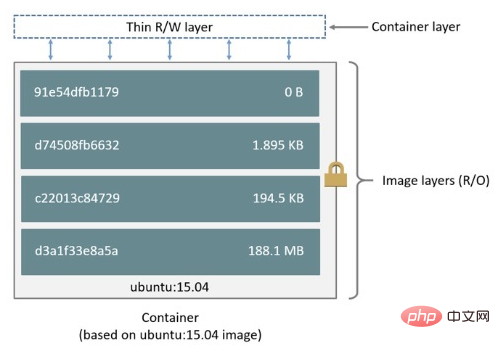
In fact, the main difference between a container and an image is that the container adds a top-level read and write layer. All modifications to the container occur at this layer, and the image will not be modified, which is the COW (copy-on-write) technology mentioned earlier. When the container needs to read a file, it can read it directly from the bottom read-only layer. If a file needs to be modified, the file is copied to the top read-write layer for modification, and the read-only layer remains unchanged.
Each container has its own read-write layer, so multiple containers can use the same image. In addition, when the container is deleted, its corresponding read-write layer will also be deleted. If you want multiple containers To share or persist data, you can use Docker volumes.
Recommended learning: "docker video tutorial"
The above is the detailed content of Is the docker image transport layered?. For more information, please follow other related articles on the PHP Chinese website!

Hot AI Tools

Undresser.AI Undress
AI-powered app for creating realistic nude photos

AI Clothes Remover
Online AI tool for removing clothes from photos.

Undress AI Tool
Undress images for free

Clothoff.io
AI clothes remover

Video Face Swap
Swap faces in any video effortlessly with our completely free AI face swap tool!

Hot Article

Hot Tools

Notepad++7.3.1
Easy-to-use and free code editor

SublimeText3 Chinese version
Chinese version, very easy to use

Zend Studio 13.0.1
Powerful PHP integrated development environment

Dreamweaver CS6
Visual web development tools

SublimeText3 Mac version
God-level code editing software (SublimeText3)

Hot Topics
 1662
1662
 14
14
 1419
1419
 52
52
 1311
1311
 25
25
 1262
1262
 29
29
 1234
1234
 24
24
 How to exit the container by docker
Apr 15, 2025 pm 12:15 PM
How to exit the container by docker
Apr 15, 2025 pm 12:15 PM
Four ways to exit Docker container: Use Ctrl D in the container terminal Enter exit command in the container terminal Use docker stop <container_name> Command Use docker kill <container_name> command in the host terminal (force exit)
 How to copy files in docker to outside
Apr 15, 2025 pm 12:12 PM
How to copy files in docker to outside
Apr 15, 2025 pm 12:12 PM
Methods for copying files to external hosts in Docker: Use the docker cp command: Execute docker cp [Options] <Container Path> <Host Path>. Using data volumes: Create a directory on the host, and use the -v parameter to mount the directory into the container when creating the container to achieve bidirectional file synchronization.
 How to start containers by docker
Apr 15, 2025 pm 12:27 PM
How to start containers by docker
Apr 15, 2025 pm 12:27 PM
Docker container startup steps: Pull the container image: Run "docker pull [mirror name]". Create a container: Use "docker create [options] [mirror name] [commands and parameters]". Start the container: Execute "docker start [Container name or ID]". Check container status: Verify that the container is running with "docker ps".
 How to restart docker
Apr 15, 2025 pm 12:06 PM
How to restart docker
Apr 15, 2025 pm 12:06 PM
How to restart the Docker container: get the container ID (docker ps); stop the container (docker stop <container_id>); start the container (docker start <container_id>); verify that the restart is successful (docker ps). Other methods: Docker Compose (docker-compose restart) or Docker API (see Docker documentation).
 How to check the name of the docker container
Apr 15, 2025 pm 12:21 PM
How to check the name of the docker container
Apr 15, 2025 pm 12:21 PM
You can query the Docker container name by following the steps: List all containers (docker ps). Filter the container list (using the grep command). Gets the container name (located in the "NAMES" column).
 How to start mysql by docker
Apr 15, 2025 pm 12:09 PM
How to start mysql by docker
Apr 15, 2025 pm 12:09 PM
The process of starting MySQL in Docker consists of the following steps: Pull the MySQL image to create and start the container, set the root user password, and map the port verification connection Create the database and the user grants all permissions to the database
 How to create containers for docker
Apr 15, 2025 pm 12:18 PM
How to create containers for docker
Apr 15, 2025 pm 12:18 PM
Create a container in Docker: 1. Pull the image: docker pull [mirror name] 2. Create a container: docker run [Options] [mirror name] [Command] 3. Start the container: docker start [Container name]
 How to update the image of docker
Apr 15, 2025 pm 12:03 PM
How to update the image of docker
Apr 15, 2025 pm 12:03 PM
The steps to update a Docker image are as follows: Pull the latest image tag New image Delete the old image for a specific tag (optional) Restart the container (if needed)




