What do ci and cd mean in docker?
In docker, ci refers to Continuous Integration (Continuous Integration), and cd refers to Continuous Deployment (Continuous Deployment); "CI/CD" is a method that frequently introduces automation in the application development phase. The core concepts of how customers deliver applications are continuous integration, continuous delivery and continuous deployment.
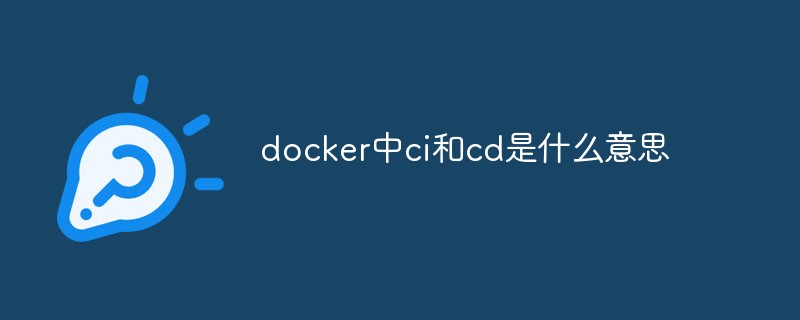
The operating environment of this tutorial: linux7.3 system, docker version 19.03, Dell G3 computer.
What do ci and cd mean in docker
CI Continuous Integration (Continuous Integration)
CD Continuous Deployment
CI/CD is a method of frequently delivering applications to customers by introducing automation during the application development phase. The core concepts of CI/CD are continuous integration, continuous delivery and continuous deployment. As a solution for development and operations teams, CI/CD targets the issues that arise when integrating new code. Specifically, CI/CD enables continuous automation and continuous monitoring throughout the entire lifecycle of an application (from the integration and testing phases, through delivery and deployment). These related efforts are often collectively referred to as the "CI/CD pipeline" and are supported collaboratively by development and operations teams in an agile manner.
What is continuous integration?
The development tools we use are generally called IDEs, which literally translates to integrated development environments. In human terms, continuous integration means that after you submit the code, you do not need to recompile and package it yourself.
Gitlab has a function called WebHook. Its function is that after you upload the code, it will notify you of the code update through the URL specified by WebHook. In fact, this function is very simple to write by yourself. When the new code is pushed, it will notify you of the update. You pull the new code, compile and package it, it's not hard.
In addition to using WEBHOOK, the CI/CD that comes with Gitlab is also very convenient. You need to install a GitRunner.
There is also a polling scanning method that can also be implemented.
What is continuous deployment?
When you have multiple servers, your packaged code needs to be uploaded to the server one by one and then re-run the service. This is a waste of manpower and time. The purpose of continuous deployment is to Free your hands.
Expand knowledge
Jenkins is the leader in open source CI&CD software, providing more than 1,000 plug-ins to support build, deployment, and automation to meet the needs of any project.
This thing is used to help you do CICD. There are many plug-ins that can be used. Whether you are deploying through tomcat, running jar packages through ssh, or php projects, it can be implemented. In fact, if It's actually possible to write one yourself, but since you have something useful, don't write it yourself.
docker
Docker is an open source application container engine that allows developers to package their applications and dependencies into a portable container and then publish them to Virtualization can also be implemented on any popular Linux machine or Windows machine. The containers completely use the sandbox mechanism and will not have any interfaces with each other.
My personal opinion is that docker itself is based on containers. It does not consume unnecessary resources like virtual machines and facilitates migration on multiple platforms, eliminating the need for different operating environments. The confusion caused by this led to the emergence of the concept of containers.
docker compose
There is php composer in php. If you are familiar with php, you should easily know what docker compose does. If you have several images to run and have written several dockerfiles, you need to create the images one by one through docker build, and then run them one by one through docker run.
The function of docker compose is that you only need to write the dockerfile, and then write a compose yml. With one command, you can directly create an image and run it, which saves a lot of things and can better reflect the concept of service in compose. .
docker swarm
Docker cluster, you have several servers, and docker is installed at the same time, then you will use docker swarm, its function is to unify Docker, which manages these servers, has actually begun to favor the concept of services after using the swarm cluster.
Recommended learning: "docker video tutorial"
The above is the detailed content of What do ci and cd mean in docker?. For more information, please follow other related articles on the PHP Chinese website!

Hot AI Tools

Undresser.AI Undress
AI-powered app for creating realistic nude photos

AI Clothes Remover
Online AI tool for removing clothes from photos.

Undress AI Tool
Undress images for free

Clothoff.io
AI clothes remover

Video Face Swap
Swap faces in any video effortlessly with our completely free AI face swap tool!

Hot Article

Hot Tools

Notepad++7.3.1
Easy-to-use and free code editor

SublimeText3 Chinese version
Chinese version, very easy to use

Zend Studio 13.0.1
Powerful PHP integrated development environment

Dreamweaver CS6
Visual web development tools

SublimeText3 Mac version
God-level code editing software (SublimeText3)

Hot Topics
 1657
1657
 14
14
 1415
1415
 52
52
 1309
1309
 25
25
 1257
1257
 29
29
 1229
1229
 24
24
 How to exit the container by docker
Apr 15, 2025 pm 12:15 PM
How to exit the container by docker
Apr 15, 2025 pm 12:15 PM
Four ways to exit Docker container: Use Ctrl D in the container terminal Enter exit command in the container terminal Use docker stop <container_name> Command Use docker kill <container_name> command in the host terminal (force exit)
 How to copy files in docker to outside
Apr 15, 2025 pm 12:12 PM
How to copy files in docker to outside
Apr 15, 2025 pm 12:12 PM
Methods for copying files to external hosts in Docker: Use the docker cp command: Execute docker cp [Options] <Container Path> <Host Path>. Using data volumes: Create a directory on the host, and use the -v parameter to mount the directory into the container when creating the container to achieve bidirectional file synchronization.
 How to restart docker
Apr 15, 2025 pm 12:06 PM
How to restart docker
Apr 15, 2025 pm 12:06 PM
How to restart the Docker container: get the container ID (docker ps); stop the container (docker stop <container_id>); start the container (docker start <container_id>); verify that the restart is successful (docker ps). Other methods: Docker Compose (docker-compose restart) or Docker API (see Docker documentation).
 How to check the name of the docker container
Apr 15, 2025 pm 12:21 PM
How to check the name of the docker container
Apr 15, 2025 pm 12:21 PM
You can query the Docker container name by following the steps: List all containers (docker ps). Filter the container list (using the grep command). Gets the container name (located in the "NAMES" column).
 How to start containers by docker
Apr 15, 2025 pm 12:27 PM
How to start containers by docker
Apr 15, 2025 pm 12:27 PM
Docker container startup steps: Pull the container image: Run "docker pull [mirror name]". Create a container: Use "docker create [options] [mirror name] [commands and parameters]". Start the container: Execute "docker start [Container name or ID]". Check container status: Verify that the container is running with "docker ps".
 How to start mysql by docker
Apr 15, 2025 pm 12:09 PM
How to start mysql by docker
Apr 15, 2025 pm 12:09 PM
The process of starting MySQL in Docker consists of the following steps: Pull the MySQL image to create and start the container, set the root user password, and map the port verification connection Create the database and the user grants all permissions to the database
 How to update the image of docker
Apr 15, 2025 pm 12:03 PM
How to update the image of docker
Apr 15, 2025 pm 12:03 PM
The steps to update a Docker image are as follows: Pull the latest image tag New image Delete the old image for a specific tag (optional) Restart the container (if needed)
 How to view logs from docker
Apr 15, 2025 pm 12:24 PM
How to view logs from docker
Apr 15, 2025 pm 12:24 PM
The methods to view Docker logs include: using the docker logs command, for example: docker logs CONTAINER_NAME Use the docker exec command to run /bin/sh and view the log file, for example: docker exec -it CONTAINER_NAME /bin/sh ; cat /var/log/CONTAINER_NAME.log Use the docker-compose logs command of Docker Compose, for example: docker-compose -f docker-com




