What is the abbreviation of Google China Developer Community Forum?
The abbreviation of Google China Developer Community Forum is "GDG Community"; GDG Community is the abbreviation of "Google Developer Groups". It is a global project initiated by Google's developer department and is oriented to Google and open source and open technologies. A community of interested developers covering Web, Android, other Google APIs, and more.
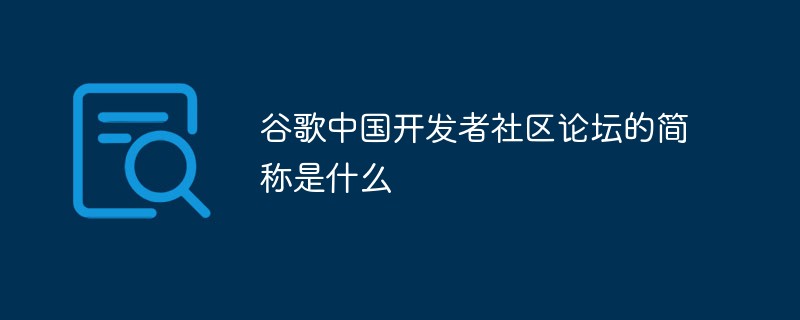
The operating environment of this tutorial: Windows 10 system, DELL G3 computer.
What is the abbreviation of Google China Developer Community Forum?
The abbreviation of Google China Developer Community Forum is GDG Community.
Google Developer Groups (Google Developer Groups) is a global project initiated by Google's developer department. It is a community of developers interested in Google and open source and open technologies, covering Web, Android and other Google APIs. wait. There are currently more than 500 GDG communities around the world. More than 20 GDG communities have been established in China.
The community organizes local activities by local volunteers. GDGs can take many forms: they can be just a few people gathering to watch videos on Google's latest technologies; they can be large gatherings for demos and technical talks; they can be events like coding gatherings and hackathons. No matter what form it takes, the core of GDG will always be around developers and technical content.

Expand knowledge
Google Inc. was founded on September 4, 1998 by Larry Page Qi and Sergey Brin co-founded it and is recognized as the world's largest search engine company[1]. Google is a multinational technology company located in the United States. Its business includes Internet search, cloud computing, advertising technology, etc. It also develops and provides a large number of Internet-based products and services. Its main profits come from advertising services such as AdWords.
In the second half of 1999, the Google website "Google" was officially launched. On March 23, 2010, it was announced that the search service in the mainland Chinese market would be closed. On August 10, 2015, it announced adjustments to its corporate structure and established an "Umbrella Company" called Alphabet, which became a subsidiary of Alphabet. In 2015, it returned to the top of the list of the "Top 500 World Brands" in 2015, with Apple and Amazon ranking second and third respectively. On June 8, 2016, the "BrandZ Top 100 Most Valuable Brands in the World 2016" was announced, with a brand value of US$229.198 billion, surpassing Apple again and becoming the number one among the top 100 brands. In February 2017, Brand Finance released the 2017 list of the world's top 500 brands, ranking first. In June 2017, the "BrandZ Top 100 Most Valuable Global Brands 2017" was announced, and Google ranked first.
On December 13, 2017, Google officially announced the establishment of the Google AI China Center in Beijing.
In January 2018, Tencent and Google announced that they had signed a patent cross-licensing agreement covering multiple products and technologies. On May 29, 2018, the "BrandZ Top 100 Most Valuable Brands in the World 2018" was released, and Google ranked first. On December 18, the "Top 500 World Brands 2018" compiled by the World Brand Laboratory was announced, and Google ranked second. Ranked second on the list of the world's 100 most valuable brands in 2019
For more related knowledge, please visit the FAQ column!
The above is the detailed content of What is the abbreviation of Google China Developer Community Forum?. For more information, please follow other related articles on the PHP Chinese website!

Hot AI Tools

Undresser.AI Undress
AI-powered app for creating realistic nude photos

AI Clothes Remover
Online AI tool for removing clothes from photos.

Undress AI Tool
Undress images for free

Clothoff.io
AI clothes remover

Video Face Swap
Swap faces in any video effortlessly with our completely free AI face swap tool!

Hot Article

Hot Tools

Notepad++7.3.1
Easy-to-use and free code editor

SublimeText3 Chinese version
Chinese version, very easy to use

Zend Studio 13.0.1
Powerful PHP integrated development environment

Dreamweaver CS6
Visual web development tools

SublimeText3 Mac version
God-level code editing software (SublimeText3)

Hot Topics
 Sesame Open Door Exchange Web Page Login Latest version gateio official website entrance
Mar 04, 2025 pm 11:48 PM
Sesame Open Door Exchange Web Page Login Latest version gateio official website entrance
Mar 04, 2025 pm 11:48 PM
A detailed introduction to the login operation of the Sesame Open Exchange web version, including login steps and password recovery process. It also provides solutions to common problems such as login failure, unable to open the page, and unable to receive verification codes to help you log in to the platform smoothly.
 Sesame Open Door Exchange Web Page Registration Link Gate Trading App Registration Website Latest
Feb 28, 2025 am 11:06 AM
Sesame Open Door Exchange Web Page Registration Link Gate Trading App Registration Website Latest
Feb 28, 2025 am 11:06 AM
This article introduces the registration process of the Sesame Open Exchange (Gate.io) web version and the Gate trading app in detail. Whether it is web registration or app registration, you need to visit the official website or app store to download the genuine app, then fill in the user name, password, email, mobile phone number and other information, and complete email or mobile phone verification.
 Top 10 recommended for crypto digital asset trading APP (2025 global ranking)
Mar 18, 2025 pm 12:15 PM
Top 10 recommended for crypto digital asset trading APP (2025 global ranking)
Mar 18, 2025 pm 12:15 PM
This article recommends the top ten cryptocurrency trading platforms worth paying attention to, including Binance, OKX, Gate.io, BitFlyer, KuCoin, Bybit, Coinbase Pro, Kraken, BYDFi and XBIT decentralized exchanges. These platforms have their own advantages in terms of transaction currency quantity, transaction type, security, compliance, and special features. For example, Binance is known for its largest transaction volume and abundant functions in the world, while BitFlyer attracts Asian users with its Japanese Financial Hall license and high security. Choosing a suitable platform requires comprehensive consideration based on your own trading experience, risk tolerance and investment preferences. Hope this article helps you find the best suit for yourself
 Sesame Open Door Trading Platform Download Mobile Version Gateio Trading Platform Download Address
Feb 28, 2025 am 10:51 AM
Sesame Open Door Trading Platform Download Mobile Version Gateio Trading Platform Download Address
Feb 28, 2025 am 10:51 AM
It is crucial to choose a formal channel to download the app and ensure the safety of your account.
 Bitget trading platform official app download and installation address
Feb 25, 2025 pm 02:42 PM
Bitget trading platform official app download and installation address
Feb 25, 2025 pm 02:42 PM
This guide provides detailed download and installation steps for the official Bitget Exchange app, suitable for Android and iOS systems. The guide integrates information from multiple authoritative sources, including the official website, the App Store, and Google Play, and emphasizes considerations during download and account management. Users can download the app from official channels, including app store, official website APK download and official website jump, and complete registration, identity verification and security settings. In addition, the guide covers frequently asked questions and considerations, such as
 Tutorial on how to register, use and cancel Ouyi okex account
Mar 31, 2025 pm 04:21 PM
Tutorial on how to register, use and cancel Ouyi okex account
Mar 31, 2025 pm 04:21 PM
This article introduces in detail the registration, use and cancellation procedures of Ouyi OKEx account. To register, you need to download the APP, enter your mobile phone number or email address to register, and complete real-name authentication. The usage covers the operation steps such as login, recharge and withdrawal, transaction and security settings. To cancel an account, you need to contact Ouyi OKEx customer service, provide necessary information and wait for processing, and finally obtain the account cancellation confirmation. Through this article, users can easily master the complete life cycle management of Ouyi OKEx account and conduct digital asset transactions safely and conveniently.
 The latest download address of Bitget in 2025: Steps to obtain the official app
Feb 25, 2025 pm 02:54 PM
The latest download address of Bitget in 2025: Steps to obtain the official app
Feb 25, 2025 pm 02:54 PM
This guide provides detailed download and installation steps for the official Bitget Exchange app, suitable for Android and iOS systems. The guide integrates information from multiple authoritative sources, including the official website, the App Store, and Google Play, and emphasizes considerations during download and account management. Users can download the app from official channels, including app store, official website APK download and official website jump, and complete registration, identity verification and security settings. In addition, the guide covers frequently asked questions and considerations, such as
 How to register and download the latest app on Bitget official website
Mar 05, 2025 am 07:54 AM
How to register and download the latest app on Bitget official website
Mar 05, 2025 am 07:54 AM
This guide provides detailed download and installation steps for the official Bitget Exchange app, suitable for Android and iOS systems. The guide integrates information from multiple authoritative sources, including the official website, the App Store, and Google Play, and emphasizes considerations during download and account management. Users can download the app from official channels, including app store, official website APK download and official website jump, and complete registration, identity verification and security settings. In addition, the guide covers frequently asked questions and considerations, such as





