 Common Problem
Common Problem
 According to the classification of operating systems, what is the UNIX operating system?
According to the classification of operating systems, what is the UNIX operating system?
According to the classification of operating systems, what is the UNIX operating system?
According to the classification of operating systems, the UNIX operating system is a time-sharing operating system. A time-sharing operating system is an operating system that enables a computer to serve several, dozens or even hundreds of users at the same time using time slice rotation. Typical examples of time-sharing operating systems are Unix and Linux operating systems. It can connect to multiple terminals at the same time and rescan processes at regular intervals, reassign process priorities, and dynamically allocate system resources.
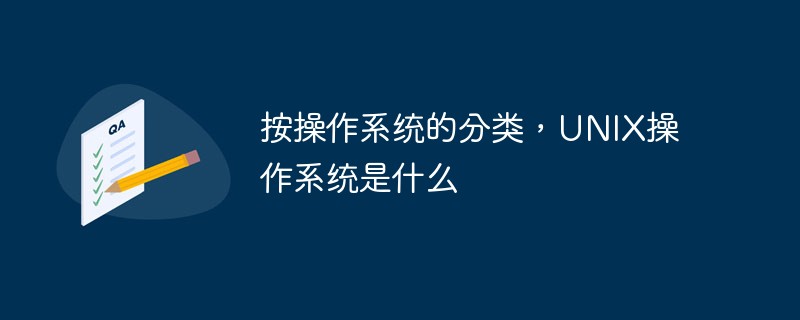
#The operating environment of this tutorial: linux7.3 system, Dell G3 computer.
According to the classification of operating systems, the UNIX operating system is a time-sharing operating system.
Unix is an operating system that appeared in the early 1970s. In addition to being a network operating system, it can also be used as a stand-alone operating system. Unix is widely used as a development platform and desktop operating system, mainly in engineering applications and scientific computing.
The UNIX system is a time-sharing system. The earliest UNIX system came out in 1970. Previously, there were only operating systems for batch jobs, which were too slow for users who needed immediate responses. In the late 1960s, both Kenneth Thompson and Dennis Ritchie participated in the design of the interactive time-sharing system Multics, and the tool used to develop the system was CTSS. Both systems had a major impact on the development of operating systems. On this basis, in the process of refining and developing the existing technology at the time, K. Thompson developed the UNIX system on a small computer in 1969 and put it into operation in 1970.
Time-sharing operating system is an operating system that enables a computer to serve several, dozens or even hundreds of users at the same time using time slice rotation.
Connect the computer to many end users. The time-sharing operating system switches the system processor time and memory space to the programs of each end user in turn at certain time intervals. Because the time intervals are short, each user feels as if he has the computer to himself. The characteristic of time-sharing operating system is that it can effectively increase resource usage. For example, UNIX systems use deprived dynamic priority CPU scheduling to effectively support time-sharing operations.
Typical examples of time-sharing operating systems are Unix and Linux operating systems. It can connect to multiple terminals at the same time and rescan the process at regular intervals, reassign the priority of the process, and dynamically allocate system resources.
Characteristics of time-sharing operating systems
Interactivity (simultaneity): Users engage in human-computer dialogue with the system. Users can directly input, debug and run their own programs on the terminal. On the local computer, they can modify errors in the program and obtain results directly.
Multi-channel (multi-user simultaneity): Multiple users use the same CPU and other resources on their respective terminals at the same time, giving full play to the efficiency of the system.
Independence: Users can operate independently of each other without interfering with or confusing each other.
Timeliness: Users can get timely answers from the system in a short period of time.
Factors that affect the response time: the number of terminals, the size of the time slice, the amount of information exchange, and the speed of information exchange.
Advantages of time-sharing operating system
1) Provide users with a friendly interface, that is, users can get responses in a shorter time, Ability to write, debug, modify, run, and obtain calculation results of programs in a conversational manner.
2) Promotes the popularization and application of computers. A time-sharing system can carry multiple terminals and be used by multiple users near and far at the same time. This provides great convenience for teaching and office automation.
3) Facilitate resource sharing and information exchange, and provide a good environment for software development and engineering design.
For more related knowledge, please visit the FAQ column!
The above is the detailed content of According to the classification of operating systems, what is the UNIX operating system?. For more information, please follow other related articles on the PHP Chinese website!

Hot AI Tools

Undresser.AI Undress
AI-powered app for creating realistic nude photos

AI Clothes Remover
Online AI tool for removing clothes from photos.

Undress AI Tool
Undress images for free

Clothoff.io
AI clothes remover

Video Face Swap
Swap faces in any video effortlessly with our completely free AI face swap tool!

Hot Article

Hot Tools

Notepad++7.3.1
Easy-to-use and free code editor

SublimeText3 Chinese version
Chinese version, very easy to use

Zend Studio 13.0.1
Powerful PHP integrated development environment

Dreamweaver CS6
Visual web development tools

SublimeText3 Mac version
God-level code editing software (SublimeText3)

Hot Topics
 1664
1664
 14
14
 1423
1423
 52
52
 1318
1318
 25
25
 1268
1268
 29
29
 1248
1248
 24
24
 How to run sublime after writing the code
Apr 16, 2025 am 08:51 AM
How to run sublime after writing the code
Apr 16, 2025 am 08:51 AM
There are six ways to run code in Sublime: through hotkeys, menus, build systems, command lines, set default build systems, and custom build commands, and run individual files/projects by right-clicking on projects/files. The build system availability depends on the installation of Sublime Text.
 Is the vscode extension malicious?
Apr 15, 2025 pm 07:57 PM
Is the vscode extension malicious?
Apr 15, 2025 pm 07:57 PM
VS Code extensions pose malicious risks, such as hiding malicious code, exploiting vulnerabilities, and masturbating as legitimate extensions. Methods to identify malicious extensions include: checking publishers, reading comments, checking code, and installing with caution. Security measures also include: security awareness, good habits, regular updates and antivirus software.
 What is the main purpose of Linux?
Apr 16, 2025 am 12:19 AM
What is the main purpose of Linux?
Apr 16, 2025 am 12:19 AM
The main uses of Linux include: 1. Server operating system, 2. Embedded system, 3. Desktop operating system, 4. Development and testing environment. Linux excels in these areas, providing stability, security and efficient development tools.
 How to run programs in terminal vscode
Apr 15, 2025 pm 06:42 PM
How to run programs in terminal vscode
Apr 15, 2025 pm 06:42 PM
In VS Code, you can run the program in the terminal through the following steps: Prepare the code and open the integrated terminal to ensure that the code directory is consistent with the terminal working directory. Select the run command according to the programming language (such as Python's python your_file_name.py) to check whether it runs successfully and resolve errors. Use the debugger to improve debugging efficiency.
 git software installation
Apr 17, 2025 am 11:57 AM
git software installation
Apr 17, 2025 am 11:57 AM
Installing Git software includes the following steps: Download the installation package and run the installation package to verify the installation configuration Git installation Git Bash (Windows only)
 vscode cannot install extension
Apr 15, 2025 pm 07:18 PM
vscode cannot install extension
Apr 15, 2025 pm 07:18 PM
The reasons for the installation of VS Code extensions may be: network instability, insufficient permissions, system compatibility issues, VS Code version is too old, antivirus software or firewall interference. By checking network connections, permissions, log files, updating VS Code, disabling security software, and restarting VS Code or computers, you can gradually troubleshoot and resolve issues.
 Can vscode compare two files
Apr 15, 2025 pm 08:15 PM
Can vscode compare two files
Apr 15, 2025 pm 08:15 PM
Yes, VS Code supports file comparison, providing multiple methods, including using context menus, shortcut keys, and support for advanced operations such as comparing different branches or remote files.
 vscode setting Chinese How to set vscode in Chinese
Apr 15, 2025 pm 06:51 PM
vscode setting Chinese How to set vscode in Chinese
Apr 15, 2025 pm 06:51 PM
By installing and enabling the Simplified Chinese Language Pack or Traditional Chinese Language Pack in the VS Code extension store, the VS Code user interface can be translated into Chinese, thereby enhancing the coding experience. In addition, themes, shortcuts, and code snippets can be adjusted to further personalize the settings.


