 Operation and Maintenance
Operation and Maintenance
 Linux Operation and Maintenance
Linux Operation and Maintenance
 What is the difference between sed and awk in linux
What is the difference between sed and awk in linux
What is the difference between sed and awk in linux
Difference: 1. sed is a stream editor, while awk is a text formatting tool and report generator; 2. awk is suitable for extracting and organizing files, and sed is suitable for editing files; 3. sed reads A row of data will be processed in row units, and when awk reads a row, it will be cut into fields and detailed processing will be performed in field (column) units.
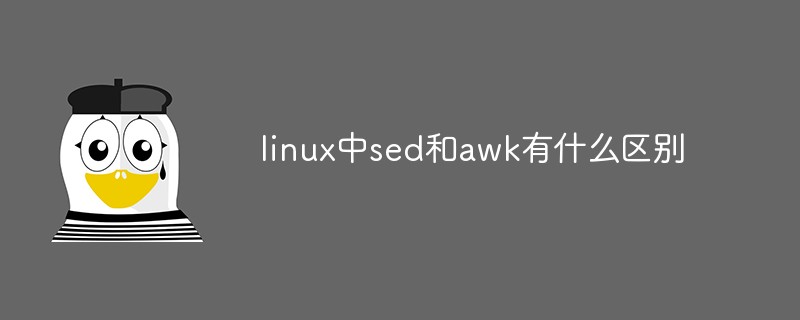
The operating environment of this tutorial: CentOS 6 system, Dell G3 computer.
awk
awk is a programming language that has strong functions for processing document materials. Awk is good at extracting data from formatted messages or from a large text file.
The awk command scans the file line by line (from the first line to the last line), looking for the line containing the target text. If the match is successful, the user's desired operation will be performed on the line; otherwise, No processing is done to the row.
The basic format of the awk command is:
awk [选项] '脚本命令' 文件名
The commonly used options of this command and their respective meanings are shown in Table 1.
| Options | Meaning |
|---|---|
| -F fs | Specifies fs as the delimiter for input lines. The default delimiter for the awk command is space or tab. |
| -f file | Read awk script instructions from a script file instead of typing them directly on the command line. |
| -v var=val | Before executing the process, set a variable var and give its device an initial value of val. |
awk 的强大之处在于脚本命令,它由 2 部分组成,分别为匹配规则和执行命令,如下所示:
'匹配规则{执行命令}'这里的匹配规则,和 sed 命令中的 address 部分作用相同,用来指定脚本命令可以作用到文本内容中的具体行,可以使用字符串(比如 /demo/,表示查看含有 demo 字符串的行)或者正则表达式指定。另外需要注意的是,整个脚本命令是用单引号('')括起,而其中的执行命令部分需要用大括号({})括起来。
在 awk 程序执行时,如果没有指定执行命令,则默认会把匹配的行输出;如果不指定匹配规则,则默认匹配文本中所有的行。
举个简单的例子:
[root@localhost ~]# awk '/^$/ {print "Blank line"}' test.txt在此命令中,/^$/ 是一个正则表达式,功能是匹配文本中的空白行,同时可以看到,执行命令使用的是 print 命令,此命令经常会使用,它的作用很简单,就是将指定的文本进行输出。因此,整个命令的功能是,如果 test.txt 有 N 个空白行,那么执行此命令会输出 N 个 Blank line。
sed
sed 命令采用的是流编辑模式,最明显的特点是,在 sed 处理数据之前,需要预先提供一组规则,sed 会按照此规则来编辑数据。
sed 会根据脚本命令来处理文本文件中的数据,这些命令要么从命令行中输入,要么存储在一个文本文件中,此命令执行数据的顺序如下:
每次仅读取一行内容;
根据提供的规则命令匹配并修改数据。注意,sed 默认不会直接修改源文件数据,而是会将数据复制到缓冲区中,修改也仅限于缓冲区中的数据;
将执行结果输出。
当一行数据匹配完成后,它会继续读取下一行数据,并重复这个过程,直到将文件中所有数据处理完毕。
sed 命令的基本格式如下:
sed [选项] [脚本命令] 文件名
该命令常用的选项及含义,如表 1 所示。
| 选项 | 含义 |
|---|---|
| -e 脚本命令 | 该选项会将其后跟的脚本命令添加到已有的命令中。 |
| -f 脚本命令文件 | 该选项会将其后文件中的脚本命令添加到已有的命令中。 |
| -n | 默认情况下,sed 会在所有的脚本指定执行完毕后,会自动输出处理后的内容,而该选项会屏蔽启动输出,需使用 print 命令来完成输出。 |
| -i | 此选项会直接修改源文件,要慎用。 |
成功使用 sed 命令的关键在于掌握各式各样的脚本命令及格式,它能帮你定制编辑文件的规则。
sed和awk的区别
-
sed是流编辑器,而awk是文本格式化工具,报告生成器
如果文件是格式化的,即由分隔符分为多个域的,优先使用awk
awk适合对文件的抽取整理,sed适合对文件的编辑。
-
awk适合按列(域)操作,sed适合按行操作
sed:每次读入一行来处理的,sed 适合简单的文本替换和搜索,sed读取一行,以行作为单位,进行处理。
awk:每次读入一行来处理的(同sed),但awk读取一行,切割成字段,以字段(列)为单位,进行细节处理。
相关推荐:《Linux视频教程》
The above is the detailed content of What is the difference between sed and awk in linux. For more information, please follow other related articles on the PHP Chinese website!

Hot AI Tools

Undresser.AI Undress
AI-powered app for creating realistic nude photos

AI Clothes Remover
Online AI tool for removing clothes from photos.

Undress AI Tool
Undress images for free

Clothoff.io
AI clothes remover

Video Face Swap
Swap faces in any video effortlessly with our completely free AI face swap tool!

Hot Article

Hot Tools

Notepad++7.3.1
Easy-to-use and free code editor

SublimeText3 Chinese version
Chinese version, very easy to use

Zend Studio 13.0.1
Powerful PHP integrated development environment

Dreamweaver CS6
Visual web development tools

SublimeText3 Mac version
God-level code editing software (SublimeText3)

Hot Topics
 Linux Architecture: Unveiling the 5 Basic Components
Apr 20, 2025 am 12:04 AM
Linux Architecture: Unveiling the 5 Basic Components
Apr 20, 2025 am 12:04 AM
The five basic components of the Linux system are: 1. Kernel, 2. System library, 3. System utilities, 4. Graphical user interface, 5. Applications. The kernel manages hardware resources, the system library provides precompiled functions, system utilities are used for system management, the GUI provides visual interaction, and applications use these components to implement functions.
 What computer configuration is required for vscode
Apr 15, 2025 pm 09:48 PM
What computer configuration is required for vscode
Apr 15, 2025 pm 09:48 PM
VS Code system requirements: Operating system: Windows 10 and above, macOS 10.12 and above, Linux distribution processor: minimum 1.6 GHz, recommended 2.0 GHz and above memory: minimum 512 MB, recommended 4 GB and above storage space: minimum 250 MB, recommended 1 GB and above other requirements: stable network connection, Xorg/Wayland (Linux)
 vscode terminal usage tutorial
Apr 15, 2025 pm 10:09 PM
vscode terminal usage tutorial
Apr 15, 2025 pm 10:09 PM
vscode built-in terminal is a development tool that allows running commands and scripts within the editor to simplify the development process. How to use vscode terminal: Open the terminal with the shortcut key (Ctrl/Cmd). Enter a command or run the script. Use hotkeys (such as Ctrl L to clear the terminal). Change the working directory (such as the cd command). Advanced features include debug mode, automatic code snippet completion, and interactive command history.
 How to check the warehouse address of git
Apr 17, 2025 pm 01:54 PM
How to check the warehouse address of git
Apr 17, 2025 pm 01:54 PM
To view the Git repository address, perform the following steps: 1. Open the command line and navigate to the repository directory; 2. Run the "git remote -v" command; 3. View the repository name in the output and its corresponding address.
 How to run java code in notepad
Apr 16, 2025 pm 07:39 PM
How to run java code in notepad
Apr 16, 2025 pm 07:39 PM
Although Notepad cannot run Java code directly, it can be achieved by using other tools: using the command line compiler (javac) to generate a bytecode file (filename.class). Use the Java interpreter (java) to interpret bytecode, execute the code, and output the result.
 Where to write code in vscode
Apr 15, 2025 pm 09:54 PM
Where to write code in vscode
Apr 15, 2025 pm 09:54 PM
Writing code in Visual Studio Code (VSCode) is simple and easy to use. Just install VSCode, create a project, select a language, create a file, write code, save and run it. The advantages of VSCode include cross-platform, free and open source, powerful features, rich extensions, and lightweight and fast.
 What is the main purpose of Linux?
Apr 16, 2025 am 12:19 AM
What is the main purpose of Linux?
Apr 16, 2025 am 12:19 AM
The main uses of Linux include: 1. Server operating system, 2. Embedded system, 3. Desktop operating system, 4. Development and testing environment. Linux excels in these areas, providing stability, security and efficient development tools.
 vscode terminal command cannot be used
Apr 15, 2025 pm 10:03 PM
vscode terminal command cannot be used
Apr 15, 2025 pm 10:03 PM
Causes and solutions for the VS Code terminal commands not available: The necessary tools are not installed (Windows: WSL; macOS: Xcode command line tools) Path configuration is wrong (add executable files to PATH environment variables) Permission issues (run VS Code as administrator) Firewall or proxy restrictions (check settings, unrestrictions) Terminal settings are incorrect (enable use of external terminals) VS Code installation is corrupt (reinstall or update) Terminal configuration is incompatible (try different terminal types or commands) Specific environment variables are missing (set necessary environment variables)





