What are the statuses of docker containers?
There are 7 types of container status: 1. "created", which means it has been created; 2. "restarting", which means it is restarting; 3. "running", which means it is running; 4. "removing", which means it is migrating. Medium; 5. "paused" means paused state; 6. "exited" means stopped, etc.

The operating environment of this tutorial: linux5.9.8 system, docker-1.13.1 version, Dell G3 computer.
Seven states of Docker containers
View the status of all containers under docker:
docker ps -a
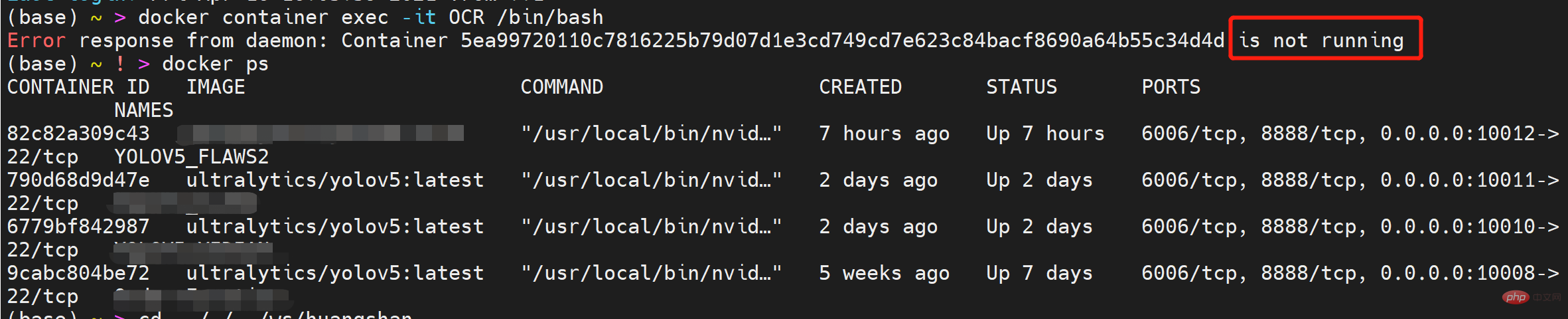
Returned content , one field is STATUS.
STATUS: Container status, there are 7 types:
created(已创建) restarting(重启中) running(运行中) removing(迁移中) paused(暂停) exited(停止) dead(死亡)
Among these statuses, the most important and common ones are other than restarting (restarting) and removing (migrating) Five states. Basically, most container life cycle diagrams on the Internet only contain five states: created, running, paused, exited, and dead.
The most common one, when a container becomes exited for some reason, you can use start to restart, for example: when running When, it prompts that the container is not running, and the container is not displayed when using docker ps
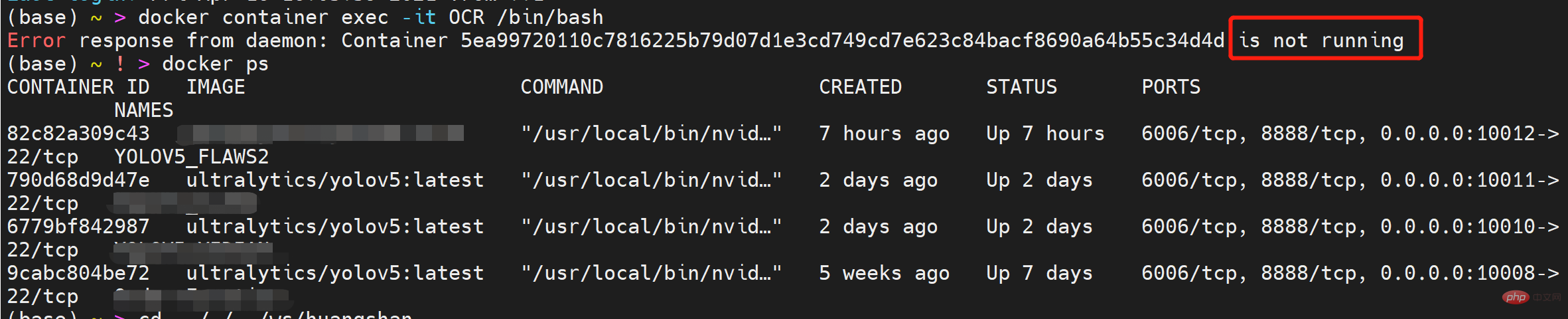
Later, I want to create a new container and find that It prompts that the containers created before are actually still there. Use docker ps -a to view all containers and see: They are actually in the exited state
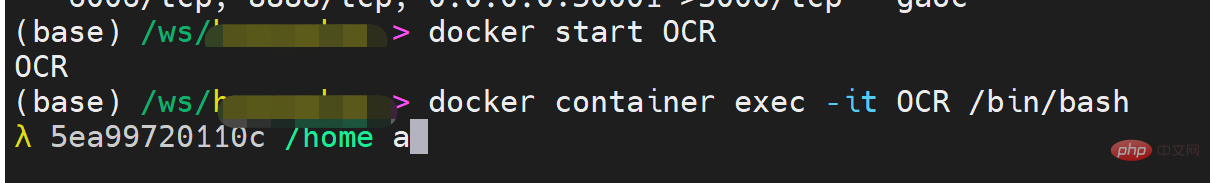
Subsequently, I used docker start OCR to restart the container and checked that everything inside was still there.
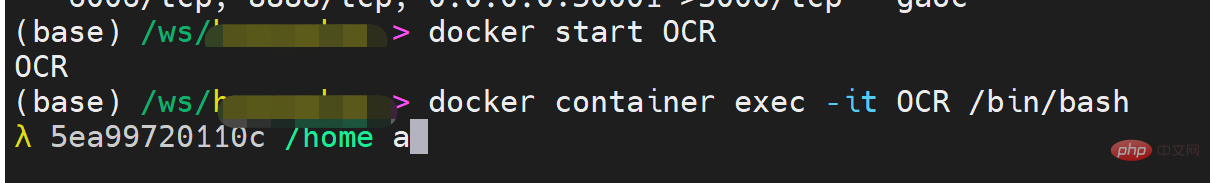
Similar to exited (stopped)
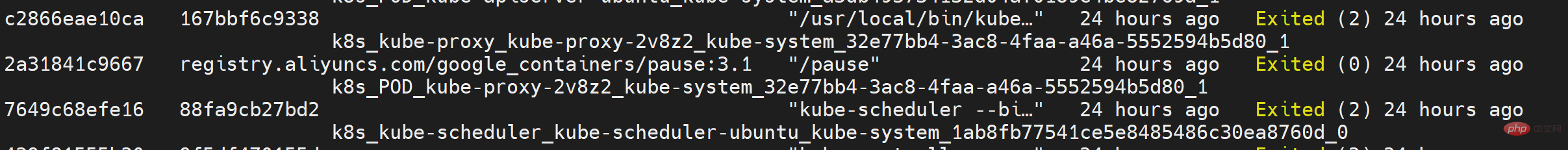
UP is still running (running)
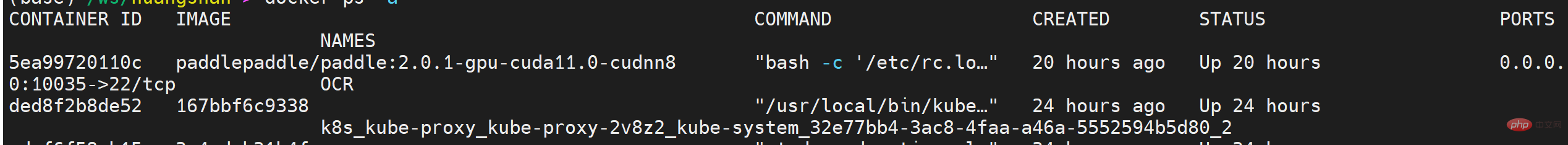
In addition, if you want to know these statuses, the easiest way is, docker --help, and in the returned information, you can see:
# 用来创建容器 create Create a new container # 在一个运行状态的容器中执行命令 exec Run a command in a running container # 杀死运行中的容器 kill Kill one or more running containers # 让容器暂停 pause Pause all processes within one or more containers # 恢复容器 unpause Unpause all processes within one or more containers # 重启容器 restart Restart one or more containers # 新建并初始化一个容器(注意 是一个新的容器) run Run a command in a new container # 启动一个被停止的容器 start Start one or more stopped containers # 暂停运行中的容器 stop Stop one or more running containers
Extended knowledge: container life cycle
You can Google container lifecycle to see related content, mainly search for pictures, you can see that there are many pictures, just like the life of the process The cycle is the same.
Mainly reflects the changing relationship between the five states of created (created), running (running), paused (paused), exited (stopped), and dead (dead).
The started in the figure below is approximately equal to running. 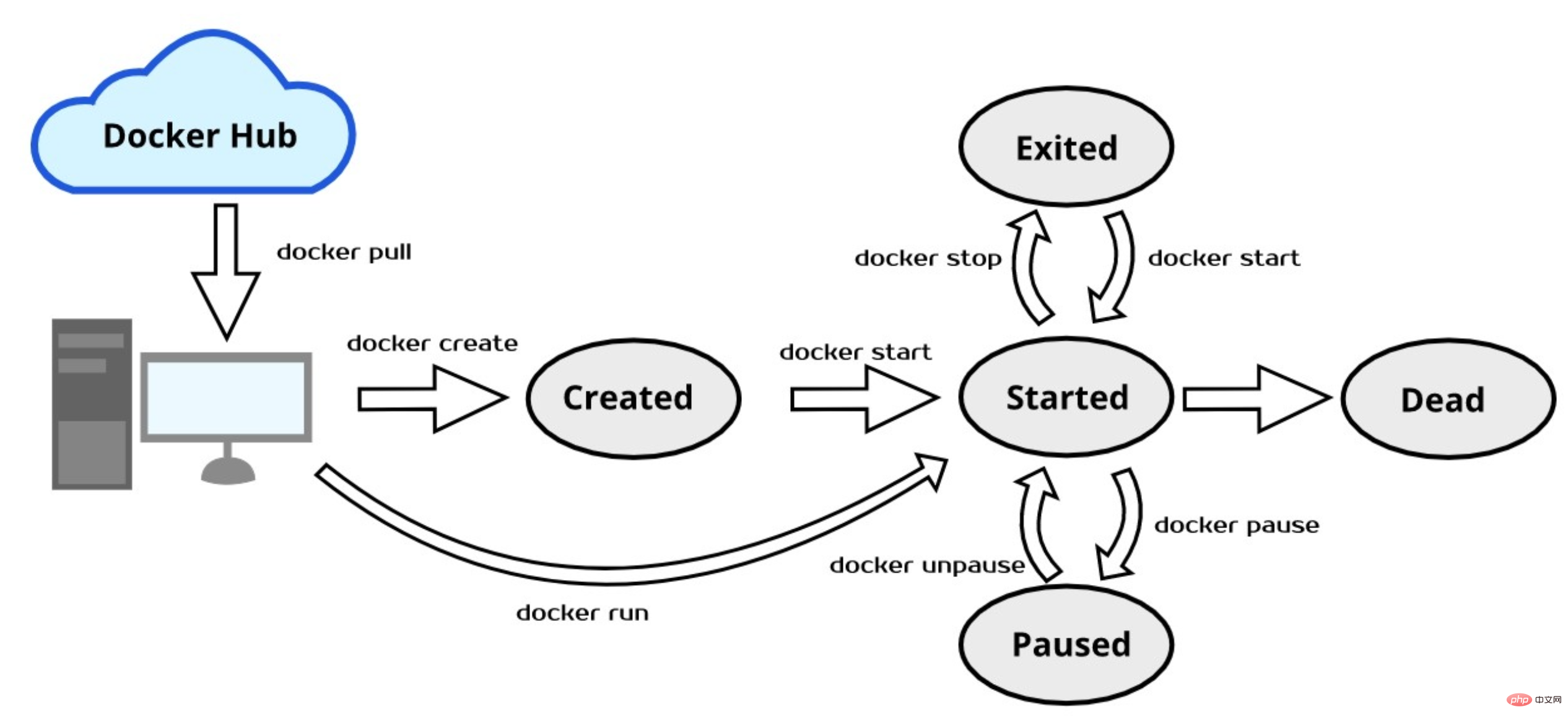
The stopped in the picture below is approximately equal to exited
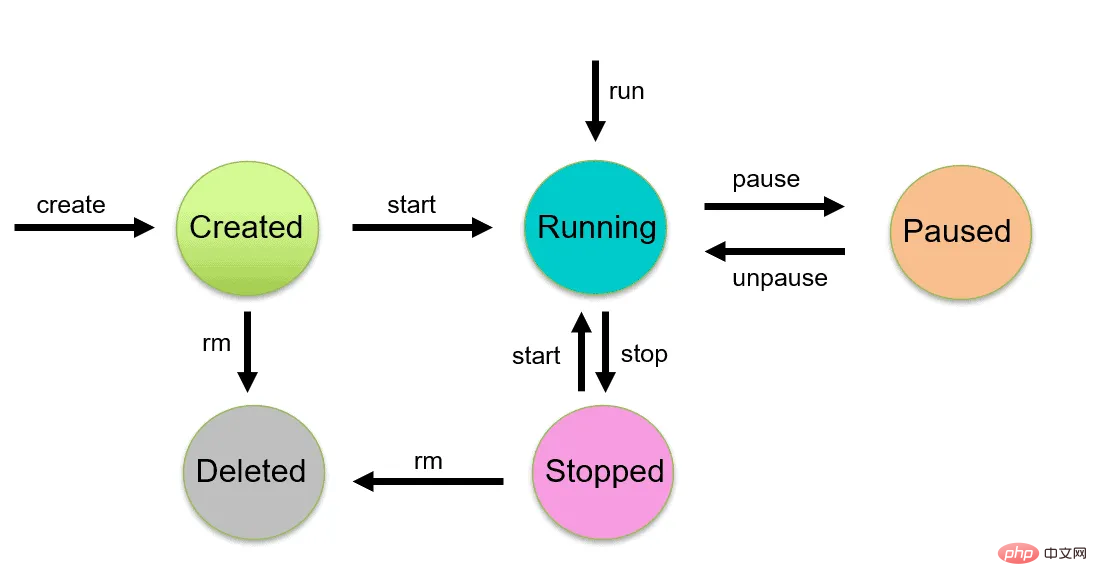 ## Source: Docker Container Lifecycle Management: Create, Run, Pause, Stop And Delete
## Source: Docker Container Lifecycle Management: Create, Run, Pause, Stop And Delete
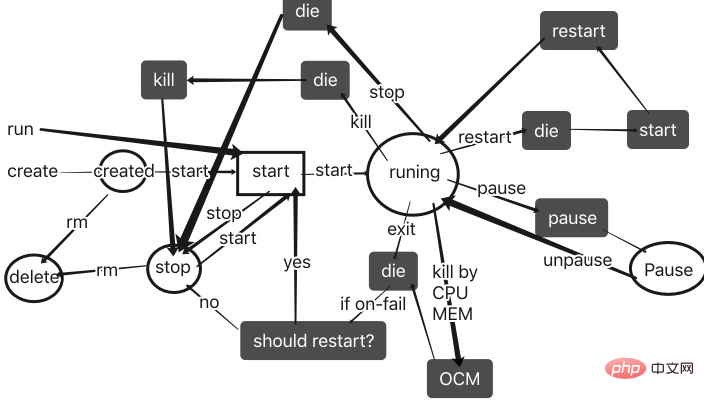 From: docker basic commands
From: docker basic commands
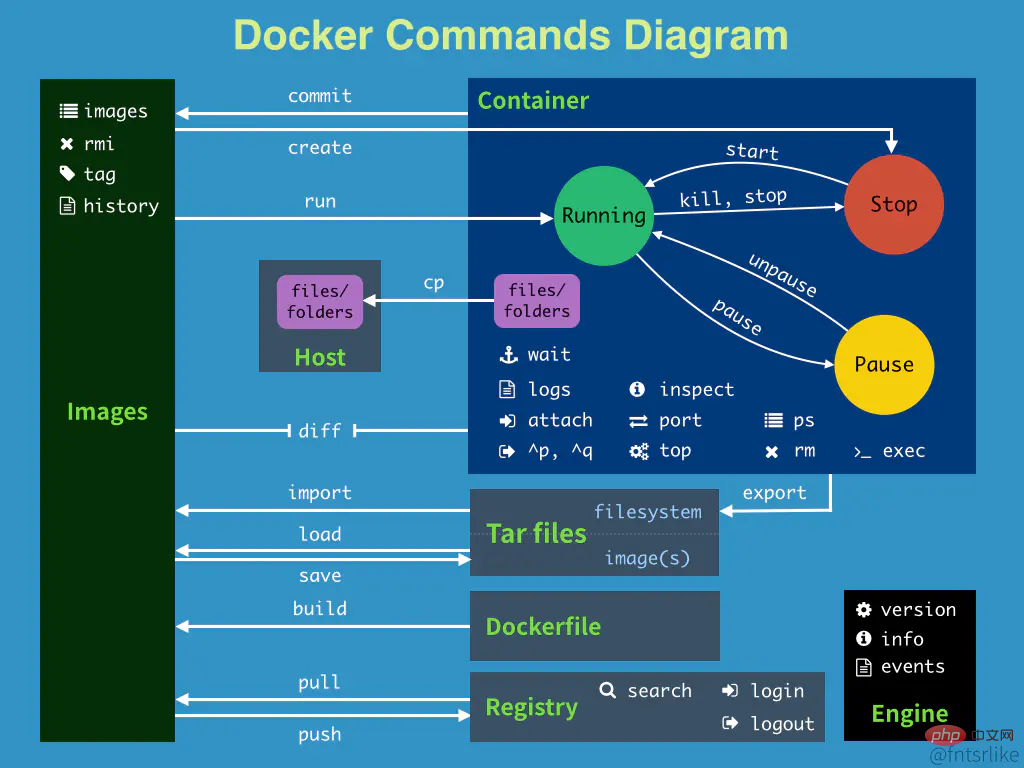 From: docker command map
From: docker command map
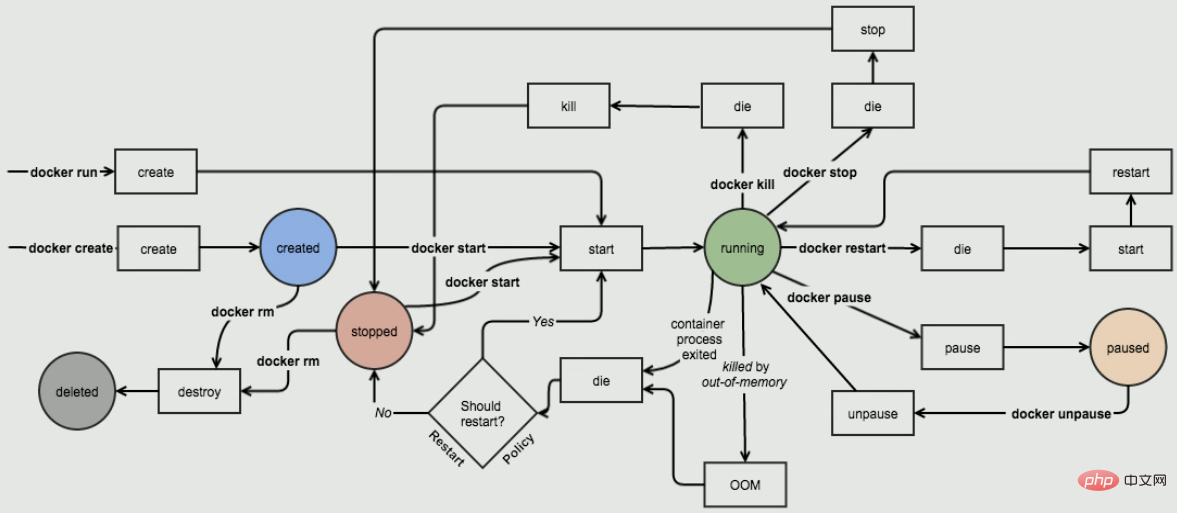 From :Docker Series 03—Docker Basics Introduction
From :Docker Series 03—Docker Basics Introduction
In fact, the above picture should originally come from:
From: Docker Internals-A Deep pe Into Docker For Engineers Interested In The Gritty Details.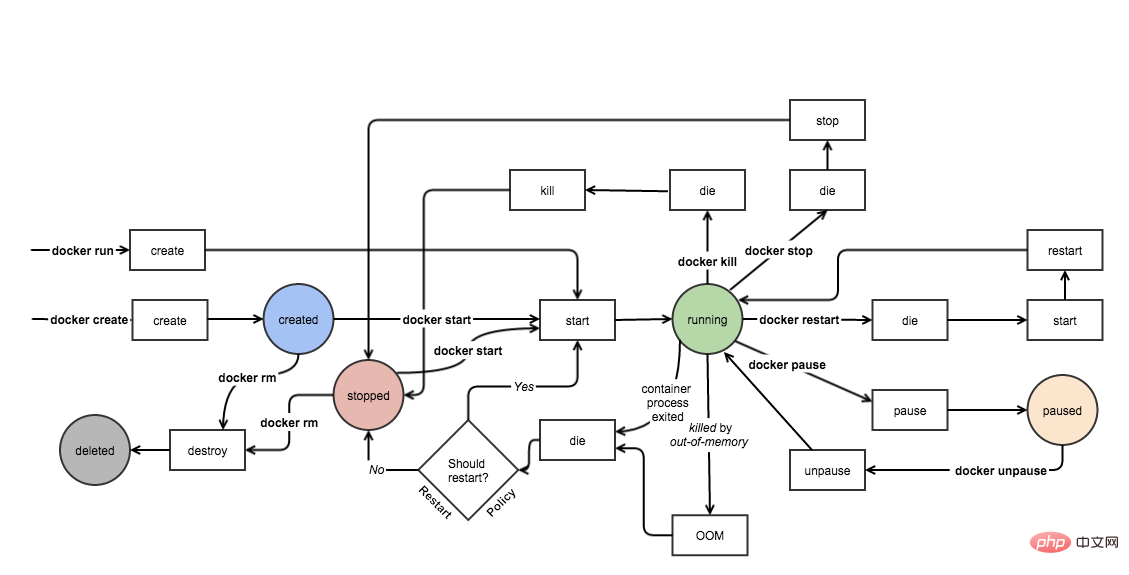
- Docker Container Lifecycle Management: Create, Run, Pause, Stop And Delete
- Introduction to the Docker Life Cycle Chinese translation of this article:
- Zhihu article: Introduction to Docker life cycle
- Zhihu article: Docker life cycle
docker video tutorial"
The above is the detailed content of What are the statuses of docker containers?. For more information, please follow other related articles on the PHP Chinese website!

Hot AI Tools

Undresser.AI Undress
AI-powered app for creating realistic nude photos

AI Clothes Remover
Online AI tool for removing clothes from photos.

Undress AI Tool
Undress images for free

Clothoff.io
AI clothes remover

Video Face Swap
Swap faces in any video effortlessly with our completely free AI face swap tool!

Hot Article

Hot Tools

Notepad++7.3.1
Easy-to-use and free code editor

SublimeText3 Chinese version
Chinese version, very easy to use

Zend Studio 13.0.1
Powerful PHP integrated development environment

Dreamweaver CS6
Visual web development tools

SublimeText3 Mac version
God-level code editing software (SublimeText3)

Hot Topics
 How to exit the container by docker
Apr 15, 2025 pm 12:15 PM
How to exit the container by docker
Apr 15, 2025 pm 12:15 PM
Four ways to exit Docker container: Use Ctrl D in the container terminal Enter exit command in the container terminal Use docker stop <container_name> Command Use docker kill <container_name> command in the host terminal (force exit)
 How to copy files in docker to outside
Apr 15, 2025 pm 12:12 PM
How to copy files in docker to outside
Apr 15, 2025 pm 12:12 PM
Methods for copying files to external hosts in Docker: Use the docker cp command: Execute docker cp [Options] <Container Path> <Host Path>. Using data volumes: Create a directory on the host, and use the -v parameter to mount the directory into the container when creating the container to achieve bidirectional file synchronization.
 How to check the name of the docker container
Apr 15, 2025 pm 12:21 PM
How to check the name of the docker container
Apr 15, 2025 pm 12:21 PM
You can query the Docker container name by following the steps: List all containers (docker ps). Filter the container list (using the grep command). Gets the container name (located in the "NAMES" column).
 How to restart docker
Apr 15, 2025 pm 12:06 PM
How to restart docker
Apr 15, 2025 pm 12:06 PM
How to restart the Docker container: get the container ID (docker ps); stop the container (docker stop <container_id>); start the container (docker start <container_id>); verify that the restart is successful (docker ps). Other methods: Docker Compose (docker-compose restart) or Docker API (see Docker documentation).
 How to start mysql by docker
Apr 15, 2025 pm 12:09 PM
How to start mysql by docker
Apr 15, 2025 pm 12:09 PM
The process of starting MySQL in Docker consists of the following steps: Pull the MySQL image to create and start the container, set the root user password, and map the port verification connection Create the database and the user grants all permissions to the database
 How to update the image of docker
Apr 15, 2025 pm 12:03 PM
How to update the image of docker
Apr 15, 2025 pm 12:03 PM
The steps to update a Docker image are as follows: Pull the latest image tag New image Delete the old image for a specific tag (optional) Restart the container (if needed)
 How to start containers by docker
Apr 15, 2025 pm 12:27 PM
How to start containers by docker
Apr 15, 2025 pm 12:27 PM
Docker container startup steps: Pull the container image: Run "docker pull [mirror name]". Create a container: Use "docker create [options] [mirror name] [commands and parameters]". Start the container: Execute "docker start [Container name or ID]". Check container status: Verify that the container is running with "docker ps".
 How to create containers for docker
Apr 15, 2025 pm 12:18 PM
How to create containers for docker
Apr 15, 2025 pm 12:18 PM
Create a container in Docker: 1. Pull the image: docker pull [mirror name] 2. Create a container: docker run [Options] [mirror name] [Command] 3. Start the container: docker start [Container name]






