 Operation and Maintenance
Operation and Maintenance
 Linux Operation and Maintenance
Linux Operation and Maintenance
 What is the abbreviation of linux df?
What is the abbreviation of linux df?
What is the abbreviation of linux df?
df is the abbreviation of "disk free", which is used to display the hard disk usage of each file system in the Linux system, including the total capacity, used capacity, remaining capacity, etc. of the hard disk partition where the file system is located; the syntax is: "df [option] [directory or file name]", if all parameters are omitted, all file system information in the system will be displayed by default.

#The operating environment of this tutorial: CentOS 6 system, Dell G3 computer.
Linux df (full English spelling: disk free) command is used to display the hard disk usage of each file system in the Linux system, including the total capacity, used capacity, remaining capacity, etc. of the hard disk partition where the file system is located.
Explanation: Data related to the entire file system is stored in the Super block, and the data mainly read by the df command is almost all for the entire file system, so the df command It mainly reads data from the Super block of each file system.
The basic format of the df command is:
df [选项] [目录或文件名]
Table 1 lists several commonly used options of the df command and their respective functions.
| Options | Function |
|---|---|
| -a | Display all file system information, including system-specific /proc, /sysfs and other file systems; |
| -m | Display capacity in MB; |
| -k | Display the capacity in KB, the default is KB; |
| -h | Display the capacity by yourself using units such as KB, MB or GB that people are used to; |
-T | Display the file system name of the partition; |
| -i | Instead of displaying the hard disk capacity, it displays the number of inodes. |
#If you omit all parameters and directly execute the "df" statement, all file system information in the system will be displayed in KB by default.
# df
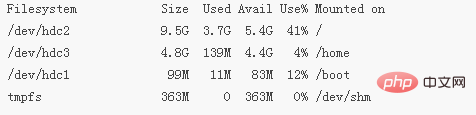
Analysis: The meaning of each column of information displayed by the df command
Filesystem: Indicates which partition the file system is located in, Therefore, this column displays the device name;
1K-blocks: This column represents the total size of the file system, the default unit is KB;
Used: Indicates the amount of used hard disk space;
Available: Indicates the remaining hard disk space;
Use%: Hard disk space Usage rate. If the usage rate is as high as 90% or more, you need to pay extra attention, because insufficient capacity will seriously affect the normal operation of the system;
Mounted on: The mount point of the file system, that is, the hard disk The directory location to mount.
Usage example:
1. The df command is followed by the -hoption
Various capacity data of the file system will be displayed in the units that people are accustomed to (usually using GB or MB).
# df -h
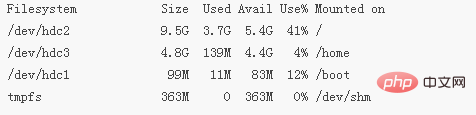
2. The directory name is added after the df command
# df -h /etc
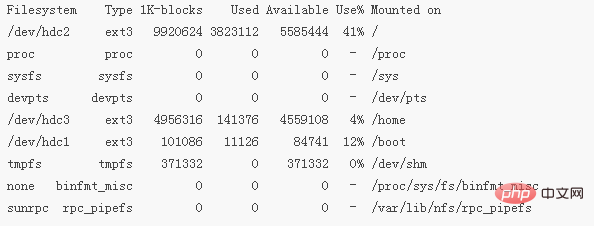
In this case, the df command will Automatically analyze the partition where the directory is located and display relevant information about the partition. From this, we can know how much capacity can be used in this directory.
3. The df command is followed by multiple options
# df -aT
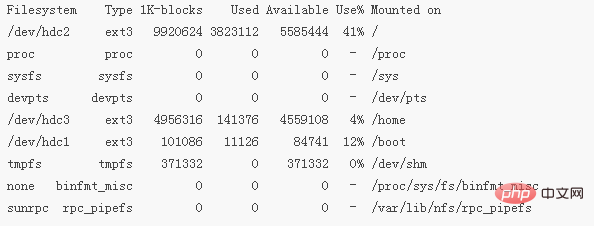
Note that using the -a option will display many special file systems. These file systems Most of them contain system data, which exist in memory and do not occupy hard disk space, so you will see that the total hard disk capacity they occupy is 0.
Related recommendations: "Linux Video Tutorial"
The above is the detailed content of What is the abbreviation of linux df?. For more information, please follow other related articles on the PHP Chinese website!

Hot AI Tools

Undresser.AI Undress
AI-powered app for creating realistic nude photos

AI Clothes Remover
Online AI tool for removing clothes from photos.

Undress AI Tool
Undress images for free

Clothoff.io
AI clothes remover

Video Face Swap
Swap faces in any video effortlessly with our completely free AI face swap tool!

Hot Article

Hot Tools

Notepad++7.3.1
Easy-to-use and free code editor

SublimeText3 Chinese version
Chinese version, very easy to use

Zend Studio 13.0.1
Powerful PHP integrated development environment

Dreamweaver CS6
Visual web development tools

SublimeText3 Mac version
God-level code editing software (SublimeText3)

Hot Topics
 1666
1666
 14
14
 1425
1425
 52
52
 1328
1328
 25
25
 1273
1273
 29
29
 1253
1253
 24
24
 Linux Architecture: Unveiling the 5 Basic Components
Apr 20, 2025 am 12:04 AM
Linux Architecture: Unveiling the 5 Basic Components
Apr 20, 2025 am 12:04 AM
The five basic components of the Linux system are: 1. Kernel, 2. System library, 3. System utilities, 4. Graphical user interface, 5. Applications. The kernel manages hardware resources, the system library provides precompiled functions, system utilities are used for system management, the GUI provides visual interaction, and applications use these components to implement functions.
 vscode Previous Next Shortcut Key
Apr 15, 2025 pm 10:51 PM
vscode Previous Next Shortcut Key
Apr 15, 2025 pm 10:51 PM
VS Code One-step/Next step shortcut key usage: One-step (backward): Windows/Linux: Ctrl ←; macOS: Cmd ←Next step (forward): Windows/Linux: Ctrl →; macOS: Cmd →
 How to check the warehouse address of git
Apr 17, 2025 pm 01:54 PM
How to check the warehouse address of git
Apr 17, 2025 pm 01:54 PM
To view the Git repository address, perform the following steps: 1. Open the command line and navigate to the repository directory; 2. Run the "git remote -v" command; 3. View the repository name in the output and its corresponding address.
 How to run java code in notepad
Apr 16, 2025 pm 07:39 PM
How to run java code in notepad
Apr 16, 2025 pm 07:39 PM
Although Notepad cannot run Java code directly, it can be achieved by using other tools: using the command line compiler (javac) to generate a bytecode file (filename.class). Use the Java interpreter (java) to interpret bytecode, execute the code, and output the result.
 How to run sublime after writing the code
Apr 16, 2025 am 08:51 AM
How to run sublime after writing the code
Apr 16, 2025 am 08:51 AM
There are six ways to run code in Sublime: through hotkeys, menus, build systems, command lines, set default build systems, and custom build commands, and run individual files/projects by right-clicking on projects/files. The build system availability depends on the installation of Sublime Text.
 What is the main purpose of Linux?
Apr 16, 2025 am 12:19 AM
What is the main purpose of Linux?
Apr 16, 2025 am 12:19 AM
The main uses of Linux include: 1. Server operating system, 2. Embedded system, 3. Desktop operating system, 4. Development and testing environment. Linux excels in these areas, providing stability, security and efficient development tools.
 laravel installation code
Apr 18, 2025 pm 12:30 PM
laravel installation code
Apr 18, 2025 pm 12:30 PM
To install Laravel, follow these steps in sequence: Install Composer (for macOS/Linux and Windows) Install Laravel Installer Create a new project Start Service Access Application (URL: http://127.0.0.1:8000) Set up the database connection (if required)
 git software installation
Apr 17, 2025 am 11:57 AM
git software installation
Apr 17, 2025 am 11:57 AM
Installing Git software includes the following steps: Download the installation package and run the installation package to verify the installation configuration Git installation Git Bash (Windows only)



