Why run Laravel on Swoole?
Why run Laravel on Swoole? Because using Swoole can speed up Laravel applications. The following article will talk to you about how to use Laravel on Swoole. I hope it will be helpful to you!

#Swoole is a production-grade asynchronous programming framework developed for PHP. It is a purely C-developed extension that allows PHP developers to write high-performance, scalable concurrent TCP, UDP, Unix socket, HTTP, and WebSocket services in PHP without having to have too much non-blocking I/O programming. and low-level Linux kernel knowledge. You can think of Swoole as NodeJS, but with higher performance for PHP. [Recommended learning: swoole tutorial]
Why run Laravel on Swoole?
The following figure shows the life cycle of PHP. As you can see, every time you run a PHP script, PHP needs to initialize modules and start the Zend engine for your runtime environment. And compile PHP scripts into OpCodes for Zend engine execution.
However, such a life cycle needs to be executed every time a request is made. Because the environment created by a single request will be destroyed immediately after the request execution is completed.
In other words, in the traditional PHP life cycle, a lot of time is wasted creating and destroying resources for script execution. Imagine a framework like Laravel, how many Why run Laravel on Swoole?s need to be loaded in each request? At the same time, a lot of I/O operations are wasted
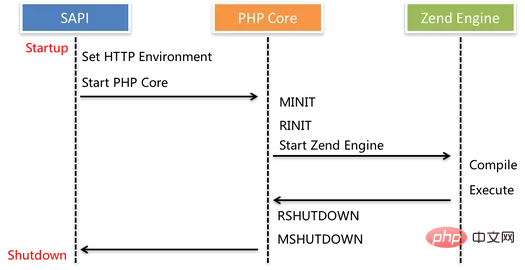
So if we use Swoole to build a Application-level Server, and all script Why run Laravel on Swoole?s can be saved in memory after being loaded once? This is why we need to try running Laravel on Swoole. Swoole can provide powerful performance while Laravel can provide elegant code structure usage. These two are really a perfect combination!
Installation
The following are the main features of swooletw/laravel-swoole:
- Run Laravel/Lumen application in Swoole
- Excellent performance improved to 30x
- Sandbox mode isolation application container
- Support running WebSocket server in Laravel application
- Support
Socket.ioProtocol - Support Swoole table cross-process sharing
Use Composer to install:
$ composer require swooletw/laravel-swoole
This package depends on At Swoole. Before using this package, make sure your machine has the correct Swoole installed. Use the following command to quickly install (linux):
pecl install swoole
After installing this extension, you need to edit php.ini and add extension=swoole.so.
php -i | grep php.ini # check the php.ini Why run Laravel on Swoole? location sudo echo "extension=swoole.so" >> php.ini # add the extension=swoole.so to the end of php.ini php -m | grep swoole # check if the swoole extension has been enabled
Visit the official website for more information.
Note: Swoole currently only supports Linux and OSX. Windows servers are not supported yet.
Then, add the service provider:
If you use Laravel, add the service provider in the config/app.php service provider array:
[
'providers' => [
SwooleTW\Http\LaravelServiceProvider::class,
],
] If you use Lumen, please add the following code to bootstrap/app.php:
$app->register(SwooleTW\Http\LumenServiceProvider::class);
This package supports the package auto-discovery mechanism. If you are running Laravel 5.5 or above, you can skip this step.
Get it up and running
Now, you can execute the following command to start the Swoole HTTP service.
$ php artisan swoole:http start
Then you can see the following information:
Starting swoole http server... Swoole http server started: <http://127.0.0.1:1215>
You can now enter the Laravel application by visiting http://127.0.0.1:1215.
Benchmark test
Using MacBook Air 13-inch (produced in 2015) and clean Lumen 5.5 project test:
Benchmark test tool: wrk
wrk -t4 -c100 http://your.app
Nginx based on FPM
Running 10s test @ http://lumen.app:9999
4 threads and 100 connections
Thread Stats Avg Stdev Max +/- Stdev
Latency 1.14s 191.03ms 1.40s 90.31%
Req/Sec 22.65 10.65 50.00 65.31%
815 requests in 10.07s, 223.65KB read
Requests/sec: 80.93
Transfer/sec: 22.21KBSwoole HTTP service
Running 10s test @ http://127.0.0.1:1215
4 threads and 100 connections
Thread Stats Avg Stdev Max +/- Stdev
Latency 11.58ms 4.74ms 68.73ms 81.63%
Req/Sec 2.19k 357.43 2.90k 69.50%
87879 requests in 10.08s, 15.67MB read
Requests/sec: 8717.00
Transfer/sec: 1.55MBMore Information
View the official package in Github Repo, and you can also refer to Official Documentation for more information.
English original address: https://laravel-news.com/laravel-swoole?
[Related recommendations: laravel video tutorial]
The above is the detailed content of Why run Laravel on Swoole?. For more information, please follow other related articles on the PHP Chinese website!

Hot AI Tools

Undresser.AI Undress
AI-powered app for creating realistic nude photos

AI Clothes Remover
Online AI tool for removing clothes from photos.

Undress AI Tool
Undress images for free

Clothoff.io
AI clothes remover

Video Face Swap
Swap faces in any video effortlessly with our completely free AI face swap tool!

Hot Article

Hot Tools

Notepad++7.3.1
Easy-to-use and free code editor

SublimeText3 Chinese version
Chinese version, very easy to use

Zend Studio 13.0.1
Powerful PHP integrated development environment

Dreamweaver CS6
Visual web development tools

SublimeText3 Mac version
God-level code editing software (SublimeText3)

Hot Topics
 Why does an error occur when installing an extension using PECL in a Docker environment? How to solve it?
Apr 01, 2025 pm 03:06 PM
Why does an error occur when installing an extension using PECL in a Docker environment? How to solve it?
Apr 01, 2025 pm 03:06 PM
Causes and solutions for errors when using PECL to install extensions in Docker environment When using Docker environment, we often encounter some headaches...
 Laravel Eloquent ORM in Bangla partial model search)
Apr 08, 2025 pm 02:06 PM
Laravel Eloquent ORM in Bangla partial model search)
Apr 08, 2025 pm 02:06 PM
LaravelEloquent Model Retrieval: Easily obtaining database data EloquentORM provides a concise and easy-to-understand way to operate the database. This article will introduce various Eloquent model search techniques in detail to help you obtain data from the database efficiently. 1. Get all records. Use the all() method to get all records in the database table: useApp\Models\Post;$posts=Post::all(); This will return a collection. You can access data using foreach loop or other collection methods: foreach($postsas$post){echo$post->
 Laravel Introduction Example
Apr 18, 2025 pm 12:45 PM
Laravel Introduction Example
Apr 18, 2025 pm 12:45 PM
Laravel is a PHP framework for easy building of web applications. It provides a range of powerful features including: Installation: Install the Laravel CLI globally with Composer and create applications in the project directory. Routing: Define the relationship between the URL and the handler in routes/web.php. View: Create a view in resources/views to render the application's interface. Database Integration: Provides out-of-the-box integration with databases such as MySQL and uses migration to create and modify tables. Model and Controller: The model represents the database entity and the controller processes HTTP requests.
 Laravel's geospatial: Optimization of interactive maps and large amounts of data
Apr 08, 2025 pm 12:24 PM
Laravel's geospatial: Optimization of interactive maps and large amounts of data
Apr 08, 2025 pm 12:24 PM
Efficiently process 7 million records and create interactive maps with geospatial technology. This article explores how to efficiently process over 7 million records using Laravel and MySQL and convert them into interactive map visualizations. Initial challenge project requirements: Extract valuable insights using 7 million records in MySQL database. Many people first consider programming languages, but ignore the database itself: Can it meet the needs? Is data migration or structural adjustment required? Can MySQL withstand such a large data load? Preliminary analysis: Key filters and properties need to be identified. After analysis, it was found that only a few attributes were related to the solution. We verified the feasibility of the filter and set some restrictions to optimize the search. Map search based on city
 Laravel and the Backend: Powering Web Application Logic
Apr 11, 2025 am 11:29 AM
Laravel and the Backend: Powering Web Application Logic
Apr 11, 2025 am 11:29 AM
How does Laravel play a role in backend logic? It simplifies and enhances backend development through routing systems, EloquentORM, authentication and authorization, event and listeners, and performance optimization. 1. The routing system allows the definition of URL structure and request processing logic. 2.EloquentORM simplifies database interaction. 3. The authentication and authorization system is convenient for user management. 4. The event and listener implement loosely coupled code structure. 5. Performance optimization improves application efficiency through caching and queueing.
 Solve caching issues in Craft CMS: Using wiejeben/craft-laravel-mix plug-in
Apr 18, 2025 am 09:24 AM
Solve caching issues in Craft CMS: Using wiejeben/craft-laravel-mix plug-in
Apr 18, 2025 am 09:24 AM
When developing websites using CraftCMS, you often encounter resource file caching problems, especially when you frequently update CSS and JavaScript files, old versions of files may still be cached by the browser, causing users to not see the latest changes in time. This problem not only affects the user experience, but also increases the difficulty of development and debugging. Recently, I encountered similar troubles in my project, and after some exploration, I found the plugin wiejeben/craft-laravel-mix, which perfectly solved my caching problem.
 Laravel user login function
Apr 18, 2025 pm 12:48 PM
Laravel user login function
Apr 18, 2025 pm 12:48 PM
Laravel provides a comprehensive Auth framework for implementing user login functions, including: Defining user models (Eloquent model), creating login forms (Blade template engine), writing login controllers (inheriting Auth\LoginController), verifying login requests (Auth::attempt) Redirecting after login is successful (redirect) considering security factors: hash passwords, anti-CSRF protection, rate limiting and security headers. In addition, the Auth framework also provides functions such as resetting passwords, registering and verifying emails. For details, please refer to the Laravel documentation: https://laravel.com/doc
 Laravel framework installation method
Apr 18, 2025 pm 12:54 PM
Laravel framework installation method
Apr 18, 2025 pm 12:54 PM
Article summary: This article provides detailed step-by-step instructions to guide readers on how to easily install the Laravel framework. Laravel is a powerful PHP framework that speeds up the development process of web applications. This tutorial covers the installation process from system requirements to configuring databases and setting up routing. By following these steps, readers can quickly and efficiently lay a solid foundation for their Laravel project.






