 Operation and Maintenance
Operation and Maintenance
 Linux Operation and Maintenance
Linux Operation and Maintenance
 What is the difference between linux and bsd
What is the difference between linux and bsd
What is the difference between linux and bsd
Difference: 1. Linux is just a system kernel, and BSD is a complete operating system. 2. Linux uses the GNU General Public License, while BSD uses the BSD license; in the BSD license, developers do not need to release their modified source code like in Linux. 3. Software compatibility and availability, Linux is better than BSD.
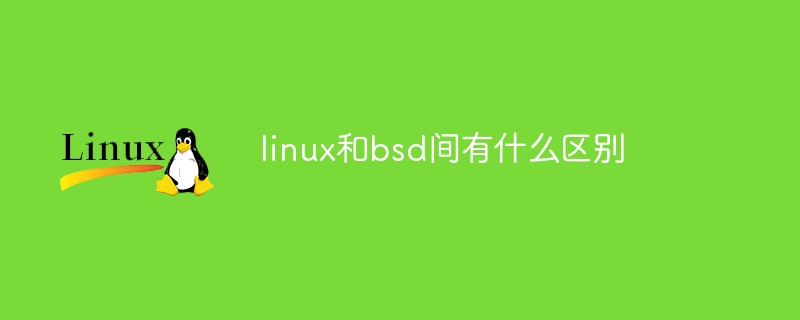
#The operating environment of this tutorial: linux5.9.8 system, Dell G3 computer.
Linux and BSD are both free and open source operating systems, greatly inspired by the Unix operating system. BSD stands for Berkeley Software Distribution. Linux was developed by Finnish student Linus Torvalds.
Both Linuxes have more in common than differences. But compared to BSD, Linux is more popular and widely used.
BSD is a collection of modifications and updates to Bell Unix developed at the University of California, Berkeley. Later it evolved into a proper operating system.
Linux is sometimes called GNU/Linux because its distribution is composed of multiple software.
Main Differences between Linux and BSD
Let us discuss some of the major differences between Linux and BSD Key Differences:
Even though there are many similarities between Linux and BSD, there are many technical differences between them. Technically speaking, Linux is not an operating system, instead, it is more like a kernel. The core of an operating system is called the kernel. The kernel is considered neither software nor hardware. It is between hardware and software. Operating systems are developed on top of the kernel. The kernel provides the user with an advantage of the resources available in the system.
The following are the main differences between Linux and BSD:
1. Operating system and kernel
Strictly speaking, Linux is just a kernel . What you need to do to make a Linux distribution is to assemble all the software needed to create a complete Linux operating system and combine it into a Linux distribution like Ubuntu, Mint, Debian, RedHat, or Arch. There are many different Linux distributions.
In contrast, BSD can act as both an operating system and a kernel. For example, FreeBSD provides the FreeBSD kernel and the FreeBSD operating system. It is maintained as a single project. In other words, if you want to install FreeBSD, there is only one FreeBSD for you to install. If you want to install Linux, you first need to choose between many Linux distributions.
BSD includes a system called Ports that provides a way to install software packages. The Ports system contains the source code of the software packages, so if you want to install the software on your computer, you need to compile them first. (If you've ever used the popular Gentoo, it's sort of like that.) However, packages can also come in pre-installed binary form so that you don't have to spend time and system resources compiling them to run them.

#2. Licensing differences
Even though most people don’t care about licensing. But the licensing differences between Linux and BSD are very clear.
The license used by Linux is the GNU General Public License, often called the GPL. In this type of license, anyone can add different features or modify the Linux Kernel source code according to it, but the source code of the modified Linux Kernel should be released for public use.
BSD uses the BSD license. . The BSD license grants developers permission to modify or add new features and components to the BSD distribution or kernel. In the BSD license, developers are not required to release their modified source code as in Linux. Even though BSD is open source, developers who modify it can declare it closed source if they wish. They can also release the source code to anyone.
3. Software compatibility and availability
The adaptability and popularity of the operating system are determined by the public based on its compatibility and availability. The more compatible an operating system is with the latest applications on the market, and the more of them are available, the more popular it will be with the public. Linux developers can easily make modifications or add new features to the Linux operating system and can easily release them to the public in the form of precompiled and ready-to-install binary packages.
These packages can be installed with the help of yum, apt or any other package manager. Since the Linux operating system is open source, this possibility is much easier.
On the other hand, in the case of BSD, this is difficult because there are thousands of port systems available for users to download the source code of various programs. Upon successful download, these source codes should also compile on the developer's system. This caused a lot of trouble for BSD developers and users, further contributing to its unpopularity.
Although BSD provides prepackaged binary packages to solve this problem, the application is still difficult to use.
Choice between Linux and BSD
Among Unix-based open source operating systems, Linux is the most popular operating system. Therefore, Linux has more hardware support than BSD. In the case of FreeBSD, the development team has many tools that allow them to create their own tools for their systems. On the other hand, GNU suites provide tools for Linux systems that are not customizable.
The number of applications in BSD may be smaller. Developers have built Linux compatibility packages for BSD, allowing the use of Linux applications on BSD platforms. On the other hand, Linux applications do not have this problem as there are many public Linux platforms available.
There are many distributions available for Linux platform users. Some of the famous Linux distributions include Red Hat, Debian, Slackware, Gentoo, Puppy Linux, Solus, etc. The major BSD operating systems are OpenBSD, FreeBSD and NetBSD. macOS (the operating system for Apple PCs) is a closed source operating system for the BSD platform.
Related recommendations: "Linux Video Tutorial"
The above is the detailed content of What is the difference between linux and bsd. For more information, please follow other related articles on the PHP Chinese website!

Hot AI Tools

Undresser.AI Undress
AI-powered app for creating realistic nude photos

AI Clothes Remover
Online AI tool for removing clothes from photos.

Undress AI Tool
Undress images for free

Clothoff.io
AI clothes remover

Video Face Swap
Swap faces in any video effortlessly with our completely free AI face swap tool!

Hot Article

Hot Tools

Notepad++7.3.1
Easy-to-use and free code editor

SublimeText3 Chinese version
Chinese version, very easy to use

Zend Studio 13.0.1
Powerful PHP integrated development environment

Dreamweaver CS6
Visual web development tools

SublimeText3 Mac version
God-level code editing software (SublimeText3)

Hot Topics
 What computer configuration is required for vscode
Apr 15, 2025 pm 09:48 PM
What computer configuration is required for vscode
Apr 15, 2025 pm 09:48 PM
VS Code system requirements: Operating system: Windows 10 and above, macOS 10.12 and above, Linux distribution processor: minimum 1.6 GHz, recommended 2.0 GHz and above memory: minimum 512 MB, recommended 4 GB and above storage space: minimum 250 MB, recommended 1 GB and above other requirements: stable network connection, Xorg/Wayland (Linux)
 Linux Architecture: Unveiling the 5 Basic Components
Apr 20, 2025 am 12:04 AM
Linux Architecture: Unveiling the 5 Basic Components
Apr 20, 2025 am 12:04 AM
The five basic components of the Linux system are: 1. Kernel, 2. System library, 3. System utilities, 4. Graphical user interface, 5. Applications. The kernel manages hardware resources, the system library provides precompiled functions, system utilities are used for system management, the GUI provides visual interaction, and applications use these components to implement functions.
 How to run java code in notepad
Apr 16, 2025 pm 07:39 PM
How to run java code in notepad
Apr 16, 2025 pm 07:39 PM
Although Notepad cannot run Java code directly, it can be achieved by using other tools: using the command line compiler (javac) to generate a bytecode file (filename.class). Use the Java interpreter (java) to interpret bytecode, execute the code, and output the result.
 vscode terminal usage tutorial
Apr 15, 2025 pm 10:09 PM
vscode terminal usage tutorial
Apr 15, 2025 pm 10:09 PM
vscode built-in terminal is a development tool that allows running commands and scripts within the editor to simplify the development process. How to use vscode terminal: Open the terminal with the shortcut key (Ctrl/Cmd). Enter a command or run the script. Use hotkeys (such as Ctrl L to clear the terminal). Change the working directory (such as the cd command). Advanced features include debug mode, automatic code snippet completion, and interactive command history.
 vscode cannot install extension
Apr 15, 2025 pm 07:18 PM
vscode cannot install extension
Apr 15, 2025 pm 07:18 PM
The reasons for the installation of VS Code extensions may be: network instability, insufficient permissions, system compatibility issues, VS Code version is too old, antivirus software or firewall interference. By checking network connections, permissions, log files, updating VS Code, disabling security software, and restarting VS Code or computers, you can gradually troubleshoot and resolve issues.
 How to check the warehouse address of git
Apr 17, 2025 pm 01:54 PM
How to check the warehouse address of git
Apr 17, 2025 pm 01:54 PM
To view the Git repository address, perform the following steps: 1. Open the command line and navigate to the repository directory; 2. Run the "git remote -v" command; 3. View the repository name in the output and its corresponding address.
 Where to write code in vscode
Apr 15, 2025 pm 09:54 PM
Where to write code in vscode
Apr 15, 2025 pm 09:54 PM
Writing code in Visual Studio Code (VSCode) is simple and easy to use. Just install VSCode, create a project, select a language, create a file, write code, save and run it. The advantages of VSCode include cross-platform, free and open source, powerful features, rich extensions, and lightweight and fast.
 Can vscode be used for mac
Apr 15, 2025 pm 07:36 PM
Can vscode be used for mac
Apr 15, 2025 pm 07:36 PM
VS Code is available on Mac. It has powerful extensions, Git integration, terminal and debugger, and also offers a wealth of setup options. However, for particularly large projects or highly professional development, VS Code may have performance or functional limitations.





