Let's analyze how MySQL's update statement is executed.
This article brings you relevant knowledge about mysql, which mainly introduces the related issues about how an update statement is executed. When executing the update update operation, the query cache related to the table is will be invalid, so the statement will clear all cached results on the table. Let’s take a look at it together. I hope it will be helpful to everyone.
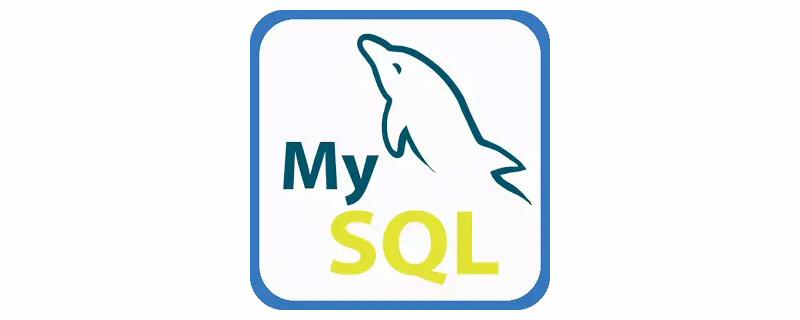
Recommended learning: mysql tutorial
Preliminary preparation
First create a table, and then insert three pieces of data :
CREATE TABLE T( ID int(11) NOT NULL AUTO_INCREMENT, c int(11) NOT NULL, PRIMARY KEY (ID)) ENGINE=InnoDB DEFAULT CHARSET=utf8 COMMENT='测试表';INSERT INTO T(c) VALUES (1), (2), (3);
Let the update operation be performed afterwards:
update T set c=c+1 where ID=2;
Before talking about the update operation, let’s take a look at the execution process of the sql statement in MySQL~
SQL statement Execution process
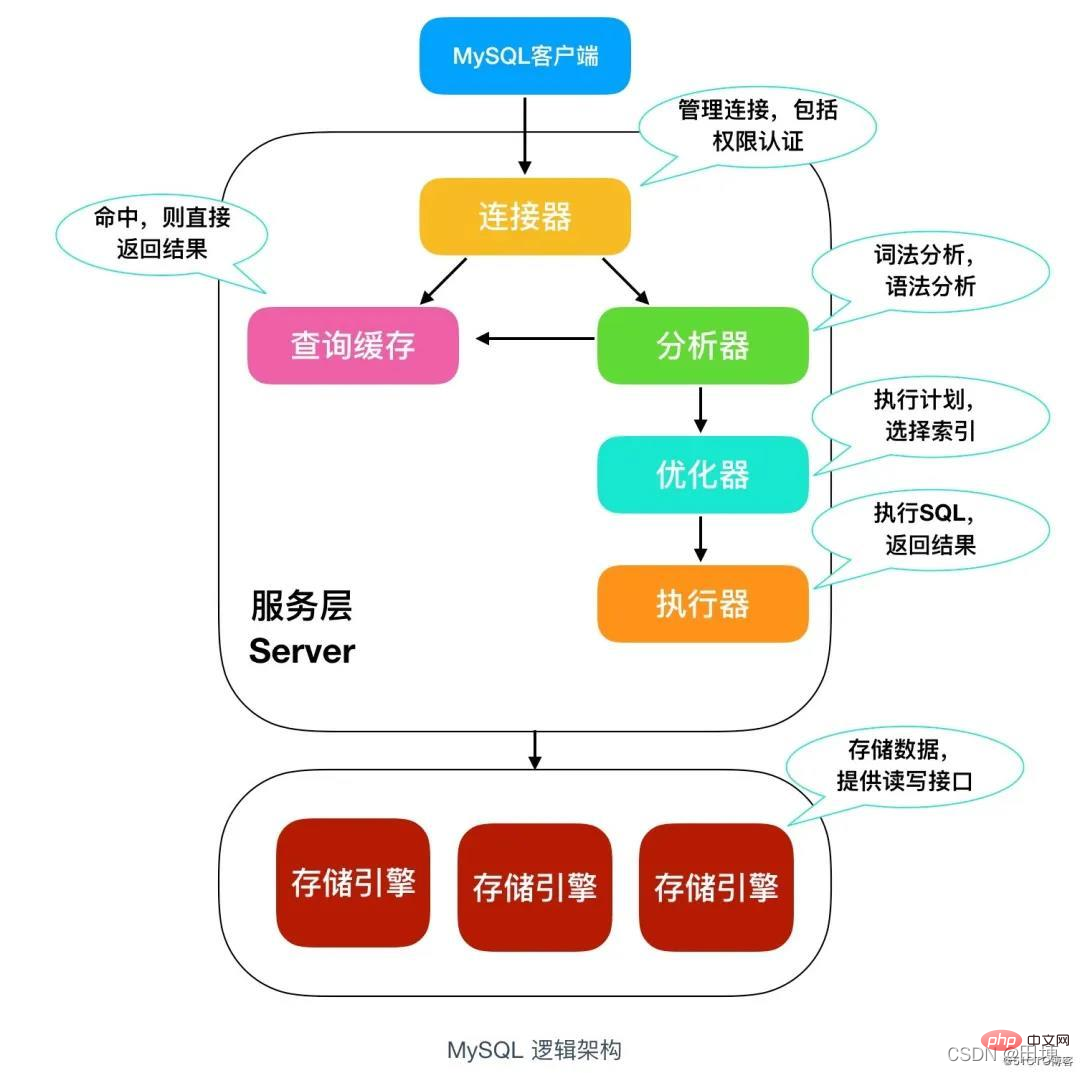
As shown in the figure: MySQL database is mainly divided into two levels: Service layer and Storage engine layer Service layer: The server layer includes connectors, query caches, analyzers, optimizers, and executors, including most of the core functions in MySQL. All cross-storage engine functions are also implemented in this layer, including stored procedures, triggers, views, etc. . Storage engine layer: The storage engine layer includes common MySQL storage engines, including MyISAM, InnoDB, and Memory. The most commonly used one is InnoDB, which is also the default storage engine of MySQL.
Introduction to components in the server layer
Connector: MySQL client login is required and a connector is required. Connect the user to the MySQL database, "mysql -u username -p password" to log in to MySQL. After completing the TCP handshake, the connector will verify the login identity based on the entered username and password.
Query cache: After receiving an execution request, MySQL will first search in the query cache to see whether this SQL statement has been executed and whether the statement has been executed before. And the results will be placed in memory in the form of key-value pairs. The key is the query statement, and the value is the result of the query. If this SQL statement can be found through the key, the SQL execution result will be returned directly. If it does not exist in the cache, the subsequent execution phase will continue. After the execution is completed, the execution results will be placed in the query cache. The advantage is high efficiency. However, the use of query cache is not recommended, because if a certain table is updated in MySQL, all query caches will become invalid. For databases that are frequently updated, the hit rate of query cache is very low. Note: In MySQL version 8.0, the query cache function has been deleted, and there is no query cache function.
-
Analyzer: is divided into lexical analysis and grammar Analysis
- ## Lexical analysis: First, MySQL will parse according to the SQL statement. The analyzer will first do lexical analysis. The SQL you write is composed of multiple strings and spaces. For a SQL statement, MySQL needs to identify what the string in it is and what it represents.
- Grammatical analysis: Then perform grammatical analysis. Based on the results of lexical analysis, the syntax analyzer will determine whether the entered SQL statement satisfies MySQL syntax based on the grammatical rules. If the SQL statement is incorrect, it will prompt: You have an error in your SQL suntax
- ## Optimizer:
After analyzer After analysis, the SQL is legal, but before execution, it needs to be processed by the optimizer. The optimizer will determine which index to use and which connection to use. The role of the optimizer is to determine the most efficient execution plan.
- Executor:
In the execution phase, MySQL will first determine whether there is permission to execute the statement. If there is no permission, it will return an error of no permission; if there is permission, Just open the table and continue execution. When a table is opened, the executor will use the interface provided by the target engine according to the definition of the engine. For tables with indexes, the execution logic is similar.
After understanding the execution process of the SQL statement, let's analyze in detail how the above
is executed. Update statement analysis
update T set c=c+1 where ID=2;
update updateoperation, the query cache related to this table will become invalid, so this statement will All cached results on table T are cleared. Next, the analyzer will go through syntax analysis and lexical analysis. After knowing that this is an update statement, the optimizer decides which index to use, and then the executor is responsible for the specific execution. It first finds the row and then updates it.
According to our usual idea, find this record, change its value, and save it. But let's dig into the details. Since it involves modifying data, it involves logs. The update operation involves two important log modules. redo log(redo log), bin log(archive log). These two logs in MySQL are also must-learn.
redo log
- In MySQL, if every update operation needs to be written to the disk, then the disk must also find the corresponding The record is then updated, and the IO cost and search cost of the entire process are very high.
MySQL uses WAL (write-ahead logging) technology. The full name of WAL isWrite-Ahead Logging. The key point is that write the log first and then write to the disk. - Specifically, when a record needs to be updated, the InnoDB engine will first write the record to the redo log and update the memory. At this time, the update is completed. At the same time, the InnoDB engine will update the operation record to the disk at the appropriate time, and this update is often done when the system is relatively idle.
- InnoDB’s redo log has a fixed size. For example, it can be configured as a set of 4 files, and the size of each file is 1GB. Then a total of 4GB operations can be recorded. Start writing from the beginning, write to the end, then go back to the beginning and write in a loop.
After listening to the above introduction to the redo log, friends may ask: Where is the redo log stored? , The database information is saved on the disk, and the redo log is also saved on the disk. Why should it be written to the redo log first and then to the database? , What should I do if the redo log is full of data? etc. Let’s answer these questions next.
Where is the redo log stored?
The InnoDB engine first writes the records to the redo log. Wherever the redo log is, it is also on the disk. This is also a process of writing to the disk, but what is different from the update process is that the update process It is random IO on the disk, which is time-consuming. Writing redo log is sequential IO on the disk. Be efficient.
redo log The space is fixed, will it run out?
First of all, don’t worry that the redo log will run out of space, because it is recycled. For example, the redo log log is configured as a set of 4 files, each file is 1G. The process of writing it is as follows: 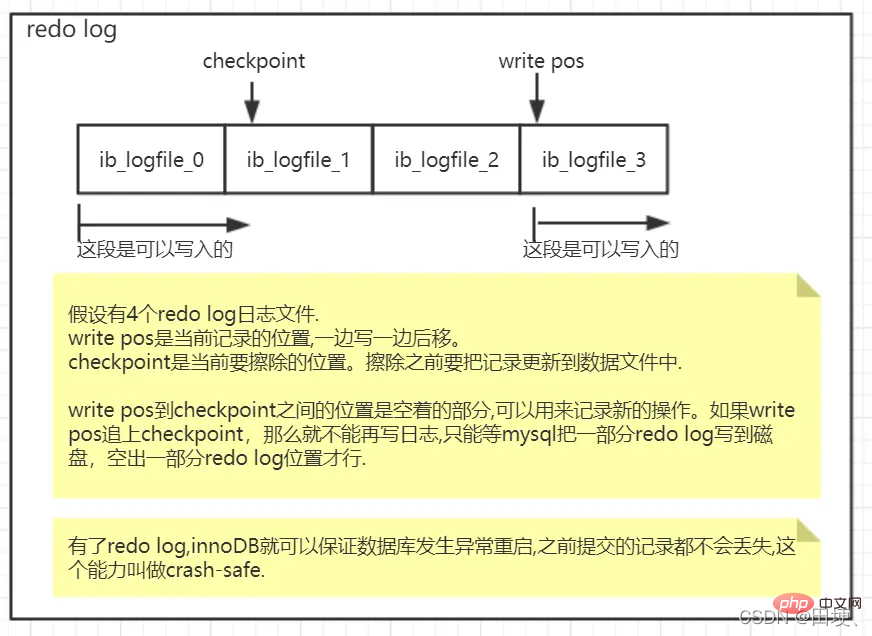
A brief summary: The redo log is a unique mechanism of the Innodb storage engine and can be used to deal with Abnormal recovery, Crash-safe, redo can ensure that when mysql restarts abnormally, uncommitted transactions will be rolled back and submitted transactions will be safely dropped into the database.
crash-safe: With redo log, InnoDB can ensure that even if the database restarts abnormally, previously submitted records will not be lost. This capability is called crash-safe .
binlog (archive log)
The redo log is a log unique to the innoDB engine. Binlog is the log of the mysql server layer.
In fact, the bin log log appeared earlier than the redo log, because MySQL did not have an InnoDB storage engine at first, and it was MyISAM before 5.5. However, MyISAM does not have crash-safe capabilities, and binlog logs can only be used for archiving. InnoDB was introduced to MySQL in the form of a plug-in by another company. Since relying only on binlog does not have crash-safe capabilities, InnoDB uses another log system, that is, redo log, to achieve crash-safe capabilities.
redo log和bin log的总结
- redo log是为了保证innoDB引擎的crash-safe能力,也就是说在mysql异常宕机重启的时候,之前提交的事务可以保证不丢失;(因为成功提交的事务肯定是写入了redo log,可以从redo log恢复)
- bin log是归档日志,将每个更新操作都追加到日志中。这样当需要将日志恢复到某个时间点的时候,就可以根据全量备份+bin log重放实现。 如果没有开启binlog,那么数据只能恢复到全量备份的时间点,而不能恢复到任意时间点。如果连全量备份也没做,mysql宕机,磁盘也坏了,那就很尴尬了。。
redo log和bin log的区别:
- redo log 是 InnoDB 引擎特有的;bin log 是 MySQL 的 Server 层实现的,所有引擎都可以使用。
- redo log 是物理日志,记录的是“在某个数据页上做了什么修改”;bin log 是逻辑日志,记录的是这个语句的原始逻辑,比如“给 ID=2 这一行的 c 字段加 1 ”。
- redo log 是循环写的,空间固定会用完;binlog 是可以追加写入的。“追加写”是指 binlog 文件写到一定大小后会切换到下一个,并不会覆盖以前的日志。
InnoDB引擎部分在执行这个简单的update语句的时候的内部流程
update T set c=c+1 where ID=2;
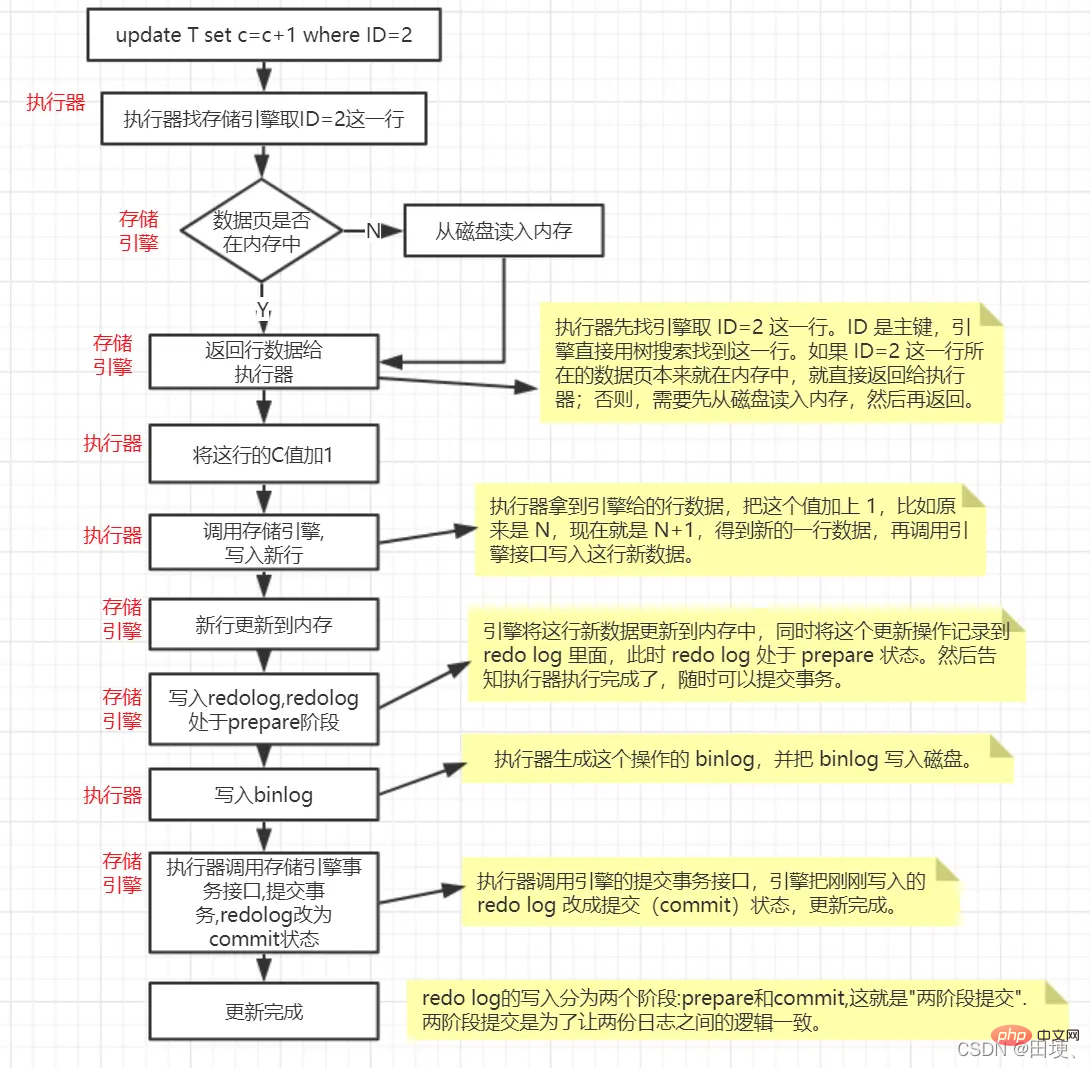
手动用begin开启事务,然后执行update语句,再然后执行commit语句,那上面的update更新流程之前 哪些是update语句执行之后做的,哪些是commit语句执行之后做的?
事实上,redo log在内存中有一个
redo log buffer,binlog 也有一个binlog cache.所以在手动开启的事务中,你执行sql语句,其实是写到redo log buffer和binlog cache中去的(肯定不可能是直接写磁盘日志,一个是性能差一个是回滚的时候不可能去回滚磁盘日志吧),然后当你执行commit的时候,首先要将redo log的提交状态游prepare改为commit状态,然后就要把binlog cache刷新到binlog日志(可能也只是flush到操作系统的page cache,这个就看你的mysql配置),redo log buffer刷新到redo log 日志(刷新时机也是可以配置的)。 如果你回滚的话,就只用把binlog cache和redo log buffer中的数据清除就行了。
在update过程中,mysql突然宕机,会发生什么情况?
如果redolog写入了,处于prepare状态,binlog还没写入,那么宕机重启后,redolog中的这个事务就直接回滚了。
如果redolog写入了,binlog也写入了,但redolog还没有更新为commit状态,那么宕机重启以后,mysql会去检查对应事务在binlog中是否完整。如果是,就提交事务;如果不是,就回滚事务。 (redolog处于prepare状态,binlog完整启动时就提交事务,为啥要这么设计? 主要是因为binlog写入了,那么就会被从库或者用这个binlog恢复出来的库使用,为了数据一致性就采用了这个策略)
redo log和binlog是通过xid这个字段关联起来的。
推荐学习:mysql教程
The above is the detailed content of Let's analyze how MySQL's update statement is executed.. For more information, please follow other related articles on the PHP Chinese website!

Hot AI Tools

Undresser.AI Undress
AI-powered app for creating realistic nude photos

AI Clothes Remover
Online AI tool for removing clothes from photos.

Undress AI Tool
Undress images for free

Clothoff.io
AI clothes remover

Video Face Swap
Swap faces in any video effortlessly with our completely free AI face swap tool!

Hot Article

Hot Tools

Notepad++7.3.1
Easy-to-use and free code editor

SublimeText3 Chinese version
Chinese version, very easy to use

Zend Studio 13.0.1
Powerful PHP integrated development environment

Dreamweaver CS6
Visual web development tools

SublimeText3 Mac version
God-level code editing software (SublimeText3)

Hot Topics
 1664
1664
 14
14
 1423
1423
 52
52
 1321
1321
 25
25
 1269
1269
 29
29
 1249
1249
 24
24
 MySQL's Role: Databases in Web Applications
Apr 17, 2025 am 12:23 AM
MySQL's Role: Databases in Web Applications
Apr 17, 2025 am 12:23 AM
The main role of MySQL in web applications is to store and manage data. 1.MySQL efficiently processes user information, product catalogs, transaction records and other data. 2. Through SQL query, developers can extract information from the database to generate dynamic content. 3.MySQL works based on the client-server model to ensure acceptable query speed.
 Laravel Introduction Example
Apr 18, 2025 pm 12:45 PM
Laravel Introduction Example
Apr 18, 2025 pm 12:45 PM
Laravel is a PHP framework for easy building of web applications. It provides a range of powerful features including: Installation: Install the Laravel CLI globally with Composer and create applications in the project directory. Routing: Define the relationship between the URL and the handler in routes/web.php. View: Create a view in resources/views to render the application's interface. Database Integration: Provides out-of-the-box integration with databases such as MySQL and uses migration to create and modify tables. Model and Controller: The model represents the database entity and the controller processes HTTP requests.
 MySQL and phpMyAdmin: Core Features and Functions
Apr 22, 2025 am 12:12 AM
MySQL and phpMyAdmin: Core Features and Functions
Apr 22, 2025 am 12:12 AM
MySQL and phpMyAdmin are powerful database management tools. 1) MySQL is used to create databases and tables, and to execute DML and SQL queries. 2) phpMyAdmin provides an intuitive interface for database management, table structure management, data operations and user permission management.
 MySQL vs. Other Programming Languages: A Comparison
Apr 19, 2025 am 12:22 AM
MySQL vs. Other Programming Languages: A Comparison
Apr 19, 2025 am 12:22 AM
Compared with other programming languages, MySQL is mainly used to store and manage data, while other languages such as Python, Java, and C are used for logical processing and application development. MySQL is known for its high performance, scalability and cross-platform support, suitable for data management needs, while other languages have advantages in their respective fields such as data analytics, enterprise applications, and system programming.
 Solve database connection problem: a practical case of using minii/db library
Apr 18, 2025 am 07:09 AM
Solve database connection problem: a practical case of using minii/db library
Apr 18, 2025 am 07:09 AM
I encountered a tricky problem when developing a small application: the need to quickly integrate a lightweight database operation library. After trying multiple libraries, I found that they either have too much functionality or are not very compatible. Eventually, I found minii/db, a simplified version based on Yii2 that solved my problem perfectly.
 Laravel framework installation method
Apr 18, 2025 pm 12:54 PM
Laravel framework installation method
Apr 18, 2025 pm 12:54 PM
Article summary: This article provides detailed step-by-step instructions to guide readers on how to easily install the Laravel framework. Laravel is a powerful PHP framework that speeds up the development process of web applications. This tutorial covers the installation process from system requirements to configuring databases and setting up routing. By following these steps, readers can quickly and efficiently lay a solid foundation for their Laravel project.
 MySQL for Beginners: Getting Started with Database Management
Apr 18, 2025 am 12:10 AM
MySQL for Beginners: Getting Started with Database Management
Apr 18, 2025 am 12:10 AM
The basic operations of MySQL include creating databases, tables, and using SQL to perform CRUD operations on data. 1. Create a database: CREATEDATABASEmy_first_db; 2. Create a table: CREATETABLEbooks(idINTAUTO_INCREMENTPRIMARYKEY, titleVARCHAR(100)NOTNULL, authorVARCHAR(100)NOTNULL, published_yearINT); 3. Insert data: INSERTINTObooks(title, author, published_year)VA
 Solve MySQL mode problem: The experience of using the TheliaMySQLModesChecker module
Apr 18, 2025 am 08:42 AM
Solve MySQL mode problem: The experience of using the TheliaMySQLModesChecker module
Apr 18, 2025 am 08:42 AM
When developing an e-commerce website using Thelia, I encountered a tricky problem: MySQL mode is not set properly, causing some features to not function properly. After some exploration, I found a module called TheliaMySQLModesChecker, which is able to automatically fix the MySQL pattern required by Thelia, completely solving my troubles.




