What are the ways to communicate between Vue components?
Method: 1. Communicate through common ancestor "$parent" or "$root"; 2. Parent component communicates by setting child component ref; 3. Brother component triggers customization through "$emit" Event, the second parameter of "$emit" is the passed value, and another sibling component listens to the custom event through "$on".
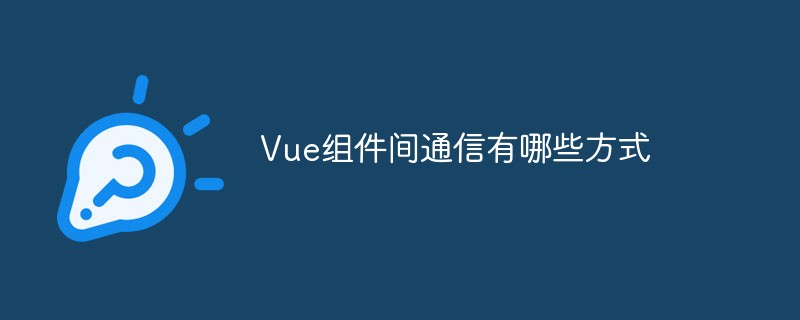
The operating environment of this article: Windows 10 system, Vue version 2.9.6, DELL G3 computer.
What are the ways of communication between Vue components
1. The concept of communication between components
Before we start, we put the components Split the word communication between
Component
Communication
We all know that components are one of the most powerful functions of vue. We can view every .vue in vue It is a component
Communication refers to the sender transmitting information to the recipient through a certain media and a certain format to achieve a certain purpose. In a broad sense, any information traffic is communication
Inter-component communication means that components (.vue) pass information in a certain way to achieve a certain purpose
For example
When we use the table component in the UI framework, we may pass some data into the table component. This essentially forms the communication between components.
2. Components What does inter-communication solve?
In ancient times, people transmitted information through inns, flying pigeons, beacon fire alarms, symbols, language, eyes, touch, etc. Today, anytime With the rapid development of science and technology, communication is basically completed by wired or wireless. Various communication methods such as wired telephones, landline telephones, wireless telephones, mobile phones, the Internet and even video calls have appeared one after another.
From the above paragraph , we can see that the essence of communication is information synchronization and sharing
Back to vue, each component has its own scope, and the data between components cannot be shared
But in actual development work, we often need to let components share data, which is also the purpose of component communication
To allow them to communicate with each other, in order to form an organic and complete system
2. Classification of communication between components
The classification of communication between components can be divided into the following
Father and child components Communication between components
Communication between sibling components
Communication between ancestors and descendants
Communication between non-relational components
3. Communication plan between components
Organization 8 common communication solutions in vue
Transmitted through props
Triggered custom events through $emit
Use ref
EventBus
parent or root
attrs and listeners
Provide and Inject
Vuex
props pass data
Applicable scenarios: parent component passes data to child component
The child component sets the props attribute and defines the parameters to be received from the parent component
The parent component uses the literal when using the child component tag To pass the value
Children.vue
props:{
// 字符串形式
name:String // 接收的类型参数
// 对象形式
age:{
type:Number, // 接收的类型为数值
defaule:18, // 默认值为18
require:true // age属性必须传递
}
}Father.vue component
$emit triggers custom events
Applicable scenarios: child components pass data to parent components
The child components trigger custom events through $emit, the second parameter of $emit Bind the listener to the passed value
The parent component gets the parameters passed from the child component
Chilfen.vue
this.$emit('add', good) Father.vue <Children @add="cartAdd($event)" />
ref
The parent component sets ref when using the child component
The parent component obtains data by setting the child component ref
Parent component
<Children ref="foo" /> this.$refs.foo // 获取子组件实例,通过子组件实例我们就能拿到对应的数据
EventBus
Usage scenario: brother component passes value
Create a central time bus EventBus
The brother component triggers a custom event through $emit, and the second parameter of $emit is passed The value
Another sibling component listens to the custom event through $on
Bus.js
// 创建一个中央时间总线类
class Bus {
constructor() {
this.callbacks = {}; // 存放事件的名字
}
$on(name, fn) {
this.callbacks[name] = this.callbacks[name] || [];
this.callbacks[name].push(fn);
}
$emit(name, args) {
if (this.callbacks[name]) {
this.callbacks[name].forEach((cb) => cb(args));
}
}
}// main.js Vue.prototype.$bus = new Bus() // 将$bus挂载到vue实例的原型上 // 另一种方式 Vue.prototype.$bus = new Vue() // Vue已经实现了Bus的功能
Children1.vue this.$bus.$emit('foo') Children2.vue this.$bus.$on('foo', this.handle)
Parent or root
Build a communication overseas association through the common ancestor $parent or $root
Brother component
this.$parent.on('add',this.add)
Another brother component
this.$parent.emit('add')
attrs and listeners
Applicable scenarios: Ancestors pass data to descendants
Set batch upload attributes $attrs and $listeners
Includes properties in the parent scope that are not recognized (and obtained) as props Property binding (except class and style).
You can pass v-bind="$attrs" to pass in internal components
// child:并未在props中声明foo
<p>{{$attrs.foo}}</p>
// parent
<HelloWorld foo="foo"/>// 给Grandson隔代传值,communication/index.vue
<Child2 msg="lalala" @some-event="onSomeEvent"></Child2>
// Child2做展开
<Grandson v-bind="$attrs" v-on="$listeners"></Grandson>
// Grandson使⽤
<div @click="$emit('some-event', 'msg from grandson')">
{{msg}}
</div>provide and inject
define the provide attribute in the ancestor component and return The passed value
The descendant component receives the value passed by the component through inject
Ancestor component
provide(){
return {
foo:'foo'
}
}Descendant component
inject:['foo'] // Get the value passed from the ancestor component
vuex
Applicable scenarios: Component data transfer with complex relationships
Vuex is equivalent to a container used to store shared variables
state is used to store shared variables
getter, you can add a getter derived state, (equivalent to the store) Computed attributes), used to obtain the value of shared variables
mutations are used to store methods for modifying state.
Actions are also used to store methods for modifying state, but actions are based on mutations. Commonly used to do some asynchronous operations
Summary
For the component data transfer of the parent-child relationship, props and $emit can be selected for transfer, or you can choose ref
The component data transfer of the sibling relationship can be Select $bus, and then you can select $parent for transfer
For ancestor and descendant component data transfer, you can choose attrs and listeners or Provide and Inject
For complex relationship component data transfer, you can store shared data through vuex Variable
[Related recommendation: "vue.js tutorial"]
The above is the detailed content of What are the ways to communicate between Vue components?. For more information, please follow other related articles on the PHP Chinese website!

Hot AI Tools

Undresser.AI Undress
AI-powered app for creating realistic nude photos

AI Clothes Remover
Online AI tool for removing clothes from photos.

Undress AI Tool
Undress images for free

Clothoff.io
AI clothes remover

Video Face Swap
Swap faces in any video effortlessly with our completely free AI face swap tool!

Hot Article

Hot Tools

Notepad++7.3.1
Easy-to-use and free code editor

SublimeText3 Chinese version
Chinese version, very easy to use

Zend Studio 13.0.1
Powerful PHP integrated development environment

Dreamweaver CS6
Visual web development tools

SublimeText3 Mac version
God-level code editing software (SublimeText3)

Hot Topics
 1663
1663
 14
14
 1419
1419
 52
52
 1313
1313
 25
25
 1263
1263
 29
29
 1237
1237
 24
24
 How to use bootstrap in vue
Apr 07, 2025 pm 11:33 PM
How to use bootstrap in vue
Apr 07, 2025 pm 11:33 PM
Using Bootstrap in Vue.js is divided into five steps: Install Bootstrap. Import Bootstrap in main.js. Use the Bootstrap component directly in the template. Optional: Custom style. Optional: Use plug-ins.
 How to add functions to buttons for vue
Apr 08, 2025 am 08:51 AM
How to add functions to buttons for vue
Apr 08, 2025 am 08:51 AM
You can add a function to the Vue button by binding the button in the HTML template to a method. Define the method and write function logic in the Vue instance.
 How to use watch in vue
Apr 07, 2025 pm 11:36 PM
How to use watch in vue
Apr 07, 2025 pm 11:36 PM
The watch option in Vue.js allows developers to listen for changes in specific data. When the data changes, watch triggers a callback function to perform update views or other tasks. Its configuration options include immediate, which specifies whether to execute a callback immediately, and deep, which specifies whether to recursively listen to changes to objects or arrays.
 What does vue multi-page development mean?
Apr 07, 2025 pm 11:57 PM
What does vue multi-page development mean?
Apr 07, 2025 pm 11:57 PM
Vue multi-page development is a way to build applications using the Vue.js framework, where the application is divided into separate pages: Code Maintenance: Splitting the application into multiple pages can make the code easier to manage and maintain. Modularity: Each page can be used as a separate module for easy reuse and replacement. Simple routing: Navigation between pages can be managed through simple routing configuration. SEO Optimization: Each page has its own URL, which helps SEO.
 How to return to previous page by vue
Apr 07, 2025 pm 11:30 PM
How to return to previous page by vue
Apr 07, 2025 pm 11:30 PM
Vue.js has four methods to return to the previous page: $router.go(-1)$router.back() uses <router-link to="/" component window.history.back(), and the method selection depends on the scene.
 React vs. Vue: Which Framework Does Netflix Use?
Apr 14, 2025 am 12:19 AM
React vs. Vue: Which Framework Does Netflix Use?
Apr 14, 2025 am 12:19 AM
Netflixusesacustomframeworkcalled"Gibbon"builtonReact,notReactorVuedirectly.1)TeamExperience:Choosebasedonfamiliarity.2)ProjectComplexity:Vueforsimplerprojects,Reactforcomplexones.3)CustomizationNeeds:Reactoffersmoreflexibility.4)Ecosystema
 How to use vue traversal
Apr 07, 2025 pm 11:48 PM
How to use vue traversal
Apr 07, 2025 pm 11:48 PM
There are three common methods for Vue.js to traverse arrays and objects: the v-for directive is used to traverse each element and render templates; the v-bind directive can be used with v-for to dynamically set attribute values for each element; and the .map method can convert array elements into new arrays.
 How to reference js file with vue.js
Apr 07, 2025 pm 11:27 PM
How to reference js file with vue.js
Apr 07, 2025 pm 11:27 PM
There are three ways to refer to JS files in Vue.js: directly specify the path using the <script> tag;; dynamic import using the mounted() lifecycle hook; and importing through the Vuex state management library.




