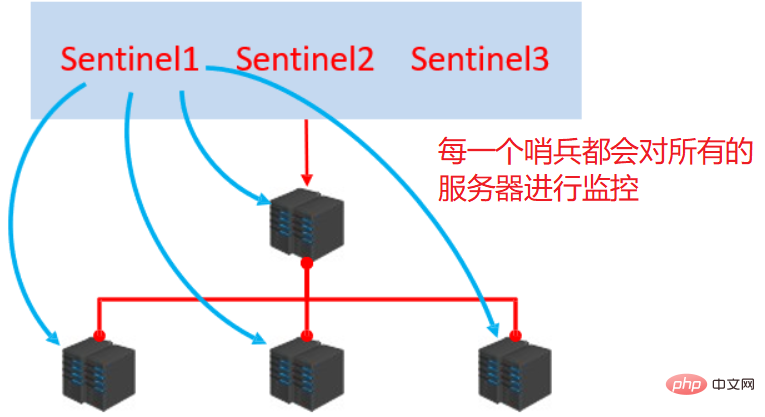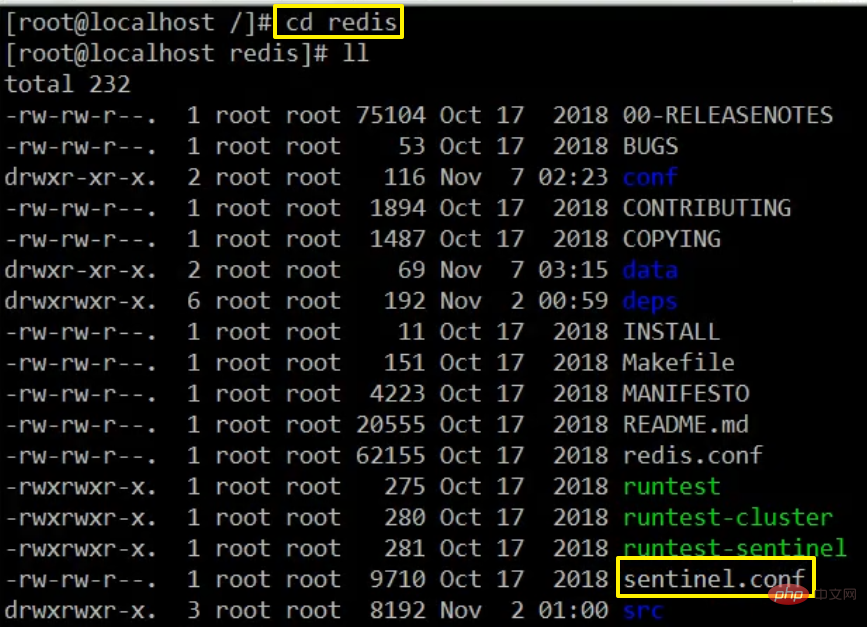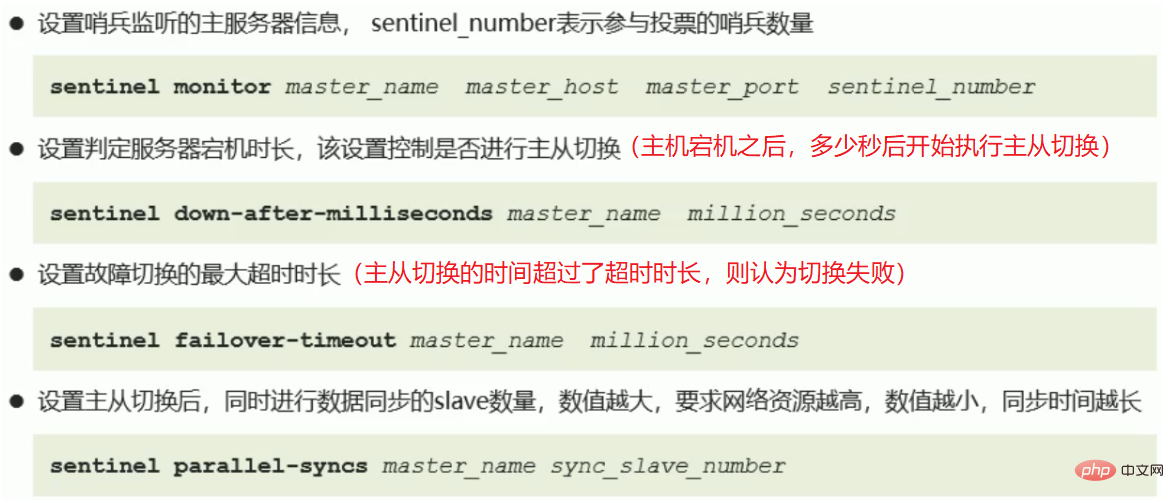Let's analyze the Redis sentry mode together
This article brings you relevant knowledge about Redis, which mainly introduces issues related to the sentinel mode, including the concept of sentinels, the role of sentinels, enabling sentinels, the principle of sentinels, etc. I hope Helpful to everyone.

Recommended learning: Redis Tutorial
Sentinel Mode
1. Sentinel Concept
In a master-multi-slave structure, if the master goes down, you need to select one from multiple slaves as the new master. To complete such a function, you need to Using Redis's sentinel mechanism
-
Sentinel (sentinel) is a distributed system used to monitor each server in the master-slave structure, when a failure occurs, the voting mechanism selects the new master and connects all slaves to the new master, as shown in the following figure:

2. Sentinel function
-
Monitoring: Monitor master and slave
- Continuously check whether master and slave Normal operation
- Master survival detection, master and slave operation status detection
Notification (reminder): When there is a problem with the monitored server, send notifications to other sentinels and Redis servers
Failover: Disconnect the downed master and slave, select One slave serves as the master, connects other slaves to the new master, and informs the client of the new server address
Note: Sentinel is also a redis server and only provides Monitoring service, does not provide data management services; usually the number of sentinels is configured as an odd number (to facilitate voting)
3. Enable sentinels
-
Modify sentinels The configuration file
sentinel.confis located in the Redis directory, as shown in the figure below:

-
The meaning of some configurations is as shown in the figure below Display:

-
Start Sentinel
redis-sentinel filename #filename指的是配置文件名 #每个哨兵都要配置自己的配置文件
Copy after login After configuring and starting Sentinel, after the main server goes down, it willautomatically Execution of voting, master-slave switching and other processes
4. Sentinel principle
The sentinel goes through three processes during the master-slave switching process Stage:
- Monitoring
- Notification
- Failover
4.1 Monitoring
Used to synchronize the status information of each node. These nodes include master, slave, sentinel, that is, the information of all servers in the entire system.
Mainly completed functions:
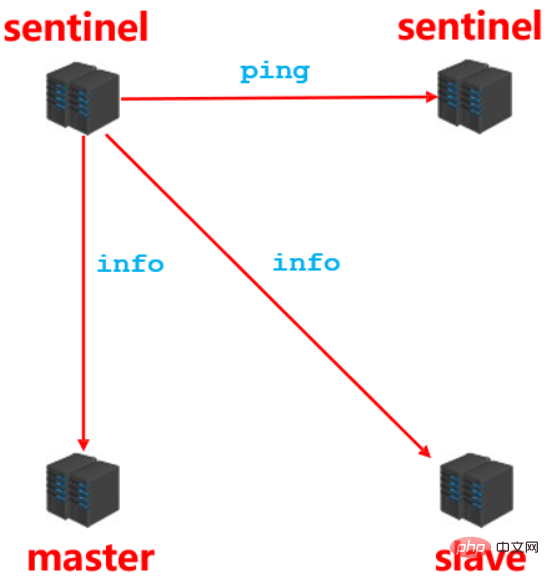
Get the status of each sentinel (whether online or not): newly added The sentinels need to interact with the existing sentinels in the system
-
Get the status of the master (through the info command)
-
Get the content As follows
1. master属性 runid role:master 2. 各个slave在master中保存的基本信息
Copy after login
-
-
Get the status of all slaves (send info instructions to all slaves based on the slave information in the master)
-
The obtained content is as follows
slave属性 runid role:slave master_host、master_port offset
Copy after login
-
The specific internal working principle is as follows:
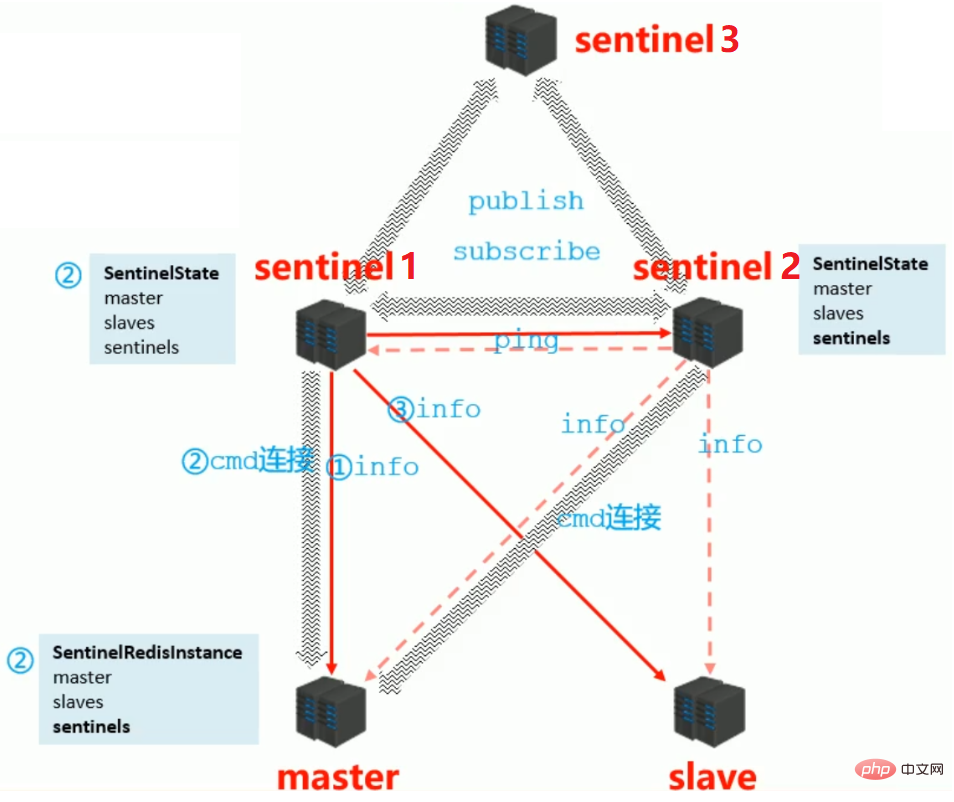
- After Sentinel 1 sends the info command to the master, a cmd connection will be established. The created connection is used to send commands.
- After the cmd connection is created, the current situation will be saved on the Sentinel 1 side. For all the information he obtains, the master at the other end will also save the information it holds.
- Then Sentinel 1 sends the info command to the slave based on the information about the salve obtained from the master to obtain the salve information and enrich this end. Saved information
- When a new Sentinel 2 is added, Sentinel 2 sends an info command to the master to establish a cmd connection. According to the information in the master, the previously existing Sentinel 1 can be obtained on its own end. Save the information you have obtained. Then determine whether Sentinel 1 is online and establish a connection with Sentinel 1. The two exchange information with each other, and both parties will continue to ping to ensure that there is smooth communication between them.
- Sentinel 2 is based on the slave information obtained from the master , and then obtain information from the slave to enrich the information saved by itself
- When adding a Sentinel 3, it is similar to the previous process, and finally the three Sentinels established a relationship network
- Relationship network The three of them will exchange and send information to each other. This working model in the relationship network is called publish and subscribe model
4.2 Notification
During the notification phase, the sentinel must continuously obtain the information of the master and slave, and then share the obtained information among the various sentinels.
The specific process is as follows:
The sentinel sends the hello command to the master and slave through the established cmd connection to obtain their information, and then Share in the relationship network:
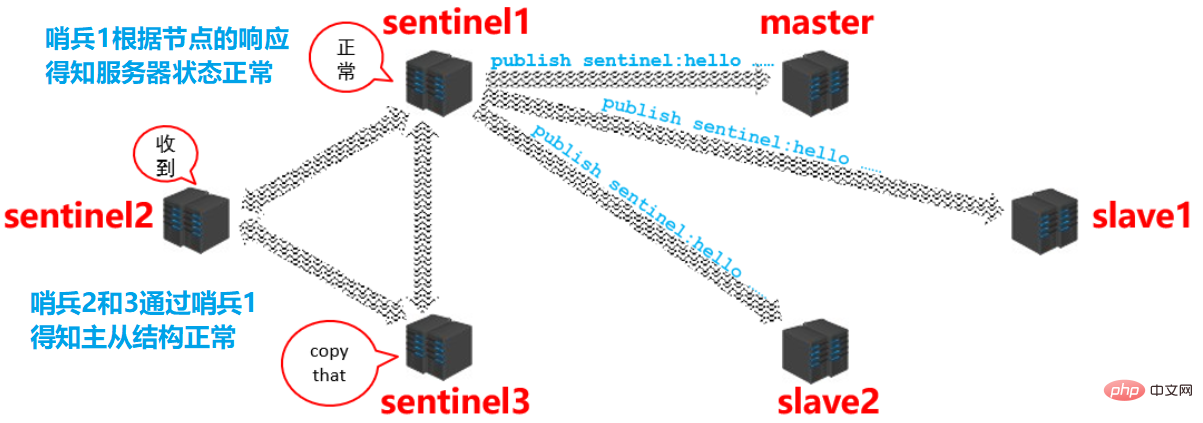
##4.3 Failover
Disconnect the downed master from the slave and select a slave As the master, connect other slaves to the new master and inform the client of the new server address.The specific process is as follows:
- # Sentinel 1 never gets a response from the master. It is subjectively judged that the master is down and marked
sdown
(Only one sentinel thinks the master is down) - Sentinel 1 delivers messages in the relationship network and sends the message in the upper left corner of the picture to other sentinels
- After other sentinels get the message, they all send messages to the master to determine whether the master is down. They will also send their results to other sentinels in the network. After confirming that the master is down, they will The mark is changed to
odown
(after all sentinel detections, more than half of the sentinels believe that the master is down)
- When it is determined that the master is down, it is necessary at this time To elect a new master, which sentinel will complete this task must be decided through the election among the sentinels. The specific process is as follows:
- During the election, each sentinel has one vote. Each sentinel will issue an instruction to tell other sentinels on the intranet that they will be electors. For example, if sentinel1 and sentinel2 issue this election instruction, then after sentinel3 receives their applications, sentinel3 will vote for one of the parties. , vote according to the order in which
- arrives, the party that gets the votes will have one more electoral vote. According to this form, there will eventually be an election result, and the sentinel with the most votes will be elected. There may be failures in this process. For example, if the election is not successful in the first round, then the second and third rounds will continue until the election is completed
- After the election between sentinels is completed, the winning sentinel will then select one of the slaves and turn it into a new master. The specific process is as follows:
- The principle of Sentinel selecting alternative masters from the server list:
- Exclude first, then select
- Outsides that are not online
- Outsides that respond slowly
- Outsides that have been disconnected from the original master for a long time
- Exclusion ends and selection begins
- The ones with higher priority will be selected
- The ones with larger offset will be selected (larger means that the original master has the most data synchronized)
- If it has not been selected yet, it will be selected based on runid.
- Exclude first, then select
- After selecting the new master, the sentry sends instructions to the server:
- To the new master Send
slaveof no one
command - Send
slaveof new masterIP port
command to other slaves
- To the new master Send
- Also tell other sentinels who the new master is
5. Summary
Monitoring phase: synchronization informationNotification phase: maintain connectivityFailover phase:- The sentinel detects the problem and marks subjective offline and objective offline in turn
- Campaign responsible Sentinel
- Prefer the new master
- The new master takes office, and other slaves connect to the new master.
- After the original master recovers, it connects to the new master as a slave
The above is the detailed content of Let's analyze the Redis sentry mode together. For more information, please follow other related articles on the PHP Chinese website!

Hot AI Tools

Undresser.AI Undress
AI-powered app for creating realistic nude photos

AI Clothes Remover
Online AI tool for removing clothes from photos.

Undress AI Tool
Undress images for free

Clothoff.io
AI clothes remover

Video Face Swap
Swap faces in any video effortlessly with our completely free AI face swap tool!

Hot Article

Hot Tools

Notepad++7.3.1
Easy-to-use and free code editor

SublimeText3 Chinese version
Chinese version, very easy to use

Zend Studio 13.0.1
Powerful PHP integrated development environment

Dreamweaver CS6
Visual web development tools

SublimeText3 Mac version
God-level code editing software (SublimeText3)

Hot Topics
 How to build the redis cluster mode
Apr 10, 2025 pm 10:15 PM
How to build the redis cluster mode
Apr 10, 2025 pm 10:15 PM
Redis cluster mode deploys Redis instances to multiple servers through sharding, improving scalability and availability. The construction steps are as follows: Create odd Redis instances with different ports; Create 3 sentinel instances, monitor Redis instances and failover; configure sentinel configuration files, add monitoring Redis instance information and failover settings; configure Redis instance configuration files, enable cluster mode and specify the cluster information file path; create nodes.conf file, containing information of each Redis instance; start the cluster, execute the create command to create a cluster and specify the number of replicas; log in to the cluster to execute the CLUSTER INFO command to verify the cluster status; make
 How to read redis queue
Apr 10, 2025 pm 10:12 PM
How to read redis queue
Apr 10, 2025 pm 10:12 PM
To read a queue from Redis, you need to get the queue name, read the elements using the LPOP command, and process the empty queue. The specific steps are as follows: Get the queue name: name it with the prefix of "queue:" such as "queue:my-queue". Use the LPOP command: Eject the element from the head of the queue and return its value, such as LPOP queue:my-queue. Processing empty queues: If the queue is empty, LPOP returns nil, and you can check whether the queue exists before reading the element.
 How to clear redis data
Apr 10, 2025 pm 10:06 PM
How to clear redis data
Apr 10, 2025 pm 10:06 PM
How to clear Redis data: Use the FLUSHALL command to clear all key values. Use the FLUSHDB command to clear the key value of the currently selected database. Use SELECT to switch databases, and then use FLUSHDB to clear multiple databases. Use the DEL command to delete a specific key. Use the redis-cli tool to clear the data.
 How to configure Lua script execution time in centos redis
Apr 14, 2025 pm 02:12 PM
How to configure Lua script execution time in centos redis
Apr 14, 2025 pm 02:12 PM
On CentOS systems, you can limit the execution time of Lua scripts by modifying Redis configuration files or using Redis commands to prevent malicious scripts from consuming too much resources. Method 1: Modify the Redis configuration file and locate the Redis configuration file: The Redis configuration file is usually located in /etc/redis/redis.conf. Edit configuration file: Open the configuration file using a text editor (such as vi or nano): sudovi/etc/redis/redis.conf Set the Lua script execution time limit: Add or modify the following lines in the configuration file to set the maximum execution time of the Lua script (unit: milliseconds)
 How to set the redis expiration policy
Apr 10, 2025 pm 10:03 PM
How to set the redis expiration policy
Apr 10, 2025 pm 10:03 PM
There are two types of Redis data expiration strategies: periodic deletion: periodic scan to delete the expired key, which can be set through expired-time-cap-remove-count and expired-time-cap-remove-delay parameters. Lazy Deletion: Check for deletion expired keys only when keys are read or written. They can be set through lazyfree-lazy-eviction, lazyfree-lazy-expire, lazyfree-lazy-user-del parameters.
 How to use the redis command line
Apr 10, 2025 pm 10:18 PM
How to use the redis command line
Apr 10, 2025 pm 10:18 PM
Use the Redis command line tool (redis-cli) to manage and operate Redis through the following steps: Connect to the server, specify the address and port. Send commands to the server using the command name and parameters. Use the HELP command to view help information for a specific command. Use the QUIT command to exit the command line tool.
 How to implement redis counter
Apr 10, 2025 pm 10:21 PM
How to implement redis counter
Apr 10, 2025 pm 10:21 PM
Redis counter is a mechanism that uses Redis key-value pair storage to implement counting operations, including the following steps: creating counter keys, increasing counts, decreasing counts, resetting counts, and obtaining counts. The advantages of Redis counters include fast speed, high concurrency, durability and simplicity and ease of use. It can be used in scenarios such as user access counting, real-time metric tracking, game scores and rankings, and order processing counting.
 How to optimize the performance of debian readdir
Apr 13, 2025 am 08:48 AM
How to optimize the performance of debian readdir
Apr 13, 2025 am 08:48 AM
In Debian systems, readdir system calls are used to read directory contents. If its performance is not good, try the following optimization strategy: Simplify the number of directory files: Split large directories into multiple small directories as much as possible, reducing the number of items processed per readdir call. Enable directory content caching: build a cache mechanism, update the cache regularly or when directory content changes, and reduce frequent calls to readdir. Memory caches (such as Memcached or Redis) or local caches (such as files or databases) can be considered. Adopt efficient data structure: If you implement directory traversal by yourself, select more efficient data structures (such as hash tables instead of linear search) to store and access directory information