What language is linux written in?
Linux is written in C language and assembly language. C language is the "native language" of Linux, which is also caused by the open source environment and its own mechanism of Linux; most of the Linux kernel is written in C language, and some are written in assembly language, because for hardware, assembly has more Good performance and speed.
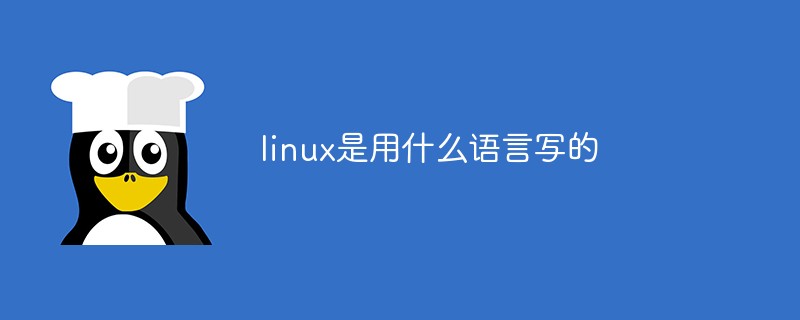
#The operating environment of this tutorial: linux5.9.8 system, Dell G3 computer.
Linux, the full name of GNU/Linux, is a UNIX-like operating system that is free to use and freely disseminated. Its kernel was developed by Linus Benedikt Torvalds on October 5, 1991. Released for the first time, it is mainly inspired by the ideas of Minix and Unix. It is a multi-user, multi-task, multi-threading and multi-CPU operating system based on POSIX. It can run major Unix software tools, applications and network protocols. It supports 32-bit and 64-bit hardware. Linux inherits the network-centric design philosophy of Unix and is a multi-user network operating system with stable performance.
SoWhat language is Linux developed in? Many newbies are not very clear about this? Let’s take a look:
Linux is written in C language and assembly language.
C language is the "native language" of Linux, which is also caused by the open source environment and its own mechanism of Linux.
Most of the Linux kernel is written in C language, and some are written in assembly language, because assembly has better performance and speed on the hardware.
Some component systems and additional applications of Linux are written in C, C, Python, perl and other languages.
Features of the Linux operating system:
Linux is not only free, but also open source, which means that anyone can get it code and modify it to suit your needs. In fact, this has spawned a huge ecosystem of dedicated Linux distributions.
Linux is compatible with Unix systems. The system is built using some of the same technologies as the UNIX operating system and has almost all the excellent features of Unix (the stability and security of the system are particularly outstanding) ).
Compared with other operating systems, Linux is easier to install and will not be restricted by any commercial version.
Linux makes it possible to do all sorts of actually useful and creative things. For example, we can load Linux's live boot image on a USB flash drive, start a computer whose hard disk has crashed, and then find and solve the problem. Or, because Linux is a true multi-user operating system, it is so private and stable that the entire team can log in locally or remotely to work at the same time.
Linux provides a sophisticated software package management system that allows you to confidently install and maintain software applications in every online resource library.
Related recommendations: "Linux Video Tutorial"
The above is the detailed content of What language is linux written in?. For more information, please follow other related articles on the PHP Chinese website!

Hot AI Tools

Undresser.AI Undress
AI-powered app for creating realistic nude photos

AI Clothes Remover
Online AI tool for removing clothes from photos.

Undress AI Tool
Undress images for free

Clothoff.io
AI clothes remover

Video Face Swap
Swap faces in any video effortlessly with our completely free AI face swap tool!

Hot Article

Hot Tools

Notepad++7.3.1
Easy-to-use and free code editor

SublimeText3 Chinese version
Chinese version, very easy to use

Zend Studio 13.0.1
Powerful PHP integrated development environment

Dreamweaver CS6
Visual web development tools

SublimeText3 Mac version
God-level code editing software (SublimeText3)

Hot Topics
 Linux Architecture: Unveiling the 5 Basic Components
Apr 20, 2025 am 12:04 AM
Linux Architecture: Unveiling the 5 Basic Components
Apr 20, 2025 am 12:04 AM
The five basic components of the Linux system are: 1. Kernel, 2. System library, 3. System utilities, 4. Graphical user interface, 5. Applications. The kernel manages hardware resources, the system library provides precompiled functions, system utilities are used for system management, the GUI provides visual interaction, and applications use these components to implement functions.
 vscode terminal usage tutorial
Apr 15, 2025 pm 10:09 PM
vscode terminal usage tutorial
Apr 15, 2025 pm 10:09 PM
vscode built-in terminal is a development tool that allows running commands and scripts within the editor to simplify the development process. How to use vscode terminal: Open the terminal with the shortcut key (Ctrl/Cmd). Enter a command or run the script. Use hotkeys (such as Ctrl L to clear the terminal). Change the working directory (such as the cd command). Advanced features include debug mode, automatic code snippet completion, and interactive command history.
 How to check the warehouse address of git
Apr 17, 2025 pm 01:54 PM
How to check the warehouse address of git
Apr 17, 2025 pm 01:54 PM
To view the Git repository address, perform the following steps: 1. Open the command line and navigate to the repository directory; 2. Run the "git remote -v" command; 3. View the repository name in the output and its corresponding address.
 How to run java code in notepad
Apr 16, 2025 pm 07:39 PM
How to run java code in notepad
Apr 16, 2025 pm 07:39 PM
Although Notepad cannot run Java code directly, it can be achieved by using other tools: using the command line compiler (javac) to generate a bytecode file (filename.class). Use the Java interpreter (java) to interpret bytecode, execute the code, and output the result.
 What is the main purpose of Linux?
Apr 16, 2025 am 12:19 AM
What is the main purpose of Linux?
Apr 16, 2025 am 12:19 AM
The main uses of Linux include: 1. Server operating system, 2. Embedded system, 3. Desktop operating system, 4. Development and testing environment. Linux excels in these areas, providing stability, security and efficient development tools.
 How to run sublime after writing the code
Apr 16, 2025 am 08:51 AM
How to run sublime after writing the code
Apr 16, 2025 am 08:51 AM
There are six ways to run code in Sublime: through hotkeys, menus, build systems, command lines, set default build systems, and custom build commands, and run individual files/projects by right-clicking on projects/files. The build system availability depends on the installation of Sublime Text.
 vscode terminal command cannot be used
Apr 15, 2025 pm 10:03 PM
vscode terminal command cannot be used
Apr 15, 2025 pm 10:03 PM
Causes and solutions for the VS Code terminal commands not available: The necessary tools are not installed (Windows: WSL; macOS: Xcode command line tools) Path configuration is wrong (add executable files to PATH environment variables) Permission issues (run VS Code as administrator) Firewall or proxy restrictions (check settings, unrestrictions) Terminal settings are incorrect (enable use of external terminals) VS Code installation is corrupt (reinstall or update) Terminal configuration is incompatible (try different terminal types or commands) Specific environment variables are missing (set necessary environment variables)
 vscode Previous Next Shortcut Key
Apr 15, 2025 pm 10:51 PM
vscode Previous Next Shortcut Key
Apr 15, 2025 pm 10:51 PM
VS Code One-step/Next step shortcut key usage: One-step (backward): Windows/Linux: Ctrl ←; macOS: Cmd ←Next step (forward): Windows/Linux: Ctrl →; macOS: Cmd →






