 Operation and Maintenance
Operation and Maintenance
 Linux Operation and Maintenance
Linux Operation and Maintenance
 What desktop systems are there for linux?
What desktop systems are there for linux?
What desktop systems are there for linux?
Linux desktops include: GNOME, KDE, Pantheon, XFCE, Cinnamon, Mate, Budgie, Windowmaker, Enlightenment, Fluxbox, Openbox, TWM, FVWM, PekWM, JWM, Rox, etc.
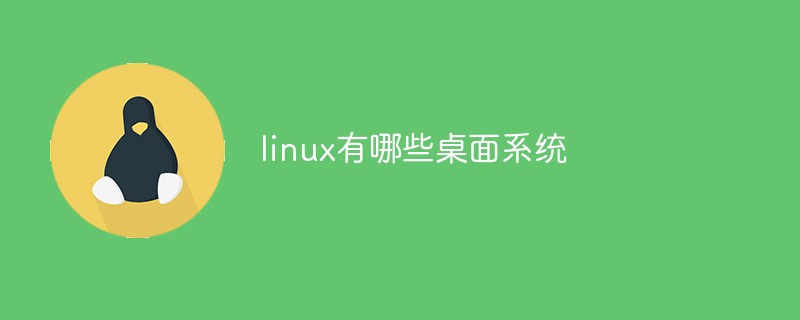
#The operating environment of this tutorial: linux5.9.8 system, Dell G3 computer.
One of the great advantages of the Linux desktop is the choice it provides users. If you don't like the apps menu at the bottom left of the screen, you can move it. If you don't like the way a file manager organizes your documents, you can use another file manager. However, there's no denying that this can be confusing for new users who aren't used to how to use a computer. If you're considering installing Linux, one of the choices you'll have to make is which desktop to use, and the best way is to try a few different desktops until you find the Linux desktop that works for you.
Default Linux Desktop
As the default for Fedora, Ubuntu, Debian and several other operating systems, the GNOME desktop may be the best choice on Linux Most popular desktop. It's an intuitive and modern interface with few mobile design requirements, so it feels natural even on a touch screen. However, some Linux distributions opt for something different, including KDE Plasma, Pantheon, Cinnamon, and Mate.

GNOME: Modern and intuitive default settings
Mate: Traditional GNOME
KDE: The Powerful and Configurable Plasma Desktop
Cinnamon: Classic GNOME
Pantheon: The Divine of ElementaryOS Default
Budgie: Soft Desktop
Trinity: Old KDE
Traditional Unix Desktop
Unix, the origin of modern operating systems and the direct inspiration for Linux, has a surprisingly rich desktop history. Most people are not familiar with Unix desktop design because Unix computers were considered for academic, scientific, and film environments rather than general-purpose professional machines for the home. If you're a Unix, IRIX, or NeXT user, you probably remember desktop programs like CDE or NeXTStep. You're in luck, because these traditional desktops still exist.

Windowmaker: NeXT interface reborn
Enlightenment: An improved Windowmaker style desktop
Fluxbox: Think outside the box
Openbox: Improve the usability of the box
TWM: Bundled with X11 The Timeless Example Desktop
Fvwm: TWM Improved Desktop
The Lightweight Desktop
You may be wondering why there are so many desktop options for Linux. Although you can do a lot of optimization based on personal preference and low tolerance for inefficiency, there are technical advantages to optimizing the interface. For example, older computers are struggling to keep up with updates to their UI [which can be given new life] and lightweight desktops. Alternatively, you might want to allocate CPU cycles only to everything except the desktop, so it makes sense to keep the main UI minimal. Whatever your reason, here are a few things you can try.

XFCE: A familiar desktop at a fraction of the cost
LXQT and LXDE: A familiar desktop Desktop for a fraction of the cost
PekWM: Box Window Manager
Joe's Window Manager: Another Box Window Manager Herbstluftwm: Poison for Vim users
Lumina: Desktop developed for PC-BSD
- Experimental Desktop Desktop
- In the desktop creation and integration One of the things that happens when it's relatively easy to get into a system is that you get interesting proof-of-concept and experimental projects. Some are more polished than others and some are not easy to install. These may not be destined to become your permanent desktop, but they can be fun to experiment with.
Unix Desktop Environment: The Reinvention of the Desktop
 Rox: Today’s Progressive Modern Desktop
Rox: Today’s Progressive Modern Desktop
MLVWM: What if the Apple IIe ran Unix?
Equinox: Just the Basics
- Summary
GNOMEPlasma Desktop (KDE)
Pantheon
-
XFCE
Cinnamon
Mate
- ##Trinity (TDE)
- Budgie
Windowmaker
Enlightenment
- ##Fluxbox
- Openbox
- TWM
- FVWM
- Lx{QT,DE}
- PekWM
- JWM
- Ratpoison
- HerbsluftWM
- Lumina ##UDE
- Rox
- Equinox
- Just a TTY and fbdev
- Related recommendations: "
The above is the detailed content of What desktop systems are there for linux?. For more information, please follow other related articles on the PHP Chinese website!

Hot AI Tools

Undresser.AI Undress
AI-powered app for creating realistic nude photos

AI Clothes Remover
Online AI tool for removing clothes from photos.

Undress AI Tool
Undress images for free

Clothoff.io
AI clothes remover

Video Face Swap
Swap faces in any video effortlessly with our completely free AI face swap tool!

Hot Article

Hot Tools

Notepad++7.3.1
Easy-to-use and free code editor

SublimeText3 Chinese version
Chinese version, very easy to use

Zend Studio 13.0.1
Powerful PHP integrated development environment

Dreamweaver CS6
Visual web development tools

SublimeText3 Mac version
God-level code editing software (SublimeText3)

Hot Topics
 1664
1664
 14
14
 1422
1422
 52
52
 1316
1316
 25
25
 1267
1267
 29
29
 1239
1239
 24
24
 Linux Architecture: Unveiling the 5 Basic Components
Apr 20, 2025 am 12:04 AM
Linux Architecture: Unveiling the 5 Basic Components
Apr 20, 2025 am 12:04 AM
The five basic components of the Linux system are: 1. Kernel, 2. System library, 3. System utilities, 4. Graphical user interface, 5. Applications. The kernel manages hardware resources, the system library provides precompiled functions, system utilities are used for system management, the GUI provides visual interaction, and applications use these components to implement functions.
 How to check the warehouse address of git
Apr 17, 2025 pm 01:54 PM
How to check the warehouse address of git
Apr 17, 2025 pm 01:54 PM
To view the Git repository address, perform the following steps: 1. Open the command line and navigate to the repository directory; 2. Run the "git remote -v" command; 3. View the repository name in the output and its corresponding address.
 vscode Previous Next Shortcut Key
Apr 15, 2025 pm 10:51 PM
vscode Previous Next Shortcut Key
Apr 15, 2025 pm 10:51 PM
VS Code One-step/Next step shortcut key usage: One-step (backward): Windows/Linux: Ctrl ←; macOS: Cmd ←Next step (forward): Windows/Linux: Ctrl →; macOS: Cmd →
 How to run java code in notepad
Apr 16, 2025 pm 07:39 PM
How to run java code in notepad
Apr 16, 2025 pm 07:39 PM
Although Notepad cannot run Java code directly, it can be achieved by using other tools: using the command line compiler (javac) to generate a bytecode file (filename.class). Use the Java interpreter (java) to interpret bytecode, execute the code, and output the result.
 What is the main purpose of Linux?
Apr 16, 2025 am 12:19 AM
What is the main purpose of Linux?
Apr 16, 2025 am 12:19 AM
The main uses of Linux include: 1. Server operating system, 2. Embedded system, 3. Desktop operating system, 4. Development and testing environment. Linux excels in these areas, providing stability, security and efficient development tools.
 How to run sublime after writing the code
Apr 16, 2025 am 08:51 AM
How to run sublime after writing the code
Apr 16, 2025 am 08:51 AM
There are six ways to run code in Sublime: through hotkeys, menus, build systems, command lines, set default build systems, and custom build commands, and run individual files/projects by right-clicking on projects/files. The build system availability depends on the installation of Sublime Text.
 laravel installation code
Apr 18, 2025 pm 12:30 PM
laravel installation code
Apr 18, 2025 pm 12:30 PM
To install Laravel, follow these steps in sequence: Install Composer (for macOS/Linux and Windows) Install Laravel Installer Create a new project Start Service Access Application (URL: http://127.0.0.1:8000) Set up the database connection (if required)
 git software installation
Apr 17, 2025 am 11:57 AM
git software installation
Apr 17, 2025 am 11:57 AM
Installing Git software includes the following steps: Download the installation package and run the installation package to verify the installation configuration Git installation Git Bash (Windows only)



