What is geth in docker
In docker, Geth refers to the official client software provided by the Ethereum Foundation, written in the Go programming language; the Geth client provides an interactive command console, which contains Various functions of Ethereum.
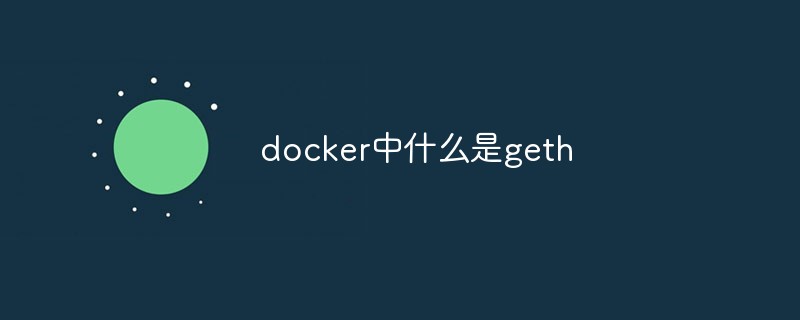
The operating environment of this tutorial: linux5.9.8 system, docker-1.13.1 version, Dell G3 computer.
What is geth
Geth is the official client software provided by the Ethereum Foundation and is written in the Go programming language. Geth provides an interactive command console that contains various functions (APIs) of Ethereum. The full name is go-ethereum.
docker deploys geth client
Install docker
Self-Baidu
Second, pull the above image down, and just pull the latest one
docker pull ethereum/client-go
Third, let’s talk about the parameters of docker run
Because it is official If the mirror is started directly, it will default to geth and directly synchronize with the main network. We definitely don’t want it to be synchronized directly. The command is as follows
docker run -d -it --name=node0 -u root -p 8545:8545 -p 30303:30303 -v E:\eth:/root --privileged=true --entrypoint /root/a.sh ethereum/client-go
-v means to mount the local file
-- privileged real sudo permissions
--entrypoint entry script, if it exists, it will overwrite the statement in the dockerfile
I chose to initialize the private chain in this script. How to initialize can see the official tutorial Similar to my previous article
My script
#!/bin/sh #初始化创世区块 geth -datadir /root/data init /root/gener.json if [ $# -lt 1 ]; then exec "/bin/sh" else exec /bin/sh -c "$@" fi
Four startup private chain
There is a problem to note here, that is, the startup parameters are different. Updated
It used to be --rpc --rpcapi, now it is changed to --http balabala
HTTP based JSON-RPC API options:
--httpEnable the HTTP-RPC server--http.addrHTTP-RPC server listening interface (default:localhost)--http.portHTTP-RPC server listening port (default:8545)--http.apiAPI's offered over the HTTP-RPC interface (default:eth,net,web3)--http.corsdomainComma separated list of domains from which to accept cross origin requests (browser enforced)--wsEnable the WS-RPC server--ws.addrWS-RPC server listening interface (default:localhost)--ws.portWS-RPC server listening port (default:8546)--ws.apiAPI's offered over the WS-RPC interface (default:eth,net,web3)--ws.originsOrigins from which to accept websockets requests--ipcdisableDisable the IPC-RPC server--ipcapiAPI's offered over the IPC-RPC interface (default:admin,debug,eth,miner,net,personal,shh,txpool,web3)--ipcpathFilename for IPC socket /pipe within the datadir (explicit paths escape it)
So now the startup command becomes
geth --networkid 666 --http --http.addr=0.0.0.0 --http.port=8545 --http.api "web3,eth,debug,personal,net" --http.corsdomain "*" --allow-insecure-unlock --datadir /root/data console 2>>geth.log
What should I do next
Test with web3 connection
var Web3 = require('web3');
var Tx = require('ethereumjs-tx').Transaction;
if (typeof web3 !== 'undefined') {
web3 = new Web3(web3.currentProvider);
console.log("1"+web3.version)
} else {
// set the provider you want from Web3.providers
web3 = new Web3(new Web3.providers.HttpProvider('http://127.0.0.1:8545'));
console.log(web3.version)
}Recommended learning: "docker video tutorial"
The above is the detailed content of What is geth in docker. For more information, please follow other related articles on the PHP Chinese website!

Hot AI Tools

Undresser.AI Undress
AI-powered app for creating realistic nude photos

AI Clothes Remover
Online AI tool for removing clothes from photos.

Undress AI Tool
Undress images for free

Clothoff.io
AI clothes remover

Video Face Swap
Swap faces in any video effortlessly with our completely free AI face swap tool!

Hot Article

Hot Tools

Notepad++7.3.1
Easy-to-use and free code editor

SublimeText3 Chinese version
Chinese version, very easy to use

Zend Studio 13.0.1
Powerful PHP integrated development environment

Dreamweaver CS6
Visual web development tools

SublimeText3 Mac version
God-level code editing software (SublimeText3)

Hot Topics
 1658
1658
 14
14
 1415
1415
 52
52
 1309
1309
 25
25
 1257
1257
 29
29
 1231
1231
 24
24
 How to exit the container by docker
Apr 15, 2025 pm 12:15 PM
How to exit the container by docker
Apr 15, 2025 pm 12:15 PM
Four ways to exit Docker container: Use Ctrl D in the container terminal Enter exit command in the container terminal Use docker stop <container_name> Command Use docker kill <container_name> command in the host terminal (force exit)
 How to copy files in docker to outside
Apr 15, 2025 pm 12:12 PM
How to copy files in docker to outside
Apr 15, 2025 pm 12:12 PM
Methods for copying files to external hosts in Docker: Use the docker cp command: Execute docker cp [Options] <Container Path> <Host Path>. Using data volumes: Create a directory on the host, and use the -v parameter to mount the directory into the container when creating the container to achieve bidirectional file synchronization.
 How to check the name of the docker container
Apr 15, 2025 pm 12:21 PM
How to check the name of the docker container
Apr 15, 2025 pm 12:21 PM
You can query the Docker container name by following the steps: List all containers (docker ps). Filter the container list (using the grep command). Gets the container name (located in the "NAMES" column).
 How to restart docker
Apr 15, 2025 pm 12:06 PM
How to restart docker
Apr 15, 2025 pm 12:06 PM
How to restart the Docker container: get the container ID (docker ps); stop the container (docker stop <container_id>); start the container (docker start <container_id>); verify that the restart is successful (docker ps). Other methods: Docker Compose (docker-compose restart) or Docker API (see Docker documentation).
 How to start containers by docker
Apr 15, 2025 pm 12:27 PM
How to start containers by docker
Apr 15, 2025 pm 12:27 PM
Docker container startup steps: Pull the container image: Run "docker pull [mirror name]". Create a container: Use "docker create [options] [mirror name] [commands and parameters]". Start the container: Execute "docker start [Container name or ID]". Check container status: Verify that the container is running with "docker ps".
 How to start mysql by docker
Apr 15, 2025 pm 12:09 PM
How to start mysql by docker
Apr 15, 2025 pm 12:09 PM
The process of starting MySQL in Docker consists of the following steps: Pull the MySQL image to create and start the container, set the root user password, and map the port verification connection Create the database and the user grants all permissions to the database
 How to update the image of docker
Apr 15, 2025 pm 12:03 PM
How to update the image of docker
Apr 15, 2025 pm 12:03 PM
The steps to update a Docker image are as follows: Pull the latest image tag New image Delete the old image for a specific tag (optional) Restart the container (if needed)
 How to create containers for docker
Apr 15, 2025 pm 12:18 PM
How to create containers for docker
Apr 15, 2025 pm 12:18 PM
Create a container in Docker: 1. Pull the image: docker pull [mirror name] 2. Create a container: docker run [Options] [mirror name] [Command] 3. Start the container: docker start [Container name]




