What does data in bootstrap mean?
In bootstrap, data means defining custom attributes. Custom attributes generally start with "data-". The application of data attributes allows HTML tags to implicitly attach some data, and Javascript can Perform read and write operations on these attribute data.
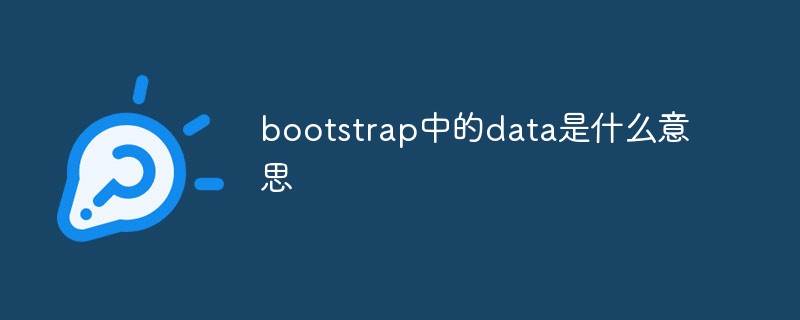
The operating environment of this tutorial: Windows 10 system, bootstrap version 3.3.7, DELL G3 computer
What does data in bootstrap mean
【1 data-attribute】
The data attribute is a new attribute of HTML5. Developers are allowed to freely add attributes to their tags and store data. Such custom attributes generally start with "data-".
The stored (custom) data can be obtained and utilized by the JavaScript of the page.
data-* The attribute consists of two parts:
* The attribute name should not contain any uppercase letters, and there must be at least one character after the prefix "data-".
* The attribute value can be any string.
To put it bluntly, it is the application of data attributes, so that HTML tags can implicitly attach some data, and Javascript can read/write these attribute data, and then you can do Produce corresponding actions and events.
[2 Data attributes in Bootstrap]
There is an introduction on the official website that you can use all Bootstrap plug-ins just through the data attribute API without writing a line of JavaScript. code. This is a first-class API in Bootstrap and should be your first choice.
In the past, when we used native javascrpt, we first determined the front-end style layout and required interactive events, and then used Javascript and HTML DOM trees to operate existing text objects to achieve dynamic effects, etc. Interaction.
Later Facebook discovered that many basic web page effects are commonly used and frequently used, such as drop-down menus, folding, modal boxes, etc. Why not extract these commonly used ones into a set of standard models, and then formulate usage rules. When using, just use them directly according to these rules, and thus Bootstrap was born.
In other words, in the past, we had functional requirements first and then implemented them. Now the functions are basically covered and written for you. The js related operation functions have been written, and the css style has also been written. If you want to use it, just call it directly according to its rules. Then in order to be more diverse, the functions in Bootstrap.js can have different parameter values. These parameter values are set according to the attributes you give to the tags. (In fact, now js plug-ins basically follow this routine, as do various Java class libraries) The class="xxx" attribute of the
tag is mainly used to use bootstrap's css style,
and Identified as a class name of an identifiable object object. The data-[xx]="yy" attribute of the
tag is mainly used to use and call bootstrap components and plug-ins, that is, using bootstrap.js to achieve some interactive effects.
[3 Bootstrap common data attributes]
1 data-toggle
data-toggle refers to what event type is triggered, the commonly used ones are as follows.
data-toggle="dropdown"//下拉菜单 data-toggle="model" //模态框事件 data-toggle="tooltip"//提示框事件 data-toggle="tab"//标签页 data-toggle="collapse"//折叠 data-toggle="popover"//弹出框 data-toggle="button"//按钮事件
General events will affect a label object. If it is another label object, you need to use data-target to refer to the label target of the event. So data-loggle and data-target are sometimes used together. As follows
<button class="btn btn-primary btn-lg" data-toggle="modal" data-target="#myModal">
开始演示模态框
</button>
<!-- 模态框(Modal) -->
<div class="modal fade" id="myModal" tabindex="-1" role="dialog" aria-labelledby="myModalLabel" aria-hidden="true">
<div class="modal-dialog">
<div class="modal-content">
<div class="modal-header">
<button type="button" class="close" data-dismiss="modal" aria-hidden="true">
×
</button>
code。。。
</div>
</div><!-- /.modal-content -->
</div><!-- /.modal -->
</div>2 data-dismiss
Commonly used in modal windows to close the modal window data-dismiss="modal"
3 data-slide- to, data-slide, data-ride
data-slide-to, data-slide, data-ride are used for carousel carousel.
Related recommendations: bootstrap tutorial
The above is the detailed content of What does data in bootstrap mean?. For more information, please follow other related articles on the PHP Chinese website!

Hot AI Tools

Undresser.AI Undress
AI-powered app for creating realistic nude photos

AI Clothes Remover
Online AI tool for removing clothes from photos.

Undress AI Tool
Undress images for free

Clothoff.io
AI clothes remover

Video Face Swap
Swap faces in any video effortlessly with our completely free AI face swap tool!

Hot Article

Hot Tools

Notepad++7.3.1
Easy-to-use and free code editor

SublimeText3 Chinese version
Chinese version, very easy to use

Zend Studio 13.0.1
Powerful PHP integrated development environment

Dreamweaver CS6
Visual web development tools

SublimeText3 Mac version
God-level code editing software (SublimeText3)

Hot Topics
 How to use bootstrap in vue
Apr 07, 2025 pm 11:33 PM
How to use bootstrap in vue
Apr 07, 2025 pm 11:33 PM
Using Bootstrap in Vue.js is divided into five steps: Install Bootstrap. Import Bootstrap in main.js. Use the Bootstrap component directly in the template. Optional: Custom style. Optional: Use plug-ins.
 How to get the bootstrap search bar
Apr 07, 2025 pm 03:33 PM
How to get the bootstrap search bar
Apr 07, 2025 pm 03:33 PM
How to use Bootstrap to get the value of the search bar: Determines the ID or name of the search bar. Use JavaScript to get DOM elements. Gets the value of the element. Perform the required actions.
 How to do vertical centering of bootstrap
Apr 07, 2025 pm 03:21 PM
How to do vertical centering of bootstrap
Apr 07, 2025 pm 03:21 PM
Use Bootstrap to implement vertical centering: flexbox method: Use the d-flex, justify-content-center, and align-items-center classes to place elements in the flexbox container. align-items-center class method: For browsers that do not support flexbox, use the align-items-center class, provided that the parent element has a defined height.
 How to set up the framework for bootstrap
Apr 07, 2025 pm 03:27 PM
How to set up the framework for bootstrap
Apr 07, 2025 pm 03:27 PM
To set up the Bootstrap framework, you need to follow these steps: 1. Reference the Bootstrap file via CDN; 2. Download and host the file on your own server; 3. Include the Bootstrap file in HTML; 4. Compile Sass/Less as needed; 5. Import a custom file (optional). Once setup is complete, you can use Bootstrap's grid systems, components, and styles to create responsive websites and applications.
 How to write split lines on bootstrap
Apr 07, 2025 pm 03:12 PM
How to write split lines on bootstrap
Apr 07, 2025 pm 03:12 PM
There are two ways to create a Bootstrap split line: using the tag, which creates a horizontal split line. Use the CSS border property to create custom style split lines.
 How to insert pictures on bootstrap
Apr 07, 2025 pm 03:30 PM
How to insert pictures on bootstrap
Apr 07, 2025 pm 03:30 PM
There are several ways to insert images in Bootstrap: insert images directly, using the HTML img tag. With the Bootstrap image component, you can provide responsive images and more styles. Set the image size, use the img-fluid class to make the image adaptable. Set the border, using the img-bordered class. Set the rounded corners and use the img-rounded class. Set the shadow, use the shadow class. Resize and position the image, using CSS style. Using the background image, use the background-image CSS property.
 How to use bootstrap button
Apr 07, 2025 pm 03:09 PM
How to use bootstrap button
Apr 07, 2025 pm 03:09 PM
How to use the Bootstrap button? Introduce Bootstrap CSS to create button elements and add Bootstrap button class to add button text
 How to resize bootstrap
Apr 07, 2025 pm 03:18 PM
How to resize bootstrap
Apr 07, 2025 pm 03:18 PM
To adjust the size of elements in Bootstrap, you can use the dimension class, which includes: adjusting width: .col-, .w-, .mw-adjust height: .h-, .min-h-, .max-h-






