Is docker open source?
Docker is open source. Docker is an open source software and an open platform for developing applications, delivering (shipping) applications, and running applications; Docker allows users to separate applications in the infrastructure. , forming smaller particles (containers), thereby increasing the speed of delivering software.
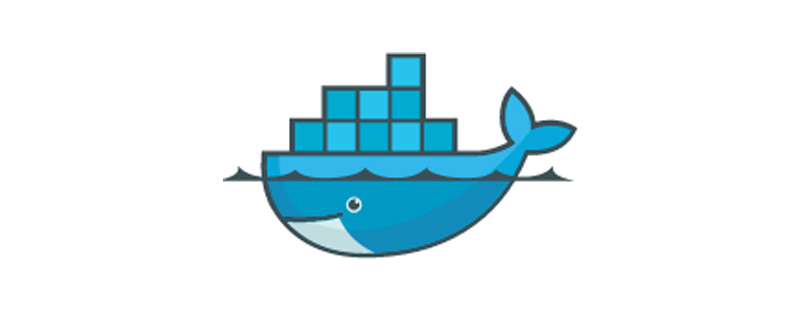
The operating environment of this article: centOS6.8 system, Docker version 20.10.11, DELL G3 computer
Is docker open source?
docker is open source.
Docker is an open source software and an open platform for developing applications, delivering (shipping) applications, and running applications. Docker allows users to separate applications in the infrastructure into smaller particles (containers), thereby increasing the speed of software delivery.
Docker containers are similar to virtual machines, but they are different in principle. Containers virtualize the operating system layer, and virtual machines are virtualized hardware. Therefore, containers are more portable and use servers efficiently. Containers are used more to represent a standardized unit of software. Due to the standardization of containers, it can be deployed anywhere regardless of infrastructure differences. In addition, Docker also provides containers with stronger industry isolation compatibility.
Docker uses the resource separation mechanism in the Linux core, such as cgroups, and Linux core namespaces (namespaces), to create independent containers (containers). This can operate under a single Linux entity, avoiding the additional burden of launching a virtual machine [3]. The Linux kernel's support for namespaces completely isolates the application's view of the working environment, including the process tree, network, user ID and mounted file system, while the core cgroup provides resource isolation, including CPU, memory, block I/O and network. Starting from version 0.9, Dockers began to include the libcontainer library as a direct use of the virtualization facilities provided by the Linux kernel in its own way, based on the interface provided by libvirt's LXC and systemd-nspawn,
According to industry analyst firm “451 Research”: “Dockers are dependency tools that have the ability to package applications and their virtual containers that can be executed on any Linux server, which helps achieve flexibility and portability of applications. The program can be executed anywhere, whether it is a public cloud server, a private cloud server, a stand-alone machine, etc."
Docker Engine
Docker Engine (Docker Engine) is a The application of the server-client structure mainly includes these parts: Docker daemon, Docker Engine API (page archive backup, stored in the Internet Archive), and Docker client.
Docker daemons, also called dockerd, is a persistent process where users manage containers. The daemon listens for requests from the Docker Engine API (page archive backup, stored in the Internet Archive).
Docker Engine API (page archive backup, stored in the Internet Archive) is an API used to interact with the Docker daemon. It is a RESTful API, so it can be called not only by the Docker client, but also by commands such as wget and curl.
The Docker client, also called docker, is the main way for most users to interact with Docker. Users send commands to the daemon through the client. The command will follow the Docker Engine API (page archive backup, stored in the Internet Archive)
Recommended learning: "docker tutorial"
The above is the detailed content of Is docker open source?. For more information, please follow other related articles on the PHP Chinese website!

Hot AI Tools

Undresser.AI Undress
AI-powered app for creating realistic nude photos

AI Clothes Remover
Online AI tool for removing clothes from photos.

Undress AI Tool
Undress images for free

Clothoff.io
AI clothes remover

Video Face Swap
Swap faces in any video effortlessly with our completely free AI face swap tool!

Hot Article

Hot Tools

Notepad++7.3.1
Easy-to-use and free code editor

SublimeText3 Chinese version
Chinese version, very easy to use

Zend Studio 13.0.1
Powerful PHP integrated development environment

Dreamweaver CS6
Visual web development tools

SublimeText3 Mac version
God-level code editing software (SublimeText3)

Hot Topics
 1672
1672
 14
14
 1428
1428
 52
52
 1332
1332
 25
25
 1277
1277
 29
29
 1257
1257
 24
24
 How to exit the container by docker
Apr 15, 2025 pm 12:15 PM
How to exit the container by docker
Apr 15, 2025 pm 12:15 PM
Four ways to exit Docker container: Use Ctrl D in the container terminal Enter exit command in the container terminal Use docker stop <container_name> Command Use docker kill <container_name> command in the host terminal (force exit)
 How to start containers by docker
Apr 15, 2025 pm 12:27 PM
How to start containers by docker
Apr 15, 2025 pm 12:27 PM
Docker container startup steps: Pull the container image: Run "docker pull [mirror name]". Create a container: Use "docker create [options] [mirror name] [commands and parameters]". Start the container: Execute "docker start [Container name or ID]". Check container status: Verify that the container is running with "docker ps".
 How to copy files in docker to outside
Apr 15, 2025 pm 12:12 PM
How to copy files in docker to outside
Apr 15, 2025 pm 12:12 PM
Methods for copying files to external hosts in Docker: Use the docker cp command: Execute docker cp [Options] <Container Path> <Host Path>. Using data volumes: Create a directory on the host, and use the -v parameter to mount the directory into the container when creating the container to achieve bidirectional file synchronization.
 How to check the name of the docker container
Apr 15, 2025 pm 12:21 PM
How to check the name of the docker container
Apr 15, 2025 pm 12:21 PM
You can query the Docker container name by following the steps: List all containers (docker ps). Filter the container list (using the grep command). Gets the container name (located in the "NAMES" column).
 How to restart docker
Apr 15, 2025 pm 12:06 PM
How to restart docker
Apr 15, 2025 pm 12:06 PM
How to restart the Docker container: get the container ID (docker ps); stop the container (docker stop <container_id>); start the container (docker start <container_id>); verify that the restart is successful (docker ps). Other methods: Docker Compose (docker-compose restart) or Docker API (see Docker documentation).
 How to start mysql by docker
Apr 15, 2025 pm 12:09 PM
How to start mysql by docker
Apr 15, 2025 pm 12:09 PM
The process of starting MySQL in Docker consists of the following steps: Pull the MySQL image to create and start the container, set the root user password, and map the port verification connection Create the database and the user grants all permissions to the database
 How to create containers for docker
Apr 15, 2025 pm 12:18 PM
How to create containers for docker
Apr 15, 2025 pm 12:18 PM
Create a container in Docker: 1. Pull the image: docker pull [mirror name] 2. Create a container: docker run [Options] [mirror name] [Command] 3. Start the container: docker start [Container name]
 How to view logs from docker
Apr 15, 2025 pm 12:24 PM
How to view logs from docker
Apr 15, 2025 pm 12:24 PM
The methods to view Docker logs include: using the docker logs command, for example: docker logs CONTAINER_NAME Use the docker exec command to run /bin/sh and view the log file, for example: docker exec -it CONTAINER_NAME /bin/sh ; cat /var/log/CONTAINER_NAME.log Use the docker-compose logs command of Docker Compose, for example: docker-compose -f docker-com




