What to do if php fileinfo installation error occurs
Solution to php fileinfo installation error: 1. Create a virtual memory; 2. Create a swap space with a size of 1G and set it to start at boot; 3. Re-enter the pagoda panel and click to install the fileinfo extension That’s it.

What should I do if I get an error when installing php fileinfo?
Pagoda panel fileinfo extension installation failed?
Solution: Create a virtual memory. When insufficient memory is encountered during the installation of fileinfo, the virtual memory will be automatically used. Create a swap space with a size of 1G and set it to start at boot.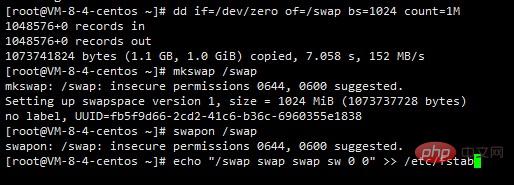
dd if=/dev/zero of=/swap bs=1024 count=1M mkswap /swap swapon /swap echo “/swap swap swap sw 0 0” >> /etc/fstab
PHP Video Tutorial"
The above is the detailed content of What to do if php fileinfo installation error occurs. For more information, please follow other related articles on the PHP Chinese website!

Hot AI Tools

Undresser.AI Undress
AI-powered app for creating realistic nude photos

AI Clothes Remover
Online AI tool for removing clothes from photos.

Undress AI Tool
Undress images for free

Clothoff.io
AI clothes remover

Video Face Swap
Swap faces in any video effortlessly with our completely free AI face swap tool!

Hot Article

Hot Tools

Notepad++7.3.1
Easy-to-use and free code editor

SublimeText3 Chinese version
Chinese version, very easy to use

Zend Studio 13.0.1
Powerful PHP integrated development environment

Dreamweaver CS6
Visual web development tools

SublimeText3 Mac version
God-level code editing software (SublimeText3)





