What should I do if centos7 cannot find iptables?
centos7 cannot find the solution to iptables: 1. Write an iptables command to configure the firewall rules; 2. Save it through service iptables save; 3. Execute the service iptables restart command to restart.
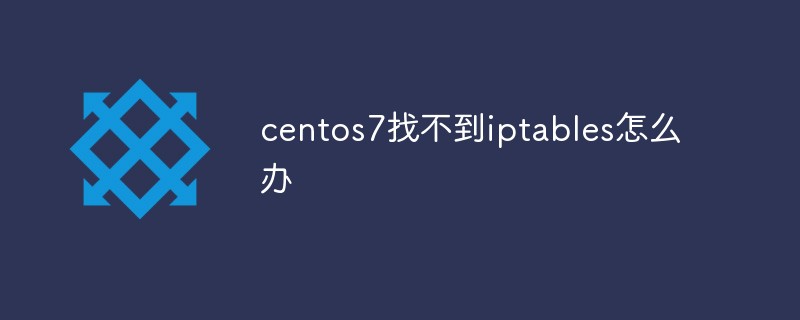
The operating environment of this article: CentOS 7 system, Dell G3 computer.
What should I do if centos7 can’t find iptables?
Can’t find the iptables file under centos7?
Recently, to build an ftp service under centos7, follow the instructions Step by step, I found that the file etc/sysconfig/iptables did not exist, and then looked for a solution,
Solution:
1. Just write an iptables Command to configure a firewall rule. Such as: iptables -P OUTPUT ACCEPT.
[root@iZ23gx7o02aZ /]# cd /etc/sysconfig/ [root@iZ23gx7o02aZ sysconfig]# iptables -P OUTPUT ACCEPT
2. service iptables save to save.
[root@iZ23gx7o02aZ sysconfig]# service iptables save iptables: Saving firewall rules to /etc/sysconfig/iptables:[ OK ] [root@iZ23gx7o02aZ sysconfig]# ls atd firstboot iptables-config networking readonly-root sshd auditd grub irqbalance network-scripts rhn sysstat authconfig htcacheclean kdump ntpd rngd sysstat.ioconf cbq httpd kernel ntpdate rsyslog system-config-firewall clock i18n keyboard prelink sandbox system-config-firewall.old console init modules quota_nld saslauthd udev cpuspeed ip6tables-config netconsole raid-check selinux crond iptables network readahead smartmontools [root@iZ23gx7o02aZ sysconfig]#
3. Use the service iptables restart command to restart:
[root@iZ23gx7o02aZ sysconfig]# service iptables restart iptables: Setting chains to policy ACCEPT: filter [ OK ] iptables: Flushing firewall rules: [ OK ] iptables: Unloading modules: [ OK ] iptables: Applying firewall rules: [ OK ] [root@iZ23gx7o02aZ sysconfig]#
But when performing a save operation using service iptables save, it prompts that the save command does not exist, so I continue to look for a solution,
First, regardless of whether the firewall is disabled, use systemctl stop firewalld to turn off the firewall
Then use yum install iptables-services to install or update the service
Then use systemctl enable iptables to start iptables
Finally systemctl start iptables Open iptables
Done
Tryservice iptables save
Recommended tutorial: "centos tutorial"
The above is the detailed content of What should I do if centos7 cannot find iptables?. For more information, please follow other related articles on the PHP Chinese website!

Hot AI Tools

Undresser.AI Undress
AI-powered app for creating realistic nude photos

AI Clothes Remover
Online AI tool for removing clothes from photos.

Undress AI Tool
Undress images for free

Clothoff.io
AI clothes remover

Video Face Swap
Swap faces in any video effortlessly with our completely free AI face swap tool!

Hot Article

Hot Tools

Notepad++7.3.1
Easy-to-use and free code editor

SublimeText3 Chinese version
Chinese version, very easy to use

Zend Studio 13.0.1
Powerful PHP integrated development environment

Dreamweaver CS6
Visual web development tools

SublimeText3 Mac version
God-level code editing software (SublimeText3)

Hot Topics
 1665
1665
 14
14
 1423
1423
 52
52
 1321
1321
 25
25
 1269
1269
 29
29
 1249
1249
 24
24
 CentOS7 various version image download addresses and version descriptions (including Everything version)
Feb 29, 2024 am 09:20 AM
CentOS7 various version image download addresses and version descriptions (including Everything version)
Feb 29, 2024 am 09:20 AM
When loading CentOS-7.0-1406, there are many optional versions. For ordinary users, they don’t know which one to choose. Here is a brief introduction: (1) CentOS-xxxx-LiveCD.ios and CentOS-xxxx- What is the difference between bin-DVD.iso? The former only has 700M, and the latter has 3.8G. The difference is not only in size, but the more essential difference is that CentOS-xxxx-LiveCD.ios can only be loaded into the memory and run, and cannot be installed. Only CentOS-xxx-bin-DVD1.iso can be installed on the hard disk. (2) CentOS-xxx-bin-DVD1.iso, Ce
 Steps to enter CentOS 7 emergency repair mode
Jan 13, 2024 am 09:36 AM
Steps to enter CentOS 7 emergency repair mode
Jan 13, 2024 am 09:36 AM
Open the centos7 page and appear: welcome to emergency mode! afterloggingin, type "journalctl -xb" to viewsystemlogs, "systemctlreboot" toreboot, "systemctldefault" to tryagaintobootintodefaultmode. giverootpasswordformaintenance(??Control-D???): Solution: execute r
 How to enable or disable firewall on Alpine Linux?
Feb 21, 2024 pm 12:45 PM
How to enable or disable firewall on Alpine Linux?
Feb 21, 2024 pm 12:45 PM
On AlpineLinux, you can use the iptables tool to configure and manage firewall rules. Here are the basic steps to enable or disable the firewall on AlpineLinux: Check the firewall status: sudoiptables -L If the output shows rules (for example, there are some INPUT, OUTPUT, or FORWARD rules), the firewall is enabled. If the output is empty, the firewall is currently disabled. Enable firewall: sudoiptables-PINPUTACCEPTsudoiptables-POUTPUTACCEPTsudoiptables-PFORWARDAC
 How to access and clean junk files in /tmp directory in CentOS 7?
Dec 27, 2023 pm 09:10 PM
How to access and clean junk files in /tmp directory in CentOS 7?
Dec 27, 2023 pm 09:10 PM
There is a lot of garbage in the tmp directory in the centos7 system. If you want to clear the garbage, how should you do it? Let’s take a look at the detailed tutorial below. To view the list of files in the tmp file directory, execute the command cdtmp/ to switch to the current file directory of tmp, and execute the ll command to view the list of files in the current directory. As shown below. Use the rm command to delete files. It should be noted that the rm command deletes files from the system forever. Therefore, it is recommended that when using the rm command, it is best to give a prompt before deleting the file. Use the command rm-i file name, wait for the user to confirm deletion (y) or skip deletion (n), and the system will perform corresponding operations. As shown below.
 How to set password rules in centos7? How to set password rules in centos7
Jan 07, 2024 pm 01:17 PM
How to set password rules in centos7? How to set password rules in centos7
Jan 07, 2024 pm 01:17 PM
Set password rules for security reasons Set the number of days after which passwords expire. User must change password within days. This setting only affects created users, not existing users. If setting to an existing user, run the command "chage -M (days) (user)". PASS_MAX_DAYS60#Password expiration time PASS_MIN_DAYS3#Initial password change time PASS_MIN_LEN8#Minimum password length PASS_WARN_AGE7#Password expiration prompt time Repeat password restriction use [root@linuxprobe~]#vi/etc/pam.d/system-auth#nearline15:
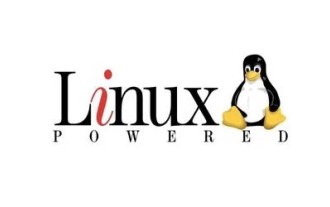 Detailed explanation of decompression file command (zip) under centos7
Jan 07, 2024 pm 06:30 PM
Detailed explanation of decompression file command (zip) under centos7
Jan 07, 2024 pm 06:30 PM
1. The compressed folder is a zip file [root@cgls]#zip-rmydata.zipmydata2. Unzip mydata.zip into the mydatabak directory [root@cgls]#unzipmydata.zip-dmydatabak3.mydata01 folder and mydata02.txt are compressed into mydata.zip[root@cgls]#zipmydata.zipmydata01mydata02.txt4. Decompress the mydata.zip file directly [root@cgls]#unzipmydata.zip5. View myd
 How to install mbstring extension under CENTOS7?
Jan 06, 2024 pm 09:59 PM
How to install mbstring extension under CENTOS7?
Jan 06, 2024 pm 09:59 PM
1.UncaughtError:Calltoundefinedfunctionmb_strlen(); When the above error occurs, it means that we have not installed the mbstring extension; 2. Enter the PHP installation directory cd/temp001/php-7.1.0/ext/mbstring 3. Start phpize(/usr/local/bin /phpize or /usr/local/php7-abel001/bin/phpize) command to install php extension 4../configure--with-php-config=/usr/local/php7-abel
 What is nftables? How is it different from iptables?
Jun 09, 2023 pm 09:34 PM
What is nftables? How is it different from iptables?
Jun 09, 2023 pm 09:34 PM
What is nftables? How is it different from iptables? Almost every Linux administrator has used iptables, which is a firewall for Linux systems. But you may not be familiar with nftables, which is a new firewall that provides us with some necessary upgrades and may replace iptables. Why use nftables? nftables was developed by Netfilter, the organization that currently maintains iptables. nftables was created to solve some performance and scaling issues with iptables. In addition to the new syntax and some upgrades, nftables has the same functionality as iptab




