What does it mean that CAD cannot be copied to the clipboard?
CAD cannot be copied to the clipboard due to a copy-paste error. The solution is: 1. Open CAD and find the graphics that cannot be copied to the clipboard; 2. Select "Format", find "Layer" and click; 3. Make sure that the "lock" graphics of all layers are turned on; 4. Find "Edit" and select "Copy"; 5. Enter "Edit" and click "Paste".
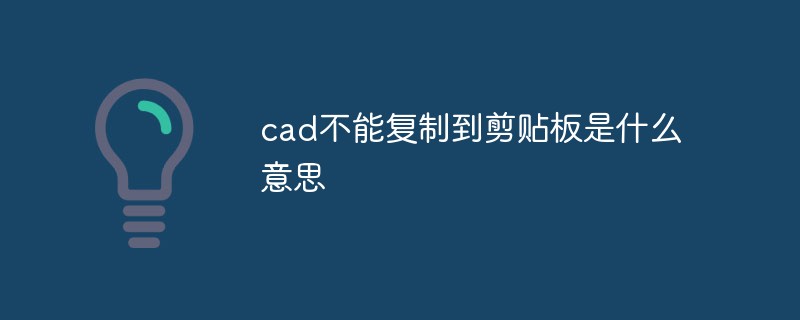
The operating environment of this article: Windows 7 system, AutoCAD 2010, Dell G3 computer.
What does it mean that cad cannot be copied to the clipboard?
It is said in CAD that the inability to copy to the clipboard is caused by a copy and paste error. The solution is:
1. First open CAD and find the graphics that cannot be copied to the clipboard.
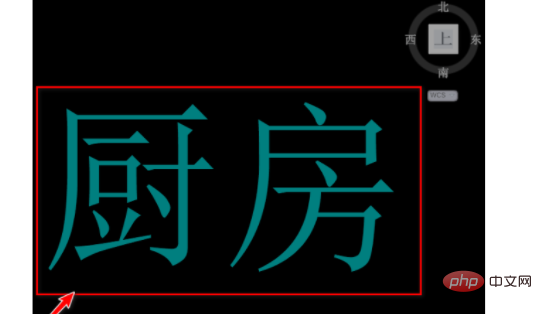
#2. Select "Format" in the menu bar, find "Layer" and click.
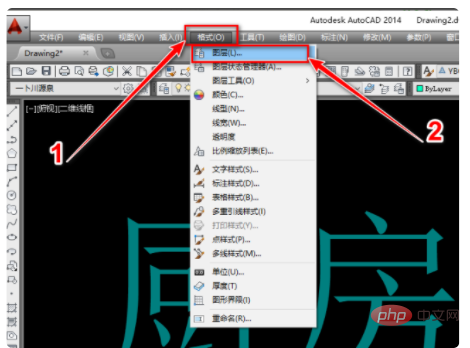
#3. Make sure that all "lock" graphics on all layers are turned on before copying.

#4. If you right-click "All" on the left side, select "Lock" and select "Unlock".
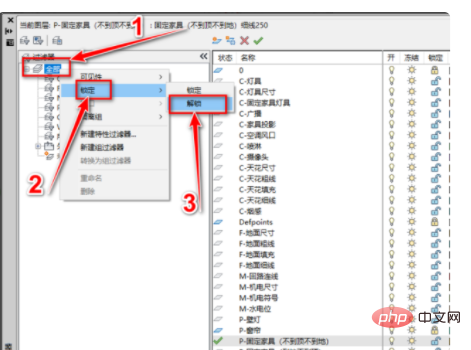
#5. Return to the layer and select the graphic (the graphic is selected if it is dotted).
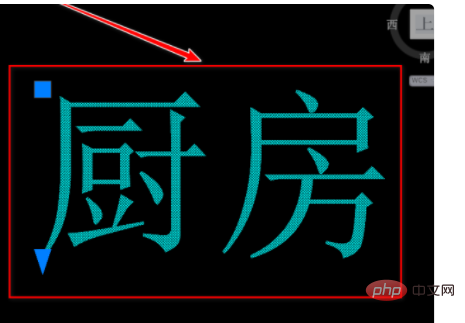
6. Find "Edit" in the menu bar and select "Copy".
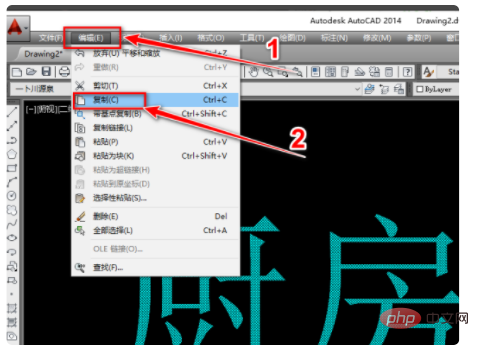
7. Enter "Edit" again and click "Paste".
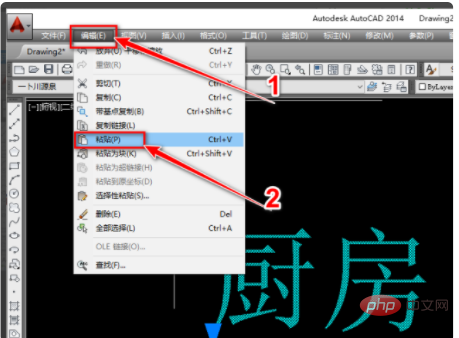
#8. Place the graphic at the desired location.
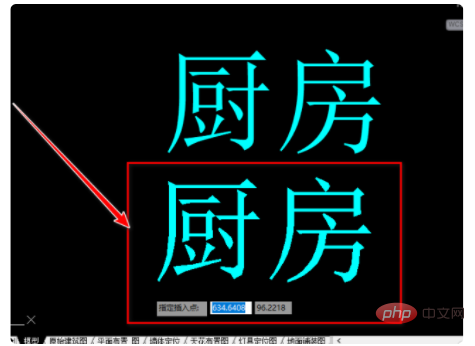
For more related knowledge, please visit the FAQ column!
The above is the detailed content of What does it mean that CAD cannot be copied to the clipboard?. For more information, please follow other related articles on the PHP Chinese website!

Hot AI Tools

Undresser.AI Undress
AI-powered app for creating realistic nude photos

AI Clothes Remover
Online AI tool for removing clothes from photos.

Undress AI Tool
Undress images for free

Clothoff.io
AI clothes remover

Video Face Swap
Swap faces in any video effortlessly with our completely free AI face swap tool!

Hot Article

Hot Tools

Notepad++7.3.1
Easy-to-use and free code editor

SublimeText3 Chinese version
Chinese version, very easy to use

Zend Studio 13.0.1
Powerful PHP integrated development environment

Dreamweaver CS6
Visual web development tools

SublimeText3 Mac version
God-level code editing software (SublimeText3)

Hot Topics
 1677
1677
 14
14
 1431
1431
 52
52
 1334
1334
 25
25
 1280
1280
 29
29
 1257
1257
 24
24
 Laravel Eloquent ORM in Bangla partial model search)
Apr 08, 2025 pm 02:06 PM
Laravel Eloquent ORM in Bangla partial model search)
Apr 08, 2025 pm 02:06 PM
LaravelEloquent Model Retrieval: Easily obtaining database data EloquentORM provides a concise and easy-to-understand way to operate the database. This article will introduce various Eloquent model search techniques in detail to help you obtain data from the database efficiently. 1. Get all records. Use the all() method to get all records in the database table: useApp\Models\Post;$posts=Post::all(); This will return a collection. You can access data using foreach loop or other collection methods: foreach($postsas$post){echo$post->
 Laravel Redis connection sharing: Why does the select method affect other connections?
Apr 01, 2025 am 07:45 AM
Laravel Redis connection sharing: Why does the select method affect other connections?
Apr 01, 2025 am 07:45 AM
The impact of sharing of Redis connections in Laravel framework and select methods When using Laravel framework and Redis, developers may encounter a problem: through configuration...
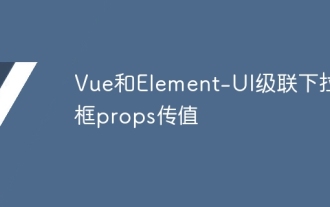 Vue and Element-UI cascaded drop-down box props pass value
Apr 07, 2025 pm 07:36 PM
Vue and Element-UI cascaded drop-down box props pass value
Apr 07, 2025 pm 07:36 PM
The data structure must be clearly defined when the Vue and Element-UI cascaded drop-down boxes pass the props, and the direct assignment of static data is supported. If data is dynamically obtained, it is recommended to assign values within the life cycle hook and handle asynchronous situations. For non-standard data structures, defaultProps or convert data formats need to be modified. Keep the code simple and easy to understand with meaningful variable names and comments. To optimize performance, virtual scrolling or lazy loading techniques can be used.
 How to learn Laravel How to learn Laravel for free
Apr 18, 2025 pm 12:51 PM
How to learn Laravel How to learn Laravel for free
Apr 18, 2025 pm 12:51 PM
Want to learn the Laravel framework, but suffer from no resources or economic pressure? This article provides you with free learning of Laravel, teaching you how to use resources such as online platforms, documents and community forums to lay a solid foundation for your PHP development journey from getting started to master.
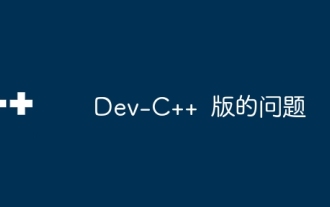 Issues with Dev-C version
Apr 03, 2025 pm 07:33 PM
Issues with Dev-C version
Apr 03, 2025 pm 07:33 PM
Dev-C 4.9.9.2 Compilation Errors and Solutions When compiling programs in Windows 11 system using Dev-C 4.9.9.2, the compiler record pane may display the following error message: gcc.exe:internalerror:aborted(programcollect2)pleasesubmitafullbugreport.seeforinstructions. Although the final "compilation is successful", the actual program cannot run and an error message "original code archive cannot be compiled" pops up. This is usually because the linker collects
 How to delete a column in SQL
Apr 09, 2025 pm 02:21 PM
How to delete a column in SQL
Apr 09, 2025 pm 02:21 PM
Delete table columns in SQL and use the ALTER TABLE statement, which includes three steps: determining the column name to be deleted, writing an ALTER TABLE statement, and executing a statement.
 What are the recommended websites for virtual currency app software?
Mar 31, 2025 pm 09:06 PM
What are the recommended websites for virtual currency app software?
Mar 31, 2025 pm 09:06 PM
This article recommends ten well-known virtual currency-related APP recommendation websites, including Binance Academy, OKX Learn, CoinGecko, CryptoSlate, CoinDesk, Investopedia, CoinMarketCap, Huobi University, Coinbase Learn and CryptoCompare. These websites not only provide information such as virtual currency market data, price trend analysis, etc., but also provide rich learning resources, including basic blockchain knowledge, trading strategies, and tutorials and reviews of various trading platform APPs, helping users better understand and make use of them
 Laravel database migration encounters duplicate class definition: How to resolve duplicate generation of migration files and class name conflicts?
Apr 01, 2025 pm 12:21 PM
Laravel database migration encounters duplicate class definition: How to resolve duplicate generation of migration files and class name conflicts?
Apr 01, 2025 pm 12:21 PM
A problem of duplicate class definition during Laravel database migration occurs. When using the Laravel framework for database migration, developers may encounter "classes have been used...



