What is the difference between lxc and docker
Difference: 1. Docker packages all the configuration of the application into a container, which is portable. LXC only implements process sandboxing and cannot be transplanted on different machines; 2. Docker is designed for applications The API, user interface, design principles and documentation have been optimized for deployment, while LXC only focuses on containers and does not optimize too much.
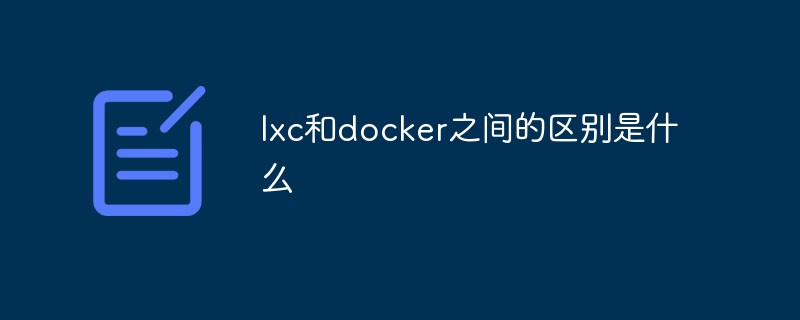
The operating environment of this tutorial: linux7.3 system, docker-1.13.1 version, Dell G3 computer.
What is the difference between lxc and docker
Docker is not a substitute for LXC. The bottom layer of Docker is implemented using LXC of. LXC sandboxes Linux processes so that processes are isolated from each other and can control the resource allocation of each process.
Based on LXC, Docker provides a series of stronger functions.
Portability
Docker defines a new format that packages applications and their dependent environments into a single object that can be installed on any installation Shared on a machine with Docker, the effect of executing this object on any machine is the same. LXC only implements process sandboxing and cannot be transplanted on different machines. Docker abstracts all application configurations and packages them into a container, making the container portable.
Application-centric
Docker is optimized for application deployment, which is reflected in its API, user interface, design principles and documentation. LXC only focuses on the container as a lightweight server.
Automated construction
Docker supports Dockerfile. All dependencies, build tools and packages of the application are written in the Dockerfile in the form of source code, and then Docker can Dockerfile builds the image. This image runs the same on any machine.
Version Control
Docker provides git-like version control functions for containers and supports version rollback and other functions. Docker also implements incremental upload and download functions, saving bandwidth resources during upload and download.
Component reuse
One image can be used as a base image to create more specific images, and multi-layer reuse is supported between images.
Image Sharing
Docker has developed a Docker Hub, which contains a variety of commonly used images, which is very convenient. We can also upload our own images to Docker Hub middle. Users can also build their own Docker warehouse in a private environment to meet the internal sharing of images.
Tool Ecosystem
Docker defines an API for automating and localizing the creation and deployment of containers. There are already a large number of tool sets integrated with Docker, such as Deis, mesos, docker-ui, jenkins, etc.
Recommended learning: "docker video tutorial"
The above is the detailed content of What is the difference between lxc and docker. For more information, please follow other related articles on the PHP Chinese website!

Hot AI Tools

Undresser.AI Undress
AI-powered app for creating realistic nude photos

AI Clothes Remover
Online AI tool for removing clothes from photos.

Undress AI Tool
Undress images for free

Clothoff.io
AI clothes remover

Video Face Swap
Swap faces in any video effortlessly with our completely free AI face swap tool!

Hot Article

Hot Tools

Notepad++7.3.1
Easy-to-use and free code editor

SublimeText3 Chinese version
Chinese version, very easy to use

Zend Studio 13.0.1
Powerful PHP integrated development environment

Dreamweaver CS6
Visual web development tools

SublimeText3 Mac version
God-level code editing software (SublimeText3)

Hot Topics
 How to exit the container by docker
Apr 15, 2025 pm 12:15 PM
How to exit the container by docker
Apr 15, 2025 pm 12:15 PM
Four ways to exit Docker container: Use Ctrl D in the container terminal Enter exit command in the container terminal Use docker stop <container_name> Command Use docker kill <container_name> command in the host terminal (force exit)
 How to copy files in docker to outside
Apr 15, 2025 pm 12:12 PM
How to copy files in docker to outside
Apr 15, 2025 pm 12:12 PM
Methods for copying files to external hosts in Docker: Use the docker cp command: Execute docker cp [Options] <Container Path> <Host Path>. Using data volumes: Create a directory on the host, and use the -v parameter to mount the directory into the container when creating the container to achieve bidirectional file synchronization.
 How to check the name of the docker container
Apr 15, 2025 pm 12:21 PM
How to check the name of the docker container
Apr 15, 2025 pm 12:21 PM
You can query the Docker container name by following the steps: List all containers (docker ps). Filter the container list (using the grep command). Gets the container name (located in the "NAMES" column).
 How to restart docker
Apr 15, 2025 pm 12:06 PM
How to restart docker
Apr 15, 2025 pm 12:06 PM
How to restart the Docker container: get the container ID (docker ps); stop the container (docker stop <container_id>); start the container (docker start <container_id>); verify that the restart is successful (docker ps). Other methods: Docker Compose (docker-compose restart) or Docker API (see Docker documentation).
 How to start mysql by docker
Apr 15, 2025 pm 12:09 PM
How to start mysql by docker
Apr 15, 2025 pm 12:09 PM
The process of starting MySQL in Docker consists of the following steps: Pull the MySQL image to create and start the container, set the root user password, and map the port verification connection Create the database and the user grants all permissions to the database
 How to update the image of docker
Apr 15, 2025 pm 12:03 PM
How to update the image of docker
Apr 15, 2025 pm 12:03 PM
The steps to update a Docker image are as follows: Pull the latest image tag New image Delete the old image for a specific tag (optional) Restart the container (if needed)
 How to start containers by docker
Apr 15, 2025 pm 12:27 PM
How to start containers by docker
Apr 15, 2025 pm 12:27 PM
Docker container startup steps: Pull the container image: Run "docker pull [mirror name]". Create a container: Use "docker create [options] [mirror name] [commands and parameters]". Start the container: Execute "docker start [Container name or ID]". Check container status: Verify that the container is running with "docker ps".
 How to create containers for docker
Apr 15, 2025 pm 12:18 PM
How to create containers for docker
Apr 15, 2025 pm 12:18 PM
Create a container in Docker: 1. Pull the image: docker pull [mirror name] 2. Create a container: docker run [Options] [mirror name] [Command] 3. Start the container: docker start [Container name]






