What is the html5 comment tag?
html5 comment tag is "<!-- -->", everything between "<!--" and "-->" will be regarded as a comment, the syntax "< ;!-- Comment content -->”; Comments are also part of the code, but the browser will automatically ignore the content of the comments, so users cannot see the comments on the web page. Comments can appear anywhere in an HTML document, including at the beginning of the document, at the end of the document, in the middle of the document, outside the tag, within the tag content, etc.
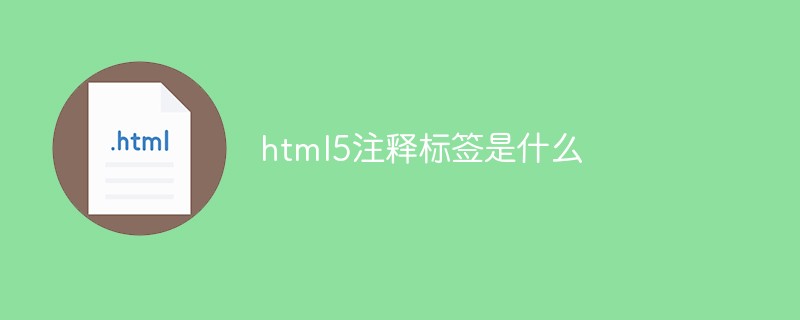
The operating environment of this tutorial: Windows 7 system, HTML5 version, Dell G3 computer.
HTML comments are mainly used to explain the code in the document. Comments are also part of the code, but the browser will automatically ignore the content of the comments, so users cannot see the comments on the web page. .
We should make good use of comments when writing code, because a complete HTML document often consists of hundreds or thousands of lines of code, and it may take a long time when we want to modify a certain part of it. Only then can you find the place you want to modify. With comments, it's different. We can divide the program into several parts according to functions or other conditions and mark them with comments. This can help you and others read your code and improve the readability of the code.
Single line comments
In HTML you can use <!-- -->In code To add a comment, everything between <!-- and --> will be considered a comment. The sample code is as follows:
<!DOCTYPE html>
<html>
<!-- head 开始 -->
<head>
<meta charset="UTF-8"> <!-- 当前文档采用UTF-8编码 -->
<title>HTML注释的写法</title>
</head>
<!-- head 结束 -->
<!-- body 开始 -->
<body>
<!-- 一段文本 -->
<p>欢迎来到php中文网学习HTML教程,请记住地址:https://www.php.cn/</p>
</body>
<!-- body 结束 -->
</html>The running result is as follows:
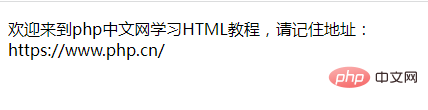
Comments can appear anywhere in the HTML document, including the beginning of the document, the end of the document, and Middle, outside label, label content, medium.
Multi-line comments
We mainly demonstrated single-line comments earlier, but multi-line comments are also supported in HTML. The difference between multi-line comments and single-line comments is not big. We only need to ensure that the content of the comment is between <!-- and -->, as shown below :
<!--
多行注释
-->In addition to explaining the code, comments can also be used to annotate the code in the program. For example, when you don’t want a certain piece of code to be executed, you can comment it out first, so that the browser can This code will not be executed.
Related recommendations: "html video tutorial"
The above is the detailed content of What is the html5 comment tag?. For more information, please follow other related articles on the PHP Chinese website!

Hot AI Tools

Undresser.AI Undress
AI-powered app for creating realistic nude photos

AI Clothes Remover
Online AI tool for removing clothes from photos.

Undress AI Tool
Undress images for free

Clothoff.io
AI clothes remover

Video Face Swap
Swap faces in any video effortlessly with our completely free AI face swap tool!

Hot Article

Hot Tools

Notepad++7.3.1
Easy-to-use and free code editor

SublimeText3 Chinese version
Chinese version, very easy to use

Zend Studio 13.0.1
Powerful PHP integrated development environment

Dreamweaver CS6
Visual web development tools

SublimeText3 Mac version
God-level code editing software (SublimeText3)

Hot Topics
 Table Border in HTML
Sep 04, 2024 pm 04:49 PM
Table Border in HTML
Sep 04, 2024 pm 04:49 PM
Guide to Table Border in HTML. Here we discuss multiple ways for defining table-border with examples of the Table Border in HTML.
 Nested Table in HTML
Sep 04, 2024 pm 04:49 PM
Nested Table in HTML
Sep 04, 2024 pm 04:49 PM
This is a guide to Nested Table in HTML. Here we discuss how to create a table within the table along with the respective examples.
 HTML margin-left
Sep 04, 2024 pm 04:48 PM
HTML margin-left
Sep 04, 2024 pm 04:48 PM
Guide to HTML margin-left. Here we discuss a brief overview on HTML margin-left and its Examples along with its Code Implementation.
 HTML Table Layout
Sep 04, 2024 pm 04:54 PM
HTML Table Layout
Sep 04, 2024 pm 04:54 PM
Guide to HTML Table Layout. Here we discuss the Values of HTML Table Layout along with the examples and outputs n detail.
 HTML Input Placeholder
Sep 04, 2024 pm 04:54 PM
HTML Input Placeholder
Sep 04, 2024 pm 04:54 PM
Guide to HTML Input Placeholder. Here we discuss the Examples of HTML Input Placeholder along with the codes and outputs.
 HTML Ordered List
Sep 04, 2024 pm 04:43 PM
HTML Ordered List
Sep 04, 2024 pm 04:43 PM
Guide to the HTML Ordered List. Here we also discuss introduction of HTML Ordered list and types along with their example respectively
 HTML onclick Button
Sep 04, 2024 pm 04:49 PM
HTML onclick Button
Sep 04, 2024 pm 04:49 PM
Guide to HTML onclick Button. Here we discuss their introduction, working, examples and onclick Event in various events respectively.
 Moving Text in HTML
Sep 04, 2024 pm 04:45 PM
Moving Text in HTML
Sep 04, 2024 pm 04:45 PM
Guide to Moving Text in HTML. Here we discuss an introduction, how marquee tag work with syntax and examples to implement.






