php excel reader读取excel内容存入数据库实现代码_php实例
很多新手朋友对于如何使用php-excel-reader读取excel内容存入数据库,甚是疑惑,本文将介绍详细的解决方案,需要了解的朋友可以参考下
上一篇文章介绍了php-excel-reader读取excel文件的方法,因为需要,将excel这样的数据:
 新建数据库表如下:
新建数据库表如下:
-- 数据库: `alumni`
-- 表的结构 `alumni`
CREATE TABLE IF NOT EXISTS `alumni` (
`id` bigint(20) NOT NULL AUTO_INCREMENT,
`gid` varchar(20) DEFAULT NULL COMMENT '档案编号',
`student_no` varchar(20) DEFAULT NULL COMMENT '学号',
`name` varchar(32) DEFAULT NULL,
PRIMARY KEY (`id`),
KEY `gid` (`gid`),
KEY `name` (`name`)
) ENGINE=MyISAM DEFAULT CHARSET=utf8;
导入后数据库结果如下:
 php源码如下:
php源码如下:
复制代码 代码如下:
header("Content-Type:text/html;charset=utf-8");
require_once 'excel_reader2.php';
set_time_limit(20000);
ini_set("memory_limit","2000M");
//使用pdo连接数据库
$dsn = "mysql:host=localhost;dbname=alumni;";
$user = "root";
$password = "";
try{
$dbh = new PDO($dsn,$user,$password);
$dbh->query('set names utf8;');
}catch(PDOException $e){
echo "连接失败".$e->getMessage();
}
//pdo绑定参数操作
$stmt = $dbh->prepare("insert into alumni(gid,student_no,name) values (:gid,:student_no,:name) ");
$stmt->bindParam(":gid", $gid,PDO::PARAM_STR);
$stmt->bindParam(":student_no", $student_no,PDO::PARAM_STR);
$stmt->bindParam(":name", $name,PDO::PARAM_STR);
//使用php-excel-reader读取excel内容
$data = new Spreadsheet_Excel_Reader();
$data->setOutputEncoding('UTF-8');
$data->read("stu.xls");
for ($i = 1; $i <= $data->sheets[0]['numRows']; $i++) {
for ($j = 1; $j <= 3; $j++) {
$student_no = $data->sheets[0]['cells'][$i][1];
$name = $data->sheets[0]['cells'][$i][2];
$gid = $data->sheets[0]['cells'][$i][3];
}
//将获取的excel内容插入到数据库
$stmt->execute();
}
echo "执行成功";
echo "最后插入的ID:".$dbh->lastInsertId();
?>
考虑到excel的量比较大,使用了PDO的绑定操作!

Hot AI Tools

Undresser.AI Undress
AI-powered app for creating realistic nude photos

AI Clothes Remover
Online AI tool for removing clothes from photos.

Undress AI Tool
Undress images for free

Clothoff.io
AI clothes remover

Video Face Swap
Swap faces in any video effortlessly with our completely free AI face swap tool!

Hot Article

Hot Tools

Notepad++7.3.1
Easy-to-use and free code editor

SublimeText3 Chinese version
Chinese version, very easy to use

Zend Studio 13.0.1
Powerful PHP integrated development environment

Dreamweaver CS6
Visual web development tools

SublimeText3 Mac version
God-level code editing software (SublimeText3)

Hot Topics
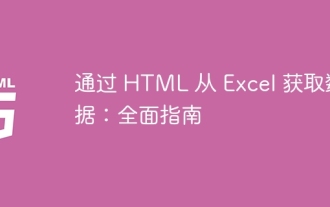 Get data from Excel via HTML: A comprehensive guide
Apr 09, 2024 am 10:03 AM
Get data from Excel via HTML: A comprehensive guide
Apr 09, 2024 am 10:03 AM
How to get Excel data in HTML? Import Excel files: using elements. Parse Excel files: use xlsx library or browser functionality. Get data: Get the worksheet object, including row and column data. Display data: Use HTML elements (such as tables) to display data.
 iOS 18 adds a new 'Recovered' album function to retrieve lost or damaged photos
Jul 18, 2024 am 05:48 AM
iOS 18 adds a new 'Recovered' album function to retrieve lost or damaged photos
Jul 18, 2024 am 05:48 AM
Apple's latest releases of iOS18, iPadOS18 and macOS Sequoia systems have added an important feature to the Photos application, designed to help users easily recover photos and videos lost or damaged due to various reasons. The new feature introduces an album called "Recovered" in the Tools section of the Photos app that will automatically appear when a user has pictures or videos on their device that are not part of their photo library. The emergence of the "Recovered" album provides a solution for photos and videos lost due to database corruption, the camera application not saving to the photo library correctly, or a third-party application managing the photo library. Users only need a few simple steps
 How does Hibernate implement polymorphic mapping?
Apr 17, 2024 pm 12:09 PM
How does Hibernate implement polymorphic mapping?
Apr 17, 2024 pm 12:09 PM
Hibernate polymorphic mapping can map inherited classes to the database and provides the following mapping types: joined-subclass: Create a separate table for the subclass, including all columns of the parent class. table-per-class: Create a separate table for subclasses, containing only subclass-specific columns. union-subclass: similar to joined-subclass, but the parent class table unions all subclass columns.
 Complete collection of excel function formulas
May 07, 2024 pm 12:04 PM
Complete collection of excel function formulas
May 07, 2024 pm 12:04 PM
1. The SUM function is used to sum the numbers in a column or a group of cells, for example: =SUM(A1:J10). 2. The AVERAGE function is used to calculate the average of the numbers in a column or a group of cells, for example: =AVERAGE(A1:A10). 3. COUNT function, used to count the number of numbers or text in a column or a group of cells, for example: =COUNT(A1:A10) 4. IF function, used to make logical judgments based on specified conditions and return the corresponding result.
 Detailed tutorial on establishing a database connection using MySQLi in PHP
Jun 04, 2024 pm 01:42 PM
Detailed tutorial on establishing a database connection using MySQLi in PHP
Jun 04, 2024 pm 01:42 PM
How to use MySQLi to establish a database connection in PHP: Include MySQLi extension (require_once) Create connection function (functionconnect_to_db) Call connection function ($conn=connect_to_db()) Execute query ($result=$conn->query()) Close connection ( $conn->close())
 How to handle database connection errors in PHP
Jun 05, 2024 pm 02:16 PM
How to handle database connection errors in PHP
Jun 05, 2024 pm 02:16 PM
To handle database connection errors in PHP, you can use the following steps: Use mysqli_connect_errno() to obtain the error code. Use mysqli_connect_error() to get the error message. By capturing and logging these error messages, database connection issues can be easily identified and resolved, ensuring the smooth running of your application.
 An in-depth analysis of how HTML reads the database
Apr 09, 2024 pm 12:36 PM
An in-depth analysis of how HTML reads the database
Apr 09, 2024 pm 12:36 PM
HTML cannot read the database directly, but it can be achieved through JavaScript and AJAX. The steps include establishing a database connection, sending a query, processing the response, and updating the page. This article provides a practical example of using JavaScript, AJAX and PHP to read data from a MySQL database, showing how to dynamically display query results in an HTML page. This example uses XMLHttpRequest to establish a database connection, send a query and process the response, thereby filling data into page elements and realizing the function of HTML reading the database.
 How to connect to remote database using Golang?
Jun 01, 2024 pm 08:31 PM
How to connect to remote database using Golang?
Jun 01, 2024 pm 08:31 PM
Through the Go standard library database/sql package, you can connect to remote databases such as MySQL, PostgreSQL or SQLite: create a connection string containing database connection information. Use the sql.Open() function to open a database connection. Perform database operations such as SQL queries and insert operations. Use defer to close the database connection to release resources.






