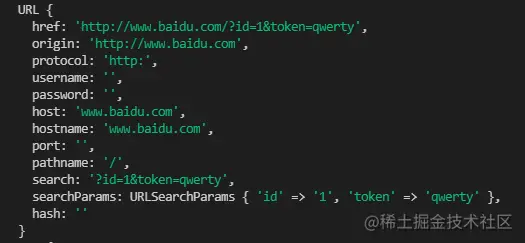Let's talk about the path, os and url modules in Node.js
This article will give you a brief understanding of the path module (path), system module (os) and url module in Node. I hope it will be helpful to you!
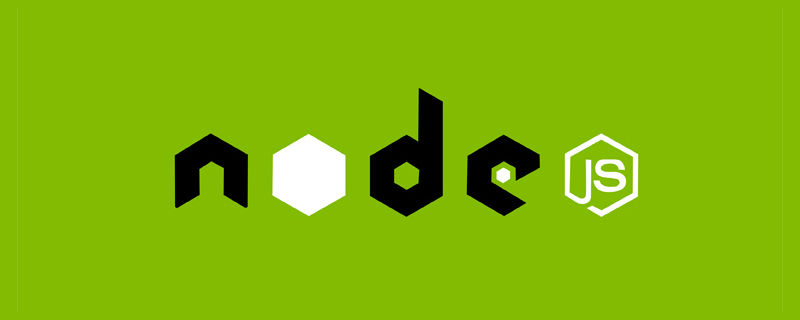
Node.jsThe path module provides some APIs for path operations, and the os module provides Some APIs related to the operating system are provided. The url core module provides us with APIs for parsing URL addresses. Today we mainly learn about the common APIs of the path module, os module and url module!
1. Path module (path)
Provides operation path information API
path.extname (
Get Extension of path information)
// 引入 path 模块 let path = require('path'); // 获取路径信息的扩展名 let info = path.extname('hello.html') console.log(info);
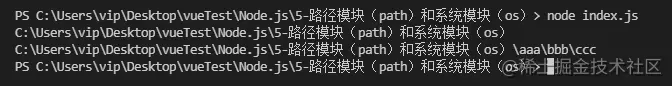
- ##path.resolve (
Sequence of path or path fragments Resolved as an absolute path
)
//resolve把一个路径或路径片段的序列解析为一个绝对路径 let arr = ['/aaa','bbb','ccc'] let info1 = path.resolve(...arr) //数组解构一下 console.log(info1);
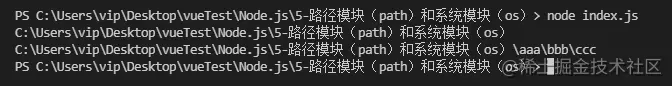
- ##path.join (
- Use platform-specific delimiters to connect path fragments and normalize the generated path
)
// join使用平台特点分隔符将path片段连接,并规范化生成的路径 console.log(__dirname); let info2 = path.join(__dirname,'aaa','bbb','ccc') console.log(info2);
Copy after login
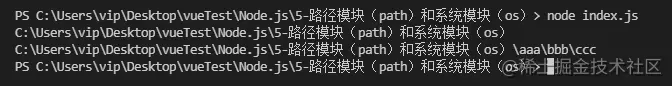 Here is a brief explanation of what these mean. :
Here is a brief explanation of what these mean. :
- __dirname
- : Get the complete directory name of the directory where the current executable file is located;
- : Get the complete directory name of the current executable file The file name of the absolute path;
- : Get the file directory name when the node command is currently executed;
2. System module (os)provides some operating system related Information api
- os.cpus() (
- Get cpu information
)
os.arch( ) ( - Get system architecture: x32 or x64
)
os.totalmem() ( - Get memory information
)
......
3. url moduleThe url module provides practical tools for URL processing and parsing. Two sets of APIs are provided to process URLs: one is the legacy API url.parse, url.format(), url.resolve() from the old version, and the other is the new API that implements the WHATWG standard. It is recommended to use the new version and import the module using destructuring assignment.
- Old version
// 旧版 // 引入 url 模块 let url = require('url'); // 解析(url.parse) let urlMore = url.parse('http://www.baidu.com?id=1&token=qwerty') //旧版写法 console.log(urlMore); // 合成(url.resolve) let urlMore2 = url.resolve('http://www.baidu.com','./aaa/ccc') console.log(urlMore2);
Copy after login

- New version
// 新版 // 引入 url 模块 let {URL} = require("url"); // 传入一个完整的绝对地址 let urlMore3 = new URL('http://www.baidu.com?id=1&token=qwerty') //新版写法 console.log(urlMore3); // 第一个参数传入相对路径,第二个参数传入绝对路径,两者拼接进行分析 let urlMore4 = new URL('./ads/ddd','http://www.baidu.com?') console.log(urlMore4);Copy after login
##Parameter analysis:
- hash
- : Gets and sets the fragment part of the URL. Invalid URL characters contained in the value assigned to the hash attribute are percent-encoded.
- : Get and set the host part of the URL. (That is, the domain name plus the port part).
- : Gets and sets the hostname part of the URL. The difference between
url.host
andurl.hostnameis thaturl.hostnamedoes not contain the port.href: - Get and set the serialized URL. Getting the value of the
href
attribute is equivalent to callingurl.toString(). Setting the value of this property to a new value is equivalent to using new URL(value) to create a new URL object. Every property of the URL object will be modified. If the value set to thehrefattribute is an invalid URL,TypeErrorwill be thrown.origin - : Contains the host of the protocol, and obtains the origin of the read-only serialized URL.
- : Port gets and sets the port part of the URL. The port value can be a number or a numeric string ranging from 0 to 65535 (inclusive). The port can be an empty string, in which case the port will be automatically selected according to the protocol.
- : Set the connection protocol, invalid protocol values will be ignored. Such as http or https.
- : Gets and sets the serialized query part of the URL.
- : Get the
URLSearchParams
object representing the URL query parameters. This property is read-only. Use theurl.searchsetting to replace the entire query parameters of a URL.For more APIs, please check the node official documentation: http://nodejs.cn/api/url.html#urlresolvefrom-to
For more node-related knowledge, please visit: nodejs tutorial! !
The above is the detailed content of Let's talk about the path, os and url modules in Node.js. For more information, please follow other related articles on the PHP Chinese website!
- : Gets and sets the fragment part of the URL. Invalid URL characters contained in the value assigned to the hash attribute are percent-encoded.

Hot AI Tools

Undresser.AI Undress
AI-powered app for creating realistic nude photos

AI Clothes Remover
Online AI tool for removing clothes from photos.

Undress AI Tool
Undress images for free

Clothoff.io
AI clothes remover

Video Face Swap
Swap faces in any video effortlessly with our completely free AI face swap tool!

Hot Article

Hot Tools

Notepad++7.3.1
Easy-to-use and free code editor

SublimeText3 Chinese version
Chinese version, very easy to use

Zend Studio 13.0.1
Powerful PHP integrated development environment

Dreamweaver CS6
Visual web development tools

SublimeText3 Mac version
God-level code editing software (SublimeText3)

Hot Topics
 1662
1662
 14
14
 1419
1419
 52
52
 1313
1313
 25
25
 1262
1262
 29
29
 1235
1235
 24
24
 Detailed graphic explanation of the memory and GC of the Node V8 engine
Mar 29, 2023 pm 06:02 PM
Detailed graphic explanation of the memory and GC of the Node V8 engine
Mar 29, 2023 pm 06:02 PM
This article will give you an in-depth understanding of the memory and garbage collector (GC) of the NodeJS V8 engine. I hope it will be helpful to you!
 An article about memory control in Node
Apr 26, 2023 pm 05:37 PM
An article about memory control in Node
Apr 26, 2023 pm 05:37 PM
The Node service built based on non-blocking and event-driven has the advantage of low memory consumption and is very suitable for handling massive network requests. Under the premise of massive requests, issues related to "memory control" need to be considered. 1. V8’s garbage collection mechanism and memory limitations Js is controlled by the garbage collection machine
 Let's talk about how to choose the best Node.js Docker image?
Dec 13, 2022 pm 08:00 PM
Let's talk about how to choose the best Node.js Docker image?
Dec 13, 2022 pm 08:00 PM
Choosing a Docker image for Node may seem like a trivial matter, but the size and potential vulnerabilities of the image can have a significant impact on your CI/CD process and security. So how do we choose the best Node.js Docker image?
 Node.js 19 is officially released, let's talk about its 6 major features!
Nov 16, 2022 pm 08:34 PM
Node.js 19 is officially released, let's talk about its 6 major features!
Nov 16, 2022 pm 08:34 PM
Node 19 has been officially released. This article will give you a detailed explanation of the 6 major features of Node.js 19. I hope it will be helpful to you!
 Let's talk in depth about the File module in Node
Apr 24, 2023 pm 05:49 PM
Let's talk in depth about the File module in Node
Apr 24, 2023 pm 05:49 PM
The file module is an encapsulation of underlying file operations, such as file reading/writing/opening/closing/delete adding, etc. The biggest feature of the file module is that all methods provide two versions of **synchronous** and **asynchronous**, with Methods with the sync suffix are all synchronization methods, and those without are all heterogeneous methods.
 Let's talk about the event loop in Node
Apr 11, 2023 pm 07:08 PM
Let's talk about the event loop in Node
Apr 11, 2023 pm 07:08 PM
The event loop is a fundamental part of Node.js and enables asynchronous programming by ensuring that the main thread is not blocked. Understanding the event loop is crucial to building efficient applications. The following article will give you an in-depth understanding of the event loop in Node. I hope it will be helpful to you!
 Let's talk about how to use pkg to package Node.js projects into executable files.
Dec 02, 2022 pm 09:06 PM
Let's talk about how to use pkg to package Node.js projects into executable files.
Dec 02, 2022 pm 09:06 PM
How to package nodejs executable file with pkg? The following article will introduce to you how to use pkg to package a Node project into an executable file. I hope it will be helpful to you!
 What should I do if node cannot use npm command?
Feb 08, 2023 am 10:09 AM
What should I do if node cannot use npm command?
Feb 08, 2023 am 10:09 AM
The reason why node cannot use the npm command is because the environment variables are not configured correctly. The solution is: 1. Open "System Properties"; 2. Find "Environment Variables" -> "System Variables", and then edit the environment variables; 3. Find the location of nodejs folder; 4. Click "OK".