QQ音乐API
搜索歌曲API:
&aggr=1&cr=1&loginUin={3}&format=json&inCharset=GB2312&outCharset=utf-8¬ice=0&platform=jqminiframe.
json&needNewCode=0&p={1}&catZhida=0&remoteplace=sizer.newclient.next_song&w={0}
{0}=需要搜索的歌曲或歌手
{1}=查询的页码数
{2}=当前页的返回数量
{3}=默认为0,是登录的QQ号ID
例子:
format=json&inCharset=GB2312&outCharset=utf-8¬ice=0&platform=jqminiframe.json&needNewCode=0&p=1&
catZhida=0&remoteplace=sizer.newclient.next_song&w=周杰伦
返回
{
"code": 0,
"data": {
"keyword": "周杰伦",
"priority": 0,
"qc": [],
"semantic": {
"curnum": 0,
"curpage": 1,
"list": [],
"totalnum": 0
},
"song": {
"curnum": 15,
"curpage": 1,
"list": [
{
"albumName_hilight": "哎呦,不错哦",
"chinesesinger": 0,
"docid": "8758666917101856462",
"f": "101369814|算什么男人|4558|周杰伦|852856|哎呦,不错哦|2496580|289|6|1|0|11580808|
4632445|320000|0|31933476|32002118|6708265|6989683|0|001Js78a40BZU6|0025NhlN2yWrP4|
001uqejs3d6EID|31|0",
"fiurl": "",
"fnote": 0,
"fsinger": "周杰伦",
"fsinger2": "",
"fsong": "算什么男人",
"grp": [],
"isupload": 0,
"isweiyun": 0,
"lyric": "",
"lyric_hilight": "",
"mv": "c0015vx9gdg",
"nt": 10000,
"only": 1,
"pubTime": 1419523200,
"pure": 0,
"singerMID": "0025NhlN2yWrP4",
"singerMID2": "",
"singerName2_hilight": "",
"singerName_hilight": "<span class=\"c_tx_highlight\">周杰伦</span>",
"singerid": 4558,
"singerid2": 0,
"songName_hilight": "算什么男人",
"t": 1,
"tag": 10,
"ver": 0
},
{
"albumName_hilight": "哎呦,不错哦",
"chinesesinger": 0,
"docid": "12455748783386394049",
"f": "101787870|手写的从前|4558|周杰伦|852856|哎呦,不错哦|2563780|297|6|1|0|11901591|
4760759|320000|0|31919200|32299126|6686621|6881464|0|002u8ZOM4C7QF4|0025NhlN2yWrP4|
001uqejs3d6EID|31|0",
"fiurl": "",
"fnote": 0,
"fsinger": "周杰伦",
"fsinger2": "",
"fsong": "手写的从前",
"grp": [
{
"albumName_hilight": "2015江苏卫视新年演唱会",
"chinesesinger": 0,
"docid": "8524459989778971468",
"f": "101803866|手写的从前|4558|周杰伦|929853|2015江苏卫视新年演唱会|2474194|287|
3|1|0|0|4596097|128000|0|0|0|0|0|0|001cCPt60GRPUz|0025NhlN2yWrP4|002xOmp62kqSic|
31|0",
"fiurl": "",
"fnote": 0,
"fsinger": "周杰伦",
"fsinger2": "",
"fsong": "手写的从前 (Live)",
"isupload": 0,
"isweiyun": 0,
"lyric": "",
"lyric_hilight": "",
"mv": "a0015etg641",
"nt": 10001,
"only": 0,
"pubTime": 1420041600,
"pure": 0,
"singerMID": "0025NhlN2yWrP4",
"singerMID2": "",
"singerName2_hilight": "",
"singerName_hilight": "<span class=\"c_tx_highlight\">周杰伦</span>",
"singerid": 4558,
"singerid2": 0,
"songName_hilight": "手写的从前 (Live)",
"t": 1,
"tag": 0,
"ver": 0
}
],
"isupload": 0,
"isweiyun": 0,
"lyric": "优酸乳为爱告白 广告曲",
"lyric_hilight": "优酸乳为爱告白 广告曲",
"mv": "k0015ms0ov0",
"nt": 10001,
"only": 1,
"pubTime": 1419523200,
"pure": 0,
"singerMID": "0025NhlN2yWrP4",
"singerMID2": "",
"singerName2_hilight": "",
"singerName_hilight": "<span class=\"c_tx_highlight\">周杰伦</span>",
"singerid": 4558,
"singerid2": 0,
"songName_hilight": "手写的从前",
"t": 1,
"tag": 10,
"ver": 0
},
{
"albumName_hilight": "我很忙",
"chinesesinger": 0,
"docid": "4953153690890266244",
"f": "410316|青花瓷|4558|周杰伦|33021|我很忙|1942555|239|8|1|0|9573872|3836490|320000|0|
25541938|26237796|5414428|5617369|0|002qU5aY3Qu24y|0025NhlN2yWrP4|002eFUFm2XYZ7z|31|0",
"fiurl": "",
"fnote": 0,
"fsinger": "周杰伦",
"fsinger2": "",
"fsong": "青花瓷",
"grp": [
{
"albumName_hilight": "K情歌10",
"chinesesinger": 0,
"docid": "11254040215489699229",
"f": "4758498|青花瓷|4558|周杰伦|423011|K情歌10|2045366|237|1|1|0|0|3799447|
128000|0|0|0|0|0|0|0034axGS2MI3sT|0025NhlN2yWrP4|002GJDhP0ZluDv|31|0",
"fiurl": "",
"fnote": 0,
"fsinger": "周杰伦",
"fsinger2": "",
"fsong": "青花瓷",
"isupload": 0,
"isweiyun": 0,
"lyric": "",
"lyric_hilight": "",
"mv": "l00131om505",
"nt": 10002,
"only": 0,
"pubTime": 1361462400,
"pure": 0,
"singerMID": "0025NhlN2yWrP4",
"singerMID2": "",
"singerName2_hilight": "",
"singerName_hilight": "<span class=\"c_tx_highlight\">周杰伦</span>",
"singerid": 4558,
"singerid2": 0,
"songName_hilight": "青花瓷",
"t": 1,
"tag": 0,
"ver": 0
},
{
"albumName_hilight": "热搜铃声",
"chinesesinger": 0,
"docid": "2997797877615103176",
"f": "101835716|青花瓷 (铃声)|4558|周杰伦|881348|热搜铃声|326994|37|8|1|0|
1512185|605005|320000|0|4625595|4683771|921951|952005|0|004bOIwA0347Lp|
0025NhlN2yWrP4|001S6jc81P4OvC|31|0",
"fiurl": "",
"fnote": 0,
"fsinger": "周杰伦",
"fsinger2": "",
"fsong": "青花瓷 (铃声)",
"isupload": 0,
"isweiyun": 0,
"lyric": "",
"lyric_hilight": "",
"mv": "",
"nt": 10002,
"only": 0,
"pubTime": 1420041600,
"pure": 0,
"singerMID": "0025NhlN2yWrP4",
"singerMID2": "",
"singerName2_hilight": "",
"singerName_hilight": "<span class=\"c_tx_highlight\">周杰伦</span>",
"singerid": 4558,
"singerid2": 0,
"songName_hilight": "青花瓷 (铃声)",
"t": 1,
"tag": 0,
"ver": 0
}
],
"isupload": 0,
"isweiyun": 0,
"lyric": "",
"lyric_hilight": "",
"mv": "l00131om505",
"nt": 10002,
"only": 1,
"pubTime": 1193932800,
"pure": 0,
"singerMID": "0025NhlN2yWrP4",
"singerMID2": "",
"singerName2_hilight": "",
"singerName_hilight": "<span class=\"c_tx_highlight\">周杰伦</span>",
"singerid": 4558,
"singerid2": 0,
"songName_hilight": "青花瓷",
"t": 1,
"tag": 0,
"ver": 0
},
{
"albumName_hilight": "寻找<span class=\"c_tx_highlight\">周杰伦</span>",
"chinesesinger": 0,
"docid": "10191134707667032736",
"f": "97783|断了的弦|4558|周杰伦|8221|寻找周杰伦|2378573|293|10|1|0|11744124|
4696154|320000|0|31218341|32737193|6808158|7168784|0|003nK1U41u00q1|0025NhlN2yWrP4|001BGzMs369FzU|31|0",
"fiurl": "",
"fnote": 0,
"fsinger": "周杰伦",
"fsinger2": "",
"fsong": "断了的弦 (伴奏)",
"grp": [
{
"albumName_hilight": "寻找<span class=\"c_tx_highlight\">周杰伦</span>",
"chinesesinger": 0,
"docid": "2690403057583679707",
"f": "97782|断了的弦|4558|周杰伦|8221|寻找周杰伦|2411617|297|9|1|0|11895634|
4763445|320000|0|31653329|33029764|6553270|6984540|0|003ZdxP61ClQZ5|0025NhlN2yWrP4|
001BGzMs369FzU|31|0",
"fiurl": "",
"fnote": 0,
"fsinger": "周杰伦",
"fsinger2": "",
"fsong": "断了的弦",
"isupload": 0,
"isweiyun": 0,
"lyric": "电影《寻找周杰伦》插曲",
"lyric_hilight": "电影《寻找<span class=\"c_tx_highlight\">周杰伦</span>》插曲",
"mv": "r0013wcyzl4",
"nt": 10003,
"only": 0,
"pubTime": 1067616000,
"pure": 0,
"singerMID": "0025NhlN2yWrP4",
"singerMID2": "",
"singerName2_hilight": "",
"singerName_hilight": "<span class=\"c_tx_highlight\">周杰伦</span>",
"singerid": 4558,
"singerid2": 0,
"songName_hilight": "断了的弦",
"t": 1,
"tag": 0,
"ver": 0
},
{
"albumName_hilight": "<span class=\"c_tx_highlight\">周杰伦</span>
2004 无与伦比 演唱会 Live CD",
"chinesesinger": 0,
"docid": "9281317214309150225",
"f": "4962992|断了的弦|4558|周杰伦|14323|周杰伦 2004 无与伦比
演唱会 Live CD|2503008|290|3|1|0|11615325|4646274|320000|0|35608020|35843959|
6682152|7228609|0|0006yaTm0WDI7M|0025NhlN2yWrP4|0032ezFm3F53yO|31|0",
"fiurl": "",
"fnote": 0,
"fsinger": "周杰伦",
"fsinger2": "",
"fsong": "断了的弦 (Live)",
"isupload": 0,
"isweiyun": 0,
"lyric": "",
"lyric_hilight": "",
"mv": "",
"nt": 10003,
"only": 0,
"pubTime": 1106150400,
"pure": 0,
"singerMID": "0025NhlN2yWrP4",
"singerMID2": "",
"singerName2_hilight": "",
"singerName_hilight": "<span class=\"c_tx_highlight\">周杰伦</span>",
"singerid": 4558,
"singerid2": 0,
"songName_hilight": "断了的弦 (Live)",
"t": 1,
"tag": 0,
"ver": 0
}
],
"isupload": 0,
"isweiyun": 0,
"lyric": "",
"lyric_hilight": "",
"mv": "",
"nt": 10003,
"only": 1,
"pubTime": 1067616000,
"pure": 0,
"singerMID": "0025NhlN2yWrP4",
"singerMID2": "",
"singerName2_hilight": "",
"singerName_hilight": "<span class=\"c_tx_highlight\">周杰伦</span>",
"singerid": 4558,
"singerid2": 0,
"songName_hilight": "断了的弦 (伴奏)",
"t": 1,
"tag": 10,
"ver": 0
},
{
"albumName_hilight": "Jay",
"chinesesinger": 0,
"docid": "14303915167107409415",
"f": "97758|龙卷风|4558|周杰伦|8218|Jay|2033113|250|5|1|0|10037805|4016134|320000|0|
26976920|27794719|5309494|5960922|0|002l8JN71d2Dxy|0025NhlN2yWrP4|000f01724fd7TH|31|0",
"fiurl": "",
"fnote": 0,
"fsinger": "周杰伦",
"fsinger2": "",
"fsong": "龙卷风",
"grp": [
{
"albumName_hilight": "The Era 2010 超时代演唱会",
"chinesesinger": 0,
"docid": "11830165131099900276",
"f": "4829324|龙卷风|4558|周杰伦|67340|The Era 2010 超时代演唱会|2147768|249|
10|1|0|9964201|3985858|320000|0|31274215|31521569|5652283|6136785|0|001H8Gae45ikHR|
0025NhlN2yWrP4|002o2a5G46ETLr|31|0",
"fiurl": "",
"fnote": 0,
"fsinger": "周杰伦",
"fsinger2": "",
"fsong": "龙卷风 (Live)",
"isupload": 0,
"isweiyun": 0,
"lyric": "",
"lyric_hilight": "",
"mv": "X0010KChPCn",
"nt": 10004,
"only": 0,
"pubTime": 1295884800,
"pure": 0,
"singerMID": "0025NhlN2yWrP4",
"singerMID2": "",
"singerName2_hilight": "",
"singerName_hilight": "<span class=\"c_tx_highlight\">周杰伦</span>",
"singerid": 4558,
"singerid2": 0,
"songName_hilight": "龙卷风 (Live)",
"t": 1,
"tag": 0,
"ver": 0
},
{
"albumName_hilight": "<span class=\"c_tx_highlight\">周杰伦</span> 2004 无与伦比 演唱会 Live CD",
"chinesesinger": 0,
"docid": "13224632523111011719",
"f": "4962978|龙卷风|4558|周杰伦|14323|周杰伦 2004 无与伦比 演唱会 Live CD|2141406|248|3|1|0|9935127|3974193|320000|0|30864029|31432703|5698109|6273651|0|000vm0CC2N5DvK|0025NhlN2yWrP4|0032ezFm3F53yO|31|0",
"fiurl": "",
"fnote": 0,
"fsinger": "周杰伦",
"fsinger2": "",
"fsong": "龙卷风 (Live)",
"isupload": 0,
"isweiyun": 0,
"lyric": "",
"lyric_hilight": "",
"mv": "",
"nt": 10004,
"only": 0,
"pubTime": 1106150400,
"pure": 0,
"singerMID": "0025NhlN2yWrP4",
"singerMID2": "",
"singerName2_hilight": "",
"singerName_hilight": "<span class=\"c_tx_highlight\">周杰伦</span>",
"singerid": 4558,
"singerid2": 0,
"songName_hilight": "龙卷风 (Live)",
"t": 1,
"tag": 0,
"ver": 0
},
{
"albumName_hilight": "The One演唱会",
"chinesesinger": 0,
"docid": "12140579362073679756",
"f": "7098053|龙卷风|4558|周杰伦|14320|The One演唱会|2144584|248|10|1|0|9946591|3978761|320000|0|30048676|30509084|5270411|6062959|0|002RY0aC4612wn|0025NhlN2yWrP4|001O06fF2b3W8P|31|0",
"fiurl": "",
"fnote": 0,
"fsinger": "周杰伦",
"fsinger2": "",
"fsong": "龙卷风 (Live)",
"isupload": 0,
"isweiyun": 0,
"lyric": "",
"lyric_hilight": "",
"mv": "",
"nt": 10004,
"only": 0,
"pubTime": 1033401600,
"pure": 0,
"singerMID": "0025NhlN2yWrP4",
"singerMID2": "",
"singerName2_hilight": "",
"singerName_hilight": "<span class=\"c_tx_highlight\">周杰伦</span>",
"singerid": 4558,
"singerid2": 0,
"songName_hilight": "龙卷风 (Live)",
"t": 1,
"tag": 0,
"ver": 0
},
{
"albumName_hilight": "Fantasy Show香港演唱会",
"chinesesinger": 0,
"docid": "7847914747533822478",
"f": "162379|龙卷风|4558|周杰伦|14319|Fantasy Show香港演唱会|2141879|263|4|1|0|0|4210067|0|0|0|0|0|0|0|001wJfUe4IGByO|0025NhlN2yWrP4|00474nNC0yEs3T|31|0",
"fiurl": "",
"fnote": 0,
"fsinger": "周杰伦",
"fsinger2": "",
"fsong": "龙卷风 (Live)",
"isupload": 0,
"isweiyun": 0,
"lyric": "",
"lyric_hilight": "",
"mv": "",
"nt": 10004,
"only": 0,
"pubTime": 1004889600,
"pure": 0,
"singerMID": "0025NhlN2yWrP4",
"singerMID2": "",
"singerName2_hilight": "",
"singerName_hilight": "<span class=\"c_tx_highlight\">周杰伦</span>",
"singerid": 4558,
"singerid2": 0,
"songName_hilight": "龙卷风 (Live)",
"t": 1,
"tag": 0,
"ver": 0
},
{
"albumName_hilight": "热搜铃声",
"chinesesinger": 0,
"docid": "10082662556977192226",
"f": "101835715|龙卷风 (铃声)|4558|周杰伦|881348|热搜铃声|282194|32|8|1|0|1299026|519585|320000|0|4220863|4221506|721369|812585|0|0004RoQz4B6efJ|0025NhlN2yWrP4|001S6jc81P4OvC|31|0",
"fiurl": "",
"fnote": 0,
"fsinger": "周杰伦",
"fsinger2": "",
"fsong": "龙卷风 (铃声)",
"isupload": 0,
"isweiyun": 0,
"lyric": "",
"lyric_hilight": "",
"mv": "",
"nt": 10004,
"only": 0,
"pubTime": 1420041600,
"pure": 0,
"singerMID": "0025NhlN2yWrP4",
"singerMID2": "",
"singerName2_hilight": "",
"singerName_hilight": "<span class=\"c_tx_highlight\">周杰伦</span>",
"singerid": 4558,
"singerid2": 0,
"songName_hilight": "龙卷风 (铃声)",
"t": 1,
"tag": 0,
"ver": 0
}
],
"isupload": 0,
"isweiyun": 0,
"lyric": "",
"lyric_hilight": "",
"mv": "X0010KChPCn",
"nt": 10004,
"only": 1,
"pubTime": 973526400,
"pure": 0,
"singerMID": "0025NhlN2yWrP4",
"singerMID2": "",
"singerName2_hilight": "",
"singerName_hilight": "<span class=\"c_tx_highlight\">周杰伦</span>",
"singerid": 4558,
"singerid2": 0,
"songName_hilight": "龙卷风",
"t": 1,
"tag": 0,
"ver": 0
}
],
"totalnum": 389
},
"totaltime": 0.00001,
"zhida": {
"chinesesinger": 0,
"type": 0
}
},
"message": "",
"notice": "",
"subcode": 0,
"time": 1423298505,
"tips": ""
}3. api分析
分析json格式,歌曲名称,歌手,专辑,还有其中的f的属性
"f": "101369814|算什么男人|4558|周杰伦|852856|哎呦,不错哦|2496580|289|6|1|0|11580808|4632445|320000|0|31933476|32002118|6708265|6989683|0|001Js78a40BZU6|0025NhlN2yWrP4|001uqejs3d6EID|31|0"
id=001Js78a40BZU6
img=001uqejs3d6EID
lrc=101369814
这些ID在下面的API中会有用的
获取播放key:http://base.music.qq.com/fcgi-bin/fcg_musicexpress.fcg?json=3&loginUin={0}&format=jsonp&inCharset=GB2312&outCharset=GB2312¬ice=0&platform=yqq&needNewCode=0
{0}=默认为0,是登录的QQ号ID
返回
jsonCallback({"code":0,"sip"["http://ws.stream.qqmusic.qq.com/","http://cc.stream.qqmusic.qq.com/","http://124.14.15.19/streamoc.music.tc.qq.com/"],"key":"6BFDD0DFE8A88C65E5D7942967AE84A1F7BC2A96A9120C15A5032483EA5D0659"});
key=6BFDD0DFE8A88C65E5D7942967AE84A1F7BC2A96A9120C15A5032483EA5D0659
播放歌曲API:http://cc.stream.qqmusic.qq.com/C200{0}.m4a?vkey={1}&fromtag=0
{0}=上面取到的ID
{1}=上面取到的KEY
例子:http://cc.stream.qqmusic.qq.com/C200001Js78a40BZU6.m4a?vkey=6BFDD0DFE8A88C65E5D7942967AE84A1F7BC2A96A9120C15A5032483EA5D0659&fromtag=0
歌曲图片API:http://imgcache.qq.com/music/photo/mid_album_90/{1}/{2}/{0}.jpg
{0}=上面取到的Img
{1]=上面取到的Img的倒数第二个字符
{2}=上面取到的Img的最后一个字符
例子:http://imgcache.qq.com/music/photo/mid_album_90/I/D/001uqejs3d6EID.jpg
歌词API:http://music.qq.com/miniportal/static/lyric/{1}/{0}.xml
{0}=上面取到的Lrc
{1}=上面取到的Lrc%100
例子:http://music.qq.com/miniportal/static/lyric/14/101369814.xml
这个LRC有时会失效的
以上就是QQ音乐API的内容,更多相关内容请关注PHP中文网(www.php.cn)!

Hot AI Tools

Undresser.AI Undress
AI-powered app for creating realistic nude photos

AI Clothes Remover
Online AI tool for removing clothes from photos.

Undress AI Tool
Undress images for free

Clothoff.io
AI clothes remover

Video Face Swap
Swap faces in any video effortlessly with our completely free AI face swap tool!

Hot Article

Hot Tools

Notepad++7.3.1
Easy-to-use and free code editor

SublimeText3 Chinese version
Chinese version, very easy to use

Zend Studio 13.0.1
Powerful PHP integrated development environment

Dreamweaver CS6
Visual web development tools

SublimeText3 Mac version
God-level code editing software (SublimeText3)

Hot Topics
 1665
1665
 14
14
 1423
1423
 52
52
 1321
1321
 25
25
 1269
1269
 29
29
 1249
1249
 24
24
 How to open 'qq music' by listening to songs and identifying songs
Feb 27, 2024 am 11:40 AM
How to open 'qq music' by listening to songs and identifying songs
Feb 27, 2024 am 11:40 AM
QQ Music's song recognition function is a powerful music recognition tool that can help users quickly identify and obtain information about the song or melody they are listening to. It is very easy to use, interested users come and take a look! Where to listen to songs and identify songs on QQ Music 1. First open the [QQ Music] APP, click the [+] sign in the upper right corner in the [Music Hall] area; 2. Then expand the small window function bar and click on the [Listen to songs and identify songs] service Function; 3. Finally, you can enter the page of listening to songs and identifying songs, and you can identify them by approaching the page of playing songs.
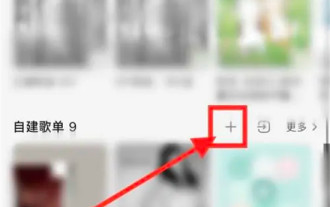 How to set up a playlist on QQ Music How to create a playlist on QQ Music
Mar 19, 2024 pm 03:49 PM
How to set up a playlist on QQ Music How to create a playlist on QQ Music
Mar 19, 2024 pm 03:49 PM
QQ Music is a music platform with a large number of genuine songs. There are many good songs in QQ Music that we can add and play to enjoy. We can also create playlists on our homepage to classify them. Seeing this, I believe that many small Friends can’t wait to create a playlist, because after creating a playlist, you can listen to the songs better, so how to create a playlist? The specific instructions for creating a playlist have been sorted out for you, let’s go to this guide together Check out this site for tips on how to create a playlist. How to create a playlist on QQ Music 1. First, find [My] on QQ Music, find the self-created playlist and select [ ] on the right. 2. Enter the playlist name and select [OK]. 3. Open the playlist and select [Add Song]. 4. The most
 Where can I download the songs from QQ Music on iPhone?
Mar 08, 2024 pm 07:07 PM
Where can I download the songs from QQ Music on iPhone?
Mar 08, 2024 pm 07:07 PM
On Apple phones, it is very common to use QQ Music to download songs. For users who love music, it is very important to understand the storage location of QQ Music download files. This article will introduce in detail the storage location of QQ Music download files on Apple mobile phones, divided into four aspects. Where are the songs downloaded from QQ Music on iPhone 1. Local download folder On Apple phones, the storage location of files downloaded from QQ Music is usually in the local download folder. Users can find the downloaded music files in the "Download Management" option in the QQ Music APP, and then save the song files to the local download folder by clicking the "Export" button at the bottom of the song details page and selecting "Local Export" . 2. iTunes file sharing. In addition, use
 Where to open the paid music package of 'qq music'
Mar 28, 2024 pm 05:10 PM
Where to open the paid music package of 'qq music'
Mar 28, 2024 pm 05:10 PM
If you want to enjoy high-quality music, you can’t miss QQ Music’s paid music package. But do you know how to activate a paid music package? Don’t worry, this article will introduce you in detail where to activate, how to activate, and what to note after activation, so that you can easily enjoy unlimited listening. Where to activate the QQ Music paid music package? 1. First open the QQ Music APP and enter the My Area, select [Member Center] under the avatar; 2. Then jump to the Member Center page, click [More] in the upper right corner and select [Personal] Center]; 3. Then enter the function page of the personal center and the [Renewal] border at the bottom; 4. Finally switch to the renewal area of the music package and click the corresponding amount to recharge.
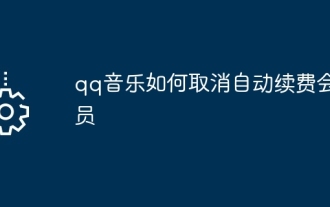 How to cancel the automatic renewal of QQ Music membership
Mar 25, 2024 pm 04:55 PM
How to cancel the automatic renewal of QQ Music membership
Mar 25, 2024 pm 04:55 PM
First, click the "My" icon in the QQ Music App, and then enter the "Member Center" and "My" tabs in sequence. Next, find the "Manage automatic renewal" option and click "Turn off automatic renewal." Finally, click "OK" in the pop-up confirmation box to complete the operation.
 How to get qq music membership for free? Tutorial on getting QQ Music membership for free
Mar 13, 2024 pm 08:37 PM
How to get qq music membership for free? Tutorial on getting QQ Music membership for free
Mar 13, 2024 pm 08:37 PM
QQ Music is a music-listening software used by many users. Some songs here require users to have membership before they can download and play them. So how to get QQ Music membership for free? Let this site give users a detailed introduction to the tutorial on how to obtain QQ Music membership for free. Tutorial on getting QQ Music membership for free 1. First, we open QQ Music. 2. Go to my homepage and click on the three horizontal lines in the upper right corner. 3. Click to open the free music listening mode here. 4. A 15-second advertisement will appear here. We only need to wait for the advertisement to end to get a thirty-minute membership experience. Experience time can be superimposed. 5. Obtain a membership after reading it. Receive 1 day of QQ music
 How to copy lyrics from QQ Music How to copy lyrics
Mar 12, 2024 pm 08:22 PM
How to copy lyrics from QQ Music How to copy lyrics
Mar 12, 2024 pm 08:22 PM
We users should be able to understand the diversity of some functions when using this platform. We know that the lyrics of some songs are very well written. Sometimes we even listen to it several times and feel that the meaning is very profound. So if we want to understand the meaning of it, we want to copy it directly and use it as copywriting. However, if we want to use it, we still need to You just need to learn how to copy lyrics. I believe that everyone is familiar with these operations, but it is indeed a bit difficult to operate on a mobile phone. So in order to give you a better understanding, today the editor is here to help you. A good explanation of some of the above operating experiences. If you also like it, come and take a look with the editor. Don’t miss it.
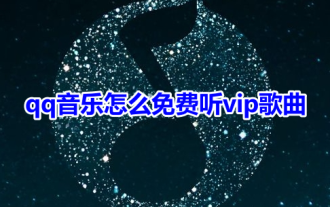 How to listen to VIP songs for free on QQ Music? How to use qq music to listen to membership songs for free!
Mar 15, 2024 pm 05:04 PM
How to listen to VIP songs for free on QQ Music? How to use qq music to listen to membership songs for free!
Mar 15, 2024 pm 05:04 PM
1. How to listen to VIP songs for free on QQ Music? How to use qq music to listen to membership songs for free! 1. Open the QQ Music app, enter my homepage, and click on the three horizontal lines in the upper right corner. 2. Click to open the free music listening mode here. 3. A 15-second advertisement will appear. Just wait for the advertisement to end and you can get a thirty-minute membership experience. 4. After watching the advertising video, you can get free membership to listen to songs, and the experience time can be stacked.




