 WeChat Applet
WeChat Applet
 Mini Program Development
Mini Program Development
 How can native mini programs encapsulate requests and call interfaces elegantly?
How can native mini programs encapsulate requests and call interfaces elegantly?
How can native mini programs encapsulate requests and call interfaces elegantly?
How does the WeChat applet encapsulate native requests? How to call the interface? The following article will introduce you to the method of encapsulating requests in native WeChat applet and elegantly calling interfaces. I hope it will be helpful to you!

This article is a code snippet, which encapsulates native WeChat applet requests. I have personal writing habits, just for reference.
Based on the native request of the appletEncapsulates Promise-style requests
Avoiding multi-level callbacks (callback hell)
Unified processing and distribution of network request errors
Directory structure
. ├── api │ ├── config.js // 相关请求的配置项,请求api等 │ ├── env.js // 环境配置 │ ├── request.js // 封装主函数 │ ├── statusCode.js // 状态码 └── ...
Related code
Configuration file
env.js
// env.js
module.exports = {
ENV: 'production',
// ENV: 'test'
}statusCode.js
// statusCode.js
// 配置一些常见的请求状态码
module.exports = {
SUCCESS: 200,
EXPIRE: 403
}config.js
// config.js
const { ENV } = require('./env')
let BASEURL
switch (ENV) {
case 'production':
BASEURL = ''
break
case 'test':
BASEURL = ''
break
default:
BASEURL = ''
break
}
module.exports = {
BASEURL,// 项目接口地址,支持多域名
}Main function
Note Lines 64~68 are the processing of token expiration. When calling login, check whether the token exists in app.globalData. If it exists, no login request will be initiated. If the token expires and the token is cleared, then the login request will be reinitiated on the next request. This will re-obtain the new token
// 引入状态码statusCode
const statusCode = require('./statusCode')
// 定义请求路径, BASEURL: 普通请求API; CBASEURL: 中台API,不使用中台可不引入CBASEURL
const { BASEURL } = require('./config')
// 定义默认参数
const defaultOptions = {
data: {},
ignoreToken: false,
form: false,
}
/**
* 发送请求
* @params
* method: <String> 请求方式: POST/GET
* url: <String> 请求路径
* data: <Object> 请求参数
* ignoreToken: <Boolean> 是否忽略token验证
* form: <Boolean> 是否使用formData请求
*/
function request (options) {
let _options = Object.assign(defaultOptions, options)
let { method, url, data, ignoreToken, form } = _options
const app = getApp()
// 设置请求头
let header = {}
if (form) {
header = {
'content-type': 'application/x-www-form-urlencoded'
}
} else {
header = {
'content-type': 'application/json' //自定义请求头信息
}
}
if (!ignoreToken) {
// 从全局变量中获取token
let token = app.globalData.token
header.Authorization = `Bearer ${token}`
}
return new Promise((resolve, reject) => {
wx.request({
url: BASEURL + url,
data,
header,
method,
success: (res) => {
let { statusCode: code } = res
if (code === statusCode.SUCCESS) {
if (res.data.code !== 0) {
// 统一处理请求错误
showToast(res.data.errorMsg)
reject(res.data)
return
}
resolve(res.data)
} else if (code === statusCode.EXPIRE) {
app.globalData.token = ''
showToast(`登录过期, 请重新刷新页面`)
reject(res.data)
} else {
showToast(`请求错误${url}, CODE: ${code}`)
reject(res.data)
}
},
fail: (err) => {
console.log('%c err', 'color: red;font-weight: bold', err)
showToast(err.errMsg)
reject(err)
}
})
})
}
// 封装toast函数
function showToast (title, icon='none', duration=2500, mask=false) {
wx.showToast({
title: title || '',
icon,
duration,
mask
});
}
function get (options) {
return request({
method: 'GET',
...options
})
}
function post (options) {
// url, data = {}, ignoreToken, form
return request({
method: 'POST',
...options
})
}
module.exports = {
request, get, post
}Usage method
New file
New api file (take the order interface as an example here), New api/index.js(Interface distribution is handled uniformly to prevent the interface from being written to the same file which is too lengthy)
The directory structure is as follows:
. ├── api │ ├── config.js // 相关请求的配置项,请求api等 │ ├── index.js // 统一处理入口 │ ├── order.js // 订单接口 │ ├── request.js // 封装主函数 │ ├── statusCode.js // 状态码 └── ...
Introducing request
// order.js
const request = require('./request')
module.exports = {
// data可以传入 url, data, ignoreToken, form, cToken
apiName (data) {
let url = 'apiUrl'
return request.post({ url, data })
}
}Unified distribution interface
const orderApi = require("./order")
module.exports = {
orderApi
}Page reference
const { orderApi } = require('dir/path/api/index')
...
1. `Promise.then()`链式调用
func () {
orderApi.apiName(params).then(res => {
// do Something
}).catch(err => {
// do Something
})
}
2. `async/await` 调用
async func () {
try {
let res = await orderApi.apiName(params)
// do Something
} catch (err) {
// do Something
}
}options value
| Description | Data type | Default value | |
|---|---|---|---|
| Interface name | String | ##'' |
|
| Request body | Object | | {} |
| Whether the request carries token | Boolean | | false |
| Whether it is a form request | Boolean | | false |
The above is the detailed content of How can native mini programs encapsulate requests and call interfaces elegantly?. For more information, please follow other related articles on the PHP Chinese website!

Hot AI Tools

Undresser.AI Undress
AI-powered app for creating realistic nude photos

AI Clothes Remover
Online AI tool for removing clothes from photos.

Undress AI Tool
Undress images for free

Clothoff.io
AI clothes remover

Video Face Swap
Swap faces in any video effortlessly with our completely free AI face swap tool!

Hot Article

Hot Tools

Notepad++7.3.1
Easy-to-use and free code editor

SublimeText3 Chinese version
Chinese version, very easy to use

Zend Studio 13.0.1
Powerful PHP integrated development environment

Dreamweaver CS6
Visual web development tools

SublimeText3 Mac version
God-level code editing software (SublimeText3)

Hot Topics
 1671
1671
 14
14
 1428
1428
 52
52
 1329
1329
 25
25
 1276
1276
 29
29
 1256
1256
 24
24
 Develop WeChat applet using Python
Jun 17, 2023 pm 06:34 PM
Develop WeChat applet using Python
Jun 17, 2023 pm 06:34 PM
With the popularity of mobile Internet technology and smartphones, WeChat has become an indispensable application in people's lives. WeChat mini programs allow people to directly use mini programs to solve some simple needs without downloading and installing applications. This article will introduce how to use Python to develop WeChat applet. 1. Preparation Before using Python to develop WeChat applet, you need to install the relevant Python library. It is recommended to use the two libraries wxpy and itchat here. wxpy is a WeChat machine
 Implement card flipping effects in WeChat mini programs
Nov 21, 2023 am 10:55 AM
Implement card flipping effects in WeChat mini programs
Nov 21, 2023 am 10:55 AM
Implementing card flipping effects in WeChat mini programs In WeChat mini programs, implementing card flipping effects is a common animation effect that can improve user experience and the attractiveness of interface interactions. The following will introduce in detail how to implement the special effect of card flipping in the WeChat applet and provide relevant code examples. First, you need to define two card elements in the page layout file of the mini program, one for displaying the front content and one for displaying the back content. The specific sample code is as follows: <!--index.wxml-->&l
 Alipay launched the 'Chinese Character Picking-Rare Characters' mini program to collect and supplement the rare character library
Oct 31, 2023 pm 09:25 PM
Alipay launched the 'Chinese Character Picking-Rare Characters' mini program to collect and supplement the rare character library
Oct 31, 2023 pm 09:25 PM
According to news from this site on October 31, on May 27 this year, Ant Group announced the launch of the "Chinese Character Picking Project", and recently ushered in new progress: Alipay launched the "Chinese Character Picking-Uncommon Characters" mini program to collect collections from the society Rare characters supplement the rare character library and provide different input experiences for rare characters to help improve the rare character input method in Alipay. Currently, users can enter the "Uncommon Characters" applet by searching for keywords such as "Chinese character pick-up" and "rare characters". In the mini program, users can submit pictures of rare characters that have not been recognized and entered by the system. After confirmation, Alipay engineers will make additional entries into the font library. This website noticed that users can also experience the latest word-splitting input method in the mini program. This input method is designed for rare words with unclear pronunciation. User dismantling
 Can small programs use react?
Dec 29, 2022 am 11:06 AM
Can small programs use react?
Dec 29, 2022 am 11:06 AM
Mini programs can use react. How to use it: 1. Implement a renderer based on "react-reconciler" and generate a DSL; 2. Create a mini program component to parse and render DSL; 3. Install npm and execute the developer Build npm in the tool; 4. Introduce the package into your own page, and then use the API to complete the development.
 How uniapp achieves rapid conversion between mini programs and H5
Oct 20, 2023 pm 02:12 PM
How uniapp achieves rapid conversion between mini programs and H5
Oct 20, 2023 pm 02:12 PM
How uniapp can achieve rapid conversion between mini programs and H5 requires specific code examples. In recent years, with the development of the mobile Internet and the popularity of smartphones, mini programs and H5 have become indispensable application forms. As a cross-platform development framework, uniapp can quickly realize the conversion between small programs and H5 based on a set of codes, greatly improving development efficiency. This article will introduce how uniapp can achieve rapid conversion between mini programs and H5, and give specific code examples. 1. Introduction to uniapp unia
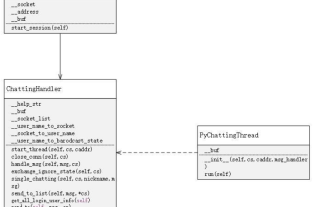 Tutorial on writing a simple chat program in Python
May 08, 2023 pm 06:37 PM
Tutorial on writing a simple chat program in Python
May 08, 2023 pm 06:37 PM
Implementation idea: Establishing the server side of thread, so as to process the various functions of the chat room. The establishment of the x02 client is much simpler than the server. The function of the client is only to send and receive messages, and to enter specific characters according to specific rules. To achieve the use of different functions, therefore, on the client side, you only need to use two threads, one is dedicated to receiving messages, and the other is dedicated to sending messages. As for why not use one, that is because, only
 Teach you how to use public account template messages in mini programs (with detailed ideas)
Nov 04, 2022 pm 04:53 PM
Teach you how to use public account template messages in mini programs (with detailed ideas)
Nov 04, 2022 pm 04:53 PM
This article brings you some related issues about WeChat mini programs. It mainly introduces how to use official account template messages in mini programs. Let’s take a look at them together. I hope it will be helpful to everyone.
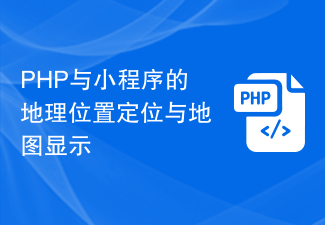 Geographical positioning and map display using PHP and mini-programs
Jul 04, 2023 pm 04:01 PM
Geographical positioning and map display using PHP and mini-programs
Jul 04, 2023 pm 04:01 PM
Geolocation positioning and map display of PHP and mini programs Geolocation positioning and map display have become one of the necessary functions in modern technology. With the popularity of mobile devices, people's demand for positioning and map display is also increasing. During the development process, PHP and applets are two common technology choices. This article will introduce you to the implementation method of geographical location positioning and map display in PHP and mini programs, and attach corresponding code examples. 1. Geolocation in PHP In PHP, we can use third-party geolocation



