Let's talk about Mac Laravel docker sail building issues
Write a monologue first
I haven’t written code in PHP for more than two years, and now I’m picking it up again. I used to use TP, but the version update of TP is very unfriendly. , so this time I use Laravel in one step. Let’s start with the docker environment first. I will try and write as I go. Everyone is welcome to interact with me and teach me more. I also hope my newbie experience can help some people.
[Recommended: laravel tutorial]
1. Docker Desktop installation
Detailed tutorial in the forum
2. Run the container (encountered a "pit"!)
I followed the tutorial step by step, but my operation did not go smoothly until the sixth step. The following occurred Situation
ERROR: Service 'laravel.test' failed to build : Build failed
I looked at the log carefully and the error appeared in
#9 7.166 Some packages could not be installed. This may mean that you have #9 7.166 requested an impossible situation or if you are using the unstable #9 7.166 distribution that some required packages have not yet been created #9 7.166 or been moved out of Incoming.#9 7.166 The following information may help to resolve the situation:#9 7.166#9 7.166 The following packages have unmet dependencies:#9 7.262 gnupg : Depends: gpgv (< 2.2.19-3ubuntu2.1.1~) but 2.2.20-1ubuntu3 is to be installed #9 7.264 perl : Depends: perl-base (= 5.30.0-9ubuntu0.2) but 5.32.1-3ubuntu2.1 is to be installed #9 7.264 Recommends: netbase but it is not going to be installed #9 7.264 perl-base : Breaks: perl (< 5.32.1~) but 5.30.0-9ubuntu0.2 is to be installed #9 7.265 zlib1g-dev : Depends: zlib1g (= 1:1.2.11.dfsg-2ubuntu1.2) but 1:1.2.11.dfsg-2ubuntu6 is to be installed #9 7.265 Depends: libc6-dev but it is not going to be installed or #9 7.265 libc-dev #9 7.283 E: Unable to correct problems, you have held broken packages.
There are many dependencies that seem to be problematic
#9 7.262 gnupg : Depends: gpgv (< 2.2.19-3ubuntu2.1.1~) but 2.2.20-1ubuntu3 is to be installed
It should be that a higher version has been installed, so I tried replacing apt-get with aptitude. Unlike apt-get, aptitude is better at handling dependency issues. For example, when aptitude deletes a package, it will also delete the packages it depends on. In this way, useless packages will not remain in the system, and the entire system will be cleaner.
So I adjusted the Dockerfile
RUN apt-get update \ && apt-get install -y gnupg gosu curl ca-certificates zip unzip git supervisor sqlite3 libcap2-bin libpng-dev python2 \
and changed it to
RUN apt-get update \ && apt-get install -y aptitude \ && aptitude install -y gnupg gosu curl ca-certificates zip unzip git supervisor sqlite3 libcap2-bin libpng-dev python2 \
Run again./vendor/bin/sail up
The situation has become different, but the error is still reported
#9 32.31 E: gnupg, gnupg2 and gnupg1 do not seem to be installed, but one of them is required for this operation
The installation was not successful, but it was just executed.
Tried againapt-get install -fBut still no effect
Okay, I changed my mind and looked at it. Since the higher version mentioned has been installed, I will do it based on the higher ubuntu, so I modified FROM, from
FROM ubuntu:21.04
changed to
FROM ubuntu:latest
Okay, a new dependency problem is coming
#9 44.96 Some packages could not be installed. This may mean that you have #9 44.96 requested an impossible situation or if you are using the unstable #9 44.96 distribution that some required packages have not yet been created #9 44.96 or been moved out of Incoming.#9 44.96 The following information may help to resolve the situation:#9 44.96#9 44.96 The following packages have unmet dependencies:#9 45.08 php8.0-bcmath : Depends: php8.0-common (= 8.0.12-1+ubuntu21.04.1+deb.sury.org+1) but it is not going to be installed #9 45.08 php8.0-cli : Depends: php8.0-common (= 8.0.12-1+ubuntu21.04.1+deb.sury.org+1) but it is not going to be installed #9 45.08 Depends: php8.0-opcache but it is not going to be installed #9 45.08 Depends: libc6 (>= 2.33) but 2.31-0ubuntu9.2 is to be installed #9 45.08 Depends: libxml2 (>= 2.8.0) but it is not going to be installed #9 45.08 php8.0-curl : Depends: php8.0-common (= 8.0.12-1+ubuntu21.04.1+deb.sury.org+1) but it is not going to be installed #9 45.08 php8.0-dev : Depends: php8.0-common (= 8.0.12-1+ubuntu21.04.1+deb.sury.org+1) but it is not going to be installed #9 45.08 Recommends: pkg-php-tools but it is not going to be installed #9 45.08 php8.0-gd : Depends: php8.0-common (= 8.0.12-1+ubuntu21.04.1+deb.sury.org+1) but it is not going to be installed #9 45.08 php8.0-igbinary : Depends: php8.0-common but it is not going to be installed #9 45.08 php8.0-imap : Depends: php8.0-common (= 8.0.12-1+ubuntu21.04.1+deb.sury.org+1) but it is not going to be installed #9 45.08 php8.0-intl : Depends: php8.0-common (= 8.0.12-1+ubuntu21.04.1+deb.sury.org+1) but it is not going to be installed #9 45.08 Depends: libicu67 (>= 67.1-1~) but it is not installable #9 45.08 php8.0-ldap : Depends: php8.0-common (= 8.0.12-1+ubuntu21.04.1+deb.sury.org+1) but it is not going to be installed #9 45.08 php8.0-mbstring : Depends: php8.0-common (= 8.0.12-1+ubuntu21.04.1+deb.sury.org+1) but it is not going to be installed #9 45.08 php8.0-memcached : Depends: php8.0-common but it is not going to be installed #9 45.08 php8.0-msgpack : Depends: php8.0-common but it is not going to be installed #9 45.08 php8.0-mysql : Depends: php8.0-common (= 8.0.12-1+ubuntu21.04.1+deb.sury.org+1) but it is not going to be installed #9 45.08 php8.0-pcov : Depends: php8.0-common but it is not going to be installed #9 45.08 Depends: libc6 (>= 2.33) but 2.31-0ubuntu9.2 is to be installed #9 45.08 php8.0-pgsql : Depends: php8.0-common (= 8.0.12-1+ubuntu21.04.1+deb.sury.org+1) but it is not going to be installed #9 45.08 php8.0-readline : Depends: php8.0-common (= 8.0.12-1+ubuntu21.04.1+deb.sury.org+1) but it is not going to be installed #9 45.08 php8.0-redis : Depends: php8.0-common but it is not going to be installed #9 45.08 php8.0-soap : Depends: php8.0-common (= 8.0.12-1+ubuntu21.04.1+deb.sury.org+1) but it is not going to be installed #9 45.08 Depends: libc6 (>= 2.33) but 2.31-0ubuntu9.2 is to be installed #9 45.08 Depends: libxml2 (>= 2.7.4) but it is not going to be installed #9 45.08 php8.0-sqlite3 : Depends: php8.0-common (= 8.0.12-1+ubuntu21.04.1+deb.sury.org+1) but it is not going to be installed #9 45.08 php8.0-swoole : Depends: php8.0-common but it is not going to be installed #9 45.08 Depends: libc6 (>= 2.33) but 2.31-0ubuntu9.2 is to be installed #9 45.08 php8.0-xdebug : Depends: php8.0-common but it is not going to be installed #9 45.08 Depends: libc6 (>= 2.33) but 2.31-0ubuntu9.2 is to be installed #9 45.08 php8.0-xml : Depends: php8.0-common (= 8.0.12-1+ubuntu21.04.1+deb.sury.org+1) but it is not going to be installed #9 45.08 Depends: libc6 (>= 2.33) but 2.31-0ubuntu9.2 is to be installed #9 45.08 Depends: libxml2 (>= 2.9.0) but it is not going to be installed #9 45.08 Depends: libxslt1.1 (>= 1.1.25) but it is not going to be installed #9 45.08 php8.0-zip : Depends: php8.0-common (= 8.0.12-1+ubuntu21.04.1+deb.sury.org+1) but it is not going to be installed #9 45.08 Depends: libc6 (>= 2.33) but 2.31-0ubuntu9.2 is to be installed #9 45.08 Depends: libzip4 (>= 1.7.0) but it is not installable #9 45.10 E: Unable to correct problems, you have held broken packages.
After searching, it seems that I found a solution
Solve it with downgrade sail composer require laravel/sail:^1.7.0 php artisan sail:install and in ubuntu terminal sail up --build
Okay, keep trying , first run
composer require laravel/sail:^1.7.0
and find an error, the specific error is forgotten.
I checked that the php version was 7.x, so I used brew install php and found an error.
Error: Failure while executing; `cp -pR /var/folders/vq/934y4t116875gz570v8drdcm0000gn/T/d20211115-17671-1n3qf1o/openssl@1.1/. /usr/local/Cellar/openssl@1.1` exited with 1. Here's the output:cp: utimes: /usr/local/Cellar/openssl@1.1/.: Operation not permitted cp: chmod: /usr/local/Cellar/openssl@1.1/.: Operation not permitted
After checking it, I didn’t have permission. I used sudo brew install. php
Error: Running Homebrew as root is extremely dangerous and no longer supported.As Homebrew does not drop privileges on installation you would be giving all build scripts full access to your system.
found that sudo is not supported.
Sosudo chown -R $(whoami) /usr/local/CellarChange directory permissions
Normal operation
Use php -vCheck the version, Or 7.0
Usebrew unlink php70brew link phpsudo vim ~/.bash_profile
in the file Append
PATH="$(brew --prefix php)/bin:$PATH"export PYTHON_ENV=development
php -v
php8.0 was successfully installed at the end
PHP 8.0.12 (cli) (built: Oct 21 2021 14:49:05) ( NTS )Copyright (c) The PHP Group Zend Engine v4.0.12, Copyright (c) Zend Technologies
Continue
composer require laravel/sail:^1.7.0
I found that it was not found. I thought it might be domestic There is a problem with the composer source
[InvalidArgumentException] Could not find package laravel/laravel with stability stable
I installed the Chinese image of composer. In fact, there was a problem with the Chinese image of composer. Later I changed it directly and changed it to another address.
composer config -g repo.packagist composer https://packagist.org
success.
Step 2
php artisan sail:install
Success.
Step Three
sail up
Success. Solve the problem.
Last localhost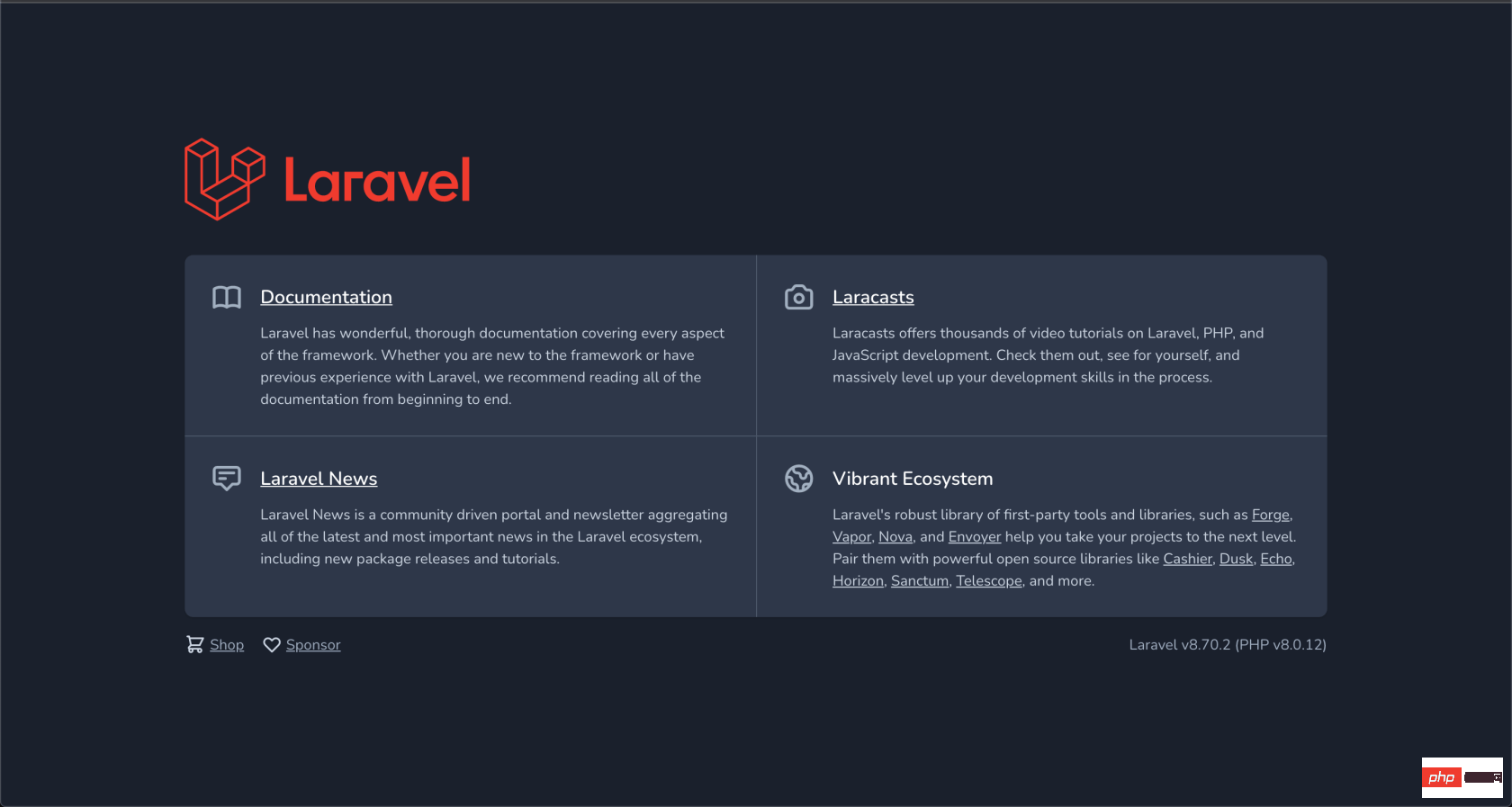
The above is the detailed content of Let's talk about Mac Laravel docker sail building issues. For more information, please follow other related articles on the PHP Chinese website!

Hot AI Tools

Undresser.AI Undress
AI-powered app for creating realistic nude photos

AI Clothes Remover
Online AI tool for removing clothes from photos.

Undress AI Tool
Undress images for free

Clothoff.io
AI clothes remover

Video Face Swap
Swap faces in any video effortlessly with our completely free AI face swap tool!

Hot Article

Hot Tools

Notepad++7.3.1
Easy-to-use and free code editor

SublimeText3 Chinese version
Chinese version, very easy to use

Zend Studio 13.0.1
Powerful PHP integrated development environment

Dreamweaver CS6
Visual web development tools

SublimeText3 Mac version
God-level code editing software (SublimeText3)

Hot Topics
 How to implement the custom table function of clicking to add data in dcat admin?
Apr 01, 2025 am 07:09 AM
How to implement the custom table function of clicking to add data in dcat admin?
Apr 01, 2025 am 07:09 AM
How to implement the table function of custom click to add data in dcatadmin (laravel-admin) When using dcat...
 How to get the return code when email sending fails in Laravel?
Apr 01, 2025 pm 02:45 PM
How to get the return code when email sending fails in Laravel?
Apr 01, 2025 pm 02:45 PM
Method for obtaining the return code when Laravel email sending fails. When using Laravel to develop applications, you often encounter situations where you need to send verification codes. And in reality...
 Laravel Redis connection sharing: Why does the select method affect other connections?
Apr 01, 2025 am 07:45 AM
Laravel Redis connection sharing: Why does the select method affect other connections?
Apr 01, 2025 am 07:45 AM
The impact of sharing of Redis connections in Laravel framework and select methods When using Laravel framework and Redis, developers may encounter a problem: through configuration...
 Laravel multi-tenant extension stancl/tenancy: How to customize the host address of a tenant database connection?
Apr 01, 2025 am 09:09 AM
Laravel multi-tenant extension stancl/tenancy: How to customize the host address of a tenant database connection?
Apr 01, 2025 am 09:09 AM
Custom tenant database connection in Laravel multi-tenant extension package stancl/tenancy When building multi-tenant applications using Laravel multi-tenant extension package stancl/tenancy,...
 Laravel Eloquent ORM in Bangla partial model search)
Apr 08, 2025 pm 02:06 PM
Laravel Eloquent ORM in Bangla partial model search)
Apr 08, 2025 pm 02:06 PM
LaravelEloquent Model Retrieval: Easily obtaining database data EloquentORM provides a concise and easy-to-understand way to operate the database. This article will introduce various Eloquent model search techniques in detail to help you obtain data from the database efficiently. 1. Get all records. Use the all() method to get all records in the database table: useApp\Models\Post;$posts=Post::all(); This will return a collection. You can access data using foreach loop or other collection methods: foreach($postsas$post){echo$post->
 How to effectively check the validity of Redis connections in Laravel6 project?
Apr 01, 2025 pm 02:00 PM
How to effectively check the validity of Redis connections in Laravel6 project?
Apr 01, 2025 pm 02:00 PM
How to check the validity of Redis connections in Laravel6 projects is a common problem, especially when projects rely on Redis for business processing. The following is...
 Laravel Introduction Example
Apr 18, 2025 pm 12:45 PM
Laravel Introduction Example
Apr 18, 2025 pm 12:45 PM
Laravel is a PHP framework for easy building of web applications. It provides a range of powerful features including: Installation: Install the Laravel CLI globally with Composer and create applications in the project directory. Routing: Define the relationship between the URL and the handler in routes/web.php. View: Create a view in resources/views to render the application's interface. Database Integration: Provides out-of-the-box integration with databases such as MySQL and uses migration to create and modify tables. Model and Controller: The model represents the database entity and the controller processes HTTP requests.
 Laravel database migration encounters duplicate class definition: How to resolve duplicate generation of migration files and class name conflicts?
Apr 01, 2025 pm 12:21 PM
Laravel database migration encounters duplicate class definition: How to resolve duplicate generation of migration files and class name conflicts?
Apr 01, 2025 pm 12:21 PM
A problem of duplicate class definition during Laravel database migration occurs. When using the Laravel framework for database migration, developers may encounter "classes have been used...






