 Web Front-end
Web Front-end
 JS Tutorial
JS Tutorial
 JS implements avatar and article list code with mouse effect_javascript skills
JS implements avatar and article list code with mouse effect_javascript skills
JS implements avatar and article list code with mouse effect_javascript skills
The example in this article describes the JS code to implement avatars and article lists with mouse effects. Share it with everyone for your reference. The details are as follows:
This is an article or news list function with a picture function. The mouse slides over the title list to display descriptions and pictures. It is more common on SNS dating sites, but you can use it if you like.
The screenshot of the running effect is as follows:
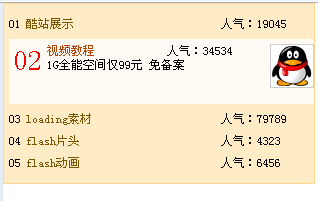
The online demo address is as follows:
http://demo.jb51.net/js/2015/js-mouse-style-face-article-list-demo/
The specific code is as follows:
<!DOCTYPE html PUBLIC "-//W3C//DTD XHTML 1.0 Transitional//EN"
"http://www.w3.org/TR/xhtml1/DTD/xhtml1-transitional.dtd">
<html xmlns="http://www.w3.org/1999/xhtml">
<head>
<title>鼠标滑过标题列表显示说明和图片</title>
<meta http-equiv="content-type" content="text/html;charset=gb2312">
<style type="text/css">
*{margin:0;padding:0;font:normal 12px 宋体;}
.wrapper{width:300px;height:auto;overflow:hidden;border:1px solid #fdd78d;background:#ffecc6;padding:5px;}
/*平常的状态*/
dl{width:100%;height:auto;clear:both;overflow:hidden;margin:8px 0px 8px 0px;}
dl dt{display:none;}
dl dd{}
dl dd strong{float:left;margin-right:5px;}
dl dd div{float:left;width:270px;list-style-type:none;}
dl dd div h4{clear:both;font-weight:normal}
dl dd div h4 a{float:left;color:#795601;font-size:12px;font-weight:normal;text-decoration:none;}
dl dd div h4 a:hover{color:#f00;text-decoration:underline;}
dl dd div h4 span{float:right;width:75px;}
dl dd div p{display:none;}
/*鼠标划过的状态*/
dl.over{clear:both;height:55px;padding:5px;background-color: #FFFBF4;}
dl.over dt{float:right;display:block;}
dl.over dt img{border:1px solid #ccc;padding:1px;background:#fff;}
dl.over dd{float:left;}
dl.over dd strong{font-size:28px;color:red;vertical-align:top;}
dl.over dd div{float:left;width:195px;}
dl.over dd div h4{clear:both;font-weight:normal}
dl.over dd div h4 a{color:#b34408;}
dl.over dd div h4 a:hover{color:#f00;text-decoration:underline;}
dl.over dd div h4 span{float:right;}
dl.over dd div p{clear:both;display:block;margin-top:5px;}
</style>
<script language="javascript">
window.onload=function(){
var dl=document.getElementsByTagName("dl");
if(dl.length<1) return false;
for(var i=0;i<dl.length;i++){
//初始化,让第一个类为over
if(dl[i].className.indexOf("over")==-1){
dl[0].className="over";
}
//遍历循环,模拟:hover伪类
dl[i].onmouseover=function(){
for(var j=0;j<dl.length;j++){
dl[j].className="";
}
this.className="over";
}
}
}
</script>
</head>
<body>
<div class="wrapper">
<dl>
<dt><img src="images/getface.jpg"></dt>
<dd>
<strong>01</strong>
<div>
<h4><span>人气:19045</span><a href="#">酷站展示</a></h4>
<p>300M独立IP双线空间 100元/年</p>
</div>
</dd>
</dl>
<dl>
<dt><img src="images/getface.jpg"></dt>
<dd>
<strong>02</strong>
<div>
<h4><span>人气:34534</span><a href="#">视频教程</a></h4>
<p>1G全能空间仅99元 免备案</p>
</div>
</dd>
</dl>
<dl>
<dt><img src="images/getface.jpg"></dt>
<dd>
<strong>03</strong>
<div>
<h4><span>人气:79789</span><a href="#">loading素材</a></h4>
<p>网罗网络最新flash动画、素材</p>
</div>
</dd>
</dl>
<dl>
<dt><img src="images/getface.jpg"></dt>
<dd>
<strong>04</strong>
<div>
<h4><span>人气:4323</span><a href="#">flash片头</a></h4>
<p>企业建网站100元起,送源码</p>
</div>
</dd>
</dl>
<dl>
<dt><img src="images/getface.jpg"></dt>
<dd>
<strong>05</strong>
<div>
<h4><a href="#">flash动画</a><span>人气:6456</span></h4>
<p>全国最低价 服务器年付仅2000元</p>
</div>
</dd>
</dl>
</div>
</body>
</html>I hope this article will be helpful to everyone’s JavaScript programming.

Hot AI Tools

Undresser.AI Undress
AI-powered app for creating realistic nude photos

AI Clothes Remover
Online AI tool for removing clothes from photos.

Undress AI Tool
Undress images for free

Clothoff.io
AI clothes remover

Video Face Swap
Swap faces in any video effortlessly with our completely free AI face swap tool!

Hot Article

Hot Tools

Notepad++7.3.1
Easy-to-use and free code editor

SublimeText3 Chinese version
Chinese version, very easy to use

Zend Studio 13.0.1
Powerful PHP integrated development environment

Dreamweaver CS6
Visual web development tools

SublimeText3 Mac version
God-level code editing software (SublimeText3)

Hot Topics
 Tutorial to restore win11 default avatar
Jan 02, 2024 pm 12:43 PM
Tutorial to restore win11 default avatar
Jan 02, 2024 pm 12:43 PM
If we change our system account avatar but don’t want it anymore, we can’t find how to change the default avatar in win11. In fact, we only need to find the folder of the default avatar to restore it. Restore the default avatar in win11 1. First click on the "Windows Logo" on the bottom taskbar 2. Then find and open "Settings" 3. Then enter "Account" on the left column 4. Then click on "Account Information" on the right 5. After opening, click "Browse Files" in the selected photo. 6. Finally, enter the "C:\ProgramData\Microsoft\UserAccountPictures" path to find the system default avatar picture.
 Recommended: Excellent JS open source face detection and recognition project
Apr 03, 2024 am 11:55 AM
Recommended: Excellent JS open source face detection and recognition project
Apr 03, 2024 am 11:55 AM
Face detection and recognition technology is already a relatively mature and widely used technology. Currently, the most widely used Internet application language is JS. Implementing face detection and recognition on the Web front-end has advantages and disadvantages compared to back-end face recognition. Advantages include reducing network interaction and real-time recognition, which greatly shortens user waiting time and improves user experience; disadvantages include: being limited by model size, the accuracy is also limited. How to use js to implement face detection on the web? In order to implement face recognition on the Web, you need to be familiar with related programming languages and technologies, such as JavaScript, HTML, CSS, WebRTC, etc. At the same time, you also need to master relevant computer vision and artificial intelligence technologies. It is worth noting that due to the design of the Web side
 How can I make money by publishing articles on Toutiao today? How to earn more income by publishing articles on Toutiao today!
Mar 15, 2024 pm 04:13 PM
How can I make money by publishing articles on Toutiao today? How to earn more income by publishing articles on Toutiao today!
Mar 15, 2024 pm 04:13 PM
1. How can you make money by publishing articles on Toutiao today? How to earn more income by publishing articles on Toutiao today! 1. Activate basic rights and interests: original articles can earn profits by advertising, and videos must be original in horizontal screen mode to earn profits. 2. Activate the rights of 100 fans: if the number of fans reaches 100 fans or above, you can get profits from micro headlines, original Q&A creation and Q&A. 3. Insist on original works: Original works include articles, micro headlines, questions, etc., and are required to be more than 300 words. Please note that if illegally plagiarized works are published as original works, credit points will be deducted, and even any profits will be deducted. 4. Verticality: When writing articles in professional fields, you cannot write articles across fields at will. You will not get appropriate recommendations, you will not be able to achieve the professionalism and refinement of your work, and it will be difficult to attract fans and readers. 5. Activity: high activity,
 Essential tools for stock analysis: Learn the steps to draw candle charts with PHP and JS
Dec 17, 2023 pm 06:55 PM
Essential tools for stock analysis: Learn the steps to draw candle charts with PHP and JS
Dec 17, 2023 pm 06:55 PM
Essential tools for stock analysis: Learn the steps to draw candle charts in PHP and JS. Specific code examples are required. With the rapid development of the Internet and technology, stock trading has become one of the important ways for many investors. Stock analysis is an important part of investor decision-making, and candle charts are widely used in technical analysis. Learning how to draw candle charts using PHP and JS will provide investors with more intuitive information to help them make better decisions. A candlestick chart is a technical chart that displays stock prices in the form of candlesticks. It shows the stock price
 How to create a stock candlestick chart using PHP and JS
Dec 17, 2023 am 08:08 AM
How to create a stock candlestick chart using PHP and JS
Dec 17, 2023 am 08:08 AM
How to use PHP and JS to create a stock candle chart. A stock candle chart is a common technical analysis graphic in the stock market. It helps investors understand stocks more intuitively by drawing data such as the opening price, closing price, highest price and lowest price of the stock. price fluctuations. This article will teach you how to create stock candle charts using PHP and JS, with specific code examples. 1. Preparation Before starting, we need to prepare the following environment: 1. A server running PHP 2. A browser that supports HTML5 and Canvas 3
 How to change account name and avatar in Win10 - Detailed step-by-step guide
Jan 14, 2024 pm 01:45 PM
How to change account name and avatar in Win10 - Detailed step-by-step guide
Jan 14, 2024 pm 01:45 PM
After registering a win10 account, many friends feel that their default avatars are not very good-looking. For this reason, they want to change their avatars. Here is a tutorial on how to change their avatars. If you want to know, you can come and take a look. . How to change the win10 account name and avatar: 1. First click on the lower left corner to start. 2. Then click the avatar above in the pop-up menu. 3. After entering, click "Change Account Settings". 4. Then click "Browse" under the avatar. 5. Find the photo you want to use as your avatar and select it. 6. Finally, the modification is completed successfully.
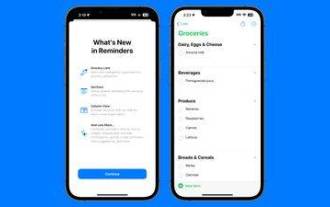 How to create a grocery list: Use the Reminders app for iPhone
Dec 01, 2023 pm 03:37 PM
How to create a grocery list: Use the Reminders app for iPhone
Dec 01, 2023 pm 03:37 PM
In iOS 17, Apple added a handy little list feature to the Reminders app to help you when you're out shopping for groceries. Read on to learn how to use it and shorten your trip to the store. When you create a list using the new "Grocery" list type (named "Shopping" outside the US), you can enter a variety of food and groceries and have them automatically organized by category. This organization makes it easier to find what you need at the grocery store or while out shopping. Category types available in alerts include Produce, Bread & Cereals, Frozen Foods, Snacks & Candy, Meat, Dairy, Eggs & Cheese, Baked Goods, Baked Goods, Household Products, Personal Care & Wellness, and Wine, Beer & Spirits . The following is created in iOS17
 How to change boss direct recruitment avatar back to default
Feb 23, 2024 pm 04:07 PM
How to change boss direct recruitment avatar back to default
Feb 23, 2024 pm 04:07 PM
How to change the boss direct recruitment avatar back to the default? The boss direct recruitment avatar can be adjusted at will, but most friends don’t know how to change the boss direct recruitment avatar back to the default. Next is the boss direct recruitment avatar brought to players by the editor. Change back to the default method tutorial, interested players come and take a look! How to change the Boss Direct Recruitment avatar back to the default 1. First open the Boss Direct Recruitment APP, click on the avatar above in the [My] area in the lower right corner of the main page; 2. Then enter the personal information interface and continue to click on the avatar; 3. Then select [ Take photo] and [Select from album] to change back to the default.





