How to convert numbers to strings in javascript
Method: 1. Use the plus sign " " operator, the syntax is "number """; 2. Use the toString() method, the syntax is "numeric variable.toString()"; 3. Use toFixed(), toExponential() or toPrecision() converts a number into a decimal format string.

The operating environment of this tutorial: windows7 system, javascript version 1.8.5, Dell G3 computer.
Convert numbers to strings in javascript
Method 1: Use the plus sign " " operator
When a value is added to an empty string, JavaScript will automatically convert the value to a string.
var n = 123; n = n + ""; console.log(typeof n); //返回类型为 string
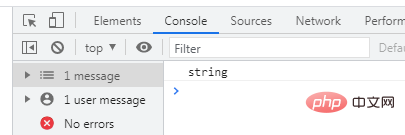
Method 2: Use the toString() method
toString() is the prototype method of the Object type, which is inherited by Number subclasses After this method, toString() is overridden to allow passing an integer parameter to set the display mode. Numbers default to decimal display mode, and the number mode can be changed by setting parameters.
1) If the parameter is omitted, the toString() method will adopt the default mode and directly convert the number into a numeric string.
var a = 1.000; var b = 0.0001; var c = 1e-1; console.log(a.toString()); //返回字符串“1” console.log(b.toString()); //返回字符串“0.0001” console.log(c.toString()); //返回字符串“0.0001”
toString() method can directly output integers and floating point numbers, retaining decimal places. Zeros at the end of the decimal place are cleared. But for scientific notation, it will be converted to a floating point number if conditions permit, otherwise the string will be output in scientific notation.
var a = 1e-14; console.log(a.toString()); //返回字符串“1e-14”
By default, no matter what mode the value is expressed in, the toString() method returns a decimal numeric string. Therefore, for octal, binary or hexadecimal numbers, the toString() method will first convert them to decimal values before outputting them.
var a = 010; //八进制数值 10 var b = 0x10; //十六进制数值10 console.log(a.toString()); //返回字符串“8” console.log(b.toString()); //返回字符串“16”
2) If parameters are set, the toString() method will convert the value into the corresponding base value according to the parameters, and then output it as a string representation.
var a = 10; //十进制数值 10 console.log(a.toString(2)); //返回二进制数字字符串“1010” console.log(a.toString(8)); //返回八进制数字字符串“12” console.log(a.toString(16)); //返回二进制数字字符串“a”
Method 3: Use the toFixed(), toExponential() or toPrecision() method to convert the number into a decimal format string
Use the toString() method to convert the number When converting to a string, decimal places cannot be preserved. This is undoubtedly inconvenient for outputting display numbers in professional fields such as currency formatting and scientific notation. For this purpose, JavaScript provides 3 dedicated methods, which are described below.
1) toFixed()
toFixed() can convert a numerical value into a string and display the specified number of digits after the decimal point.
var a = 10; console.log(a.toFixed(2)); //返回字符串“10.00” console.log(a.toFixed(4)); //返回字符串“10.0000”
2) toExponential()
The toExponential() method is specifically used to convert numbers into strings in scientific notation.
var a = 123456789; console.log(a.toExponential(2)); //返回字符串“1.23e+8” console.log(a.toExponential(4)); //返回字符串“1.2346e+8”
The parameters of the toExponential() method specify the number of decimal places to retain. Omitted parts are rounded off.
3) toPrecision()
The toPrecision() method is similar to the toExponential() method, but it can specify the number of significant digits instead of specifying the number of decimal places.
var a = 123456789; console.log(a.toPrecision(2)); //返回字符串“1.2e+8” console.log(a.toPrecision(4)); //返回字符串“1.235e+8”
[Recommended learning: javascript advanced tutorial]
The above is the detailed content of How to convert numbers to strings in javascript. For more information, please follow other related articles on the PHP Chinese website!

Hot AI Tools

Undresser.AI Undress
AI-powered app for creating realistic nude photos

AI Clothes Remover
Online AI tool for removing clothes from photos.

Undress AI Tool
Undress images for free

Clothoff.io
AI clothes remover

Video Face Swap
Swap faces in any video effortlessly with our completely free AI face swap tool!

Hot Article

Hot Tools

Notepad++7.3.1
Easy-to-use and free code editor

SublimeText3 Chinese version
Chinese version, very easy to use

Zend Studio 13.0.1
Powerful PHP integrated development environment

Dreamweaver CS6
Visual web development tools

SublimeText3 Mac version
God-level code editing software (SublimeText3)

Hot Topics
 1664
1664
 14
14
 1423
1423
 52
52
 1317
1317
 25
25
 1268
1268
 29
29
 1248
1248
 24
24
 How to repeat a string in python_python repeating string tutorial
Apr 02, 2024 pm 03:58 PM
How to repeat a string in python_python repeating string tutorial
Apr 02, 2024 pm 03:58 PM
1. First open pycharm and enter the pycharm homepage. 2. Then create a new python script, right-click - click new - click pythonfile. 3. Enter a string, code: s="-". 4. Then you need to repeat the symbols in the string 20 times, code: s1=s*20. 5. Enter the print output code, code: print(s1). 6. Finally run the script and you will see our return value at the bottom: - repeated 20 times.
 Detailed explanation of the method of converting int type to string in PHP
Mar 26, 2024 am 11:45 AM
Detailed explanation of the method of converting int type to string in PHP
Mar 26, 2024 am 11:45 AM
Detailed explanation of the method of converting int type to string in PHP In PHP development, we often encounter the need to convert int type to string type. This conversion can be achieved in a variety of ways. This article will introduce several common methods in detail, with specific code examples to help readers better understand. 1. Use PHP’s built-in function strval(). PHP provides a built-in function strval() that can convert variables of different types into string types. When we need to convert int type to string type,
 How to intercept a string in Go language
Mar 13, 2024 am 08:33 AM
How to intercept a string in Go language
Mar 13, 2024 am 08:33 AM
Go language is a powerful and flexible programming language that provides rich string processing functions, including string interception. In the Go language, we can use slices to intercept strings. Next, we will introduce in detail how to intercept strings in Go language, with specific code examples. 1. Use slicing to intercept a string. In the Go language, you can use slicing expressions to intercept a part of a string. The syntax of slice expression is as follows: slice:=str[start:end]where, s
 How to check if a string starts with a specific character in Golang?
Mar 12, 2024 pm 09:42 PM
How to check if a string starts with a specific character in Golang?
Mar 12, 2024 pm 09:42 PM
How to check if a string starts with a specific character in Golang? When programming in Golang, you often encounter situations where you need to check whether a string begins with a specific character. To meet this requirement, we can use the functions provided by the strings package in Golang to achieve this. Next, we will introduce in detail how to use Golang to check whether a string starts with a specific character, with specific code examples. In Golang, we can use HasPrefix from the strings package
 Detailed explanation of Golang string modification: dynamic adjustment and variability
Apr 08, 2024 pm 03:27 PM
Detailed explanation of Golang string modification: dynamic adjustment and variability
Apr 08, 2024 pm 03:27 PM
Strings in GoLang, although immutable, can be dynamically modified using the following technique: concatenating strings using string concatenation. Create a new string using string formatting. Modify the underlying byte slice of the string. Use mutable string types provided by third-party libraries.
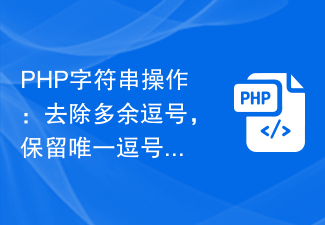 PHP String Operation: Remove Extra Commas and Keep Only Commas Implementation Tips
Mar 28, 2024 pm 03:02 PM
PHP String Operation: Remove Extra Commas and Keep Only Commas Implementation Tips
Mar 28, 2024 pm 03:02 PM
PHP String Operation: Remove Extra Commas and Keep Only Commas Implementation Tips In PHP development, string processing is a very common requirement. Sometimes we need to process the string to remove extra commas and retain the only commas. In this article, I'll introduce an implementation technique and provide concrete code examples. First, let's look at a common requirement: Suppose we have a string containing multiple commas, and we need to remove the extra commas and keep only the unique comma. For example, replace "apple,ba
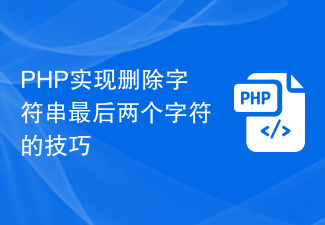 PHP techniques for deleting the last two characters of a string
Mar 23, 2024 pm 12:18 PM
PHP techniques for deleting the last two characters of a string
Mar 23, 2024 pm 12:18 PM
As a scripting language widely used to develop web applications, PHP has very powerful string processing functions. In daily development, we often encounter operations that require deleting a string, especially the last two characters of the string. This article will introduce two PHP techniques for deleting the last two characters of a string and provide specific code examples. Tip 1: Use the substr function The substr function in PHP is used to return a part of a string. We can easily remove characters by specifying the string and starting position
 How to convert string to float in PHP
Mar 27, 2024 pm 12:48 PM
How to convert string to float in PHP
Mar 27, 2024 pm 12:48 PM
Converting a string to a floating point number is a common operation in PHP and can be accomplished through built-in methods. First make sure that the string is in a legal floating point format before it can be successfully converted to a floating point number. The following will detail how to convert a string to a floating point number in PHP and provide specific code examples. 1. Use (float) cast In PHP, the simplest way to convert a string into a floating point number is to use cast. The way to force conversion is to add (float) before the string, and PHP will automatically convert it




