In-depth understanding of the 4 types of streams in Node.js
This article will take you through the four types of streams in Node.js and see how to solve the "back pressure" problem of the buffer buffer. Friends in need can learn about it~
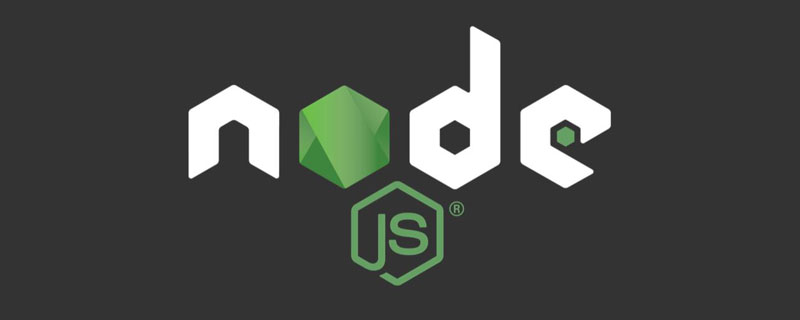
How to move something from A to B?
Just lift it up, move it to the destination, and put it down.
What if this thing weighs a ton?
Then move it part by part.
In fact, IO means moving things, including network IO and file IO. If the amount of data is small, then all the content can be transferred directly. But if there is a lot of content, loading it into the memory at one time will crash, and The speed is also slow, so you can process it part by part. This is the idea of flow. [Recommended learning: "nodejs Tutorial"]
Various languages basically implement the stream API, and Node.js also implements the stream API. The stream API is more commonly used. Let's explore it below. stream.
This article will answer the following questions:
- What are the four streams of Node.js
- How does the generator combine with Readable Stream
- stream Pause and flow
- What is the back pressure problem and how to solve it
The 4 types of streams of Node.js
Intuitive feeling
When flowing from one place to another, there is obviously an outflow party and an inflow party. The outflow party is a readable stream (readable), and the inflow party is a writable stream. (writable).
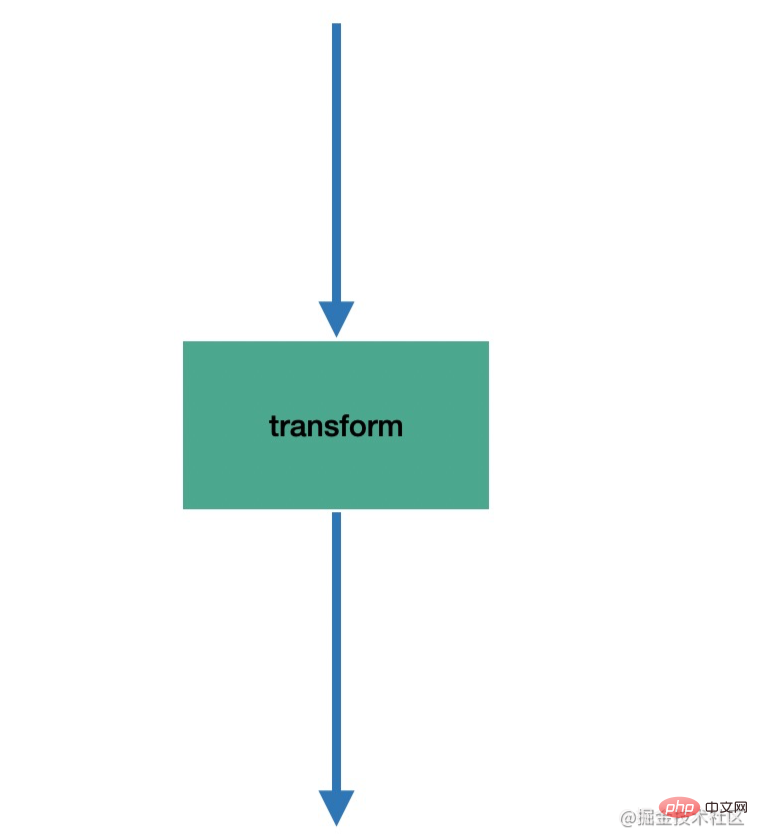
Of course, there are also streams that can both flow in and out. This is called a duplex stream
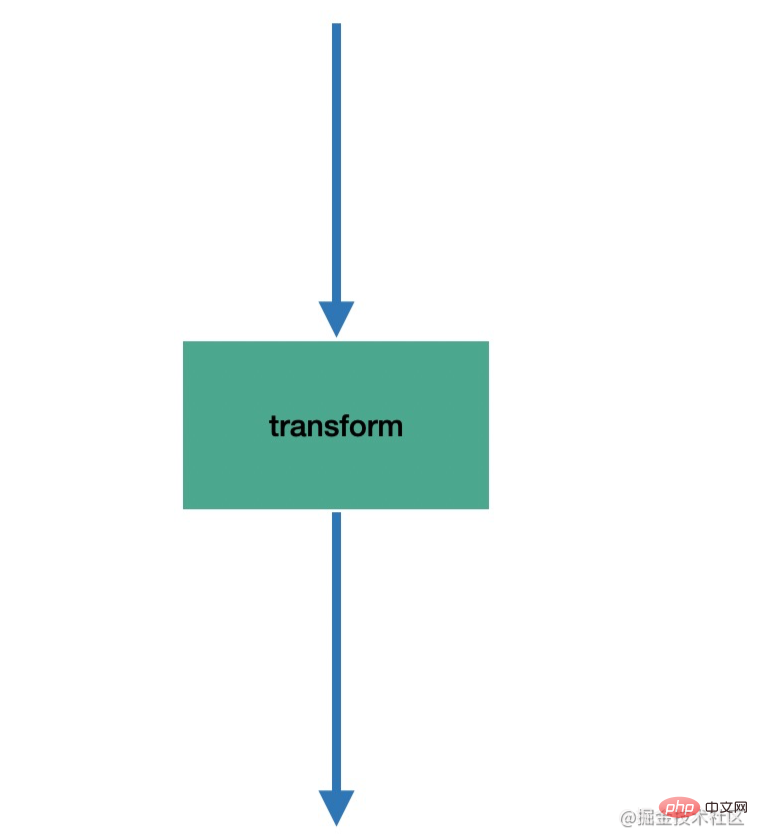
Since it can flow in and out, can we down-convert the incoming content and then flow it out? This kind of flow is called transformation flow (transform)
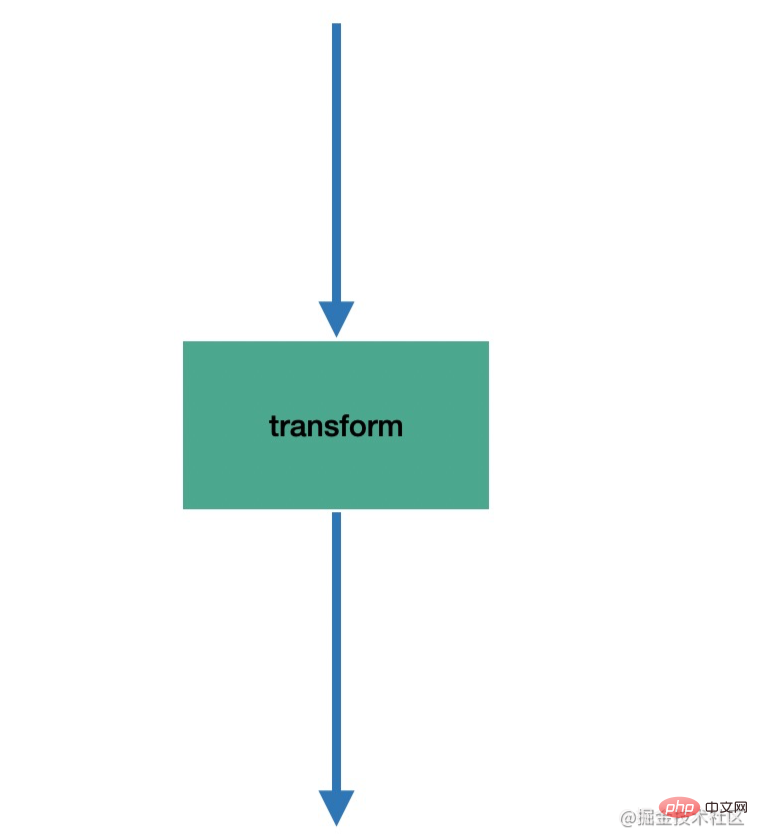
duplex flow The inflow and outflow content do not need to be related, but the inflow and outflow of the transform flow are related. This is the difference between the two.
Stream api
The streams provided by Node.js are the four types introduced above:
const stream = require('stream'); // 可读流 const Readable = stream.Readable; // 可写流 const Writable = stream.Writable; // 双工流 const Duplex = stream.Duplex; // 转换流 const Transform = stream.Transform;
They all have methods to be implemented:
- Readable needs to implement the _read method to return the content
- Writable needs to implement the _write method to accept the content
- Duplex needs to implement the _read and _write methods to accept and return content
- Transform needs to implement the _transform method to convert the received content and return it
Let’s take a look at it separately:
Readable
Readable needs to implement the _read method and return specific data through push.
const Stream = require('stream');
const readableStream = Stream.Readable();
readableStream._read = function() {
this.push('阿门阿前一棵葡萄树,');
this.push('阿东阿东绿的刚发芽,');
this.push('阿东背着那重重的的壳呀,');
this.push('一步一步地往上爬。')
this.push(null);
}
readableStream.on('data', (data)=> {
console.log(data.toString())
});
readableStream.on('end', () => {
console.log('done~');
});When pushing a null, it means the end of the stream.
The execution effect is as follows:
Creating Readable can also be done through inheritance:
const Stream = require('stream');
class ReadableDong extends Stream.Readable {
constructor() {
super();
}
_read() {
this.push('阿门阿前一棵葡萄树,');
this.push('阿东阿东绿的刚发芽,');
this.push('阿东背着那重重的的壳呀,');
this.push('一步一步地往上爬。')
this.push(null);
}
}
const readableStream = new ReadableDong();
readableStream.on('data', (data)=> {
console.log(data.toString())
});
readableStream.on('end', () => {
console.log('done~');
});The readable stream generates content, then It is natural to combine it with the generator:
const Stream = require('stream');
class ReadableDong extends Stream.Readable {
constructor(iterator) {
super();
this.iterator = iterator;
}
_read() {
const next = this.iterator.next();
if(next.done) {
return this.push(null);
} else {
this.push(next.value)
}
}
}
function *songGenerator() {
yield '阿门阿前一棵葡萄树,';
yield '阿东阿东绿的刚发芽,';
yield '阿东背着那重重的的壳呀,';
yield '一步一步地往上爬。';
}
const songIterator = songGenerator();
const readableStream = new ReadableDong(songIterator);
readableStream.on('data', (data)=> {
console.log(data.toString())
});
readableStream.on('end', () => {
console.log('done~');
});This is a readable stream, and the content is returned by implementing the _read method.
Writable
Writable implements the _write method to receive the written content.
const Stream = require('stream');
const writableStream = Stream.Writable();
writableStream._write = function (data, enc, next) {
console.log(data.toString());
// 每秒写一次
setTimeout(() => {
next();
}, 1000);
}
writableStream.on('finish', () => console.log('done~'));
writableStream.write('阿门阿前一棵葡萄树,');
writableStream.write('阿东阿东绿的刚发芽,');
writableStream.write('阿东背着那重重的的壳呀,');
writableStream.write('一步一步地往上爬。');
writableStream.end();Receive the written content, print it out, and call next to process the next written content. The next call here is asynchronous and the frequency can be controlled.
After running for a while, the written content can indeed be processed normally:
This is a writable stream, and the write is processed by implementing the _write method Content.
Duplex
Duplex is readable and writable, just implement _read and _write at the same time
const Stream = require('stream');
var duplexStream = Stream.Duplex();
duplexStream._read = function () {
this.push('阿门阿前一棵葡萄树,');
this.push('阿东阿东绿的刚发芽,');
this.push('阿东背着那重重的的壳呀,');
this.push('一步一步地往上爬。')
this.push(null);
}
duplexStream._write = function (data, enc, next) {
console.log(data.toString());
next();
}
duplexStream.on('data', data => console.log(data.toString()));
duplexStream.on('end', data => console.log('read done~'));
duplexStream.write('阿门阿前一棵葡萄树,');
duplexStream.write('阿东阿东绿的刚发芽,');
duplexStream.write('阿东背着那重重的的壳呀,');
duplexStream.write('一步一步地往上爬。');
duplexStream.end();
duplexStream.on('finish', data => console.log('write done~'));Integrates Readable stream and Writable stream Function, this is Duplex.
Transform
Although the Duplex stream can be read and written, there is no connection between the two, and sometimes it is necessary After converting the incoming content, it flows out. At this time, you need to convert the stream Transform.
Transform stream needs to implement the _transform api. We implement the conversion stream that reverses the content:
const Stream = require('stream');
class TransformReverse extends Stream.Transform {
constructor() {
super()
}
_transform(buf, enc, next) {
const res = buf.toString().split('').reverse().join('');
this.push(res)
next()
}
}
var transformStream = new TransformReverse();
transformStream.on('data', data => console.log(data.toString()))
transformStream.on('end', data => console.log('read done~'));
transformStream.write('阿门阿前一棵葡萄树');
transformStream.write('阿东阿东绿的刚发芽');
transformStream.write('阿东背着那重重的的壳呀');
transformStream.write('一步一步地往上爬');
transformStream.end()
transformStream.on('finish', data => console.log('write done~'));After running it, the effect is as follows:

流的暂停和流动
我们从 Readable 流中获取内容,然后流入 Writable 流,两边分别做 _read 和 _write 的实现,就实现了流动。
背压
但是 read 和 write 都是异步的,如果两者速率不一致呢?
如果 Readable 读入数据的速率大于 Writable 写入速度的速率,这样就会积累一些数据在缓冲区,如果缓冲的数据过多,就会爆掉,会丢失数据。
而如果 Readable 读入数据的速率小于 Writable 写入速度的速率呢?那没关系,最多就是中间有段空闲时期。
这种读入速率大于写入速率的现象叫做“背压”,或者“负压”。也很好理解,写入段压力比较大,写不进去了,会爆缓冲区,导致数据丢失。
这个缓冲区大小可以通过 readableHighWaterMark 和 writableHightWaterMark 来查看,是 16k。
解决背压
怎么解决这种读写速率不一致的问题呢?
当没写完的时候,暂停读就行了。这样就不会读入的数据越来越多,驻留在缓冲区。
readable stream 有个 readableFlowing 的属性,代表是否自动读入数据,默认为 true,也就是自动读入数据,然后监听 data 事件就可以拿到了。
当 readableFlowing 设置为 false 就不会自动读了,需要手动通过 read 来读入。
readableStream.readableFlowing = false;
let data;
while((data = readableStream.read()) != null) {
console.log(data.toString());
}但自己手动 read 比较麻烦,我们依然可以用自动流入的方式,调用 pause 和 resume 来暂停和恢复就行了。
当调用 writable stream 的 write 方法的时候会返回一个 boolean 值代表是写入了目标还是放在了缓冲区:
- true: 数据已经写入目标
- false:目标不可写入,暂时放在缓冲区
我们可以判断返回 false 的时候就 pause,然后等缓冲区清空了就 resume:
const rs = fs.createReadStream(src);
const ws = fs.createWriteStream(dst);
rs.on('data', function (chunk) {
if (ws.write(chunk) === false) {
rs.pause();
}
});
rs.on('end', function () {
ws.end();
});
ws.on('drain', function () {
rs.resume();
});这样就能达到根据写入速率暂停和恢复读入速率的功能,解决了背压问题。
pipe 有背压问题么?
平时我们经常会用 pipe 来直接把 Readable 流对接到 Writable 流,但是好像也没遇到过背压问题,其实是 pipe 内部已经做了读入速率的动态调节了。
const rs = fs.createReadStream(src); const ws = fs.createWriteStream(dst); rs.pipe(ws);
总结
流是传输数据时常见的思想,就是一部分一部分的传输内容,是文件读写、网络通信的基础概念。
Node.js 也提供了 stream 的 api,包括 Readable 可读流、Writable 可写流、Duplex 双工流、Transform 转换流。它们分别实现 _read、_write、_read + _write、_transform 方法,来做数据的返回和处理。
创建 Readable 对象既可以直接调用 Readable api 创建,然后重写 _read 方法,也可以继承 Readable 实现一个子类,之后实例化。其他流同理。(Readable 可以很容易的和 generator 结合)
当读入的速率大于写入速率的时候就会出现“背压”现象,会爆缓冲区导致数据丢失,解决的方式是根据 write 的速率来动态 pause 和 resume 可读流的速率。pipe 就没有这个问题,因为内部做了处理。
流是掌握 IO 绕不过去的一个概念,而背压问题也是流很常见的问题,遇到了数据丢失可以考虑是否发生了背压。希望这篇文章能够帮大家理清思路,真正掌握 stream!
更多编程相关知识,请访问:编程入门!!
The above is the detailed content of In-depth understanding of the 4 types of streams in Node.js. For more information, please follow other related articles on the PHP Chinese website!

Hot AI Tools

Undresser.AI Undress
AI-powered app for creating realistic nude photos

AI Clothes Remover
Online AI tool for removing clothes from photos.

Undress AI Tool
Undress images for free

Clothoff.io
AI clothes remover

Video Face Swap
Swap faces in any video effortlessly with our completely free AI face swap tool!

Hot Article

Hot Tools

Notepad++7.3.1
Easy-to-use and free code editor

SublimeText3 Chinese version
Chinese version, very easy to use

Zend Studio 13.0.1
Powerful PHP integrated development environment

Dreamweaver CS6
Visual web development tools

SublimeText3 Mac version
God-level code editing software (SublimeText3)

Hot Topics
 Detailed graphic explanation of the memory and GC of the Node V8 engine
Mar 29, 2023 pm 06:02 PM
Detailed graphic explanation of the memory and GC of the Node V8 engine
Mar 29, 2023 pm 06:02 PM
This article will give you an in-depth understanding of the memory and garbage collector (GC) of the NodeJS V8 engine. I hope it will be helpful to you!
 An article about memory control in Node
Apr 26, 2023 pm 05:37 PM
An article about memory control in Node
Apr 26, 2023 pm 05:37 PM
The Node service built based on non-blocking and event-driven has the advantage of low memory consumption and is very suitable for handling massive network requests. Under the premise of massive requests, issues related to "memory control" need to be considered. 1. V8’s garbage collection mechanism and memory limitations Js is controlled by the garbage collection machine
 Let's talk in depth about the File module in Node
Apr 24, 2023 pm 05:49 PM
Let's talk in depth about the File module in Node
Apr 24, 2023 pm 05:49 PM
The file module is an encapsulation of underlying file operations, such as file reading/writing/opening/closing/delete adding, etc. The biggest feature of the file module is that all methods provide two versions of **synchronous** and **asynchronous**, with Methods with the sync suffix are all synchronization methods, and those without are all heterogeneous methods.
 Let's talk about the event loop in Node
Apr 11, 2023 pm 07:08 PM
Let's talk about the event loop in Node
Apr 11, 2023 pm 07:08 PM
The event loop is a fundamental part of Node.js and enables asynchronous programming by ensuring that the main thread is not blocked. Understanding the event loop is crucial to building efficient applications. The following article will give you an in-depth understanding of the event loop in Node. I hope it will be helpful to you!
 Learn more about Buffers in Node
Apr 25, 2023 pm 07:49 PM
Learn more about Buffers in Node
Apr 25, 2023 pm 07:49 PM
At the beginning, JS only ran on the browser side. It was easy to process Unicode-encoded strings, but it was difficult to process binary and non-Unicode-encoded strings. And binary is the lowest level data format of the computer, video/audio/program/network package
 What should I do if node cannot use npm command?
Feb 08, 2023 am 10:09 AM
What should I do if node cannot use npm command?
Feb 08, 2023 am 10:09 AM
The reason why node cannot use the npm command is because the environment variables are not configured correctly. The solution is: 1. Open "System Properties"; 2. Find "Environment Variables" -> "System Variables", and then edit the environment variables; 3. Find the location of nodejs folder; 4. Click "OK".
 How to debug Java Stream operations in IntelliJ IDEA
May 09, 2023 am 11:25 AM
How to debug Java Stream operations in IntelliJ IDEA
May 09, 2023 am 11:25 AM
Stream operation is a highlight of Java8! Although java.util.stream is very powerful, there are still many developers who rarely use it in actual work. One of the most complained reasons is that it is difficult to debug. This was indeed the case at the beginning, because streaming operations such as stream cannot be used in DEBUG When it is one line of code, when it comes to the next step, many operations are actually passed at once, so it is difficult for us to judge which line in it is the problem. Plug-in: JavaStreamDebugger If the IDEA version you are using is relatively new, this plug-in is already included and does not need to be installed. If it is not installed yet, install it manually and then continue below.
 How to get max value from stream in java8
May 14, 2023 pm 03:43 PM
How to get max value from stream in java8
May 14, 2023 pm 03:43 PM
java8's stream takes maxpublicstaticvoidmain(String[]args){Listlist=Arrays.asList(1,2,3,4,5,6);Integermax=list.stream().max((a,b)->{if (a>b){return1;}elsereturn-1;}).get();System.out.println(max);}Note: The size is determined here through positive and negative numbers and 0 values. Instead of writing it directly if(a>b){returna;}elseretur











