Examples of advanced templates based on PHP Yii2 framework
Yii2 officially provides free advanced template framework example code, but the function is relatively simple. An open source mall project has been developed based on the yii2 advanced template. It is free and open source and can be used for secondary development or learning. Let’s see if everyone can use it.
Front-end demonstration: test.shopwind.net
Back-end demonstration: admin.test.shopwind.net (Account: admin, Password: 123456)
Source code download address: gitee.com/shopwind/yii2-shopwind
Project demonstration picture:
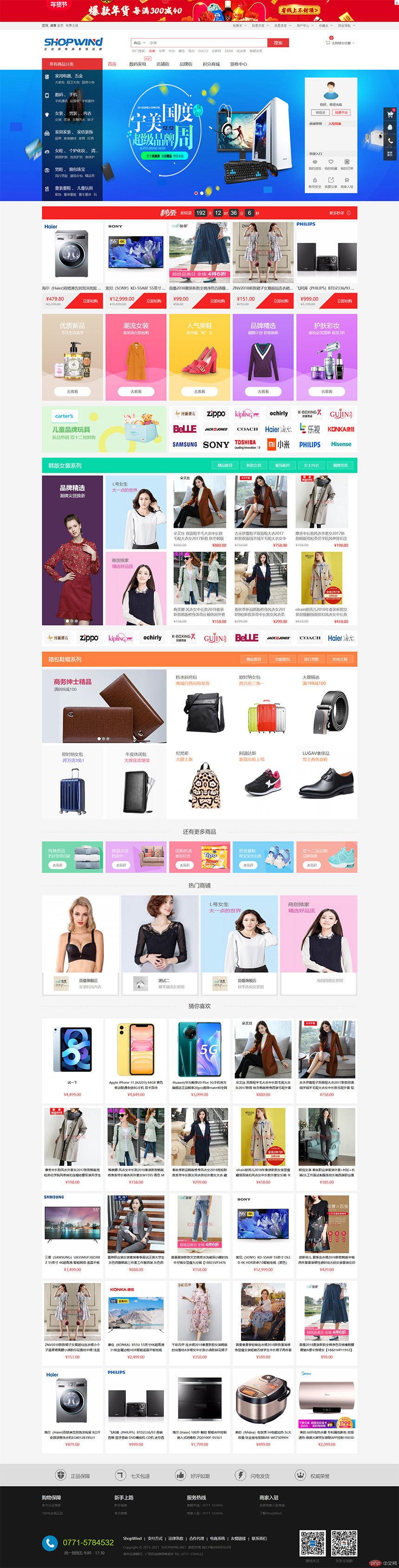
Directory structure
├─shopwind------------------------------------------应用目录 │ ├─apiserver-------------------------------------API接口服务模块 │ │ ├─config------------------------------------配置文件 │ │ ├─controllers-------------------------------模块控制器 │ │ ├─languages---------------------------------语言包 │ │ ├─library-----------------------------------模块类库 │ │ │ ├─Formatter.php--------------------------数据格式化类 │ │ │ ├─Respond.php----------------------------数据输入输出类 │ │ │ └─Signature.php--------------------------数据验证签名类 │ │ ├─models------------------------------------业务层 │ │ ├─runtime-----------------------------------应用运行缓存文件 │ │ └─web---------------------------------------Web部署目录(对外访问目录) │ │ └─index.php------------------------------API入口文件 │ ├─backend---------------------------------------后台模块 │ │ ├─config------------------------------------配置文件 │ │ ├─controllers-------------------------------模块控制器 │ │ ├─languages---------------------------------语言包 │ │ ├─library-----------------------------------模块类库 │ │ ├─models------------------------------------业务层 │ │ ├─runtime-----------------------------------应用运行缓存文件 │ │ └─web---------------------------------------Web部署目录(对外访问目录) │ │ └─assets--------------------------------静态资源发布目录 │ │ └─templates-----------------------------模板(视图)文件目录 │ │ └─index.php------------------------------后台入口文件 │ ├─common----------------------------------------公共文件目录 │ │ ├─actions-----------------------------------公共动作目录 │ │ ├─bussiness---------------------------------业务逻辑层 │ │ ├─components--------------------------------公共组件类库 │ │ ├─config------------------------------------全局配置文件 │ │ ├─controllers-------------------------------控制器父类 │ │ ├─install-----------------------------------安装程序类 │ │ ├─library-----------------------------------公共逻辑层 │ │ ├─mail--------------------------------------邮件发送类 │ │ ├─models------------------------------------数据库模型类 │ │ ├─plugins-----------------------------------公共插件类库 │ │ │ ├─connect-------------------------------第三方登录插件目录 │ │ │ │ ├─qq--------------------------------qq登录插件 │ │ │ │ ├─alipay----------------------------支付宝登录插件 │ │ │ │ ├─weixin----------------------------微信登录插件 │ │ │ │ └─xwb-------------------------------新浪微博登录插件 │ │ │ ├─express-------------------------------快递跟踪插件目录 │ │ │ ├─oss-----------------------------------对象存储插件目录 │ │ │ ├─payment-------------------------------支付插件目录 │ │ │ │ ├─alipay----------------------------支付宝PC支付插件 │ │ │ │ ├─alipay_app------------------------支付宝APP支付插件 │ │ │ │ ├─alipay_wap------------------------支付宝手机支付插件 │ │ │ │ ├─wxpay-----------------------------微信公众号支付插件 │ │ │ │ ├─wxapppay--------------------------微信APP支付插件 │ │ │ │ ├─wxnativepay-----------------------微信扫码支付插件 │ │ │ │ ├─wxmppay---------------------------微信小程序支付插件 │ │ │ │ ├─wxh5pay---------------------------微信H5端支付插件 │ │ │ │ ├─unionpay--------------------------中国银联支付插件 │ │ │ │ └─deposit---------------------------站内余额支付插件 │ │ │ ├─sms-----------------------------------短信插件目录 │ │ │ └─BasePlugin.php-------------------------插件基类 │ │ └─widgets-----------------------------------小部件类库 │ ├─console---------------------------------------控制台目录 │ │ ├─config------------------------------------配置文件 │ │ └─controllers-------------------------------模块控制器 │ ├─frontend--------------------------------------前台(PC)模块 │ │ ├─config------------------------------------配置文件 │ │ ├─controllers-------------------------------模块控制器 │ │ ├─languages---------------------------------语言包 │ │ ├─library-----------------------------------模块类库 │ │ ├─models------------------------------------业务层 │ │ ├─resource----------------------------------资源目录 │ │ ├─runtime-----------------------------------应用运行缓存文件 │ │ ├─widgets-----------------------------------PC端小挂件目录 │ │ └─web---------------------------------------Web部署目录(对外访问目录) │ │ └─assets--------------------------------静态资源发布目录 │ │ └─install-------------------------------程序安装目录(入口) │ │ └─templates-----------------------------模板(视图)文件目录 │ │ └─index.php------------------------------前台(PC)入口文件 │ ├─mobile----------------------------------------前台H5/WAP模块 │ │ ├─config------------------------------------配置文件 │ │ ├─controllers-------------------------------模块控制器 │ │ ├─languages---------------------------------语言包 │ │ ├─models------------------------------------业务层 │ │ ├─runtime-----------------------------------应用运行缓存文件 │ │ ├─widgets-----------------------------------H5端小挂件目录 │ │ └─web---------------------------------------Web部署目录(对外访问目录) │ │ └─assets--------------------------------静态资源发布目录 │ │ └─templates-----------------------------模板(视图)文件目录 │ │ └─index.php------------------------------前台(H5)入口文件 ├─composer.json--------------------------------------Composer配置文件 └─vendor-------------------------------------------第三方类库目录
Directory interpretation
1. Directories under the root directory such as: apiserverfrontendbackendmobile We call it an application or site. Each application (site ) all contain their own set of MVC structures, which can be accessed by parsing different domain names. But please do not resolve the domain name directly to the application directory. Instead, resolve it to the web directory under the application directory. Only this directory is allowed external access to ensure the security of the application (site).
2. The directory common under the root directory is a public file directory. Public files of all applications (sites) can be placed in this directory to facilitate repeated calls.
3. The configuration file under each application (site), that is, the config directory, is the configuration file of the application. It mainly configures: routing, controller path, view, session, component, etc., not the database connection configuration. File, our database configuration file is: @shopwind/frontend/web/data/config.php. All applications share this configuration file. Even multiple databases are written in this configuration file.
Entry file
The entry file is also called the entry script. The entry script is the first step in the application startup process. There is only one application (whether it is a web application or a console application) Entry script. End-user requests instantiate the application through the entry script and forward the request to the application. The entry script of the web application must be placed in a directory accessible to end users, usually named index.php. The following example is the entry file path of each web application:
Front-end PC entry file
@shopwind/frontend/web/index.php
Backend entry file
@shopwind/backend/web/index.php
Development document
Detailed development document link
The above is the detailed content of Examples of advanced templates based on PHP Yii2 framework. For more information, please follow other related articles on the PHP Chinese website!

Hot AI Tools

Undresser.AI Undress
AI-powered app for creating realistic nude photos

AI Clothes Remover
Online AI tool for removing clothes from photos.

Undress AI Tool
Undress images for free

Clothoff.io
AI clothes remover

Video Face Swap
Swap faces in any video effortlessly with our completely free AI face swap tool!

Hot Article

Hot Tools

Notepad++7.3.1
Easy-to-use and free code editor

SublimeText3 Chinese version
Chinese version, very easy to use

Zend Studio 13.0.1
Powerful PHP integrated development environment

Dreamweaver CS6
Visual web development tools

SublimeText3 Mac version
God-level code editing software (SublimeText3)

Hot Topics
 1665
1665
 14
14
 1424
1424
 52
52
 1322
1322
 25
25
 1269
1269
 29
29
 1249
1249
 24
24
 PHP and Python: Comparing Two Popular Programming Languages
Apr 14, 2025 am 12:13 AM
PHP and Python: Comparing Two Popular Programming Languages
Apr 14, 2025 am 12:13 AM
PHP and Python each have their own advantages, and choose according to project requirements. 1.PHP is suitable for web development, especially for rapid development and maintenance of websites. 2. Python is suitable for data science, machine learning and artificial intelligence, with concise syntax and suitable for beginners.
 PHP in Action: Real-World Examples and Applications
Apr 14, 2025 am 12:19 AM
PHP in Action: Real-World Examples and Applications
Apr 14, 2025 am 12:19 AM
PHP is widely used in e-commerce, content management systems and API development. 1) E-commerce: used for shopping cart function and payment processing. 2) Content management system: used for dynamic content generation and user management. 3) API development: used for RESTful API development and API security. Through performance optimization and best practices, the efficiency and maintainability of PHP applications are improved.
 PHP: A Key Language for Web Development
Apr 13, 2025 am 12:08 AM
PHP: A Key Language for Web Development
Apr 13, 2025 am 12:08 AM
PHP is a scripting language widely used on the server side, especially suitable for web development. 1.PHP can embed HTML, process HTTP requests and responses, and supports a variety of databases. 2.PHP is used to generate dynamic web content, process form data, access databases, etc., with strong community support and open source resources. 3. PHP is an interpreted language, and the execution process includes lexical analysis, grammatical analysis, compilation and execution. 4.PHP can be combined with MySQL for advanced applications such as user registration systems. 5. When debugging PHP, you can use functions such as error_reporting() and var_dump(). 6. Optimize PHP code to use caching mechanisms, optimize database queries and use built-in functions. 7
 The Enduring Relevance of PHP: Is It Still Alive?
Apr 14, 2025 am 12:12 AM
The Enduring Relevance of PHP: Is It Still Alive?
Apr 14, 2025 am 12:12 AM
PHP is still dynamic and still occupies an important position in the field of modern programming. 1) PHP's simplicity and powerful community support make it widely used in web development; 2) Its flexibility and stability make it outstanding in handling web forms, database operations and file processing; 3) PHP is constantly evolving and optimizing, suitable for beginners and experienced developers.
 PHP vs. Python: Understanding the Differences
Apr 11, 2025 am 12:15 AM
PHP vs. Python: Understanding the Differences
Apr 11, 2025 am 12:15 AM
PHP and Python each have their own advantages, and the choice should be based on project requirements. 1.PHP is suitable for web development, with simple syntax and high execution efficiency. 2. Python is suitable for data science and machine learning, with concise syntax and rich libraries.
 PHP and Python: Code Examples and Comparison
Apr 15, 2025 am 12:07 AM
PHP and Python: Code Examples and Comparison
Apr 15, 2025 am 12:07 AM
PHP and Python have their own advantages and disadvantages, and the choice depends on project needs and personal preferences. 1.PHP is suitable for rapid development and maintenance of large-scale web applications. 2. Python dominates the field of data science and machine learning.
 PHP vs. Other Languages: A Comparison
Apr 13, 2025 am 12:19 AM
PHP vs. Other Languages: A Comparison
Apr 13, 2025 am 12:19 AM
PHP is suitable for web development, especially in rapid development and processing dynamic content, but is not good at data science and enterprise-level applications. Compared with Python, PHP has more advantages in web development, but is not as good as Python in the field of data science; compared with Java, PHP performs worse in enterprise-level applications, but is more flexible in web development; compared with JavaScript, PHP is more concise in back-end development, but is not as good as JavaScript in front-end development.
 PHP and Python: Different Paradigms Explained
Apr 18, 2025 am 12:26 AM
PHP and Python: Different Paradigms Explained
Apr 18, 2025 am 12:26 AM
PHP is mainly procedural programming, but also supports object-oriented programming (OOP); Python supports a variety of paradigms, including OOP, functional and procedural programming. PHP is suitable for web development, and Python is suitable for a variety of applications such as data analysis and machine learning.




