What are the new features of h5 and css3
h5 new features: drag and drop API, semantic tags, audio and video API, canvas API, geography API, form controls, etc. New features of css3: 1. RGBA and HSLA; 2. text-shadow; 3. border-radius, box-shadow, box-sizing, etc.
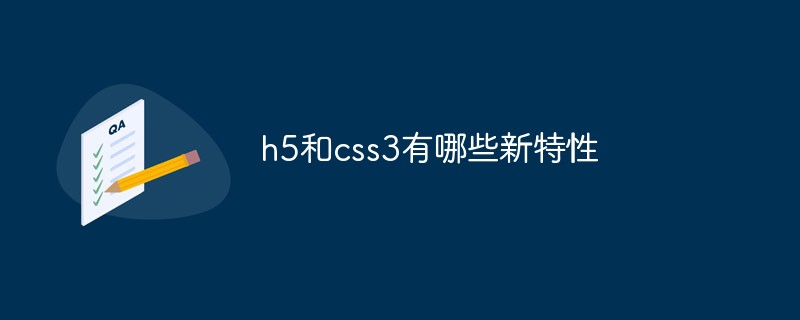
The operating environment of this tutorial: Windows 7 system, CSS3&&HTML5 version, Dell G3 computer.
html5 is a language description method for constructing web content. HTML5 is the next generation standard for the Internet. css3 is an upgraded version of css (cascading style sheets) technology. Let’s take a look at the new features of HTML5 and CSS3.
New features of CSS3:
1. Color: new RGBA, HSLA mode
2. Text-shadow
3. Border: Rounded corners (border-radius) Border shadow: box-shadow
4. Box model: box-sizing
5. Background: background-size Set background image The size background-origin sets the origin of the background image
background-clip sets the cropping area of the background image, separated by "," you can set multiple backgrounds for adaptive layout
6. Gradient: linear-gradient, radial-gradient
7. Transition: transition, animation can be realized
8. Custom animation
9. The only pseudo pseudo code introduced in CSS3 The elements are: :selection.
10. Media query, multi-column layout
11. border-image
12.2D transformation: transform: translate(x, y) rotate (x, y) skew(x, y) scale(x, y)
13. 3D conversion
CSS3 new pseudo-class:
p:first-of-type selects each
element that is the first
element of its parent.
p:last-of-type selects each
element that is the last
element of its parent element.
p:only-of-type Selects every
element that is the only
element of its parent.
p:only-child Selects each
element that is the only child element of its parent element.
p:nth-child(2) Selects each
element that is the second child of its parent element.
:enabled, :disabled Control the disabled state of the form control.
:checked, the radio button or check box is selected.
html5 new features:
1. Drag and drop API
2. Better semantic content tags (header ,nav,footer,aside,article,section)
3. Audio, video API(audio,video)
4. Canvas API
5. Geography (Geolocation) API
6. Local offline storage localStorage long-term storage data, the data will not be lost after the browser is closed;
7. The sessionStorage data will be automatically deleted after the browser is closed
8. Form controls, calendar, date, time, email, url, search
9. New technologies webworker, websocket, Geolocation
For more programming related knowledge, please visit:Introduction to Programming! !
The above is the detailed content of What are the new features of h5 and css3. For more information, please follow other related articles on the PHP Chinese website!

Hot AI Tools

Undresser.AI Undress
AI-powered app for creating realistic nude photos

AI Clothes Remover
Online AI tool for removing clothes from photos.

Undress AI Tool
Undress images for free

Clothoff.io
AI clothes remover

Video Face Swap
Swap faces in any video effortlessly with our completely free AI face swap tool!

Hot Article

Hot Tools

Notepad++7.3.1
Easy-to-use and free code editor

SublimeText3 Chinese version
Chinese version, very easy to use

Zend Studio 13.0.1
Powerful PHP integrated development environment

Dreamweaver CS6
Visual web development tools

SublimeText3 Mac version
God-level code editing software (SublimeText3)

Hot Topics
 How to achieve wave effect with pure CSS3? (code example)
Jun 28, 2022 pm 01:39 PM
How to achieve wave effect with pure CSS3? (code example)
Jun 28, 2022 pm 01:39 PM
How to achieve wave effect with pure CSS3? This article will introduce to you how to use SVG and CSS animation to create wave effects. I hope it will be helpful to you!
 Use CSS skillfully to realize various strange-shaped buttons (with code)
Jul 19, 2022 am 11:28 AM
Use CSS skillfully to realize various strange-shaped buttons (with code)
Jul 19, 2022 am 11:28 AM
This article will show you how to use CSS to easily realize various weird-shaped buttons that appear frequently. I hope it will be helpful to you!
 How to hide elements in css without taking up space
Jun 01, 2022 pm 07:15 PM
How to hide elements in css without taking up space
Jun 01, 2022 pm 07:15 PM
Two methods: 1. Using the display attribute, just add the "display:none;" style to the element. 2. Use the position and top attributes to set the absolute positioning of the element to hide the element. Just add the "position:absolute;top:-9999px;" style to the element.
 What does h5 mean?
Aug 02, 2023 pm 01:52 PM
What does h5 mean?
Aug 02, 2023 pm 01:52 PM
H5 refers to HTML5, the latest version of HTML. H5 is a powerful markup language that provides developers with more choices and creative space. Its emergence promotes the development of Web technology, making the interaction and effect of web pages more Excellent, as H5 technology gradually matures and becomes popular, I believe it will play an increasingly important role in the Internet world.
 How to implement lace borders in css3
Sep 16, 2022 pm 07:11 PM
How to implement lace borders in css3
Sep 16, 2022 pm 07:11 PM
In CSS, you can use the border-image attribute to achieve a lace border. The border-image attribute can use images to create borders, that is, add a background image to the border. You only need to specify the background image as a lace style; the syntax "border-image: url (image path) offsets the image border width inward. Whether outset is repeated;".
 How to enlarge the image by clicking the mouse in css3
Apr 25, 2022 pm 04:52 PM
How to enlarge the image by clicking the mouse in css3
Apr 25, 2022 pm 04:52 PM
Implementation method: 1. Use the ":active" selector to select the state of the mouse click on the picture; 2. Use the transform attribute and scale() function to achieve the picture magnification effect, the syntax "img:active {transform: scale(x-axis magnification, y Axis magnification);}".
 It turns out that text carousel and image carousel can also be realized using pure CSS!
Jun 10, 2022 pm 01:00 PM
It turns out that text carousel and image carousel can also be realized using pure CSS!
Jun 10, 2022 pm 01:00 PM
How to create text carousel and image carousel? The first thing everyone thinks of is whether to use js. In fact, text carousel and image carousel can also be realized using pure CSS. Let’s take a look at the implementation method. I hope it will be helpful to everyone!
 How to distinguish between H5, WEB front-end, big front-end, and WEB full stack?
Aug 03, 2022 pm 04:00 PM
How to distinguish between H5, WEB front-end, big front-end, and WEB full stack?
Aug 03, 2022 pm 04:00 PM
This article will help you quickly distinguish between H5, WEB front-end, large front-end, and WEB full stack. I hope it will be helpful to friends in need!






