1. About AMP
In the era of mobile Internet, although the responsive design of the website can satisfy multiple screens (pc, mobile phone, iPad, etc.) Browsing, but Google launched a technology for faster mobile page access in October 2015 - Accelerated Mobile Pages (AMP accelerated mobile pages). AMP pages greatly simplify mobile pages and are designed to increase the access speed to mobile pages. AMP The characteristics are as follows:
- AMP's HTML code is a subset of standard HTML, which greatly simplifies the html code. Some Html codes will no longer be applicable, such as table, frame, etc.
- Greatly simplifies CSS, and it can only be written in HTML and cannot call external CSS files.
- Most functions of JS are no longer available, but many interactive functions are also gone. Although rich interactions are affected, the speed is improved.
- Strengthen the control of page resources, such as pictures, videos, etc., and then load them when the user scrolls down to the picture.
- Taking full advantage of caching, Google caches AMP pages on its own servers.
For more information about AMP, please refer to the link below:
- AMP official website: https://www.ampproject.org
- AMP's Roadmap: https://amp.dev/community/roadmap/?referrer=ampproject.org
When AMP was first launched, it was limited to news pages. In August 2016, Google announced that AMP would be used for all types of mobile pages. At present, although Google has made it clear that AMP pages will not affect rankings, Google has spared no effort to promote AMP. There is no guarantee that AMP will not be considered in the algorithm in the future.
2. Let WordPress support AMP
AMP is very suitable for news, blogs and other information websites. As a veteran blog system, WordPress launched the official plug-in of AMP on October 6, 2016. At present, this plug-in greatly simplifies the article page. The article AMP page removes navigation, comments, etc., and only retains the article content itself. This page is also compatible with desktop computers (PC) for browsing, including homepage, categories, page turning, etc. There is no corresponding AMP page. I predict that more functions will be added in subsequent versions. If you don’t want to wait, you can directly modify this plug-in to add navigation, classification and other functions.
After installing and starting the AMP plug-in for WordPress, the plug-in will create an AMP article page. The link URL of this page is the link URL of the original page plus "/amp". Take the link of this blog article as an example:
Original article page link: //www.watch-life.net/wordpress/wordpress-google-amp.html
AMP page link: //www.watch-life.net/wordpress /wordpress-google-amp.html/amp
In order for Google’s search engine to retrieve the AMP page, the address of the AMP page needs to be specified in the HTML of the original article page, that is, use the amphtml tag to specify the AMP version address:
<link>
In the HTML code of the AMP page, you must also use the canonical tag to indicate the original article page address:
<link>
AMP page is displayed on the PC side

Display of AMP page on mobile phone
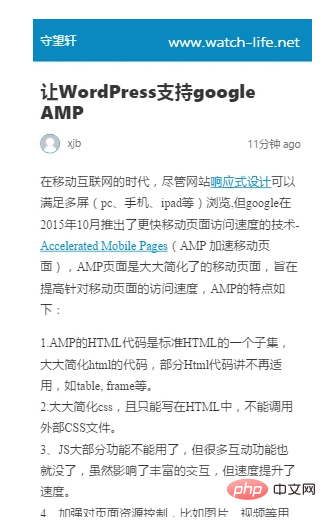

<script></script>


























