What is the difference between shift and ctrl keys
Difference: 1. The shift key is the shift key, and the ctrl key is the control key; 2. The ctrl key can select discontinuous files at the same time, and the shift key can select continuous files; 3. The ctrl key is undo Or restore, the shift key is to quickly switch between half-width and full-width.
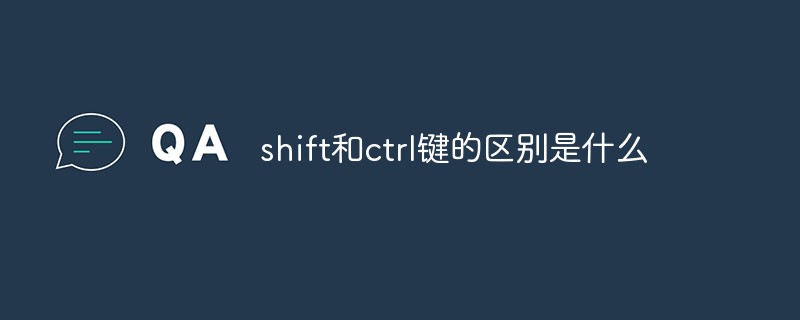
The operating environment of this tutorial: Windows 7 system, Dell G3 computer.
The difference between shift and ctrl keys
1. The shift key is the shift key, and the ctrl key is the control key:
ctrl is located in the lower left and right corners of the keyboard. It means "control" in Chinese and has a wide range of uses. It is a commonly used key on the computer keyboard and is called the "control key" in computer basics; the Shift key is an upper key on the keyboard. The file conversion key can also be used to convert Chinese and English;
2. The ctrl key can select discontinuous files at the same time, and the shift key can select continuous files:
Hold down the Ctrl key, and then click the file you want Selected files, all files you clicked will be selected. Select the first file first, hold down the Shift key and then select another file. At this time, all files between the diagonal lines of the two files will be selected;
3. The ctrl key is to undo or restore. The shift key is to quickly switch between half-width and full-width:
Shift Space (space) can quickly switch between half-width and full-width in Chinese input state; Ctrl Z is to undo, and Ctrl Y is to restore.
For more related knowledge, please visit the FAQ column!
The above is the detailed content of What is the difference between shift and ctrl keys. For more information, please follow other related articles on the PHP Chinese website!

Hot AI Tools

Undresser.AI Undress
AI-powered app for creating realistic nude photos

AI Clothes Remover
Online AI tool for removing clothes from photos.

Undress AI Tool
Undress images for free

Clothoff.io
AI clothes remover

Video Face Swap
Swap faces in any video effortlessly with our completely free AI face swap tool!

Hot Article

Hot Tools

Notepad++7.3.1
Easy-to-use and free code editor

SublimeText3 Chinese version
Chinese version, very easy to use

Zend Studio 13.0.1
Powerful PHP integrated development environment

Dreamweaver CS6
Visual web development tools

SublimeText3 Mac version
God-level code editing software (SublimeText3)

Hot Topics
 1668
1668
 14
14
 1426
1426
 52
52
 1328
1328
 25
25
 1273
1273
 29
29
 1255
1255
 24
24
 What should I do if I can't switch between Chinese and English by pressing shift?
Feb 22, 2023 pm 04:13 PM
What should I do if I can't switch between Chinese and English by pressing shift?
Feb 22, 2023 pm 04:13 PM
Solution to the problem that pressing shift cannot switch between Chinese and English: 1. Find the win key and click to open; 2. Find "Settings" and click to open, then open "Time and Language"; 3. Click "Region and Language" and open "Options" "; 4. Click "Options" and then select "shift" in the first line.
 What does the ctrl+a key mean?
Mar 16, 2023 pm 03:12 PM
What does the ctrl+a key mean?
Mar 16, 2023 pm 03:12 PM
The ctrl+a key means "select all" and is the most common shortcut key in computers. Common keyboard shortcuts include Ctrl+B (organize favorites), Ctrl+C (copy), Ctrl+D ( Delete), Ctrl+E (Search Assistant), Ctrl+V (Paste), etc.
 What is the shift key on mac
Mar 13, 2023 pm 02:20 PM
What is the shift key on mac
Mar 13, 2023 pm 02:20 PM
The shift key of Mac is a key above the fn key and below the caps lock key. This key is on the far left side of the keyboard, the second key from the bottom right; the shift key is the upshift key in the keyboard, and can be accessed through " Ctrl+Shift" key combination to switch input methods.
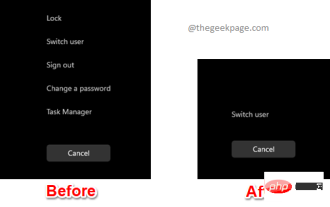 How to add/remove security options from CTRL+ALT+DEL screen
Apr 26, 2023 pm 12:07 PM
How to add/remove security options from CTRL+ALT+DEL screen
Apr 26, 2023 pm 12:07 PM
Having the ability to customize allows one to explore more. Windows offers its users the greatest amount of customization, and we are all very grateful. So, have you ever considered customizing your CTRL+ALT+DEL screen? Of course you have, otherwise you wouldn’t be reading this article right now. Well, we have good news for you! You do have the ability to customize the security options screen. You can keep only the options you want and delete all the ones you don't need. CTRL+ALT+DEL screen customization can be done through the Local Group Policy Editor or the Registry Editor. You can choose the method of your choice, both have the same effect. So, what are you waiting for, let’s dive into the article! Hope you like it! Method 1: Edit through local group policy
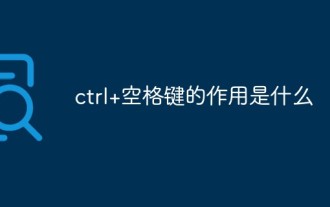 What does ctrl+spacebar do?
Mar 09, 2023 pm 04:18 PM
What does ctrl+spacebar do?
Mar 09, 2023 pm 04:18 PM
The function of "ctrl+spacebar" is to switch between Chinese and English input methods; through "ctrl+spacebar" you can switch back and forth between Chinese and English input methods; "ctrl" is a commonly used key on the keyboard, and its full name is "control". In computer basics they are called "control keys".
 What is ctrl plus shift?
Mar 09, 2023 pm 04:23 PM
What is ctrl plus shift?
Mar 09, 2023 pm 04:23 PM
ctrl+shift is a combination shortcut key for switching input methods; when pressing "ctrl+shift" at the same time, you can also hold down other keys to achieve other functions, such as pressing "ctrl+shift+N" at the same time key to create a new folder, etc.
 How to unlock Win10 keyboard shift lock
Mar 31, 2024 am 11:51 AM
How to unlock Win10 keyboard shift lock
Mar 31, 2024 am 11:51 AM
Recently, some friends have reported that they don’t know where to press, causing the shift key on the keyboard to be locked. What’s going on? How to solve this situation? Here I will give you a detailed introduction to Win10 You can take a look at how to unlock the keyboard shift lock. Undoing method: 1. Click "Start" in the taskbar in the lower left corner and select "Settings" in the menu list. 2. After entering the new interface, click the "Time and Language" option. 3. Then click "Region and Language" in the left column, then click "Advanced Keyboard Settings" in "Related Settings" on the right 4. Then click "Language Bar Options". 5. In the window that opens, click the "Advanced Key Settings" tab at the top. 6. Finally
 Detailed explanation of what to add to ctrl when taking a screenshot of a win10 computer
Jul 20, 2023 am 11:09 AM
Detailed explanation of what to add to ctrl when taking a screenshot of a win10 computer
Jul 20, 2023 am 11:09 AM
Many netizens do not know much about the newly installed win10 system and do not know how to use many functions, such as the commonly used screenshot function. Some netizens want to know how to quickly take screenshots in Win10 and what to add to Ctrl to take screenshots on Win10 computers. Today I will share with you how to quickly take screenshots using the screenshot shortcut keys on Windows 10 computers. 1. Take a local screenshot of the computer. If you are using a Windows computer, the shortcut key for taking a local screenshot should be Windows logo key + shift + S. 2. Take a full-screen screenshot by pressing the PrtScSysRq key on the keyboard to take a full-screen screenshot. At the same time, you only need to press ctrl+V to paste in the chat box or office documents such as Word, and you can paste the



